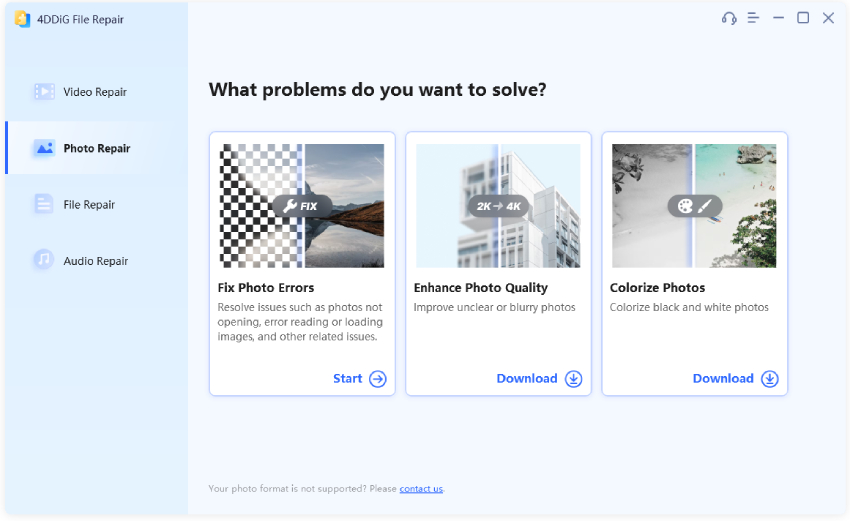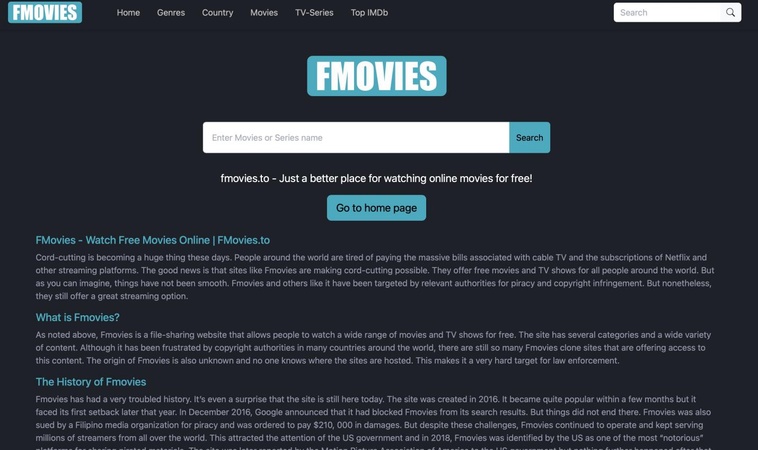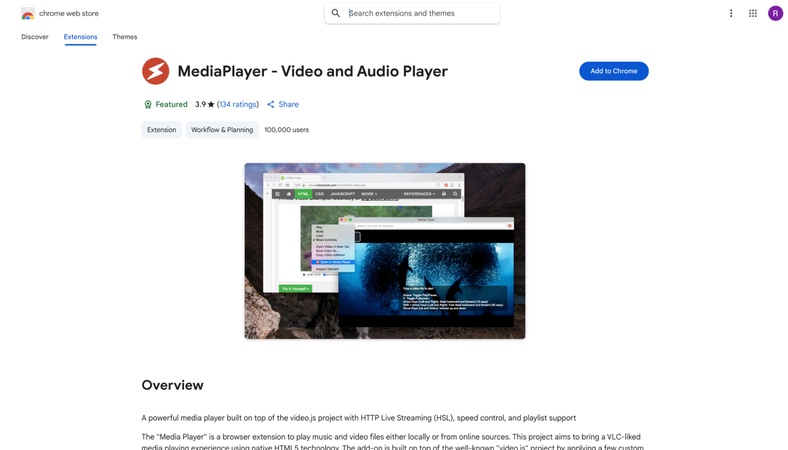10 Best Lightroom Alternatives in 2026 (Free, Paid & Open Source Photo Editors)
The reason why many photographers and creatives seek a Lightroom alternative is that it is either costly or does not meet their needs. No matter what kind of RAW editing tools you desire, or whether you need cloud-free operations. Even if you need to support a particular platform, 2025 will likely have some viable alternatives to Lightroom.
These will either be free or have a one-off purchase price. This guide compares the best options, outlines their pros and cons, their prices, and who they are suitable for.

Part 1. Top 6 Best Free Lightroom Alternatives Recommended (No Cost/Subscription)
If you prefer using software that comes at no cost, then this section outlines the 6 best options for you:
1. Darktable -- Open Source Lightroom Alternative for Mac/Linux/Windows
Darktable is a powerful open source Lightroom replacement that offers RAW editing across Mac, Linux, and Windows. It works perfectly as a complete-featured alternative with no fee.
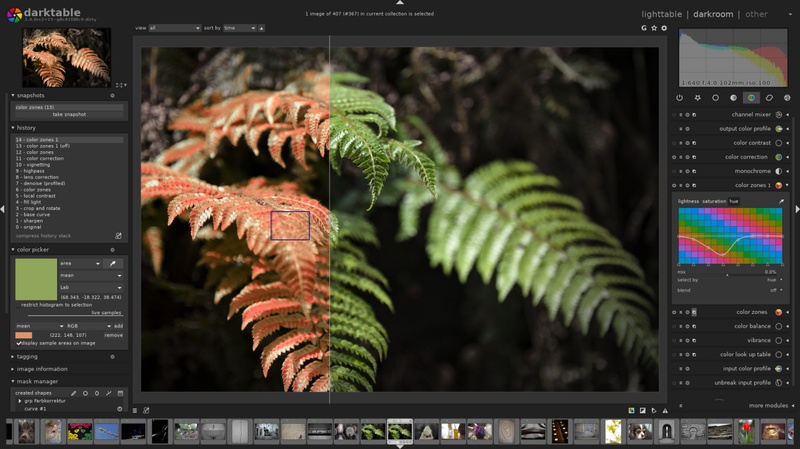
⭐ Key Features:
◾ Offers non‑destructive RAW editing with XMP metadata
◾ You get over 30 modules, including color correction, masking, and lens
correction
◾
GPU acceleration (OpenCL) and Lua scripting support
◾ Cross-platform (Mac, Linux, Windows) with open-source code for
customization.
✨ Best For: Photographers seeking a full-featured and open-source
Lightroom replacement free, with cross-platform support, RAW processing, and
advanced color correction.
- Pros
- Cons
-
- Powerful RAW processing with granular control over adjustments.
- Deep library management similar to Lightroom
- Powerful masking tools (brush, ellipse, spline) and color correction tools rival paid software
- Extensive RAW format and color workflows
-
- Steeper learning curve for beginners
- The interface is less intuitive compared to commercial tools
- Lacks polished workflow and image management features of Lightroom
- Limited AI-powered features compared to modern paid alternatives
2. RawTherapee -- Open Source & Free Photo Editing Software Like Lightroom for RAW Files
RawTherapee is a RAW editing program specifically designed to offer precision raw editing, advanced tone controls, and noise reduction abilities. It is also a reliable Lightroom alternative for Linux photographers who require local customizations to their workflow.

⭐ Key Features:
◾ It gives you multiple advanced demosaicing algorithms
◾ It offers wavelet processing, detail recovery,
noise reduction
◾ You also get extensive color and tone mapping controls with it
✨ Best For: Users who want high precision in RAW editing with mp4 file
errors, though it is primarily a photo tool.
- Pros
- Cons
-
- Highly customizable with multiple RAW processing algorithms and excellent color correction
- Excellent for detailed RAW editing, especially for technical users.
- Suitable even on older hardware
- Free and customizable, Cross-platform support for Windows, Mac, and Linux
-
- No catalog or library module
- Interface feels dated and less intuitive for newcomers
- Outdated interface that is less intuitive
- Lacks an integrated cataloging system, relying on disk-based browsing
- No AI features or modern workflow enhancements
3. Photopea – Online Lightroom Alternative
Photopea is a web-based image editor that is free and an easily customizable compromise between Photoshop and Lightroom. It is a solid free equivalent to Lightroom that will be useful to users on the go, as they do not need to download it.
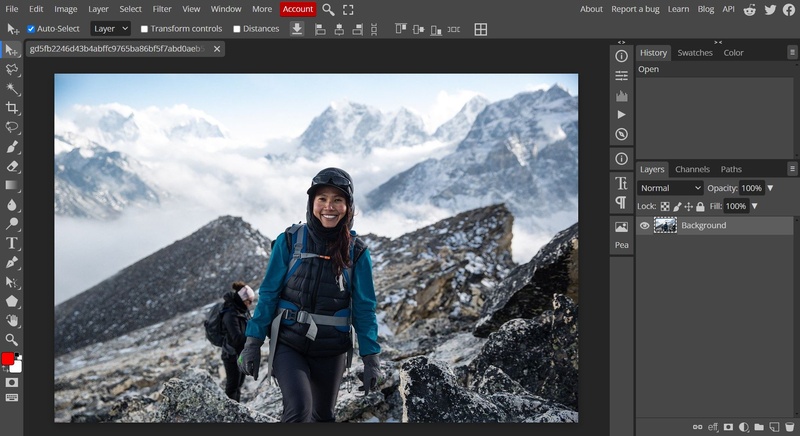
⭐ Key Features:
◾ This tool supports layers, masks, and RAW files
◾ It is web-based and works across devices without any issue.
◾ PSD and common export formats are supported by this tool.
✨ Best For: Users need a fast, browser-only, free photo editor.
- Pros
- Cons
-
- Free and accessible online, requiring no installation
- Works from any OS or device
- Supports a wide range of file formats, including RAW and PSD
- Familiar Photoshop-like interface for users transitioning from Adobe
- Ideal for quick edits on the go or on low-spec devices
-
- Lacks batch RAW workflow and cataloging
- Slower performance on large files
- No photo organization or cataloging features
- Lacks advanced features like tethered shooting or batch processing
4. GIMP -- Open Source Lightroom Equivalent for Linux/Mac/Windows
GIMP is a pixel-perfect editing Lightroom alternative software for Mac, Linux, and Windows. Although it is not especially efficient at RAW processing, it is a very general one for people who use Lightroom-like workflows.
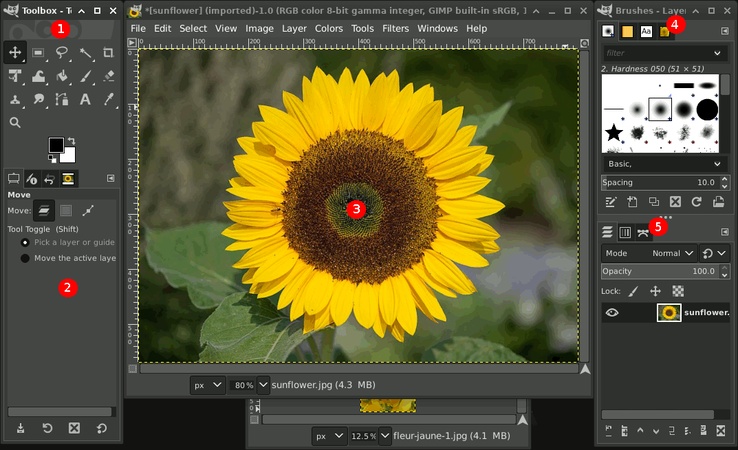
⭐ Key Features:
◾ You will get multi-layer editing with filters and plug-ins
◾ It is scriptable with Python or Scheme
◾ It will also give plugin community for extended functionality
✨ Best For: Users needing a Lightroom alternative for Mac/Linux/Windows
who also want Photoshop-like control.
- Pros
- Cons
-
- Free and open-source with a strong community for plugins and support.
- Powerful for layer-based editing and compositing, rivaling Photoshop.
- Cross-platform compatibility for Linux, Mac, and Windows.
- Highly customizable with a wide range of plugins.
- Suitable for advanced retouching when paired with a RAW converter.
- Strong editing tools for pixel-level adjustments
-
- No library/catalog module for organizing photos
- Not optimized for RAW editing or batch workflows
- Steep learning curve and less intuitive interface
- Can be slow for large files or complex edits on older hardware
A Step-by-Step Guide to Color Correcting Red Faded Photos in GIMP
5. Apple Photos -- Free Lightroom Alternative for Mac Users
Apple Photos is a minimalistic, lightweight Lightroom replacement for Mac. It is already integrated and syncs seamlessly through iCloud with basic editing capabilities.
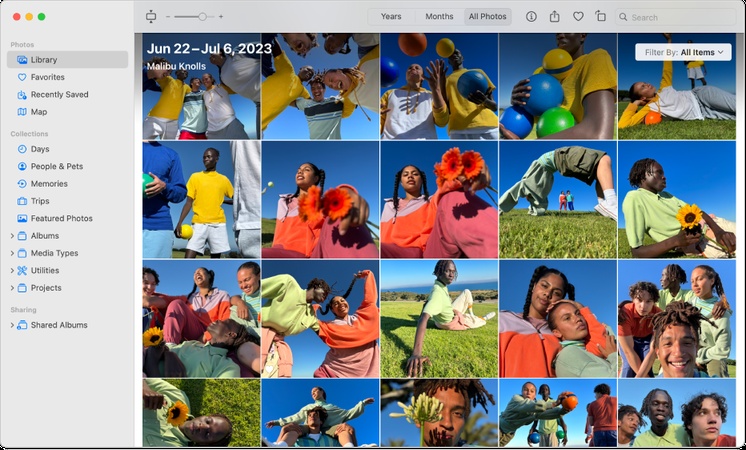
⭐ Key Features:
◾ Library sync across Apple devices is an excellent option to have with this
tool
◾ You get features like basic color, crop, and exposure adjustments
◾ You can get Live Photos, memories, and face recognition benefits with it.
✨ Best For: Apple users who want an alternative to Lightroom with
seamless iCloud support
- Pros
- Cons
-
- Integrated with macOS, free to use
- Easy to organize and edit everyday photos with face and location tagging
- Works well with the Apple ecosystem
- Non-destructive editing with basic RAW support
- Fast browsing and syncing across Apple devices
-
- Limited RAW editing features
- No advanced tools like masking
- Struggles with large photo libraries and multiple library management
6. Polarr -- Free Alternative to Lightroom for iPad/Phone/Web
Polarr is an easy-to-use mobile and web application with an excellent offering as a Lightroom alternative for iPad, with AI-based filters, among other features. It is cross-device and offline editing supported, and it is a good option that fits traveling photographers.
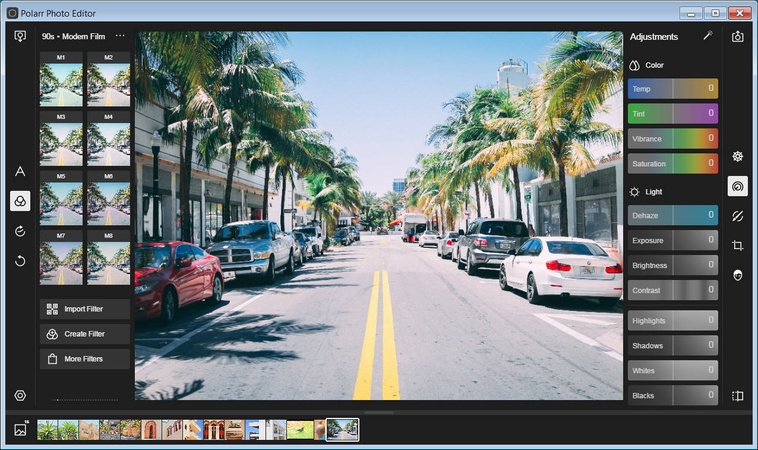
⭐ Key Features:
◾ It offers AI Enhancements: auto-tone, color enhancement
◾ You will get cross-device presets and batch editing with it.
◾ Local processing without cloud dependency
✨ Best For: iPad and iPhone users seeking a Lightroom alternative with
stylish filters.
- Pros
- Cons
-
- User-friendly interface, ideal for beginners and social media users
- Offers sufficient tools for basic edits
- Available on web, iOS, and Android for flexible editing
- Pre-made filters speed up editing for quick results
- Works offline; free tier available
- Syncs presets across devices
-
- Many features are hidden behind a paid upgrade
- Limited advanced RAW controls
- No photo organization or cataloging features.
- Slow performance on low-end devices or weak internet
- Paid version ($2.50/month) needed for noise reduction and advanced features
Part 2. Top 4 Best Paid Alternative Software to Lightroom
Free solutions do not always meet the requirements. In that case, you can try one of these 4 alternatives:
1. Affinity Photo -- Adobe Lightroom Replacement with RAW File Support
Affinity Photo is a strong Lightroom alternative software that can edit deep RAW files, read PSD files, and apply powerful adjustments.

⭐ Key Features:
◾ RAW editing with live previews
◾ Full layer support, unlimited undo, PSD import/export
◾ Non‑destructive adjustments and filters
💰 Price: USD 164.99 one-time.
✨ Best For: Users wanting powerful editing without subscription, a true
Lightroom alternative software.
- Pros
- Cons
-
- Full-featured alternative to Lightroom + Photoshop
- No subscription; one-time cost
- Fast, performance-optimized
- Powerful layer-based editing rivals Photoshop
- Non-destructive RAW editing with good color management
- Supports advanced features like HDR and panorama stitching.
- Cross-platform (Mac, Windows, iOS) with regular updates
-
- No catalog organization
- Steeper learning curve for casual users
- RAW editing is less streamlined
- No built-in cataloging or photo management system
- Limited plugin support compared to Adobe ecosystem
2. Luminar Neo -- AI-Powered Lightroom Similar Program
With its AI-enhanced tools, Luminar Neo is a creative Lightroom alternative option that simplifies complex edits like sky replacement or relighting. It integrates the simplicity of use and the potent RAW processing by professional photographers.
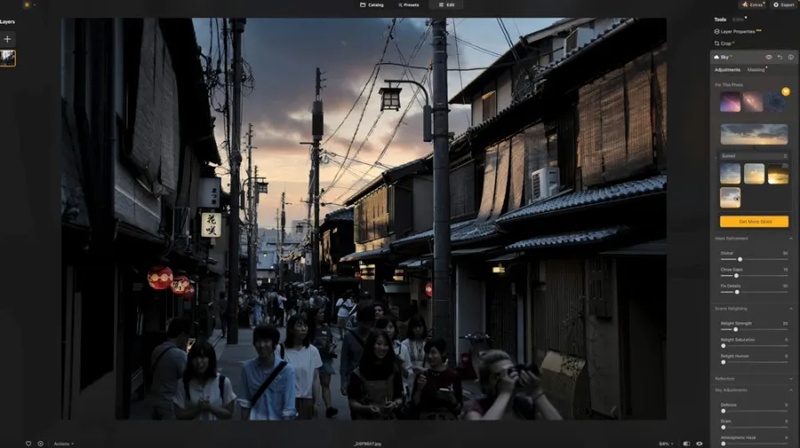
⭐ Key Features:
◾ AI-based sky swap, portrait enhancer, and relighting
◾ Creative filters and manage adjustments
◾ RAW support with one-click presets
💰 Price: USD 199 lifetime desktop license.
✨ Best For: Creative users seeking an easy Lightroom alternative option
with AI tools.
- Pros
- Cons
-
- Stunning AI tools (e.g., sky replacement, noise reduction) streamline creative edits
- Easy UI; ideal for beginners
- No subscription required to try
- Flexible pricing with one-time purchase or subscription
- Good RAW processing with creative filter options
-
- Can be slow on large batches
- Less granular metadata control
- No automatic lens corrections for distortion or vignetting
- AI-heavy focus may not suit purist photographers
3. Capture One -- Premium Lightroom Replacement for Professionals
Capture One is an advanced option that professional users require the most out of, in terms of image quality, color correction, and tethered shooting abilities. It is widely respected as a leading Lightroom alternative for advanced users with larger budgets.

⭐ Key Features:
◾ Custom color profiles, local layer adjustments
◾ Session support for tethered capture
◾ Catalog management and metadata features
💰 Price: $299 perpetual license
✨ Best For: Professional photographers need top-tier color control and
workflow performance.
- Pros
- Cons
-
- Exceptional image output quality
- Advanced organization and tethering
- Smart masking and layered editing
- Exceptional RAW processing with accurate colors and detail
- Supports advanced color management and lens corrections
-
- High cost (subscription or perpetual)
- Steep learning curve for casual users
- Limited AI features
- No automatic vignetting correction for some lenses
4. ON1 Photo RAW -- Lightroom Classic Alternative
ON1 Photo RAW blends editing and organizing tools into one complete suite and is one of the most feature-rich Lightroom-like programs available.

⭐ Key Features:
◾ Layer-based editing, focus stacking, and presets
◾ Catalog and browsing tool included
◾ AI masking, sky replacement, and effects
💰 Price: $99.99 for the standard and $169.99 for the Max edition.
✨ Best For: Users want both Lightroom and Photoshop features without
switching tools.
- Pros
- Cons
-
- All-in-one solution with editing, organization, and AI tools
- One-time purchase or subscription flexibility
- Powerful filters and batch editing
- Strong plugin support for integration with Adobe products
- AI features like NoNoise and TackSharp enhance workflows
-
- RAW output quality is slightly weaker
- UI can be cluttered; performance varies
- No professional-grade color management tools
Part 3. Bonus: How to Enhance Low-Resolution Photos Exported from Adobe Lightroom (AI-Powered)
In case your exports in Lightroom may not be sharp or clear, you should turn to 4DDiG AI Photo Enhancer. It incorporates strong AI upscaling, detail, noise reduction, and color enhancement to enhance exported images. In just a few minutes, you can sharpen, de-noise, and color correct photos. This AI-driven software is equipped with 4 powerful AI Models and support a wide range of image formats (JPG, PNG, WebP, HEIC, HEIF, and more).
⚙️ Steps to Improve Photo Resolution Up to 8K with 4DDiG
-
Open the 4DDiG File Repair executable. Head to “AI Enhancer” and click on “Photo Enhancer”.

Tips:
Please go to “Photo Colorizer” provided that you hope to convert black-and-white images to color.
-
On the next screen, drag the low-resolution image exported from Lightroom or its alternatives to 4DDiG. Or, click on the “Add Photos” button for uploading it.

-
Now, pick a suitable AI model based on your image type and set the “Resolution” as X2 or X4.
- General Model: Enhances overall image quality by adjusting brightness, contrast, color balance, and sharpness. Designed for a wide range of photo types.
- Face Model: Remove blemishes from face, smooth skin on photos, and sharpens facial details. Suitable portraits, group photos, or any face images.
- Denoise Model: Remove grain and noise from high-ISO or long-exposure photos, producing cleaner, clearer images.
- Colorize Model: Add color to black-and-white images, restoring old and fading photos.

-
After selection, tap the bottom-right “Enhance” button to kick off the photo quality improvement process. When finished, you can check the enhanced result and export the photo via “Save”.

People Also Ask about Adobe Lightroom Equivalent
Q1: Is there a free version of Lightroom?
Lightroom is never free at Adobe. However, Darktable, GIMP, Apple Photos, and Polarr are some of the best free Lightroom alternative.
Q2: What is the cheaper alternative to Lightroom?
Affinity Photo and ON1 Photo Raw both come in under $60, whereas Lightroom costs over $100 yearly.
Q3: Does Apple have a Lightroom alternative?
Yes. Apple Photos is a free photo editor and manager that can help organize and edit basic photos. It is perfect for those living in an Apple ecosystem.
Q4: How to cancel Lightroom subscription?
You can cancel through Adobe account settings. While the subscription ends, the user loses access to features and cloud storage.
Q5: Does Affinity have a Lightroom alternative?
Affinity Photo has numerous comparable features that are free of subscription, but it does not have a catalog and DAM components.
Conclusion
In case you need a Lightroom alternative, there are free alternatives, such as Darktable and Raw Therapee, and paid ones, such as Affinity Photo, Luminar Neo, Capture One, and ON1, which all provide pro-level features.
Accommodate 4DDiG AI Photo Enhancer to pair with photo editing to provide AI enhancement. Whether using it as a hobbyist or professional, it provides quality and flexibility of a higher order, without the frequent costs of Adobe.
A Complete Guide to Denoise Multiple Photos Lightroom | Stepwise
Secure Download
Secure Download
💡 Summarize with AI:
You May Also Like
- Home >>
- Video Tips >>
- 10 Best Lightroom Alternatives in 2026 (Free, Paid & Open Source Photo Editors)


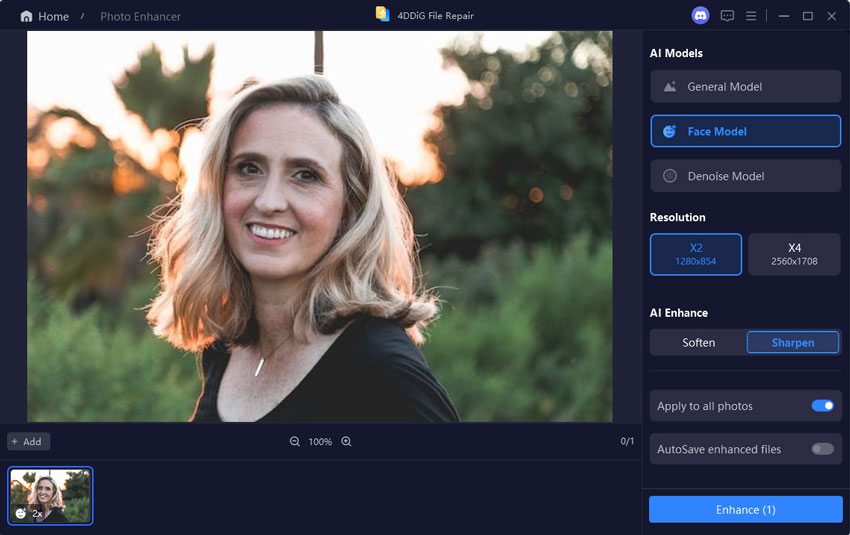
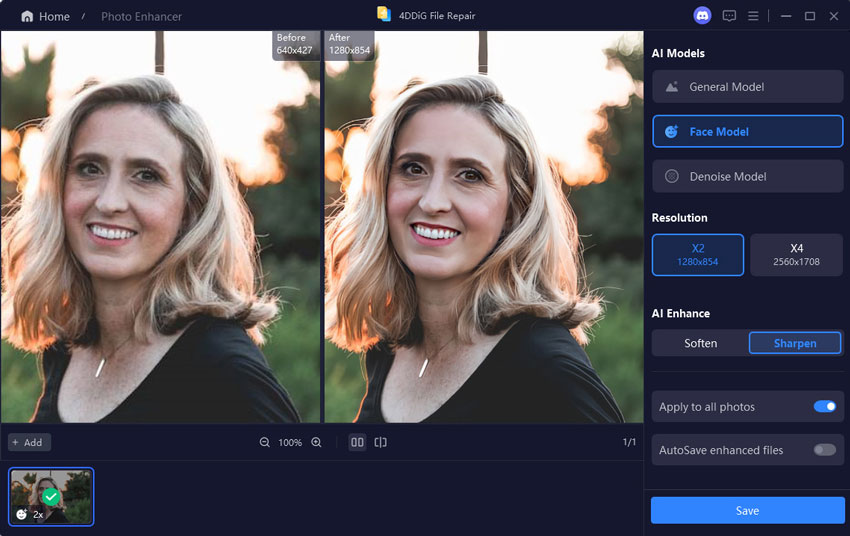
 ChatGPT
ChatGPT
 Perplexity
Perplexity
 Google AI Mode
Google AI Mode
 Grok
Grok