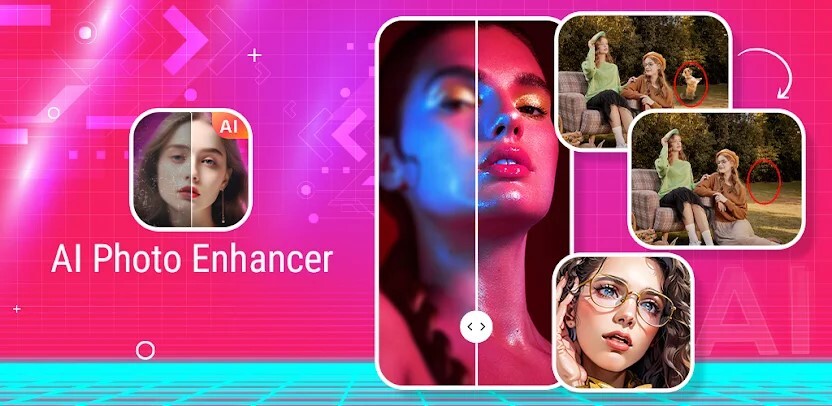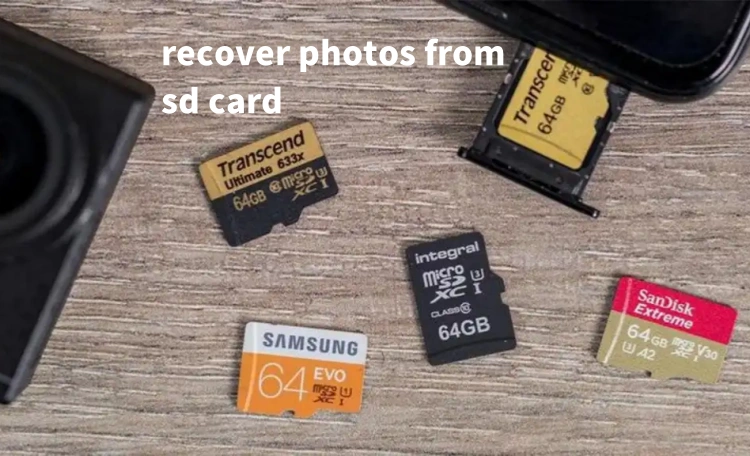HitPaw Photo Enhancer Review: Is It Worth It?
Sometimes our captured moments are not as good as we thought them to be. The shots may blur or come out as unclear. While many photo-enhancing tools claim to sharpen and clear images, not all of them deliver value for your money.
That’s why in this HitPaw Photo Enhancer review here, we are going to make a cost-benefit analysis of this popular tool if you have your eyes on it. We'll briefly discuss its core features, pros, and cons as well as its pricing to see if it really adds value to equation. We’ll also consider an alternative offering better value if you think HitPaw Photo Enhancer isn’t your cup of joe!

Part 1: What Is HitPaw Photo Enhancer?
Originally named HitPaw Photo Enhancer and now HitPaw FotorPea is an AI tool that boosts photo quality and resolution. Its features include photo enhancement and retouching, background removal, AI art generation, portrait creation, and in-depth upscaling. The tool can be downloaded on Windows and Mac.
HitPaw Photo Enhancer Features:
- Offers 7 models such as General, Denoise, Face, Colorize, Color Calibration, Scratch Repair, and Low-Light.
- It can AI generate art from text descriptions.
- Can upscale images up to 8K.
- Retouches facial features by removing blemishes and wrinkles.
- Reduces noise in high-ISO and low-light photos.
- Removes backgrounds or unwanted objects easily.
- Restores and colorizes old or damaged photos.
HitPaw Photo Enhancer Price:
In case you’re wondering, “Is HitPaw photo enhancer free,” then the answer is no it is not free completely. However, it does offer a 7-day trial version through which you can upscale images for free of cost, though exporting improved image will require a subscription to any of HitPaw pricing plans. Here are HitPaw photo enhancer price plans offered for Windows and Mac:
📍 For Windows Users(Individual):
- Monthly Plan - $21.99
- Yearly Plan - $89.99
- Perpetual License - $129.99
📍 For Mac Users(Individual):
- Monthly Plan - $24.99
- Yearly Plan - $99.99
- Perpetual License - 159.99
📍 For Windows/Mac Users(Business 1 Year Plan):
- 5 Devices $256.95
- 100 Devices $899.95
- 10 Devices $499.95
- Pros
- Cons
-
- One-click enhancement for automatic image improvement.
- Can upscale image without losing quality.
- Offers tools for background removal, colorization, and scratch repair.
- Offers batch processing of images of different formats.
- PNG, JPEG, JPG, WEBP, and TIFF formats are supported.
- Supports newest Windows 11 and macOS 10.15 or later.
-
- It’s expensive compared to the value it brings and its competitors.
- Comes with a learning curve.
- The free version can only upscale images but not download them.
- Requires a powerful computer for performance.
Part 2: Is HitPaw Photo Enhancer Safe? See What Its Users Say

Some users are doubtfully asking, “Is HitPaw photo enhancer safe.” The answer is yes it is. Most HitPaw photo enhancer reviews consist of users praising the tool HitPaw for its safety, versatility, ease of use, and fast performance. While others appreciate its ability to handle various tasks, such as video conversion, image enhancement, and background removal, with minimal steps.
The software is particularly valued for its compatibility with both Mac and PC, batch processing, and support for multiple formats. Until now, HitPaw has a 4.4 rating on Trustpilot with 1700+ reviews, out of which 85% are positive. Here are some of user’s positive experiences with HitPaw tool:
“I love this software! Works great on MacBook. In my line of business, we always look for quick tools to make on-the-fly changes for clients. Hitpaw definitely does this for me. Easy to access, not too many steps to get a quick download, and files download very quickly. Files download in many formats which is a big plus when working with pc and ios. I do and have recommended HitPaw to friends and coworkers. They love it as well.”
“I highly recommend HitPaw. The admin was very responsive & helpful..this app was amazing.”
“I'm currently testing some tools and they seem to be quite exceptional. What's more, the support team is very responsive and ready to help if needed. I'd definitely recommend it!”
Part 3: How to Use HitPaw Photo Enhancer?
Here’s how to use HitPaw photo enhancer in detailed steps:
-
Download HitPaw FotorPea from Hitpaw’s official site on your computer. Install and execute it. Choose “AI Enhancer.” Then, tap “Choose files” to upload an image you want to enhance.

-
Select an AI model. Tap “Preview” to improve photo.


-
Next, preview result. Click “Export” to save. To download enhanced image, you’ll need to subscribe to one of HitPaw’s pricing plan.

Part 4: The Best HitPaw Photo Enhancer Alternative
HitPaw though a good tool comes with learning curve. If you want an alternative to HitPaw Photo Enhancer that will be much better, then “AI Photo Enhancer” feature in 4DDiG AI Photo Enhancer is excellent, which we’ll be going to describe below:
- User-friendly interface and features that don’t require a learning curve.
- Uses AI models to enhance specific photo types.
- Allows zooming and adjusting enhanced image.
- Removes blurriness from images.
- Can improve multiple image formats at once.
- Offers a free preview of improved image.
- PNG, JPEG, JPG, WEBP, and TIFF formats are supported.
- Colorize Black and White photos .
Here’s how you can enhance an image with assistant of 4DDiG Photo Enhancer:
Secure Download
Secure Download
-
Download and install this robust image upscaler (the 4DDiG File Repair executable) on your computer. Then, open it. Head to “AI Enhancer.” Next. pick “Photo Enhancer.”

-
Click “Add Photos” and select images. Choose an AI model (General, Denoise, or Face) and adjust resolution if needed. Tap “Enhance.”


-
Wait for enhancement, preview, adjust, and save improved photo.

HitPaw Photo Enhancer Review FAQs
Q1: How good is HitPaw Photo Enhancer?
Yes, HitPaw Photo Enhancer is a good tool and is highly praised for improving image resolution up to 8K, reducing noise, and restoring vintage pictures. However, it does come with a learning curve.
Q2: Is HitPaw Enhancer free?
No. It’s not completely free. Although HitPaw enhancer offers a free 7-day trial version you can’t export improved images without subscribing to one of its pricing plans.
Q3: How to use HitPaw Photo Enhancer?
Follow detailed steps in “Part 3” above to use HitPaw Photo Enhancer.
Conclusion
Our HitPaw Photo Enhancer review proves that it’s a powerful tool with AI features like upscaling, noise reduction, and background removal, making it great for photographers. However, many users might not like its high price and learning curve in contrast with its value.
A more affordable and user-friendly alternative is 4DDiG AI Photo Enhancer feature. It offers similar features with value for money and without a complicated interface, allowing you to improve your photos in a few clicks.
Secure Download
Secure Download
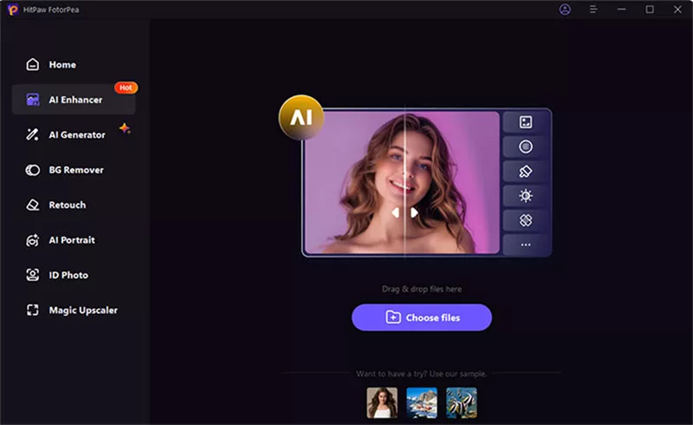
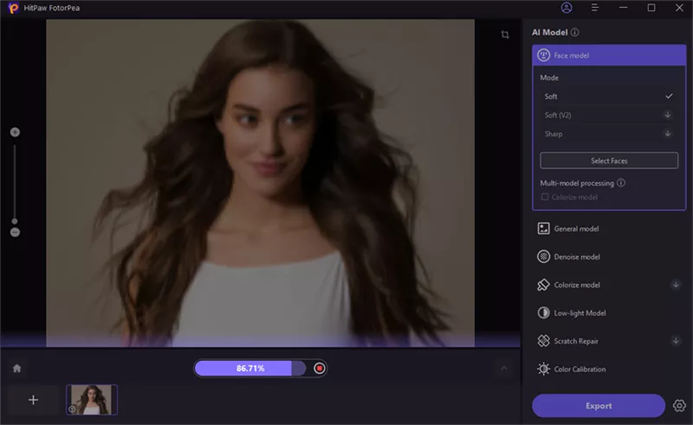
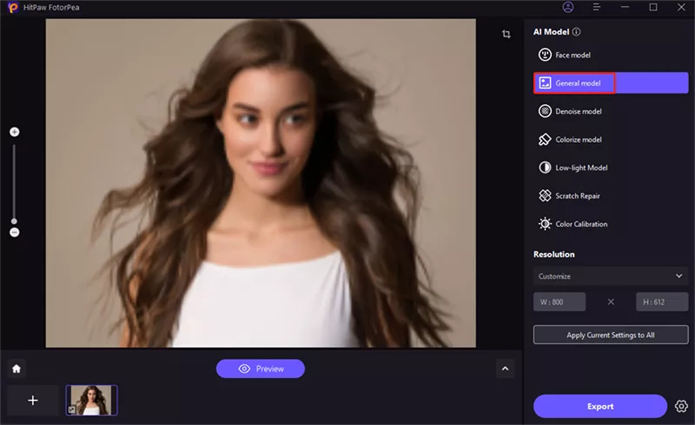
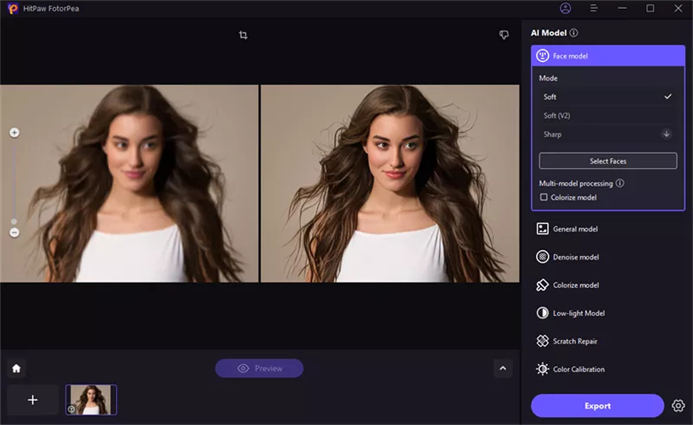


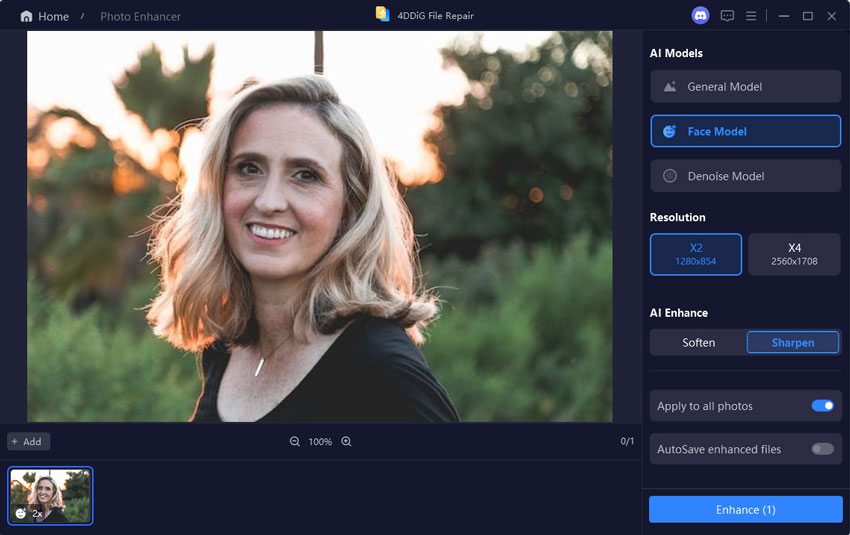
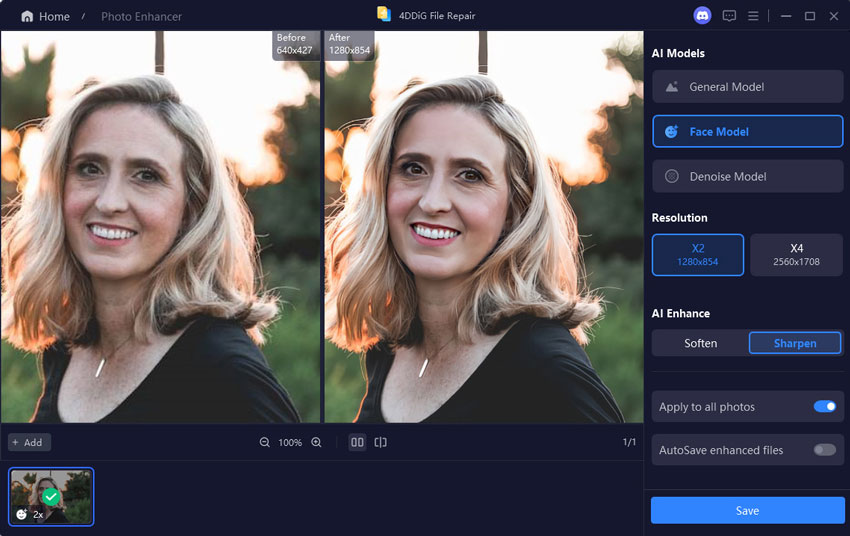
 ChatGPT
ChatGPT
 Perplexity
Perplexity
 Google AI Mode
Google AI Mode
 Grok
Grok