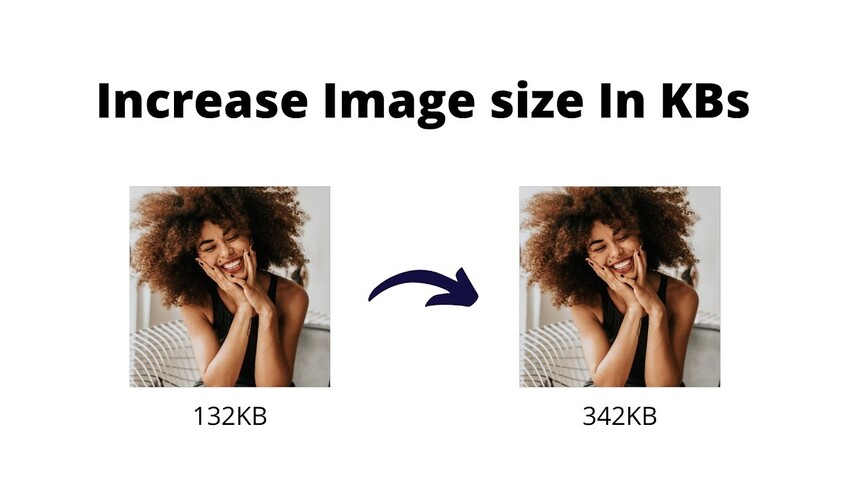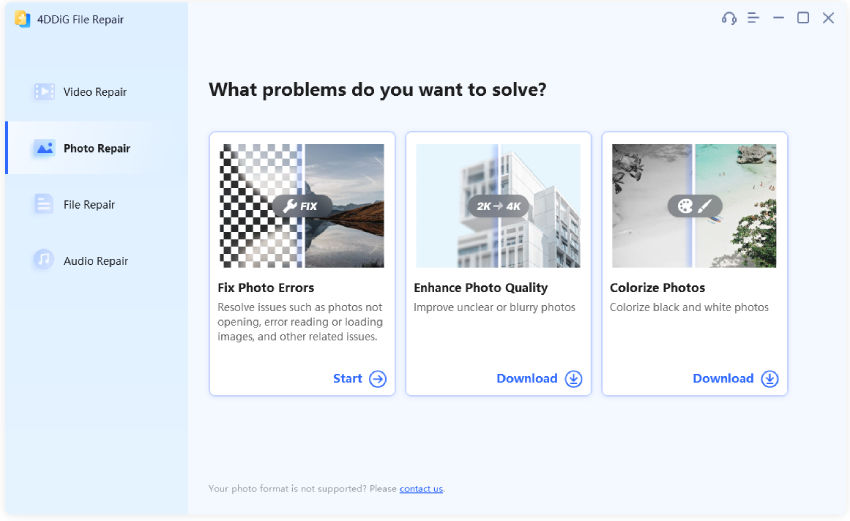6 Best AI Photo Enhancer Online/Free/Losslessly
Looking for the best AI photo enhancer to improve your photo quality? Check out our top 5 picks and witness how 4DDiG Photo Enhancer can enhance your images effortlessly for stunning results!
When you shoot a photo in low-light conditions, the quality of the photo is likely to be low. Photo quality also depends on the quality of the camera. Fortunately, there are amazing AI photo enhancers available to uplift the photo quality like a pro.
A great AI photo enhancer provides different types of AI models to enhance the photo quality. For example, brighten up the facial area of the subjects in the photo, or use an AI model for denoise can remove grainy and fuzzy effects from photos.
We have handpicked the top 5 best AI photo enhancers to improve photo quality significantly, like a pro.
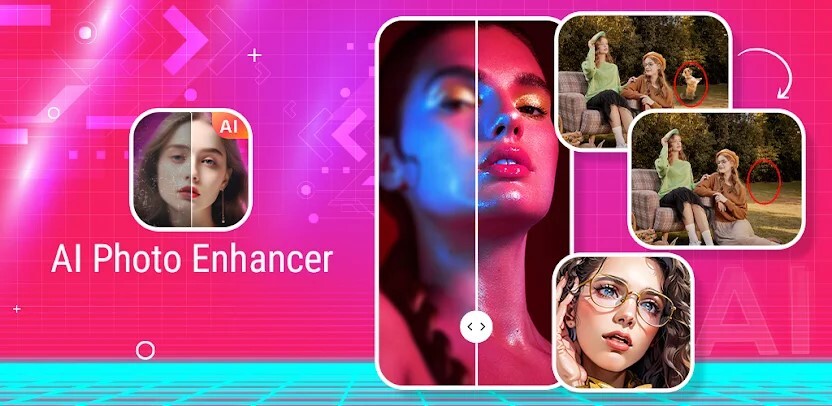
Part 1: How to Choose an AI Photo Enhancer
An AI photo enhancer is an application that enhances photo quality based on artificial intelligence(AI). Its main features include:
-
Quality of Enhancements: Look for software that provides high-quality results in terms of sharpness, color accuracy, and overall image improvement.
-
Features: Check the features offered by the enhancer. Ensure it has the specific tools you need, such as upscaling, noise reduction, color correction, or portrait enhancement.
-
Ease of Use: The user interface should be intuitive and user-friendly. This is especially important if you're not familiar with photo editing.
-
Speed: Consider how quickly the software processes images. Some tools may take longer than others, which can be an issue if you're working with a large number of photos.
-
Output Formats: Check the supported file formats for both input and output. Make sure the enhancer can handle your working files and export in the formats you need.
-
Pricing: Consider your budget and whether the software offers good value for its features. Some applications have subscription models, while others may offer a one-time purchase.
Part 2: List of the Best AI Photo Enhancer
Now that you know the capabilities of AI photo enhancers, it is time to focus on the best AI image enhancer available in 2024. We have handpicked the top AI photo enhancers for users with different devices and different requirements. Check out the top 5 best photo enhancers powered by AI.
- Tool 1. 4DDiG Photo Enhancer
- Tool 2. Adobe Photoshop
- Tool 3. Luminar Neo
- Tool 4. YouCam Online Editor
- Tool 5. Remini - AI Photo Enhancer
Top 1. 4DDiG Photo Enhancer
4DDiG Photo Enhancer (also known as 4DDiG Photo Repair) is the best AI photo enhancer for Windows and Mac users. It comes with three AI models tailored for different photo enhancements: General Denoise Model, Denoise Model, and Face Model. You can sharpen details, remove noise from your photos and uplift the facial region for better clarity of subjects’ faces. Additionally, there are options for color correction, and you can even colorize black and white photos.
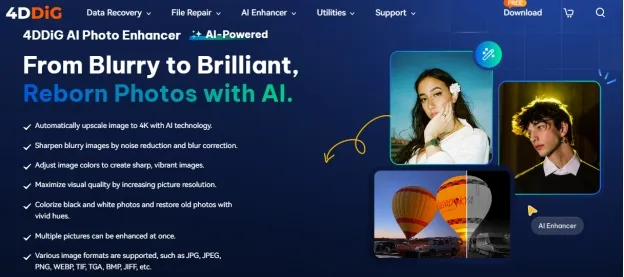
4DDiG Photo Enhancer is also effective in repairing corrupted, damaged, blurry, and pixelated photos. In fact, the software can fix scratched and faded photos. You can enhance and repair as many as 3,000 photos at one time. The software supports almost all the different image formats. You can instantly check the previews of the enhanced or repaired photos before exporting them.
Here are steps to improve photo quality via 4DDiG Photo Enhancer after you download it on your computer.
Secure
Download
Secure
Download
-
Launch 4DDiG AI photo enhancer. Locate the the AI Enhancer leftside bar and click on "Photo Enhancer" to get started.

-
Choose and upload the photos you want to enhance from your storage device by clicking "Add Photos".

-
Choose from the three different AI models and adjust resolution for your photos. Once you've completed the adjustments, click the "Enhance" button.

-
The tool will start building the AI Model you seleceted and apply it to enhance your photos. Wait patiently until the photo enhancement process is complete.

-
Once done, zoom the enhanced photo and inspect whether it meets your expectation. If yes, click the Save button and select a location to save it.

- Pros
- Cons
-
- Different AI models tailored for all photo enhancement needs.
- Sharpen and upscale image to HD or 4K quality without losing details.
- Increase resolution of images.
- High-quality AI image enhancement.
- Fix blurry, pixelated, scratched, and faded photos.
- Support batching processing.
- One-click automatic solution.
-
- Need to purchase premium plan after free trial.
- High-performance computer hardware is required.
Top 2. Adobe Photoshop
Adobe Photoshop is a renowned photo editor that professional graphic designers use all the time. The software has a huge section focused on AI tools through which you can enhance images. Starting from modifying colors, removing noise, and enhancing background to applying presets and filters, and using generative AI for image retouch and enhancement.
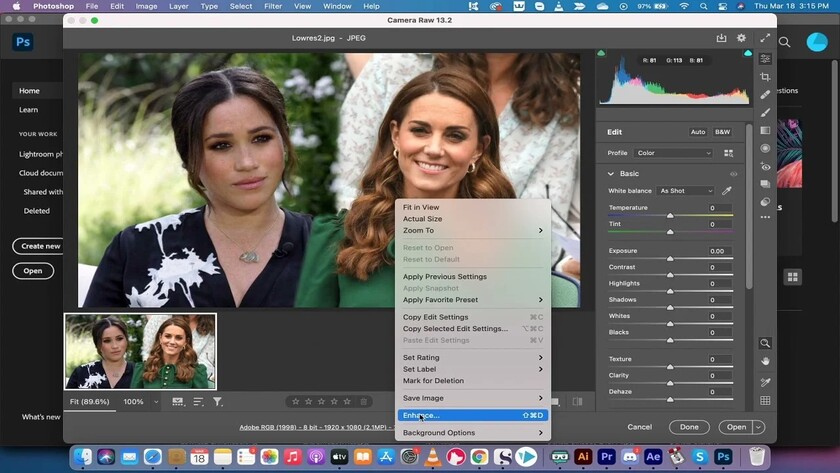
You can even add and remove objects in the photos as per requirements to enhance the aesthetics significantly. While there is no dearth of tools and options for image enhancement, the learning curve is steep. That is why Adobe Photoshop is suitable for advanced photo editors rather than beginners and regular users.
- Pros
- Cons
-
- Cutting-edge tools for photo editing.
- Supports all the different image formats.
- Photoshop web to edit images online.
- Option for add objects and use generative AI.
-
- Learning curve is steep for beginners.
- Premium plans are expensive.
- Need high-end computers for smooth operation.
Top 3. Luminar Neo
Luminar Neo by Skylum is a premium offline software application with advanced generative AI technology. There is a wide range of AI tools available to modify different aspects of your photos instantly. For example, you can replace skies and add AI masking on objects.
You can make adjustments to different parameters and settings with sliders. Besides, you will find a different presets and filters to enhance photo quality. The user interface Luminar Neo is available for Windows and macOS users and you can add it as a plugin in Photoshop and Lightroom.

- Pros
- Cons
-
- Powerful AI tools and options.
- Improve dark and overexposure photos.
- AI tools for masking objects and spot removal.
- Intuitive interface to work with layers.
-
- Facial recognition works very slow.
- Learning curve is steep.
- Too many options can be confusion.
Top 4. YouCam Online Editor
Considered as the best AI photo enhancer online, YouCam Online Editor offers a user-friendly platform to enhance photo quality immensely. Its AI models enhance image resolution and provide better clarity. You can also enlarge photos twice the size without losing resolution. Besides, there are several innovative AI models available to enhance subjects in the photos. For example, you will find AI hairstyle generator and AI object replacement. You can edit your photos precisely in a snap like a pro.
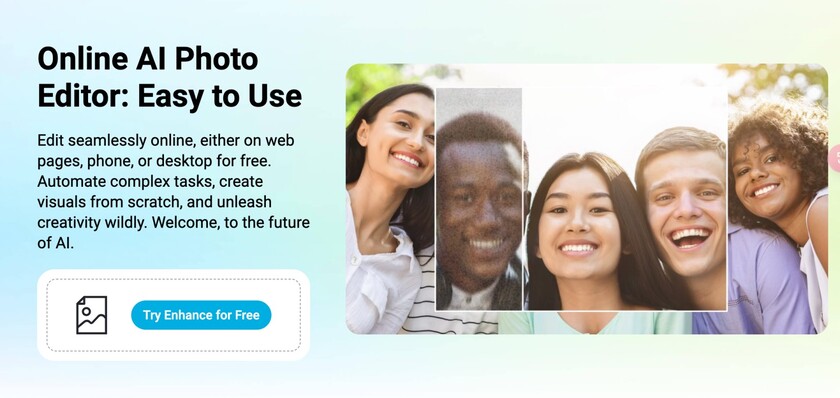
- Pros
- Cons
-
- Comes with innovation AI models.
- Enlarge and extend photos without losing quality.
- Wide range of beautification filters and presets.
-
- Focused more on beatification than enhancement.
- Too many ads in the free version.
Top 5. Remini - AI Photo Enhancer
Remini is available as a web tool as well as a mobile app. In fact, it is considered the best AI photo enhancer app at present. The app is available for both Android and iOS users. Coming to its features, there is a wide range of AI models available to improve photo quality instantly.
You can choose from unblur & sharpening model, face enhancer model, background enhancer, low-quality enhancer, color fixer and denoiser. Even though it is completely free to use, but you need to purchase a plan to remove the watermark from the enhanced photo before downloading.
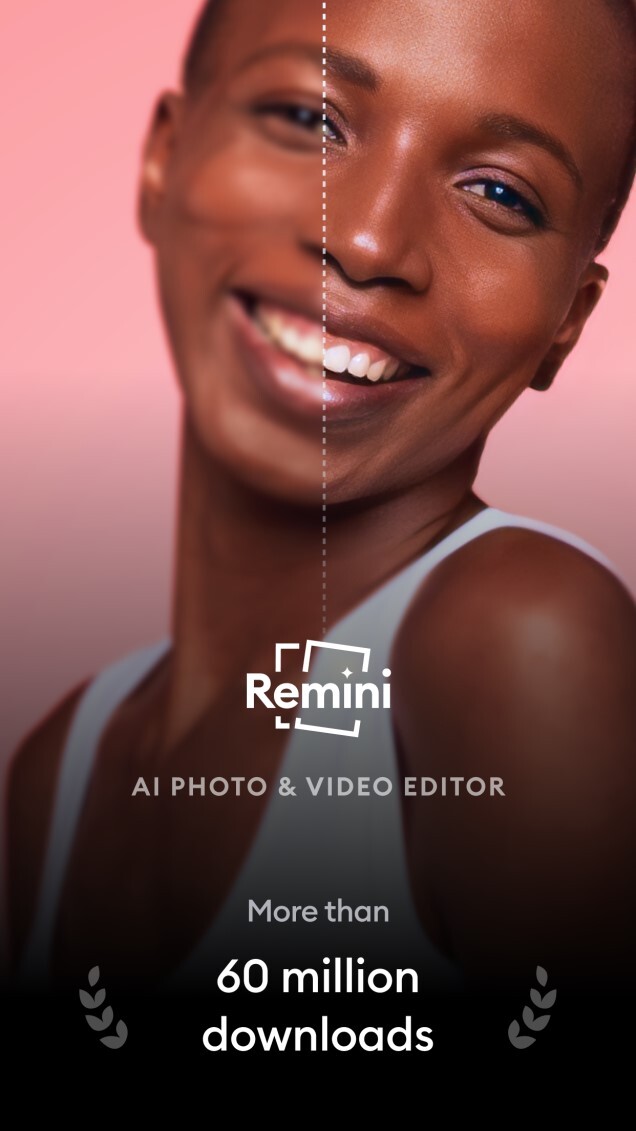
- Pros
- Cons
-
- Wide range of AI photo enhancer models.
- Web version as well as app version available.
- Exclusive image enlarger and background enhancer.
-
- Need to purchase plans to remove watermark.
- Slow loading issues reported.
Part 3: Best AI Photo Enhancer Online Free
If yo want to find an online AI photo enhancer with AI for free, please never miss the HitPaw Online Photo Enhancer. It is a web-based gadget that integrates multiple features such as: enhance old photos, portrait, group pictures, art design, etc. Most importantly, it can imporve picture up to 8K.
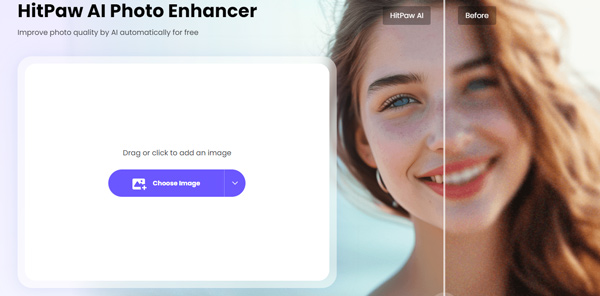
- Pros
- Cons
-
- No installaltion Need
- User-friendly design
- Upscale photo quality to 8K
- Provide Animating model
- Remove flawness and sharpen photos
-
- Limited free features
Part 4: Which Is the Best AI Photo Enhancer Comparison Chart
- AI Photo Enhancer
- Different AI models
- User Interface
- Effectiveness
- Supported Image Formats
- Price
- 4DDiG Photo Enhancer
- Yes
- Highly intuitive
- High
- 11+
- $35.95/Month
- Adobe Photoshop
- Nothing specific
- Complicated
- High
- 17+
- $85/Month
- Luminar Neo
- Yes
- Intuitive
- Good
- 6+
- $69/Year
- YouCam Online Editor
- Yes
- Intuitive
- Moderate
- 3+
- $2.5/Month
- Remini
- Three
- Highly intuitive
- Moderate
- 9+ formats
- $9.99/Week
- HitPaw Online
- Three
- Highly intuitive
- High
- 11+ formats
- Free
Best AI Photo Enhancer FAQs:
Q1: What is the best AI photo enhancer?
4DDiG Photo Enhancer is the best AI photo enhancer available. There are several AI models available that improve different aspects of photos effectively. It can enhance photo quality by removing noise and sharpening detail.
Q2: What is the best app for AI photo enhancer?
For Windows users, 4DDiG Photo Enhancer is the best app as an AI photo enhancer. For Mac users, Adobe Photoshop is the best AI photo enhancer available. Remini is the best AI photo enhancer Android and iOS app.
Q3: Can AI improve photo quality?
Yes, AI can improve photo quality like a professional photo editor. AI can analyze the photo and improve aspects by removing noise, increasing brightness and contrast, and sharpening photo detail. AI enhancers offer you different parameters that you can adjust to improve photo quality.
Conclusion:
If you have limited time and you want to improve your photo quality in a jiffy, you have to opt for an AI photo enhancer. We recommend 4DDiG Photo Enhancer as the best AI photo enhancer after comparing it with other popular AI enhancers available. While 4DDiG AI Photo Enhancer is for computer users only, you can use YouCam and Remini if you are looking for online editor or mobile app.
Secure
Download
Secure
Download





 ChatGPT
ChatGPT
 Perplexity
Perplexity
 Google AI Mode
Google AI Mode
 Grok
Grok