Cutout Pro Photo Enhancer Review (2026): Hands-on Experience
Aren‘t your pictures looking as great as they could be? Or are you looking for a reliable Cutout Pro review? To that effect, the Cutout Pro photo enhancer might be on its way to help. So in this review article, we would like to share our hands-on experience with this tool and demonstrate how it can turn an average picture into a stunning one.
Whether you are an aspiring professional photographer or want to improve your personal pictures, the following guide will equip you with all the knowledge to help you improve.
So, let us begin.
Part 1: What Is Cutout Pro Photo Enhancer?
Cutout Pro photo enhancer is an AI-powered online tool that enhances photo quality in just one click. Its all-round features include AI super enlargement, sharpener, denoiser, portrait enhancer, night scene, and AI old photo repair & denoise to cover everything from detailing portraits to the repair of old photographs.

Key Features:
- Super Enlargement: Magnify images by 200% without losing details.
- Image Sharpener: Sharpen blurred photos to increase the quality of images.
- Image Denoiser: Remove noise from photos taken by your phones or cameras.
- Portrait Enhancer: Enhance details of faces in portraits.
- Night Scene: Provides enhancements to underexposed photos captured during the night.
- Old Photo Repair & Denoise: Present the old photo in an unchanged, natural look.
Pricing Plan:
- Free Account: This provides free previews and 5 credits for free.
- Subscription Plan: Populate monthly credits beginning with $5 for 40 credits, maximum of $69 for 1,200 credits; roll over unused credits.
- Pay as You Go: Anytime pricing starting from $0.997 per credit.
- Pros
- Cons
-
- User-friendly interface for easy navigation and operation.
- It has varied enhancement features that suit different photo editing needs.
- Upscaling images to a high quality with AI Super Enlargement.
- Advanced noise reduction with AI Image Denoiser.
- AI Portrait Enhancer provides detailed portrait improvement.
- Restore old photos with AI Old Photo Repair & Denoise.
- AI-enhanced Photo Enhancement of Night Scene.
-
- The free version is extremely bare-bones, allowing only two saves.
- Unlimited usage requires a subscription.
- No offline version is available; requires internet access.
- The credits system may be confusing for some users.
Part 2: Is Cutout Pro Safe? See Real User Feedback
Most users say that Cutout Pro is an amazing and secure tool for removing image backgrounds and photo enhancement. It has an upvoted rating on Product Hunt, where generally, people have shared their experiences.
One user mentioned it is "very easy to use and no professional knowledge is needed," which shows its simplicity. Another user liked the fact that it "supports portrait and object cutouts in batches," making it great for editing multiple images quickly.
Cutout Pro also keeps getting better with new features. For example, one of them is the AI Art feature, relating to making pictures out of text, thus offering more creativity options. This goes on to prove that the tool is credible and is progressively being developed further.
Part 3: How to Use Cutout Pro Photo Enhancer?
To enhance photo quality using Cutout Pro Photo Enhancer, follow these steps:
First of all, go to the Cutout Pro Photo Enhancer tool by following this link.
- Now hit the Upload Image button and select the photo you want to enhance.
Once the photo is uploaded to the platform, the tool will automatically start enhancing the image with the help of AI technology.
After a few seconds, you will have both before and after images on your screen.
If you are satisfied with the result, hit the Free Download or Download HD button and save that photo on your computer.
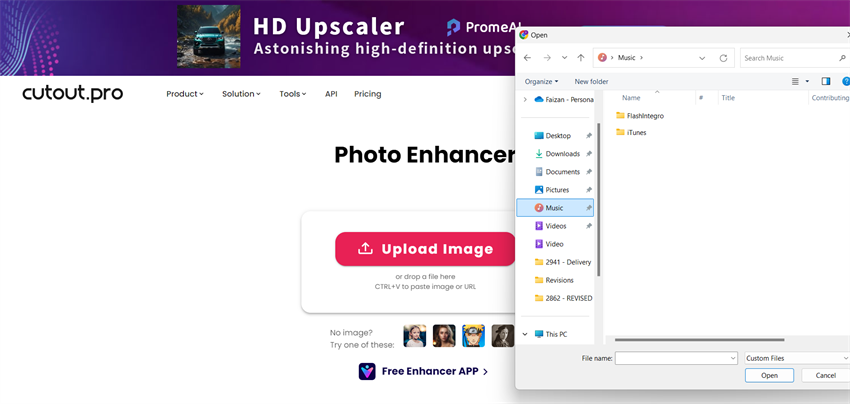
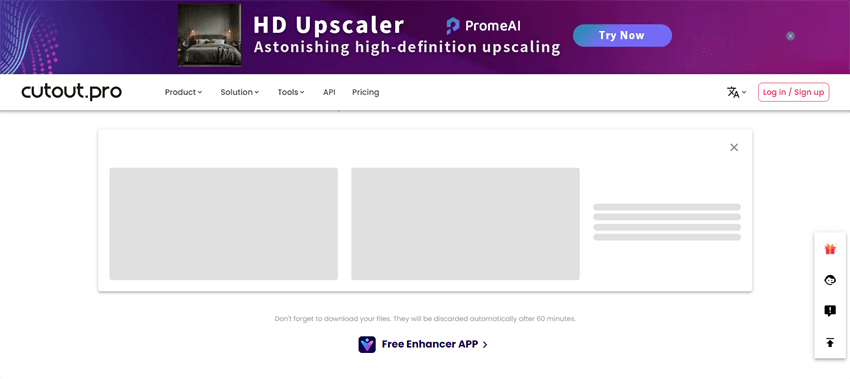
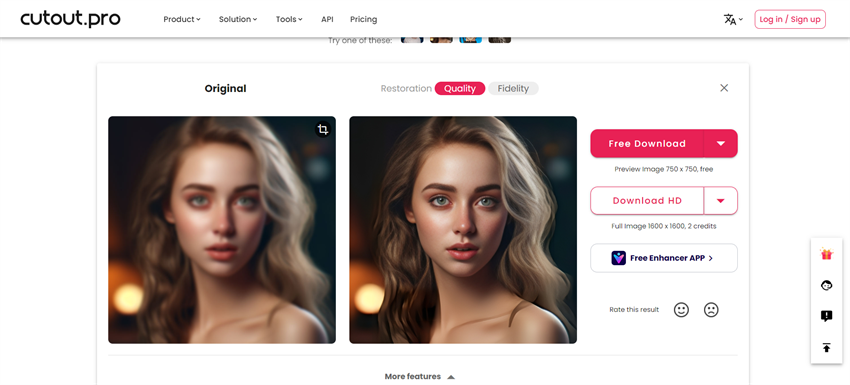
Part 4: The Best Cutout Pro Photo Enhancer Alternative
If you want an alternate solution to the Cutout Pro photo enhancer, then 4DDiG AI Photo Enhancer is the first one that comes under consideration.
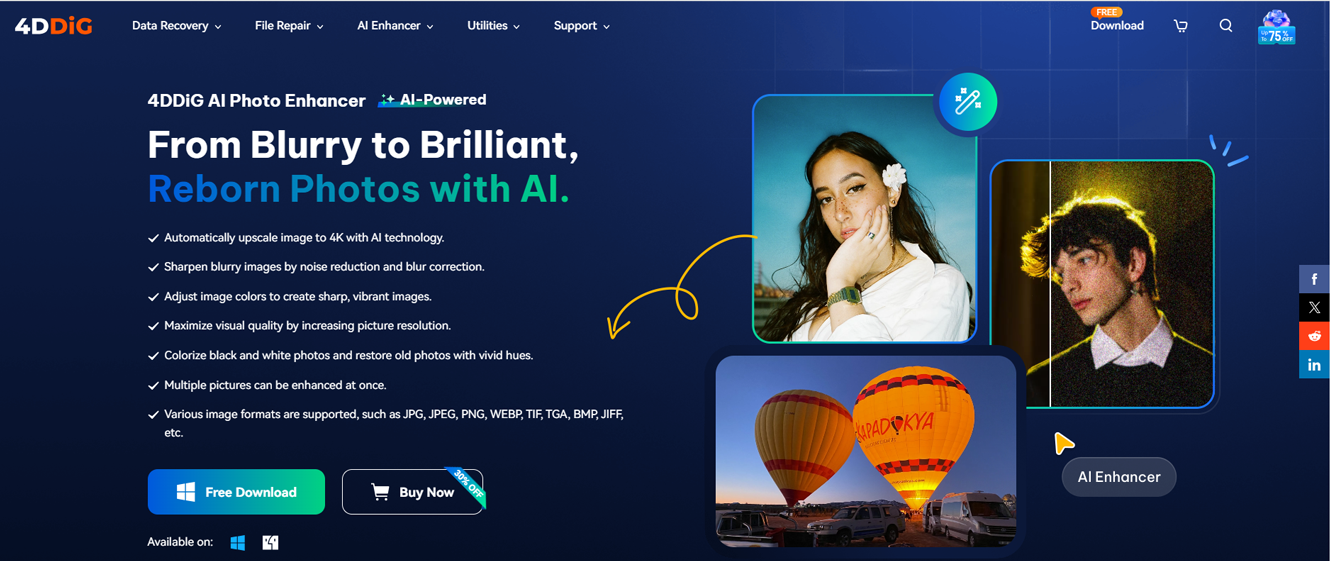
The 4DDiG AI Photo Enhancer is a robust tool designed to repair, enhance, and colorize photos using advanced AI technology. It can address a wide range of issues from corrupted, damaged, or blurry images to pixelated photos, bringing them back to their original quality.
It supports multiple image formats and processes a batch of 3,000 pictures.
Key Features:
- AI-powered repair and enhancement of photos
- Ability to colorize black & white photos automatically
- Supports a wide array of image formats including JPG, JPEG, PNG, RAW, and more
- Batch processing capability for large volumes of images
- Advanced algorithms for restoring old photos
- User-friendly interface for ease of use
- High-resolution AI art transformation
- Pros
- Cons
-
- Versatile file format support
- Batch processing saves time
- Image preview option available
- Advanced repair, restoration, and enhancement features
-
- A purchase may be required to remove watermarks
How to Enhancer Photo Using 4DDiG AI Photo Enhancer?
Here are the steps that will help you:
Download and install the executable called 4DDiG File Repair (containing AI Photo Enhancer) and launch it. Go to AI Enhancer options and hit the Photo Enhancer button.

Now hit the Add Photos button and upload all the images you want to enhance. You can also drag and drop your photos.

Once the photos are uploaded to the platform, you will see three AI models: General Model, Denoise Model, and Face Model, each designed for specific photo types. So you will have to choose the model that best suits your needs, adjust the resolution if necessary, and click "Enhance".

The tool will start processing your image, so wait for a few seconds until the process is completed.
Once the process is completed, check the image and if it‘s not up to your expectations, you can choose another AI model and enhance the image again. On the other hand, if the results are fine, you can hit the Save button and download all the images on your computer.

Secure Download
Secure Download
That‘s it, you have successfully enhanced your images using 4DDiG AI Photo Enhancer.
Cutout Pro Photo Enhancer FAQs:
Q 1: How does Cutout Pro work?
Cutout Pro uses AI technology to automatically enhance, sharpen, and upscale images. It processes photos to improve quality without requiring manual adjustments.
Q 2: How to get cutout pro credits?
Credits can be purchased directly from the Cutout Pro website. They offer various packages depending on the number of credits you need.
Q 3: How to use Cutout Pro for free?
Cutout Pro offers a free plan with limited credits. You can start by signing up on their website and using the free credits to enhance a few images.
Conclusion
Cutout Pro Photo Enhancer is an effective AI tool for enhancing images, offering features like image sharpening, noise reduction, and old photo restoration. It‘s user-friendly and continuously improving, making it a great option for both professionals and casual users. However, the free version has limited functionality, and the credit system might be confusing.
For an alternative, consider 4DDiG AI Photo Enhancer. It supports various formats, offers batch processing, and has advanced AI models for different photo types, providing comprehensive photo enhancement solutions.
Secure Download
Secure Download
💡 Summarize with AI:
You May Also Like
- Home >>
- Photo Tips >>
- Cutout Pro Photo Enhancer Review (2026): Hands-on Experience


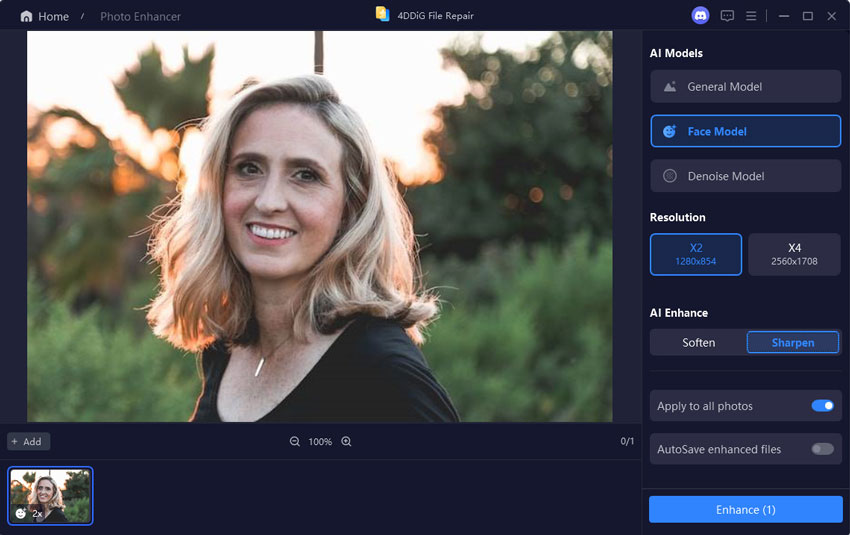

 ChatGPT
ChatGPT
 Perplexity
Perplexity
 Google AI Mode
Google AI Mode
 Grok
Grok

