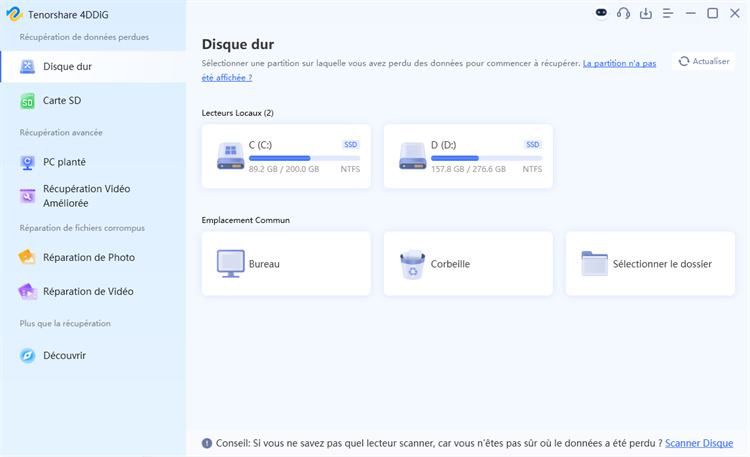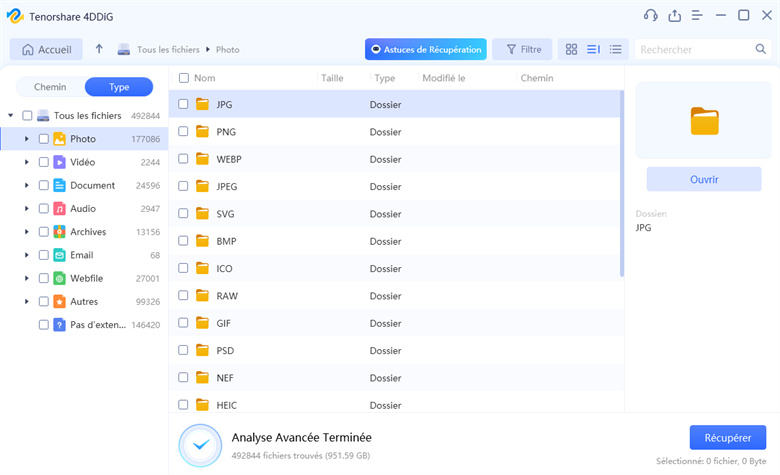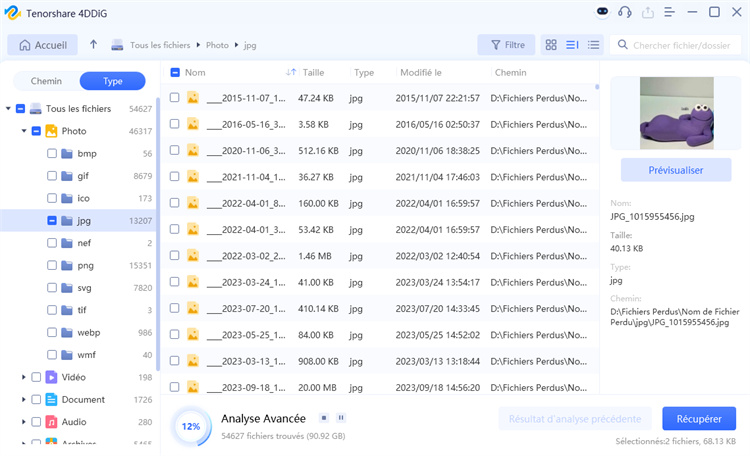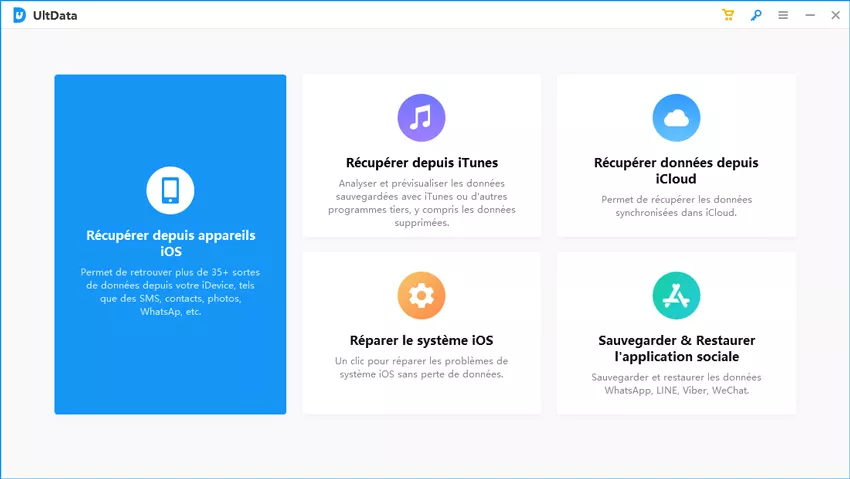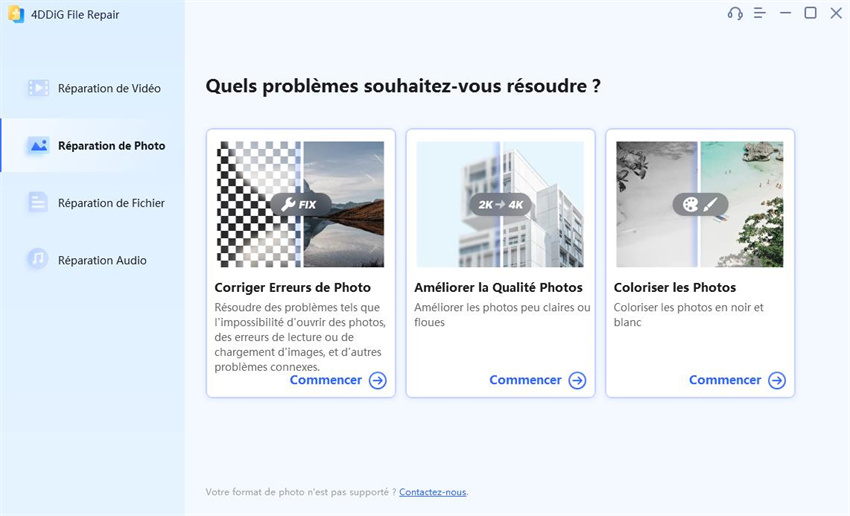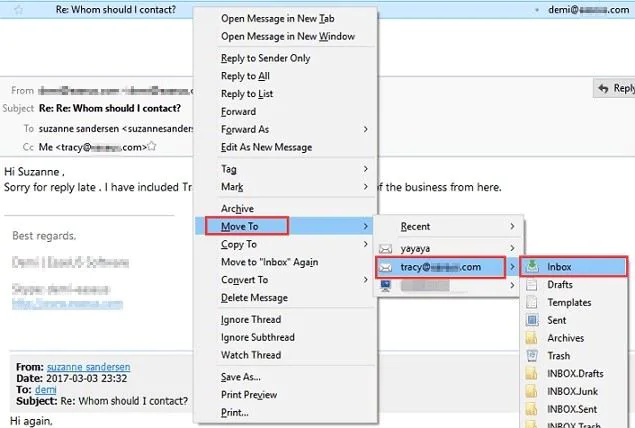Comment récupérer des messages texte supprimés sur Android gratuitement ?
Découvrez 5 méthodes simples et gratuites pour récupérer vos messages texte supprimés sur Android. Ne perdez plus jamais vos précieux souvenirs !
À l’ère numérique, les smartphones font désormais partie intégrante de notre vie quotidienne, stockant non seulement nos contacts et nos photos mais aussi nos communications importantes. Les SMS, en particulier, contiennent souvent des informations cruciales, des souvenirs sentimentaux et des détails vitaux. Cependant, la suppression accidentelle de ces messages peut être un événement pénible. Heureusement, il existe plusieurs méthodes disponibles pour récupérer des messages texte supprimés Android Gratuit sans aucun frais. Cet article vous guidera à travers cinq façons efficaces de récupérer vos messages perdus, vous assurant que vous pouvez restaurer des informations et des souvenirs précieux.

Partie 1 : Qu’est-ce qui cause la suppression des messages texte sur Android ?
Les messages texte sur les appareils Android peuvent être perdus pour diverses raisons, qui peuvent aller du simple utilisateur erreurs à des problèmes logiciels et matériels plus complexes. Comprendre ces causes est crucial non seulement pour prévenir les pertes de données futures, mais aussi pour récupérer efficacement les messages supprimés. Voici quelques raisons courantes pourquoi les messages texte peuvent être supprimés sur les appareils Android :
- Suppression accidentelle
La raison la plus courante de suppression de messages texte est la suppression accidentelle. Ceci peut se produire lorsque les utilisateurs sélectionnent et suppriment par erreur des messages ou des conversations entières lors de la gestion de leur boîte de réception. - Mises à jour logicielles
La mise à jour du système d’exploitation Android peut parfois entraîner une perte de données, y compris SMS. Au cours du processus de mise à jour, les données peuvent ne pas être sauvegardées correctement ou la mise à jour peut contenir bogues qui entraînent l’effacement des données. - Dysfonctionnements du système
Les appareils Android peuvent rencontrer divers types de dysfonctionnements système, tels que plantages, blocages ou bogues. Ces problèmes peuvent parfois entraîner la perte de messages texte et d’autres données stocké sur l’appareil. - Logiciels malveillants et virus
Les logiciels malveillants et les virus peuvent corrompre ou supprimer des données sur votre appareil Android. Si votre L’appareil est infecté par un logiciel malveillant, il peut compromettre l’intégrité de vos données, notamment SMS. - Réinitialisation d’usine
Effectuer une réinitialisation d’usine sur votre appareil Android le restaurera à son origine paramètres d’usine. Ce processus effacera toutes les données de l’appareil, y compris les messages texte, à moins que vous n’ayez précédemment sauvegardé vos données. - Problèmes liés à l’application
Des problèmes avec l’application de messagerie elle-même peuvent également entraîner la perte de SMS. Pour Par exemple, si l’application se bloque ou est corrompue, elle peut entraîner la suppression de messages. - Problèmes de stockage
Le manque d’espace de stockage sur votre appareil peut entraîner divers problèmes, y compris la suppression des SMS. Lorsque le système détecte un faible niveau de stockage, il peut supprimer automatiquement les anciens pour libérer de l’espace. - Erreurs de synchronisation
Si vous utilisez des services cloud ou des fonctionnalités de synchronisation pour sauvegarder votre SMS , des erreurs de synchronisation peuvent parfois entraîner la perte de données. Cela peut se produire si le échec du processus de synchronisation ou s’il y a un conflit entre les données de votre appareil et les données stockées dans le cloud. - Applications tierces
Les applications tierces qui nécessitent l’accès à vos messages peuvent parfois provoquer des données perte. Par exemple, si une application est autorisée à gérer vos SMS et qu’elle fonctionne mal ou présente un bogue, Il peut supprimer des messages par inadvertance. - Erreurs de l’utilisateur
Outre les suppressions accidentelles, d’autres erreurs de l’utilisateur telles que la mauvaise gestion de le l’appareil, l’installation d’applications non fiables ou le non-respect des bonnes pratiques de gestion des données peuvent également entraîner l' perte de SMS.
Partie 2 : Comment récupérer gratuitement des messages texte supprimés sur Android ?
Avec une compréhension claire de la raison pour laquelle les messages texte peuvent être perdus, examinons les différentes méthodes disponibles pour Récupérer les messages texte supprimés application Android gratuite. Chacune de ces méthodes a son propre ensemble d’avantages et en tenant compte des différents scénarios et besoins des utilisateurs.
Méthode 1 : Récupérer des messages texte supprimés sur Android gratuitement via 4DDiG Free Data Recovery
Perdre des messages texte importants sur votre appareil Android peut être une expérience pénible. Bien qu’il y ait beaucoup de données outils de récupération disponibles, trouver une solution fiable, gratuite et facile à utiliser peut être difficile à Message Récupération Android.
4DDiG Windows Data Recovery Gratuit offre la possibilité de récupérer jusqu’à 2 Go de données sans frais. Cette généreuse allocation est Idéal pour les utilisateurs qui ont besoin de récupérer des messages texte supprimés sans se soucier des dépenses supplémentaires. Ceci ne se limite pas aux appareils Android. Il peut récupérer des données à partir de corbeilles, de disques locaux, disques durs externes, des ordinateurs en panne, etc. Cette polyvalence en fait un atout inestimable pour tous ceux qui négocient avec des données perte sur divers appareils et scénarios.
Téléchargement Sécurisé
Téléchargement Sécurisé
-
Assurez-vous que la carte est correctement connectée à votre ordinateur, à l’aide d’un lecteur de carte si nécessaire. Le programme devrait le détecter automatiquement.

-
Cliquez sur « Scanner » pour commencer le processus de récupération des données. Vous pouvez choisir de concentrer l’analyse sur des types de fichiers spécifiques comme des photos ou des vidéos.

-
Le temps de numérisation dépend de la taille et de l’état de votre carte SD. Vous pouvez mettre en pause ou arrêter l’analyse si Vous trouvez les fichiers dont vous avez besoin plus tôt.

-
Avant de récupérer, prévisualisez les fichiers pour confirmer leur qualité. Pour éviter d’écraser et de perdre des données Enregistrez définitivement les fichiers récupérés à un autre emplacement sur votre appareil.
Méthode 2 : Récupérer des messages texte supprimés sur Android gratuitement à partir de Google Backup
Google Backup est une fonctionnalité intégrée sur les appareils Android qui permet aux utilisateurs de sauvegarder leurs données, y compris le texte sur leur compte Google. Si vous avez activé cette fonctionnalité avant de perdre vos messages, vous pouvez facilement Restaurer les messages texte supprimés Android gratuitement.
Étapes pour récupérer les messages texte supprimés de la sauvegarde Google
- Allez dans le menu Paramètres de votre appareil Android et accédez à « Système » > « Sauvegarde ». Assurez-vous que votre Les messages texte sont inclus dans la liste de sauvegarde.
- Si vos messages sont sauvegardés, vous pouvez les restaurer en réinitialisant votre appareil aux paramètres d’usine, puis en en vous connectant à votre compte Google pendant le processus de configuration. Choisissez de restaurer vos données à partir de la Sauvegarde récente.
-
Une fois le processus de restauration terminé, vous pouvez accéder à vos messages texte restaurés dans le fichier application de messagerie sur votre appareil.

Méthode 3 : Essayez Tenorshare UltData
Tenorshare UltData est un autre outil efficace pour récupérer des messages texte supprimés sur les appareils Android. Ceci Le logiciel est connu pour son taux de récupération élevé et son interface conviviale. Tenorshare UltData scanne votre Android appareil pour localiser les messages texte supprimés et d’autres types de données. Il offre une option d’analyse rapide et approfondie, Assurez-vous que vous pouvez trouver et récupérer autant de messages perdus que possible.
Étapes d’utilisation de Tenorshare UltData
-
Téléchargez Tenorshare UltData depuis le site officiel et installez-le sur votre ordinateur. Connectez votre appareil Android à l’ordinateur à l’aide d’un câble USB.

-
Ouvrez Tenorshare UltData et sélectionnez « Récupérer les données perdues » dans le menu principal. Cliquez sur le bouton 'Scan' pour Analysez votre appareil à la recherche de messages texte supprimés. Après l’analyse, prévisualisez les messages texte récupérables et Sélectionnez ceux que vous souhaitez restaurer. Cliquez sur « Récupérer sur le PC » pour enregistrer les messages sur votre appareil ou ordinateur.

Méthode 4 : Récupérer des messages texte supprimés sur Android gratuitement de la corbeille
Certains appareils Android disposent d’une corbeille ou d’une corbeille pour les SMS. Cette fonction stocke temporairement Messages supprimés, permettant aux utilisateurs de récupérer gratuitement des messages texte supprimés Android sans ordinateur.
Étapes pour récupérer les messages supprimés de la corbeille
- Ouvrez l’application de messagerie par défaut sur votre appareil Android.
- Recherchez l’option « Corbeille » ou « Corbeille » dans le menu ou les paramètres de l’application.
-
Parcourez les messages supprimés dans la corbeille et sélectionnez ceux que vous souhaitez restaurer. Appuyez sur le Bouton 'Restaurer' pour récupérer les messages sélectionnés.

Méthode 5 : Vérifier l’historique des notifications
Sur certains appareils Android, la fonction d’historique des notifications agit comme une application de récupération de SMS gratuite. Cette fonction stocke un Registre de toutes les notifications reçues, y compris les messages texte.
Étapes pour vérifier l’historique des notifications
- Allez dans le menu Paramètres de votre appareil Android et accédez à > Applications et notifications 'Notifications' > 'Historique des notifications'. Activez la fonctionnalité si elle n’est pas déjà activée.
- Une fois activé, vous pouvez accéder au journal d’historique des notifications pour afficher toutes les notifications récentes, y compris le texte Messages.
-
Parcourez le journal des notifications pour trouver les messages texte supprimés que vous souhaitez récupérer. Notez que ceci ne fonctionne que pour les messages reçus sous forme de notifications.

Partie 3 : FAQ
Q1 : Les messages texte peuvent-ils être récupérés une fois supprimés sur Android ?
Oui, les messages texte supprimés peuvent souvent être récupérés sur les appareils Android à l’aide de diverses méthodes, telles que les données logiciel de récupération, Google Backup, fonctionnalités de corbeille et historique des notifications.
Q2 : Est-il possible de récupérer des messages texte supprimés ?
Oui, il est possible de récupérer des messages texte supprimés à l’aide d’outils spécialisés de récupération de données, de services de sauvegarde ou Fonctionnalités intégrées de l’appareil. Cependant, le taux de réussite dépend de divers facteurs, notamment de la rapidité avec laquelle vous essayez la récupération après suppression.
Q3 : Les messages texte supprimés ont-ils définitivement disparu ?
Les messages texte supprimés ne disparaissent pas nécessairement définitivement. Ils peuvent rester dans le stockage de l’appareil jusqu’à ce qu’ils soient neufs les données les écrasent. C’est pourquoi il est important d’arrêter immédiatement d’utiliser l’appareil et de tenter de le récupérer dès que possible.
Q4 : Comment récupérer des textes supprimés sur Samsung ?
Pour récupérer des textes supprimés sur un appareil Samsung, vous pouvez utiliser les fonctions de sauvegarde et de restauration intégrées de Samsung, Google Backup, ou un logiciel de récupération de données comme 4DDiG Free Data Recovery. Vous pouvez également vérifier la corbeille dans l’application de messagerie par défaut si disponible.
Conclusion
Perdre des messages texte importants sur votre appareil Android peut être une expérience stressante, mais il en existe plusieurs Méthodes efficaces et gratuites pour récupérer des messages texte supprimés Android Free. En utilisant des outils tels que 4DDiG Windows Data Recovery Gratuit, à l’aide de Google Backup ou en vérifiant les fonctionnalités intégrées telles que la corbeille et les notifications histoire Vous pouvez restaurer vos messages perdus et retrouver l’accès à des informations précieuses. N’oubliez pas de sauvegarder régulièrement votre données et agissez rapidement lorsque vous vous rendez compte que des messages ont été supprimés. Ne laissez pas les messages perdus perturber votre communication; Agissez dès aujourd’hui pour les récupérer et assurez-vous que vos données sont toujours protégées. Essayez l’un d’entre eux méthodes maintenant et restaurez vos messages texte perdus sans effort !
Articles Liés
- Accueil >>
- Réparation Windows >>
- Comment récupérer des messages texte supprimés sur Android gratuitement ?