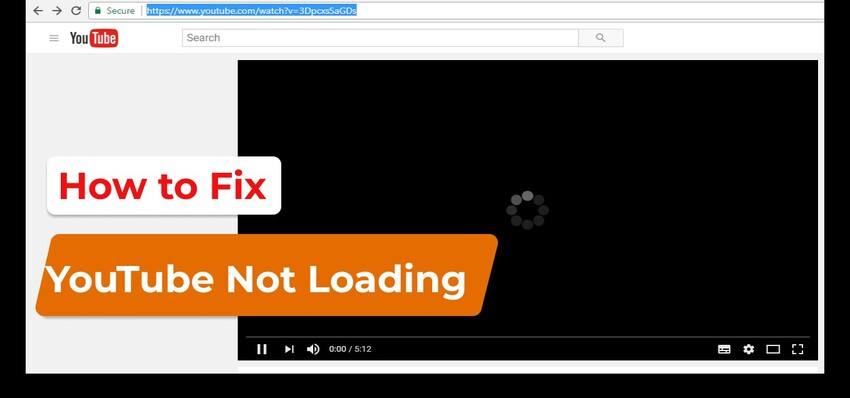Top 9 High-Quality YouTube to WAV Converter
Easily convert YouTube videos to high-quality WAV files online without downloading additional software. Pick from 9 best YouTube to WAV converter tools.
Are you scouring the web for a high-quality YouTube to WAV converter ? WAV is great for audio professionals because it captures detailed sound, and online converters let you convert videos to this format without installing heavy software.
If you particularly want a YT to WAV converter, we’ve chosen 9 best options for you, reviewing their pros and cons to help you pick right one. Besides, we’ve also included a bonus tip on how to fix any corrupted WAV files using an audio repair tool!
- Part 1: What is a YouTube to WAV Converter?
- Part 2: List the Best Free YouTube to WAV Converter
- Part 3: How to Convert YouTube to WAV?
- Bonus Tip: How to Fix WAV Not Playing After Conversion?
- YouTube to WAV Converter FAQs
Part 1: What is a YouTube to WAV Converter?
A YouTube-to-WAV audio converter is an app that enables a person to take audio from a YouTube video and convert it into WAV format. The WAV file type is an uncompressed audio file, so very robust when it comes to good sound quality and is suited for professional usage.
Part 2: List the Best Free YouTube to WAV Converter
Here’s a detailed list of top 9 YouTube to WAV converter for free online with their pros and cons. Pick a tool that is suitable for your conversion needs:
Top 1: YTConverter
YTConverter supports uploading YouTube clips up to 45 minutes in length. It is an online YouTube-to-WAV converter, facilitating all other formats like OGG Audio, MP3, WMV, etc. But it supports neither conversion of music nor any copyrighted content.
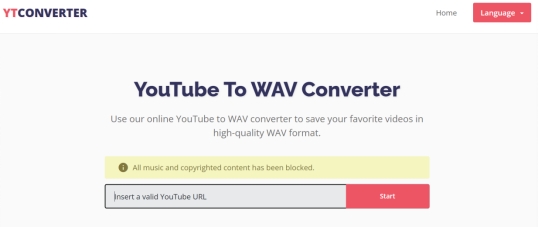
- Pros
- Cons
-
- Doesn’t require any registration.
- User-friendly interface.
- Converts YouTube videos to multiple audio and video formats.
- Can download videos in HD including 1080p and 4K.
-
- Can’t convert copyrighted YouTube videos.
- Doesn’t work often.
- Can only convert up to 45 minutes of videos.
Top 2: YTConvert
YTconvert.app is considered a top YouTube to .wav converter due to its speed, advanced conversion tools, and responsive design. It offers a minimalistic design, making navigation easy. Moreover, the site runs on dedicated servers, ensuring fast performance and quick downloads.
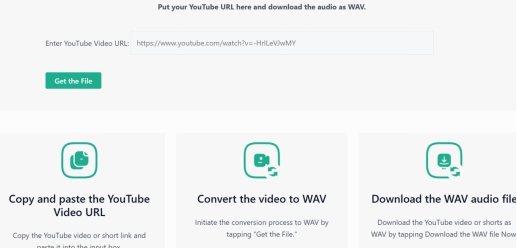
- Pros
- Cons
-
- Straightforward conversion process.
- No size limitations.
- Don’t collect your private data.
- Doesn’t ask to grant cookie requests which most online converters do.
-
- Too many ads block the view.
Top 3: TubeRipper
TubeRipper allows you to convert YouTube to WAV to various audio and video formats. You’ll have to click on “Extract Audio” to download it only in WAV format. But remember if WAV format isn’t available for a given URL, you’ll have to pick an alternative format and then convert it to WAV using a third-party tool.
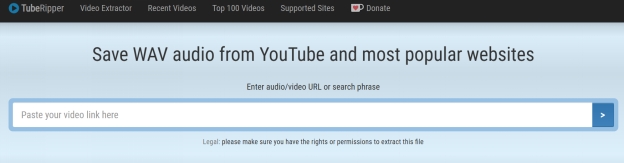
- Pros
- Cons
-
- Can convert YouTube videos into various audio and video formats at one time.
- Doesn’t require registration or login to use service.
- It’s completely free of cost.
-
- Files may play in the browser instead of downloading directly.
- Limited customer support as it’s a free service.
- Include ads that affect user experience.
- WAV format might not be available for a given YouTube video.
Top 4: Playlistdownloadr
Playlistdownloadr is another online YouTube converter for converting footage to WAV. It works on various devices and supports all browsers. This YT converter to WAV also supports converting videos from Twitter, Facebook, TikTok, and more.
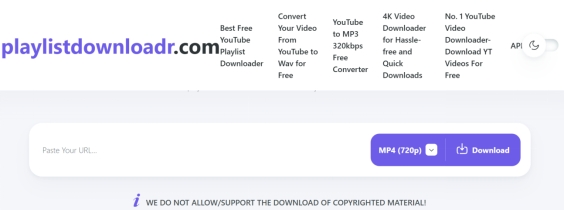
- Pros
- Cons
-
- Supports various platforms other than YouTube.
- Compatible with multiple devices.
- Supports all browsers.
-
- The interface is confusing as it shows too many download links.
- Too many ads limit the conversion experience.
Top 5: YouTubetoWav
YouTubetoWAV converter offers a fast, simple way to download high-quality WAV files from YouTube without registration or hidden fees. It’s completely free and requires no sign-up, allowing you to quickly extract WAV audio from videos.
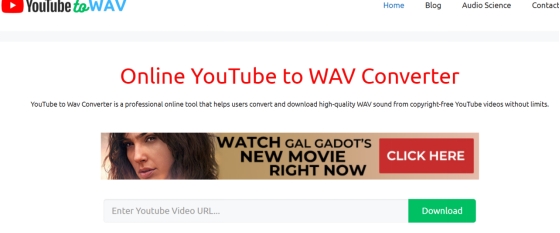
- Pros
- Cons
-
- Offers YouTube to WAV converter for free.
- The conversion takes only a few seconds.
- There are no download limits.
-
- Only focuses on converting YT to WAV.
- Limited features.
Top 6: FeralVoice
FeralVoice provides a YouTube converter to WAV that allows you to convert YT footage without any additional plugins or software. You can convert YouTube videos to high-quality WAV files perfect for remixes, sound effects, and sample libraries.
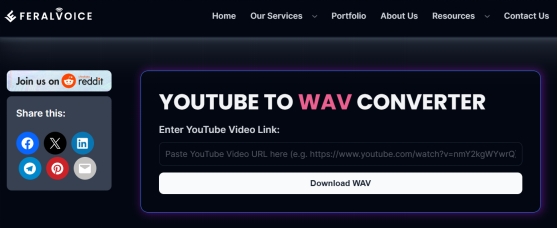
- Pros
- Cons
-
- FeralVoice offers a bunch of free YT converter tools.
- Free of cost.
- User-friendly interface.
-
- Slow conversion and doesn’t work often.
- The service is more focused on providing web development and digital marketing than converter tools.
- The website design is lackluster.
- Ads limit the conversion experience.
Top 7: Acethinker
Acethinker is a professional converter from YouTube to WAV supporting 200+ audio formats and offering an ad-less conversion experience. It offers fast, smooth conversions with a user-friendly, no-installation process. The tool delivers high-quality audio, including lossless WAV, and works on any device with internet access.
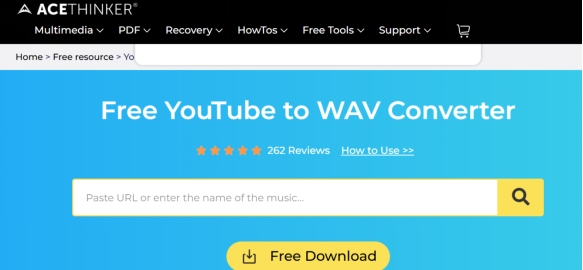
- Pros
- Cons
-
- Supports YT conversion to 200+ audio formats.
- Provides a free music downloader for downloading audio from various sites like Soundcloud, Spotify, Deezer, etc.
- Provides an ad-less conversion experience.
- Offers lossless and high-quality WAV conversion.
-
- Limited features in free version.
Top 8: Y2Down
Y2Down is an online YouTube to WAV converter that lets users download and convert YouTube videos in formats like 1080p, 4k, and 8k. It also supports converting videos to WAV files, with an easy-to-use interface for smooth processing.
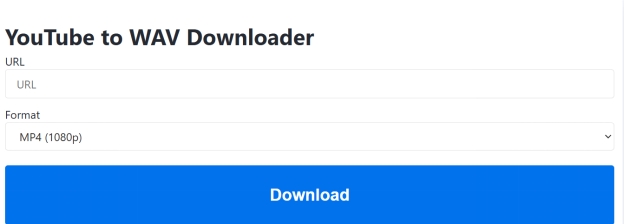
- Pros
- Cons
-
- Offers to convert YT footage to various video and WAV formats.
- Allows you to choose your preferred output format.
-
- Might get stuck on loading.
- Its trust score is quite low.
Top 9: 4kdownload.to
4kdownload.to is an online converter for converting YT to various video and audio formats like WAV in a few seconds. There’s no download limit to converted files and you can export them for free on any device.
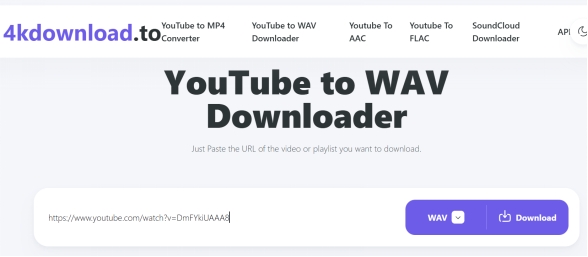
- Pros
- Cons
-
- Supports YT conversion to various video/audio formats.
- Completely free of cost and without size limit.
- Offers top speed for conversion.
- Can convert the entire YT playlist.
-
- Too many pop-up ads spoil conversion experience.
- Instead of one too many download links shown which can be inconvenient.
Part 3: How to Convert YouTube to WAV?
Here’s an example of how to convert YouTube to WAV format with 4kdownload.to:
-
Visit YouTube to WAV Downloader . Then, paste YouTube URL of video file in “Paste Your URL…” field.
-
Press downward arrow next to field. Choose “WAV” as output format. Then, hit “Download” button.

-
The tool will convert YT video to WAV. Click “Download to Your Device” to export converted WAV file to your device.

Bonus Tip: How to Fix WAV Not Playing After Conversion?
Even after choosing the best YouTube to WAV converter, sometimes your audio won’t play after conversion. If that happens it might be that your audio file is corrupted . In case you’re short on time a have a bunch of corrupted WAV files to fix, consider repairing it with 4DDiG Audio Repair tool.
- Can fix unplayable, broken, unrendered , corrupted audio files.
- Supports a wide range of audio formats like WAV, MP3, FLAC, AAC, and much more.
- Can repair multiple audio files at a given time.
- Can remove pop, hiss, and distorted background noises from audio files.
- Offers to listen to a free preview of repaired audio files.
Secure Download
Secure Download
Follow steps below to use 4DDiG File Repair to fix corrupted WAV file after conversion:
-
Open 4DDiG File Repair tool on your computer. Then, choose “Corrupted File Repair” from left.

-
Pick “Audio Repair.” Then, tap “Add Audio” to upload one or more WAV files. Then, tap “Repair All.”


-
Click “Preview” to listen to repaired WAV files. Then, hit “Save” next to WAV file to export it to your computer. Or press “Save All” to save all repaired WAV files on your PC.

YouTube to WAV Converter FAQs
Q1: How do I save a YouTube song as a WAV file?
You’ll need to convert a YouTube song to a WAV file with help of a third-party converter. You can pick any online converter we’ve mentioned above.
Q2: How do I convert a video to WAV?
Choose any online converter from above to convert your video to WAV format.
Q3: Does YouTube support WAV?
No. It doesn’t directly allow you to upload a WAV file. However, you can upload a video with WAV as a soundtrack. Or you can use a third-party converter to convert a WAV file to MP4 or MP3 and then upload it to YouTube.
Conclusion
There are many online YouTube to WAV converter tools available each with its own strengths and weaknesses. The right choice for you depends on what matters most such as conversion speed, no ads, variety of formats, or platform support.
Even with best converter your downloaded WAV file might sometimes get corrupted. In those cases, try using 4DDiG Audio Repair . It can fix various audio formats, including WAV, and repair multiple files at once. You can also remove background noise and preview the repaired file before saving it.
Secure Download
Secure Download
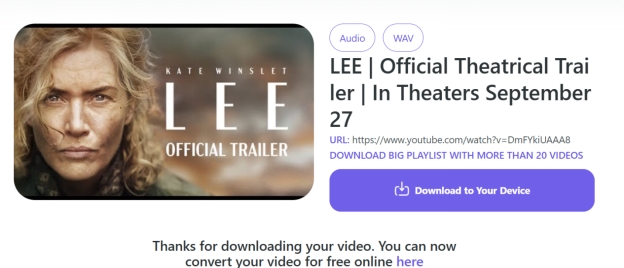


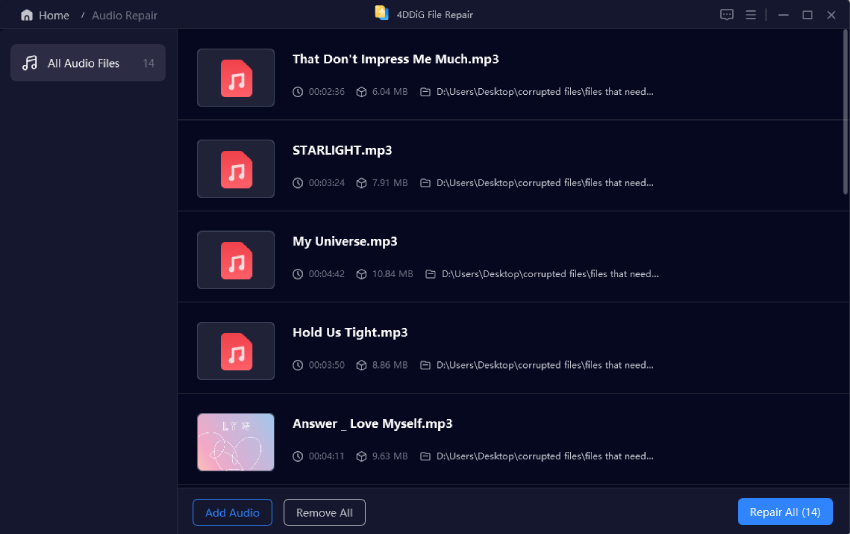
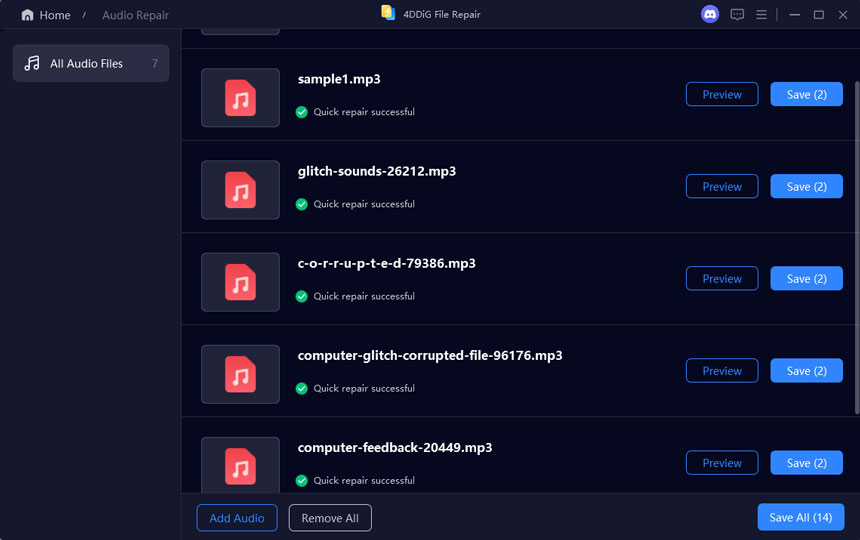
 ChatGPT
ChatGPT
 Perplexity
Perplexity
 Google AI Mode
Google AI Mode
 Grok
Grok