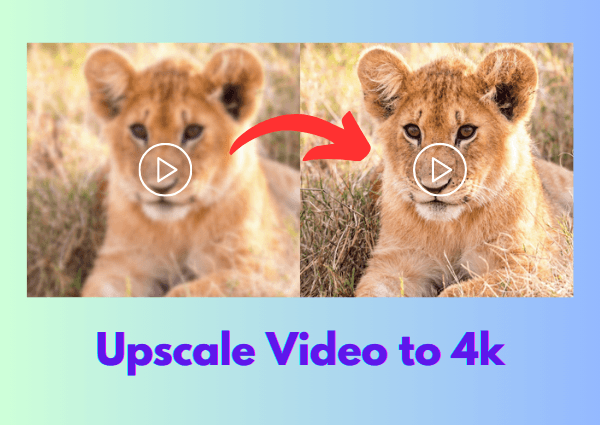3 Ways to Enhance Video Quality to HD Free/Online/Safely
Is it irritating when your video is dimly unclear or pixelated? The process to enhance video quality to HD can sometimes be very difficult, especially if the videos are blurry or of low quality. Therefore, many people search for video enhancer tools that are cost-free and risk-free to upgrade video quality safely and effectively.
In this article, we will show you 3 AI video enhancer tools to enhance your low-quality video to HD at even 1080p online, free, and safely, making your video cleaner and more appealing. So, let's get started.

Why Enhance Video Quality to HD
Before getting straight to how to enhance low-quality video to HD, it's essential to first understand why you should enhance video quality to HD.
We all know that HD makes videos clearer or more detailed. Here are the benefits of HD quality:
- Sharper Details: HD makes everything in the video clear and easy to see.
- Better Viewing Experience: HD means high-quality and smooth viewing when it comes to playing videos.
- Professional Look: HD videos look very professional, which is excellent for business or social media-related content.
- Works on Any Device: HD videos look good on phones, tablets, and big screens.
Can We Improve Video Quality to HD
Yes, we can improve the low-quality video to HD with 1280x720 pixels. Because there are some designed tools and software to improve the resolution and clarity of the videos. Such tools are able to run smart algorithms that enhance the quality of your video by upgrading its detail.
However, there invariably are a few limitations to these tools. The quality of the final result is based on how good your original video was and which tool is being employed.
Now, let's look at different methods and tools you can use to enhance your video to HD, each with its own strengths and limitations.
Method 1. Enhance Video Quality to HD Using 4DDiG Video Enhancer [HOT]
The 4DDiG Video Enhancer is a very commanding tool developed for easy effort to help upscale the quality of videos to HD, 4K, and even 8K. It is linked with cutting-edge technology in upgrading video resolution, so suitable for its use in upgrading low-level historical videos. For both basic and advanced users, the tool comes with features that are very user-friendly.
Key Features
- Upscale video resolution to HD, 4K, 8K, etc. with one-click
- Uses AI technology for better quality enhancement
- Supports 14+ various video formats
- 2X to Batch process multiple videos easily
- Provides optional previews before final enhancement
- Provides more cutomizable settings for fine-tuning
How to Upscale Video Quality to HD Using 4DDiG Enhancer
-
Click the Download button below to install 4DDiG File Repair tool. Then On the main screen, go to AI Enhancer and select Get Started from the Video Enhance section.
FREE DOWNLOADSecure Download
FREE DOWNLOADSecure Download

-
Hit the Add Video button and upload the low-resolution video that you want to convert to HD.

-
Choose an AI Model: General Model, Anime Model, or Face Model according to your needs. After that, select the output quality like X2, X3, and X4. Once done, hit the Enhance button.

-
Once the process is finished, preview the video and if everything is fine, hit the Save button and save that video to your computer.

Millions of users have admired 4DDiG Video Enhancer as simple and effective. I'm one of them. I'm greatly impressed by the AI-driven technology that enhances the quality to 8K and removes blur from videos. Batch processing was probably the most interesting thing for me since it allowed me to enhance multiple videos at a time.
Method 2. How to Enhance Video Quality Online Using HDConvert.com
HDConvert.com offers online video quality improvement; there is no need to install it. This is a convenient and easy way by which you can increase the resolution of your videos through a web browser on your device.
Here's how to use it for video quality enhancement to HD:
-
Navigate to HDConvert.com. Then hit CONERT VIDEO RIGHT NOW > CONVERT HD VIDEO > ADD NEW FILES to upload your video file.

-
Choose the output quality parameters as HD 720p. Then click NEXT to initiate the video enhancement process.

-
Wait for the conversion to complete. Once your video is successfully converted to high quality, download the enhanced video to your device.
- Pros
- Cons
-
- No software installation is required
- Supports various video formats
- Simple and intuitive user interface
- Provides basic editing tools.
- Allows for quick file uploads and conversions
- Includes a preview feature
-
- May have file size limits.
- Requires a stable internet connection
- Processing time can vary based on file size
- Limited advanced editing options
- Quality might not be as high as desktop software
Method 3. How to Enhance Video Quality to HD Free Using HandBrake
HandBrake is free open-source software used in video converting and improves video quality with various tools and supporting formats. While its essential job is video conversion, it can be really used best for an upscaling resolution to HD.
Look into this step-by-step instructions to get low-quality video enhanced to HD:
-
Download and install HandBrake from handbrake.fr.
-
Once installed, open the software. Then drag and drop your video to it.
-
Click on the Dimensions tab > Resolution Limit to select the "720p HD" option.

- Pros
- Cons
-
- Free and open-source
- Supports numerous video formats
- Provides video quality settings for HD enhancement
- Batch processing capabilities
- Customizable output settings
- Includes preview feature
- Active community support and updates
-
- The interface can be complex for beginners
- Limited direct enhancement features compared to dedicated tools
- May require additional adjustments for optimal quality
- Processing can be slow for large files
- Does not offer cloud-based processing options
Conclusion
To enhance video quality to HD level, the 3 tools can make any of your videos worthy of watching. Each of the explained enhanced video quality to HD methods has different benefits, from online tools to free software.
But the Video Enhancer 4DDiG, the best AI Video Upscaling software selected by many users, is recommended on a high scale if you need an all-around best result. For an easy and reliable process to take your videos to HD, 4DDiG Video Enhancer is the best program.
Secure Download
Secure Download

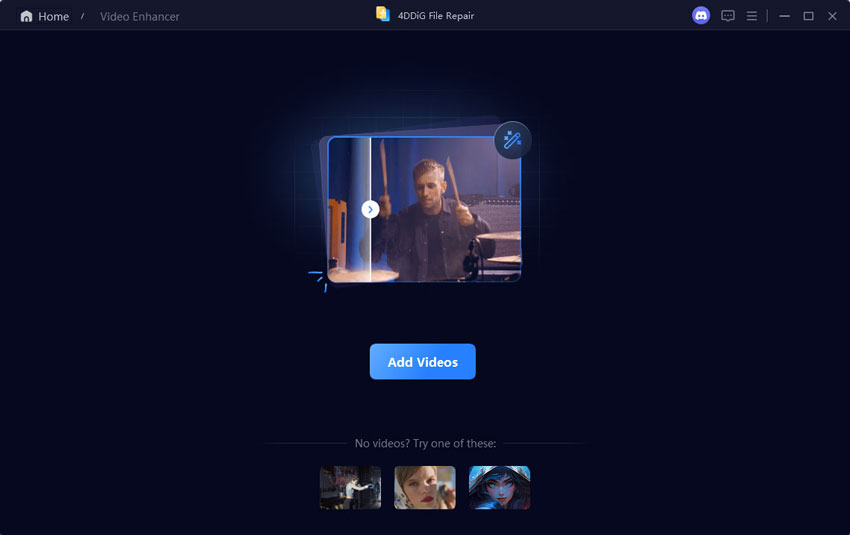


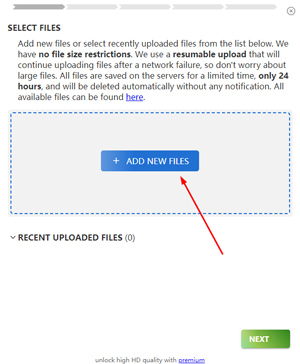
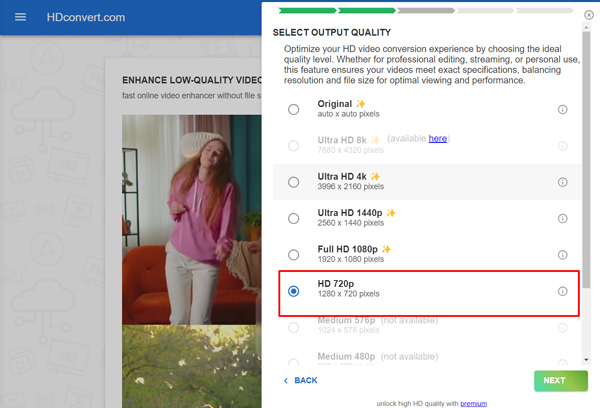
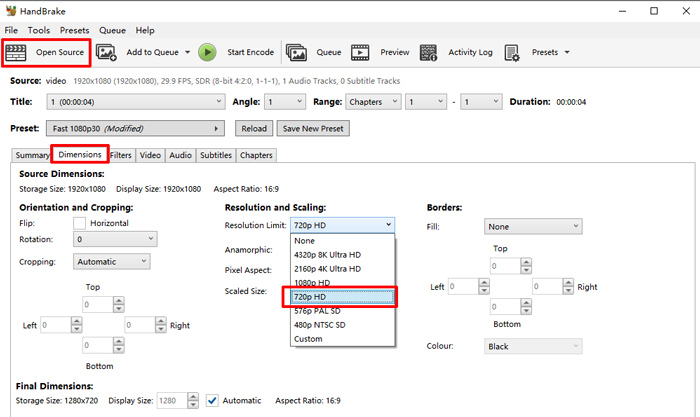
 ChatGPT
ChatGPT
 Perplexity
Perplexity
 Google AI Mode
Google AI Mode
 Grok
Grok