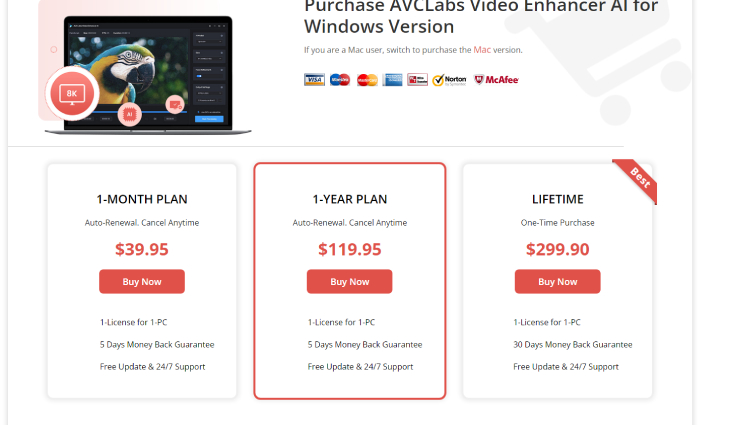Top 4 AI Video Sharpening Tool Free Online [Tested 2026]
Have you ever dealt with a video that seemed fuzzy, unclear, or even unfocused? This is a common issue with old footage or low-resolution videos, and even clips shot with poor lighting. AI video sharpening can save the day when your videos turn out very blurry.
Thankfully, there are AI tools to do this quickly and easily, so it will fix errors and sharpen your video. Below are some of the best free solutions tested in 2024, so you can easily enhance your videos and let them carry clear and professional content.
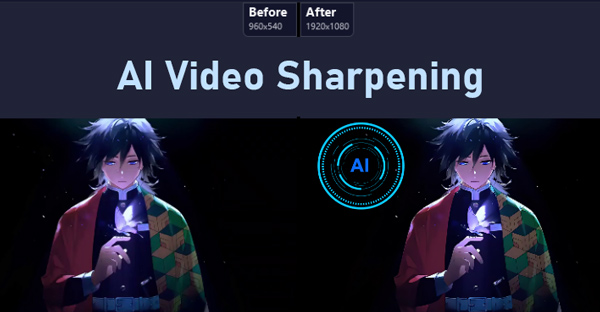
What Does AI Video Sharpening Mean & What It Does to Your Video
AI video sharpening is increasing the sense and details in a video, which is usually affected by artificial intelligence methods. These AI-powered tools are not like the traditional techniques used to correct sharpness, which generally works frame-by-frame.
This intelligent edge, texture, and fine detail detection enables videos to appear crisper without noise or distortions. This technology is really effective because it understands what's in your video. Instead of applying a general sharpening effect, it targets specific areas that need improving for a more natural result.
Scenarios to Apply AI Video Sharpening
There are numerous situations that will virtually benefit from AI sharpen blurry video. Here are few examples:
- Old or Damaged Videos: AI video sharpening can restore videos that become unclear over time due to old age, making them look almost transparent to the original image when captured.
- Low-Resolution Footage: If you are working with a video that is shot with less precision or probably compressed beyond the limit, sharpening it with AI might just bring in the lost details.
- Dark or Poorly Lit Clips: Poorly lit video often looks washed out and muddy. AI sharpening can make such footage appear bright and clear by enhancing some of the fine details that may be obscured by the dark.
- Social Media Content: In today's time, social media content is everything. It's important to have sharp, high-quality videos to catch people's attention when they scroll through various posts on social media. AI video sharpening can make even basic camera or phone videos look professional.
Now let's discuss different AI sharpen video tools in detail.
All-in-one Tool for AI Video Sharpening to 4K with One-Click
If you are looking for an easy and efficient tool to sharpen your videos with AI, 4DDiG Video Enhancer, also an AI Video Sharpening tool, can help with that. The app is designed in such a way that it enhances video quality in one click, a process easy not only for newbies but also for professionals.
Secure Download
Secure Download
It is run by advanced AI algorithms to upscale videos up to 4K and even 8K, restoring all missing details and improving overall clarity without interfering with the natural look of footage.
Key Features of 4DDiG Video Enhancer:
- AI-Powered Sharpening: The app leverages deep learning models to find and enhance fuzzy areas in your video. Such areas inform the hidden details and textures to improve video clarity.
- 4K/8K Upscaling: Upscale low-resolution videos to 4K, making them look sharp and professional.
- One-Click Operation: User-friendly interfaces make the tool operable with just a click to spice up your videos.
- Multiple Enhancement Options: It can sharpen but also fix colors, reduce noise, and stabilize shaky footage.
How to Use 4DDiG AI Video Sharpener to AI Sharpen Out Of Focus Video
-
Install the 4DDiG Video Enhancer tool on your PC or Mac. Then launch it and select "AI Enhancer" from the left menu.

-
Find and click Video Enhancer, after which, tap the "Add Videos" button to transfer the videos needing to be shrpened.

Now look at the right menu. There, you can configure AI video sharpening and enhancing settings: AI Models, Resolution, and more. Once done, hit the Enhance button at the bottom right.

-
When sharpening is over, press the right Preview and Save button to check if it sharpen and increase the clarity of the video and store the AI-sharpened videos.

Top 3 Free AI Video Sharpening Tools Online
Apart from the 4DDiG Video Sharpening tool, you can also try the three effective online tools to remove blur from video and sharpen out of focus videos using AI. Each of the tools works differently, and we will take you through the method of using each and their benefits and drawbacks.
1. Cutout.pro - Free AI Video Sharpen Tool
Cutout.pro is an AI-powered platform that offers a suite of tools for photo and video editing, including background removal, photo enhancement, and AI art generation. It's designed to streamline the process of visual content creation, making it accessible for both individuals and businesses.
How to Make AI Sharpen Video Online Using Cutout Pro
-
Visit the website for Cutout.pro Video Enhancer and click the "Upload Video" button to add your videos.

-
Once you upload your video, this AI tool will start enhanceing and sharpening your added videos automatically. Just wait a minute.
-
When the shrpening is over, you can preview the sharpening result. You can choose "Click to retry" provided it is unsatisfacting.
Finally, select "Download Preview" or "Download HD" to save the AI-sharpened video to your device.
- Pros
- Cons
-
- User-friendly interface with clear instructions
- No need to install any software
- Free to use with essential sharpening features
-
- Basic sharpening options; more advanced features may require a subscription
- Processing time can be variable depending on the video length and complexity
- Less supported video files: MP4 and MOV
- The maximum file size is 2GB only, not supporting batch sharpening
- The maximum sharpened quality is HD
- Without customizable output settings
2. Vmake.ai - Online AI Sharpen Video Tool
Vmake.ai offers AI tools for the fashion industry, helping e-commerce sites with fashion models and product image improvements. It lets you create high-quality product images and videos directly from your browser, with various models and backgrounds available.
How to Make AI Video Sharpening Online Using Vmaker.ai
-
Visit the Vmake.ai Video Enhancer site and click the Upload icon to import your videos.

-
Wait for the tool to automatically enhance and sharpen the imported video.
-
When it is completed, you can preview the sharpended video.
-
Click "Download 5s Preview Video" or "Download Full HD Video" to save it.
- Pros
- Cons
-
- Offers additional video enhancement options alongside sharpening
- Free to use with a range of functionalities
-
- Some advanced features require user registration or payment
- Free version may have limitations on video length and resolution.
- Only preview 5 seconds of video
- The maximum enhanced quality is Full HD only
- Without customizable output settings
3. Clideo
Clideo is an online video editor that makes working with videos, images, and GIFs easy. It provides tools to add subtitles, compress, resize, and merge videos. It’s designed to be user-friendly, even for those without editing experience.
How to Make AI Sharpen Blurry Video Online Using Clideo
-
Navigate to the Clideo AI Video Sharpener page and tap Choose file to import your video.

-
When the video is processed, please customize the output settings like: Brightness, Contrast, Satuation, and output format.
-
When it is completed, you can preview the sharpended video.
-
Finally, click the bottom-right "Export" button to save it..
- Pros
- Cons
-
- Simple interface with minimal steps required
- No account creation needed for basic features
- Provides additional video editing tools
- Provide customizable options
-
- Free version may include watermarks on the output video
- Limited features and video length restrictions for free users
Final Words
AI video sharpening is another such useful technique to enhance the clarity and details of video making. Be it old, blurry footage; low-quality clips; or videos shot under poor lighting conditions, tools based on AI can come to the rescue in making your video appear much sharper and clearer.
Of all these choices, the best sounds 4DDiG Video Enhancer. It is user-friendly and will provide top-level results with just a single click of a button. This tool not only adds sharpness but upscales your videos to 4K resolution, reduces noise, and restores fine details.
Secure Download
Secure Download

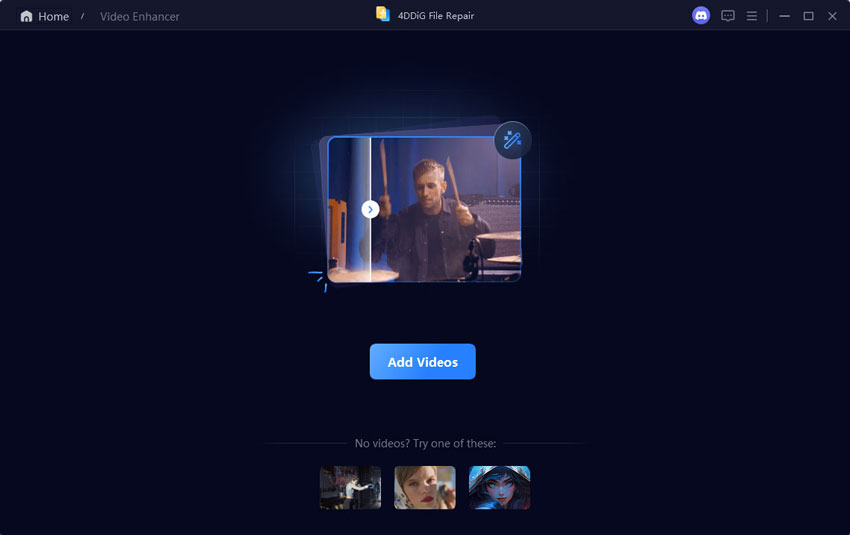


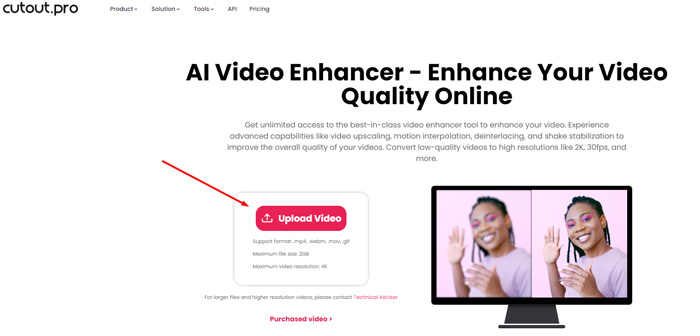
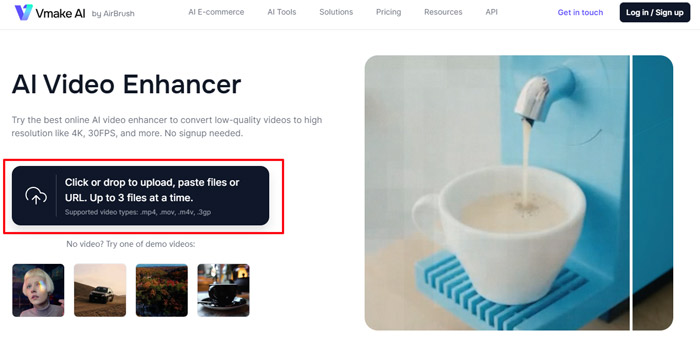
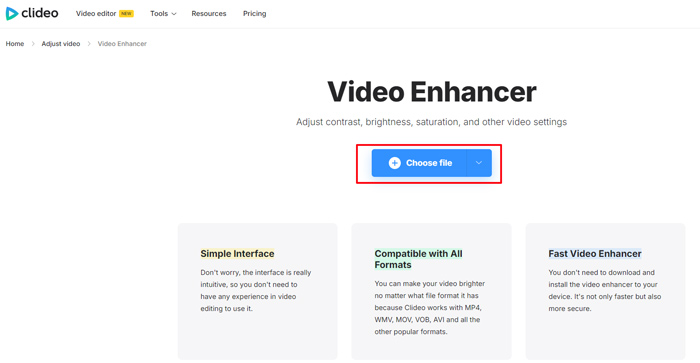
 ChatGPT
ChatGPT
 Perplexity
Perplexity
 Google AI Mode
Google AI Mode
 Grok
Grok