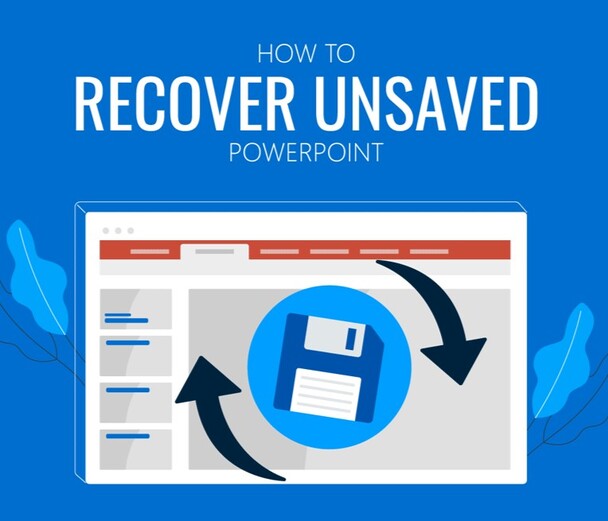HitPaw FotorPea Review: Is It Worth Using
Living in the age of the visual, the need for good AI image enhancer has never been higher and continues to increase. Meet the wise and powerful HitPaw FotorPea service, explicitly aimed at creative professionals, photographers, and ordinary people. As one of the pioneers in AI photo enhancer software, HitPaw FotorPea has proven to be a popular app that can quickly turn boring images into beautiful photos.
The purpose of this article is to describe all the actions to enhance photo quality with the help of HitPaw FotorPea and why it is unique compared to similar tools. For this content quality enhancer, starting with its functions such as noise reduction, sharpening the image, and facial recognition to praise from the content creators, we shall understand how this tool fits the various customers.

Part 1: An In-Depth Review of HitPaw FotorPea
It is an effective tool to enhance photo quality and a brilliant image application with many tools to speed up photo mastering. These set of features solves the issues connected with images with excellent efficacy and in the most basic but efficient manner, which is why it is helpful for content creators, professionals, or simple users. Below is a detailed breakdown of its key functions:
-
AI Image Enhancer
Thus, thanks to one of the artificial intelligence features called enhancement in HitPaw FotorPea, converting a blurry or low-quality photo to a clear one is possible. This feature is most helpful for those who captured their photos before the invention of smart cameras, bad quality pictures, or when captured in a dark environment. Some options that are turned off or locked during regular use and that enable the user to increase the edges and contrast of other objects within the visual give the final result a semi-professional touch suitable for presentation or sharing on social media platforms. -
AI Image Generation
More users can create great images through the AI image generation from the software. Are you looking for ideas, or do you want pictures needed for your work? This tool gives creative graphics outputs with little effort. This is great news for marketers and designers who are interested in different images but have no programs for them. -
Background Removal
Forget about manual editing when you use HitPaw FotorPea to remove the background from an image. This feature works well by cutting the subject out of its background, and you will get clean and brilliant image segmentation in seconds. It proves helpful when taking shots of a product, status updates on social media, or digital art—your work will look great. -
AI Image Editing
The app's editing option works superbly, and its AI makes complex picture editing simple. Users can manipulate colors, include effects, and detail the image as they wish with use of AI. This tool can be used in multimedia content, a single picture in the content, a personal picture, or as an assistant in professional content. -
Object Removal
Any negative attributes associated with objects that appear in a picture can cause a good picture to go up in smoke. It is noteworthy that with HitPaw FotorPea, you will be able to remove objects that distract quickly but leave no trace. This feature assists you in eliminating an object that appear in the frame or in making the scene look better.
To be specific, HitPaw FotorPea has the potential to prevent users from making typical mistakes when editing their photos. It is easily navigated and, simultaneously, has a wide variety of settings and rather sophisticated AI capabilities, which is why it should be employed by anyone working on creative projects in any sphere.
Part 2: Simple Steps for Using HitPaw FotorPea
Applying the impacts of HitPaw FotorPea is simple, follow these steps:
Get and Run HitPaw FotorPea
-
Upload Your Photo
On the main interface, click the "Upload" button at the top right corner and choose the photo you want to improve.

-
Choose the appropriate enhancement model
- Choose Face Model if you want to enhance the faces in your picture
- Select the the upscale model if what you want is enlarging pictures while maintaining quality.
- To bring color to black and white photos, choose the Colorize Model.
- Choose the low-light model for better results for low-light photos (photos shot at night)
- The denoise model is used to remove blur, compression or any other unwanted defect in an image
- To read texts on blur images, choose the text model to enhance the clarity
- Some old photos comes with scratches, choose the scratch repair to remove those scratches while maintaining the original photo
-
Click "Export" to save the improved photo.

By following these simple actions, HitPaw FotorPea allows users to enhance photo quality quickly and effectively, which can be helpful to both working and amateur photographers.
Part 3: Pros and Cons
- Pros
- Cons
-
- Advanced Artificial Intelligence Function: Automatically optimize image effects using AI technology.
- Batch Processing: Edit multiple images at the same time to save time.
- Easy to use: Intuitive interface allows even novices to get started quickly.
- High-quality results: Provides clear, high-quality image output.
- Accepts multiple image types: Supports image input in multiple formats.
- Supports multiple devices: Runs on multiple devices for easy editing.
- Controls project enhancements desired by the user: users can customize editing options.
- Free to some extent: free trial is offered so that users can experience the features.
-
- Limited Offline Functionalityl Not totally free
Part 4: Why Choose HitPaw FotorPea?
FotorPea has become one of the most unique AI applications that looks to enhance photo for audiences with little time for the process. This results in a multiple-level value proposition. It is simple, and about the parameters given for the platform and the number of formats, any clients with specific proficiency levels can comfortably operate in the programs.
In other words, whether it's the attempt to recover old photos, generate art with the help of AI, or make completely identical copies, HitPaw FotorPea can help enhance various kinds of creative work, which is highly effective and all-purpose.
Batch processing –users can process several pictures simultaneously within the software's interface. The software lets users drag and drop images into different places to enhance them.
Therefore, users' testimonies show that HitPaw FotorPea is an efficient and straightforward AI photo editing tool.
Conclusion
HitPaw FotorPea integrates the best AI technology with the perfect layout system to become an ideal recommendation for all people who want to enhance photo quality. It has detailed noise reduction, color analysis, optimal sound qualities, and professional-quality face and skin smoothing, repair, and scratch removal, among other attributes, making it ideal for casual and professional use.
If HitPaw Photo Enhancer has just the right features for your needs, give it a try.
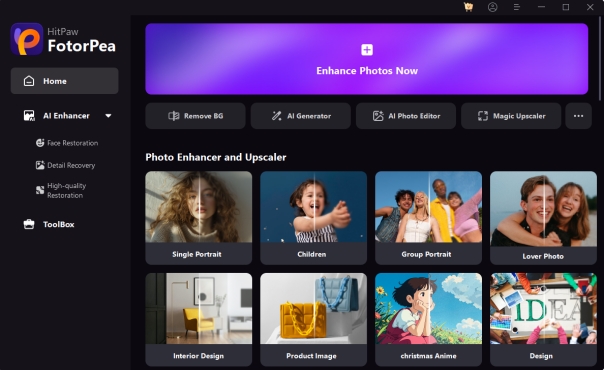
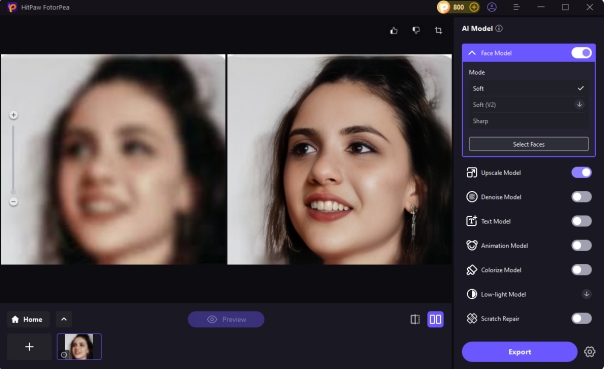
 ChatGPT
ChatGPT
 Perplexity
Perplexity
 Google AI Mode
Google AI Mode
 Grok
Grok