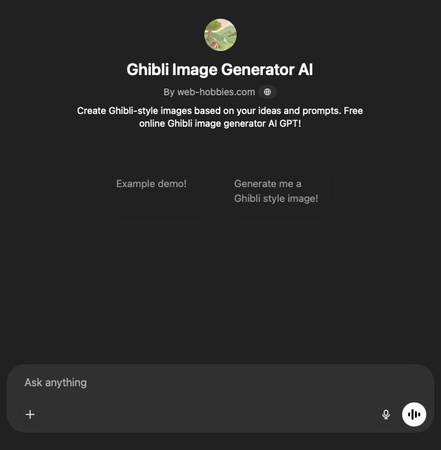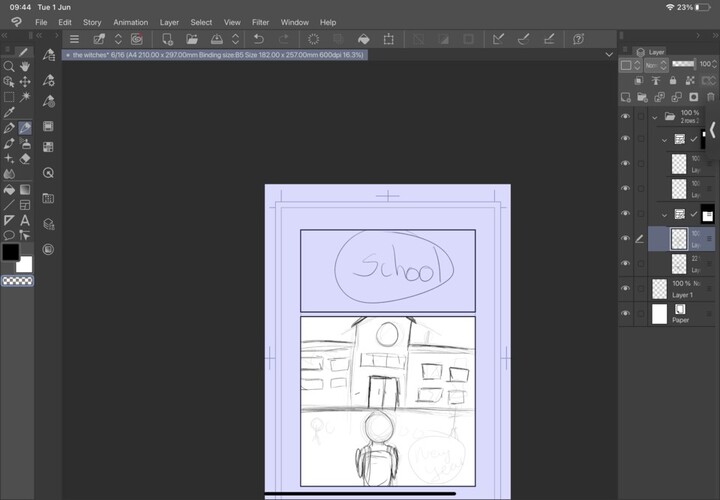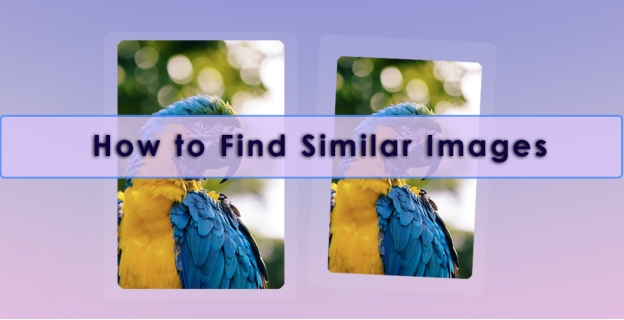How to Generate Studio Ghibli Images in CahtGPT 4o Effectively
Studio Ghibli's enchanting art style captivates millions, and now, with the ChatGPT image generator, fans can create their own AI-powered Ghibli-style images. Leveraging ChatGPT 4o's advanced capabilities, this guide explores how to generate Studio Ghibli images in ChatGPT 4o easily and share them to Ins, TikTok, etc. Discover the possibilities and limitations of AI-generated Ghibli art in this step-by-step breakdown.

Part 1. What Is Studio Ghibli Style
Studio Ghibli style is the iconic art style of Studio Ghibli films, known for whimsical characters, lush, hand-drawn landscapes, and vibrant colors. It features soft watercolor textures, detailed nature scenes, and a magical, emotional atmosphere, as seen in movies like Spirited Away and My Neighbor Totoro.
Part 2. Can ChatGPT generate Ghibli images?
Yes, ChatGPT can help generate Ghibli-style images now. The newest GPT 4o model allows users to craft prompts that evoke Studio Ghibli's signature aesthetic. By inputting detailed descriptions (e.g., "a serene forest with glowing spirits, Ghibli-style watercolor animation"), the ChatGPT Ghibli image generator can produce stunning, stylized artwork. However, results may vary in authenticity and detail.
Part 2. How to Generate Studio Ghibli Images in ChatGPT 4o
Now, it's time to walk through detailed steps for making Ghibli art photos using ChatGpt. Creating enchanting Ghibli-style images with ChatGPT 4o is simple if you follow the right steps. Below is a step-by-step guide, along with the pros and cons of using AI for this purpose.
➡️ Steps to Make Ghibli Art Image with ChatGPT
-
Access ChatGPT 4o with Image Generation: Log in to a platform supporting ChatGPT 4o (or a version with DALL·E integration) for AI-generated images. You may need to pay for a subscription.
-
Craft a Detailed Prompt Text: Use a prompt for Ghibli style ChatGPT that includes specific details, such as: "Generate a Studio Ghibli-style image of a magical forest with floating lanterns, soft watercolor textures, and a small cottage with a thatched roof, in the style of Hayao Miyazaki's films."
Tip:
Another easier way to make a Ghibli art image is to ask ChatGPT 4o to convert an image you have into Studio Ghibli style. Just upload the image and enter the prompt: "Convert this image to Studio Ghibli style."

-
Use Reference Image (Optional): Upload an existing image and ask ChatGPT to create Ghibli art according to this image.
-
Edit Generated Image: If it's not perfect, enter more detailed descriptions to refine the prompt for Ghibli style ChatGPT, incorporating feedback like "more vibrant colors" or "simpler backgrounds".
-
Save Generated Ghibli Images: Hover over the created image and click on the down arrow icon to download this photo if you are satisfied with it.
➡️ ChatGPT Ghibli Image Generator Limit and Strengths
- Pros
- Cons
-
- Generate images with Studio Ghibli filter quickly and easily
- Can adjust prompts to match different Ghibli styles (e.g., Spirited Away vs. My Neighbor Totoro)
- Great for inspiration, concept art, or fan creations.
- Available on multiple platforms, making it easy to create prompts anytime.
-
- The generated result is not precise when converting the image with complex content.
- A subscription is needed for ChatGPT 4o
- AI may struggle with Ghibli’s hand-drawn charm.
- AI-generated art may not be suitable for commercial use.
Part 3. How to Enhance ChatGPT-generated Ghibli Images up to 8K
AI-generated Ghibli-style images from ChatGPT 4o can be stunning, but sometimes they need extra refinement, especially if you want higher resolution, sharper details, or smoother textures. This is where 4DDiG File Repair comes into play, offering powerful tools to improve the quality of your images, up to an impressive 8K resolution.
4DDiG File Repair comes with a Photo Enhancer, which allows users to upscale and sharpen your images, improving textures and details while keeping the original essence intact. It features 4 awesome AI model: General, Face, Denoise, and Colorize models. Amid this, this gadget can improve image quality and clarity overall, retouch and smooth face on photos, remove unwanted noise and blemishes, as well as add color to old to black-and-white images.
✨ Steps to Enhance Ghibli Images with 4DDiG Photo Enhancer
Install and run the 4DDiG File Repair program on your Windows or Mac. Head to "AI Enhancer" > "Photo Enhancer".
FREE DOWNLOADSecure Download
FREE DOWNLOADSecure Download

Upload your Ghibli images generated by ChatGPT by clicking the "Add Photos" button or dragging them to the photo enhancer.

Once uploaded, pick a suitable AI Model from the right sidebar and adjust the resolution to "X2" or "X4" for optimizing the Ghibli image. Afterward, touch on "Enhance" to kick off the process.
- General Model: Enhance overall quality and clarity for any type of photos, like landscape, animal, etc.
- Face Model: Remove blemishes and retouch images, e.g., selfies, portraits, headshots, etc.
- Denoise Model: Eliminate unnecessary noise or grain from pictures, improving clarity.

When the enhancement process is finished, zoom in and check the result. If you are satisfied with it, click "Save" to export the enhanced and retouched Ghibli image.

Part 4. FAQs about ChatGPT Ghibli Image Generator
Q1: Did ChatGPT stop Ghibli?
OpenAI has revised its ChatGPT Ghibli content policy, prohibiting users from modifying or transforming these photos. Additionally, the new update blocks the creation of Studio Ghibli-inspired portraits based on real photos using ChatGPT's image generator. However, ChatGPT Ghibli-style image generator remains available to create stunning images inspired by Studio Ghibli's animation style.
Q2: Is the ChatGPT image generator free?
ChatGPT 4o offers limited free image generation, but full access may require a paid subscription (ChatGPT Plus).
Q3: What if ChatGP Ghibli not working?
If image generation fails, try:
- Refreshing prompts (be more descriptive)
- Checking your subscription (ensure DALL·E access)
- Server issues: Wait and retry later.
Conclusion
Creating enchanting Studio Ghibli-inspired artwork is now more accessible than ever, thanks to ChatGPT 4o image generator. Follow the above instructions on how to generate Studio Ghibli images in ChatGPT and you can create your own Ghibli-style art images using ChatGPT 4o effortlessly. Paired with 4DDiG File Repair's Photo Enhance feature, you can upscale these images to stunning 8K, capturing the whimsical charm of Ghibli's iconic art.
Secure Download
Secure Download
💡 Summarize with AI:
You May Also Like
- Home >>
- Photo Tips >>
- How to Generate Studio Ghibli Images in CahtGPT 4o Effectively
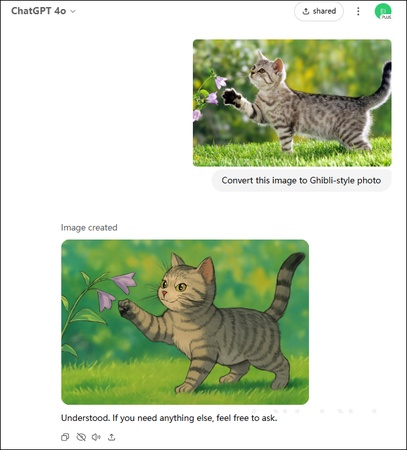


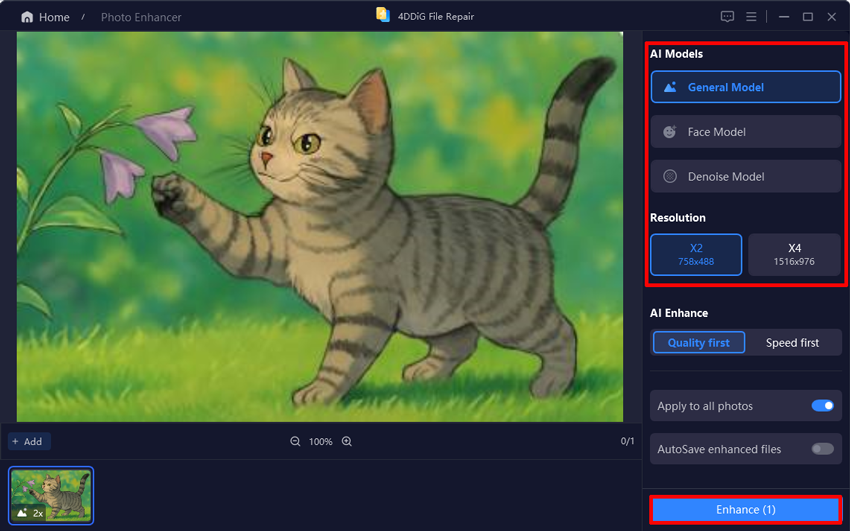
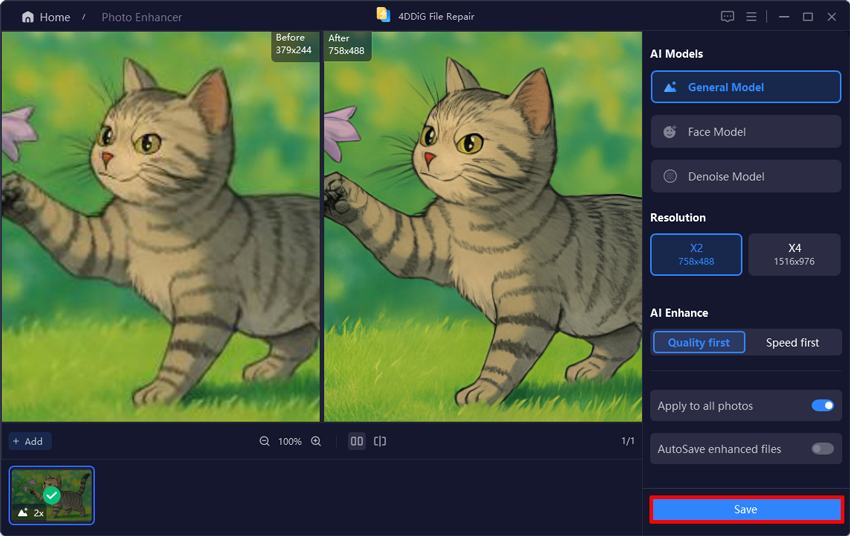
 ChatGPT
ChatGPT
 Perplexity
Perplexity
 Google AI Mode
Google AI Mode
 Grok
Grok