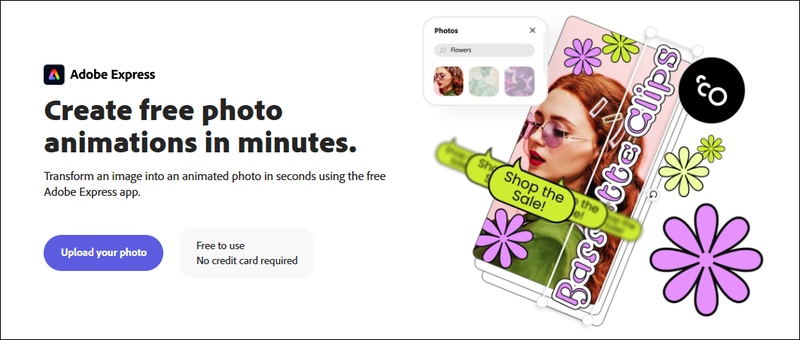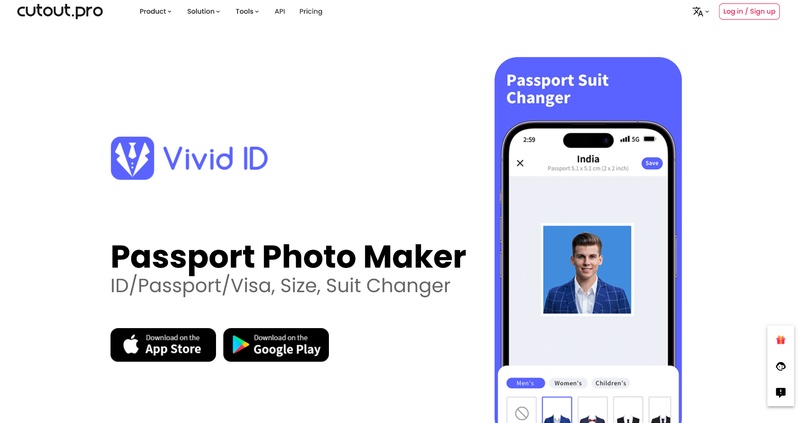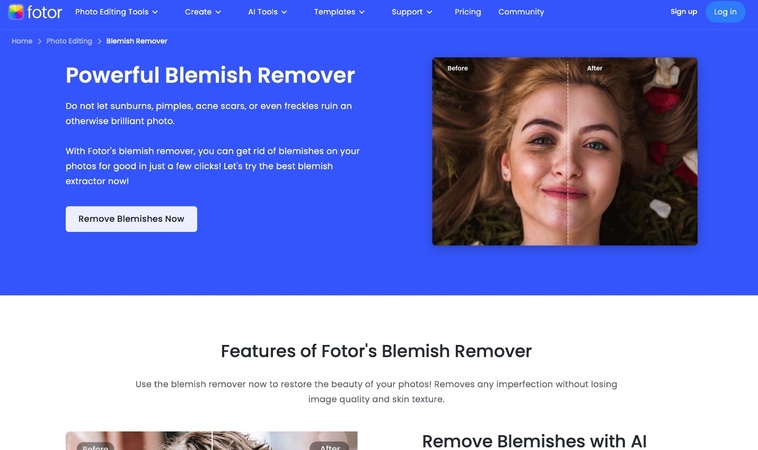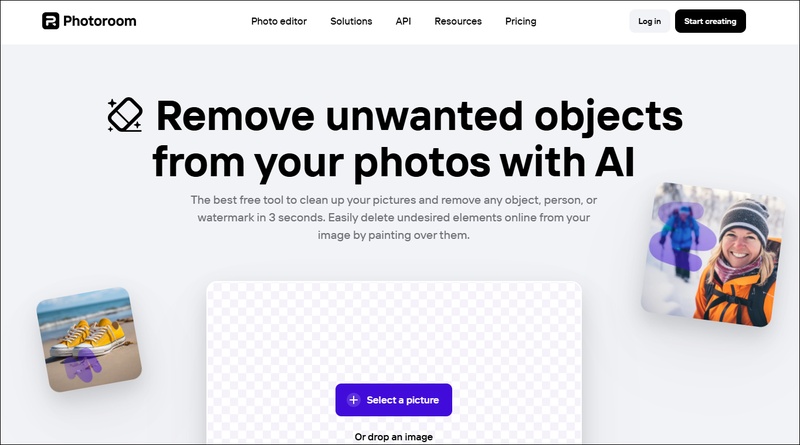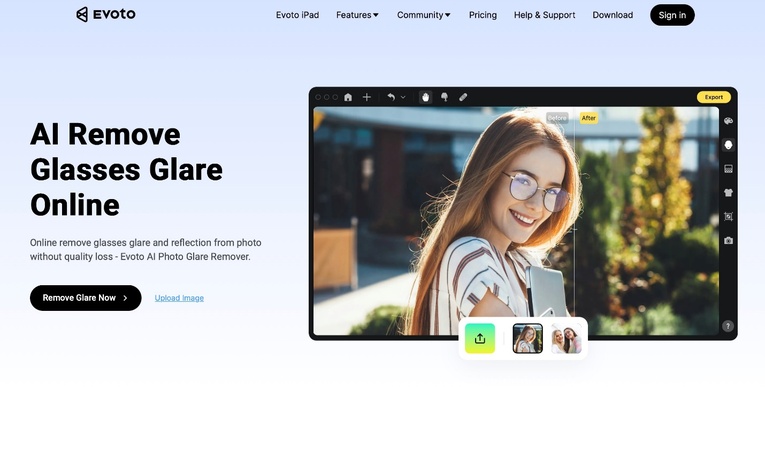What Is the Best Photo Retouch Apps on iPhone/iPad/Android
Mobile users who want effortless image enhancement must choose the best photo retouch application. Users who need to erase marks combined with skin smoothening while perfecting lighting conditions will find exactly what they need through a professional photo retouch app.
The following guide presents the six top-ranking photo retouch apps that work for iPhones iPads and Android smartphones to assist users in selecting their perfect match.
Part 1. What Key Features We Should Look for in Photo Retouch App
Several essential elements must be considered if you want to choose a proper photo retouch app.
- The blemish and wrinkle removal tool enables effortless skin smoothing for pimple removal while reducing facial wrinkles.
- AI-powered editing for automatic enhancements for quick, high-quality retouching.
- Object removal lets you erase any unwanted objects or people who accidentally entered the picture.
- The face reshaping feature enables users to modify their facial area without producing unnatural distortions.
- Users need lighting and color adjustments to modify image brightness and contrast together with saturation.
- Professional editing occurs through background editing both by changing or blurring backgrounds.
- Natural-looking and artistic filters are available through the filters and effects features.
Part 2. Top 6 Best Photo Retouch Apps for iPhone/iPad/Android
Now that you know what features and functionalities to look for, let us explore some of the best photo retouch apps that you can try on your Android and iOS devices.
- Tool 1. Lightroom Mobile
- Tool 2. Snapseed
- Tool 3. FaceTune Photo Retouch App Free
- Tool 4. Retouchme Face Retouch App
- Tool 5. TouchRetouch Picture Retouching App
- Tool 6. AirBrush Face Photo Editor
Tool 1. Lightroom Mobile
- Available on: iPhone, iPad, Android
- Best For: Advanced editors and professionals.
Lightroom Mobile functions as a sophisticated application intended for photographers who want top-notch retouching power combined with accurate color correction features alongside AI-enhanced modifications. The application system enables users to achieve high-precision image enhancements through its selective editing features, exposure controls, healing brushes, radial filters, and light options.
The app delivers impressive capabilities though it obligates subscribers to purchase Adobe membership and presents itself as too challenging for entry-level users.
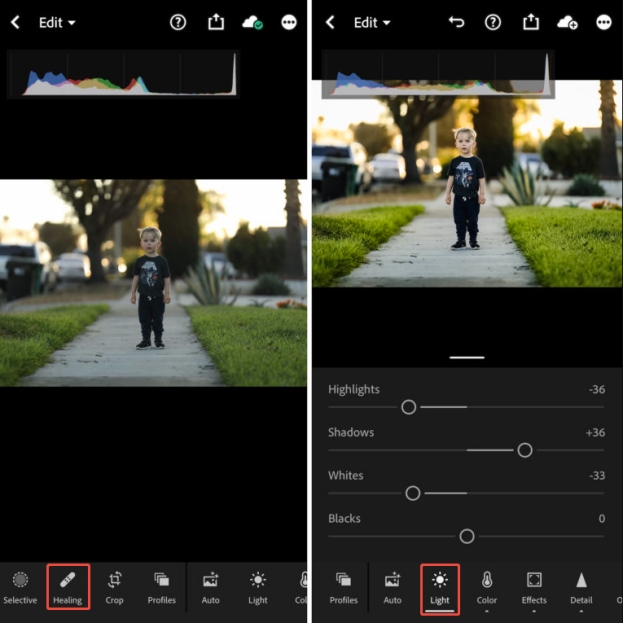
- Pros
- Cons
-
- AI-powered auto adjustments for quick fixes
- Selective editing with brushes and radial filters
- Color grading and exposure control
- Blemish and skin smoothing tools
-
- Requires Adobe subscription
Tool 2. Snapseed
- Available on: iPhone, iPad, Android
- Best For: High-quality results free of cost
Users can access professional-level photo retouching through Snapseed which comes from Google and presents a free collection of powerful tools in its clean interface. The application provides users with tools (liek Healing and Brush) and filters for healing issues and additional features for portrait enhancement and precise selective adjustments.
The application offers diverse filters yet lacks automatic editing features which force users to edit photos one by one since there is no option to work on several images simultaneously.
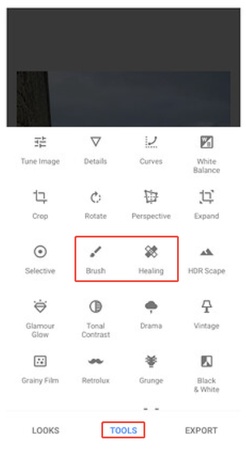
- Pros
- Cons
-
- Healing tool to remove unwanted objects
- Skin retouching and portrait enhancements
- Precise selective adjustments
- Wide range of filters and effects
-
- No cloud syncing option
Tool 3. FaceTune Photo Retouch App Free
- Available on: iPhone, iPad, Android
- Best For: Social media influencers
Portrait retouching is the main function of the selfie enhancement application FaceTune. Through its AI features users can achieve skin smoothing in addition to teeth whitening and facial reshaping which enable portrait enhancement.
The app provides perfect functionality for selfie enthusiasts as well as social media influencers but its basic version limitations force users to over-include editing until the visuals seem unnatural.
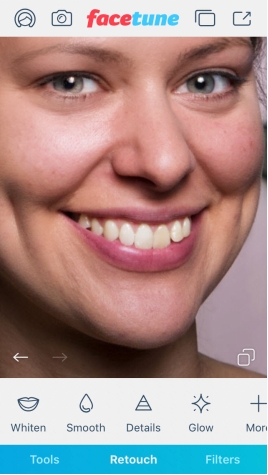
- Pros
- Cons
-
- One-tap skin smoothing and blemish removal
- Face reshaping and contouring
- Teeth whitening and eye brightening
- AI-powered portrait enhancements
-
- Limited free version features
Tool 4. Retouchme Face Retouch App
- Available on: iPhone, iPad, Android
- Best For: Quick results
Users can achieve professional retouching through RetouchMe which joins artificial intelligence editing with human design application. Users provide images to real editors who refine them within short periods while performing smoothing of skin tones and body form adjustments and background improvements.
This photo editing application offers high-quality modifications although users must buy more content inside the app deduction and do not get direct hands-on control for editors who choose manual adjustments.

- Pros
- Cons
-
- AI-powered retouching with human editing
- Skin smoothing, body reshaping, and makeup enhancements
- Object removal and background adjustments
-
- No real-time editing
Tool 5. TouchRetouch Picture Retouching App
- Available on: iPhone, iPad, Android
- Best For: Unwanted object removal
The AI-based TouchRetouch app enables users to clean their images by eliminating unwanted items and skin defects as well as background disturbances. Users consider this application one of the top tools for background cleanup because its AI-filling system creates realistic post-processing results.
The application provides no other functions beyond object removal, so its application remains restricted to specific photo editing needs.
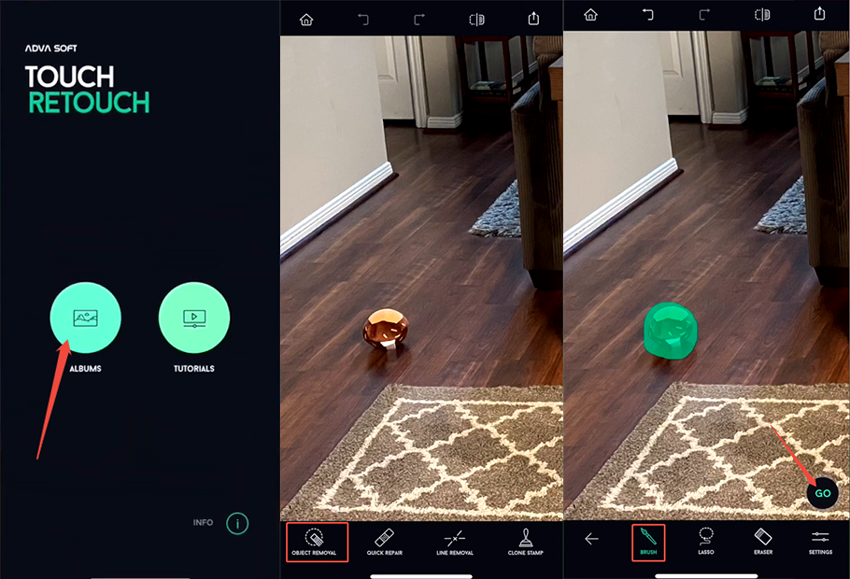
- Pros
- Cons
-
- One-touch object removal
- Smart AI filling for natural-looking edits
- Blemish remover for skin corrections
- Background cleanup tools
-
- Limited image retouching features
Tool 6. AirBrush Face Photo Editor
- Available on: iPhone, iPad, Android
- Best For: Instant and Easy edits
You can beautify your photographs through AirBrush and its interface supports both real-time enhancement capabilities and AI-based transformations and live filter effects. Users can achieve quick selfie makeovers using AirBrush because it provides features like blemish removal tools alongside skin smoothers and teeth brighteners and face reduction capability.
Some high-end tools within the app need a paid subscription while overusing feature selections can make images look unnatural.

- Pros
- Cons
-
- Real-time retouching with live filters
- Automatic AI-powered enhancements
- Teeth whitening and skin toning
- Makeup and beauty tools
-
- Sometimes results are unnatural
Part 3. How to Touch Up Photos on iPhone
We will cite Facetune as a case to show how to retouch photos on iPhone.
On Facetune, choose a photo you want to touch up.
Locate the bottom menu bar, click on "Retouch".
From the pull-up, you can enhance photo via a wide range of retouching options, like "Details", "Whiten" (for teeth), "Smooth" (for skin), "Patch" (for blemish removal), etc.
Switch to the "Filter" section, you can choose a suitable filter for your image for better looking.
Once done, export the touched-up photo.
Part 4. The Best AI Photo Retouching Software for PC
PC users who seek advanced AI photo retouching capabilities can give 4DDiG AI Photo Enhancer a shot. The software implements cutting-edge AI algorithms to process images, reduce blemishes from the face & skin, enhance quality to 4K, remove blurriness or noise, sharpen photos, colorize black-and-white photos, etc. automatically.
It features 4 great AI Models (General/Face/Denoise/Colorize) available for any type of photo and all users across multiple fields. Without manually controlling the brush tool to paint over the photo slowly like other photo retouch apps, 4DDiG AI Photo Enhancer is up to complete the photo enhance, retouching, colorizing, and other editing simply with one click.
Secure Download
Secure Download
Why Choose 4DDiG AI Photo Enhancer?
- Remove blemishes, pimples, zits, acne, etc. from photos and enhances all facial characteristics.
- Enhances resolution quality of image to 4K and higher.
- Has General, Face, Colorize, and Denoise AI models.
- Reduce photo noise and grain and sharpen the image for higher clarity.
- Colorize black-and-white images and restore old photos to vivid.
- Retouch multiple images at once.
- Support JPG, PNG, WEBP, HEIC, TIFF, and more image formats.
- No advanced editing skills required.
Steps to Touch Up Photos and Get Rid of Blemishes with 4DDiG AI Photo Enhancer
-
On the home screen of 4DDiG File Repair, head to the left "AI Enhancer" tab and click on the "Photo Enhancer" box to proceed.

-
Tap the "Add Photos" button or use the drag-and-drop action to import the photos you want to touch up to 4DDiG program.

-
Once imported, pick "Face Model" > "Soften" from the right panel. Adjusting resolution to X2 or X4 is also supported.

-
Then activate the bottom-right "Enhance" button to commence the picture retouching process. When finished, check the result and export it via the "Save" button.

Users who seek automatic high-end image enhancement production should choose the AI-based features of 4DDiG AI Photo Enhancer.
Part 4. People Also Ask about Photo Retouch App
Q1: What is the best app to retouch photos?
It depends on your needs. Users who need full professional tools should use Lightroom Mobile, but selfie enthusiasts will find FaceTune most useful while TouchRetouch delivers excellent object removal functions.
Q2: Which is the best free photo editing app?
Users enjoy Snapseed as the top free photo editing application because it features robust retouching tools alongside zero advertising interruptions.
Q3: Does the photo retouch app work?
Yes! AI-based image alteration software enables users to extract imperfections and refine facial features and improve images in a totally automated process. The final outcomes depend on how the software in the app has been designed and how it processes your images.
Q4: Is there a free version of TouchRetouch?
Users need to make a one-time purchase of TouchRetouch for $14.99 since the app never operates without requiring any subscription model.
Conclusion
The essential power of a suitable photo retouch app enables the effortless transformation of your pictures through both professional-level touch-ups and sleek selfie makeovers. Users can choose from two application categories in the market to enhance their digital images – Lightroom and Snapseed for professional editing and FaceTune and AirBrush for beauty enhancements.
When looking for AI-powered photo enhancement capability on PC users should choose 4DDiG AI Photo Enhancer because it delivers flawless results. Test this program today if you want to take your pictures to advanced heights.



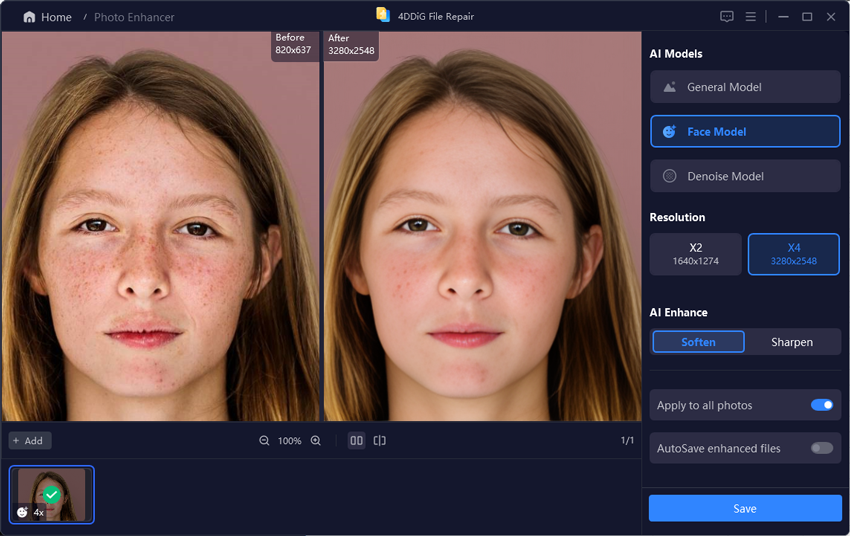
 ChatGPT
ChatGPT
 Perplexity
Perplexity
 Google AI Mode
Google AI Mode
 Grok
Grok