Best 7 Blemish Remover Online Free Tools for Photos
Acne as well as dark circles, spots, wrinkles, and scars often diminish the visual appeal of photographs. Face photos require only instant online blemish retouching through AI technology and avoid the need for expensive software. Here we will analyze top 7 blemish remover online free tools while providing methods to remove blemishes effortlessly from photos.
Whether you are facing this problem on YouTube, TV, or any other platform, we have got you covered. From understanding why this error occurs to practical solutions, we'll walk you through each step. So, if you are tired of seeing that annoying error message, keep reading.
Part 1. Common Types of Blemishes on Photo
Users should know about the various blemishes that can appear in pictures before selecting a free online blemish remover.
- Acne & Pimples
- Dark Circles
- Spots & Stains
- Wrinkles & Fine Lines
- Blackheads & Whiteheads
- Skin Scars & Marks
☞ 8 Best Photo Blemish Remover Tools for Phone/PC/Mac/Online Free
Part 2. Photo Blemish Remover Online Free [7 Picks]
The following list includes seven free online blemish remover tools that will effectively remove faults from your images.
Top 1. Lunapic Photo Zit Remover
Lunapic provides users with free online photo editing tools to remove zits automatically through a one-step process. Users can perform general photo enhancement by using the brightness controls along with contrast settings and sharpening tools and filters in this platform. Users can take advantage of GIF and PNG transparency editing through this tool to perform diverse photo retouching tasks without downloading any software.
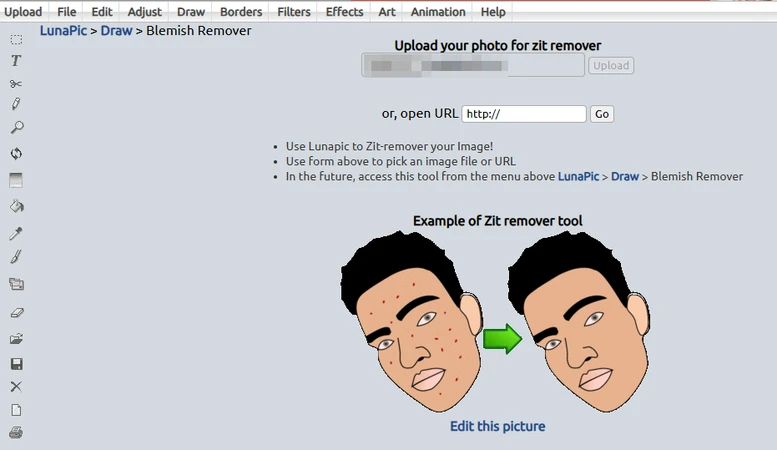
- Supported Formats: JPG, BMP, PNG
- Blemish Types: Acne, Wrinkles, Dark Spots
- Free or Paid: Completely free with no payment requirements
- Pros
- Cons
-
- One-click zit removal works instantly on skin blemishes.
- Supports easy usage with a very simple and basic user interface for everyone.
- Includes other editing tools like cropping and filters.
-
- No batch processing options and you can only work with one image at a time.
Top 2. Fotor Face Blemish Remover
Fotor enables users to smooth their skin while eliminating acne through an interface with variable settings to enhance facial characteristics. The software accepts various file types and provides users with features for teeth whiteness alongside adjustments of skin tones and makeup applications.
The platform provides a beginner-friendly interface that meets the needs of both novice and expert users who require detailed and authentic retouch results.
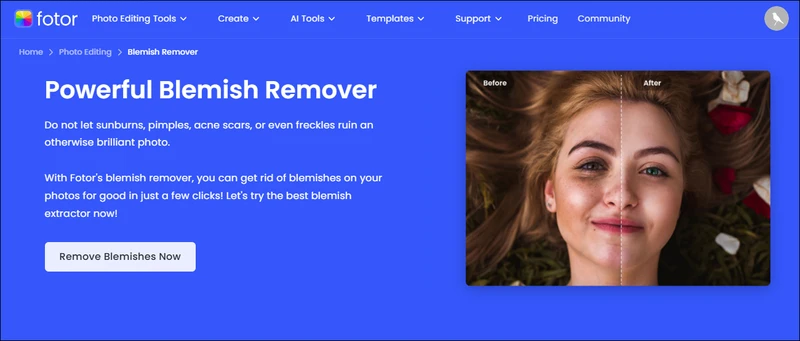
- Supported Formats: PNG, JPG, TIFF
- Blemish Types: Pimples, Scars, Skin Tone
- Free or Paid: Basic free with premium paid features
- Pros
- Cons
-
- AI-powered blemish removal creates smooth and natural-looking skin.
- Provides an adjustable brush size for precise editing.
- Includes additional beauty tools like teeth whitening and makeup.
-
- Can be slow when processing high-resolution images.
Top 3. Pixelcut Photo Cleaner & Magic Eraser
Magic Eraser feature of Pixelcut serves AI-powered image retouching tasks to remove blemishes while cleaning objects. The tool simplifies the removal of acne together with the removal of wrinkles and dark spots and operates across diverse file types.
The tool stands perfectly for fast skin retouch projects and product image work because it delivers quick high-quality edits with a user-friendly interface combined with rapid processing speed.
- Supported Formats: JPG, WebP, PNG
- Blemish Types: Dark Circles, Skin Redness, Acne Scars
- Free or Paid: Limited free experience with the paid version
- Pros
- Cons
-
- AI-based blemish removal for fast and accurate edits.
- Removes other imperfections like wrinkles and dark spots.
- Includes a magic eraser for cleaning up background noise.
-
- The AI tool may sometimes over-soften facial features.
Top 4. Evoto AI Free Blemish Remover Online
Evoto AI stands as a smart photo editor delivering automatic blemish correction, and automatic skin smoothing in addition to enhancing portrait quality. The tool successfully eliminates pimples scars and other imperfections and wrinkles before neutralizing skin color hues while preserving the total image quality.
This tool provides professional photographers and influencers with easy automatic editing that results in a natural skin appearance with minimal requirements for user interaction.

- Supported Formats: JPG, HEIC, PNG
- Blemish Types: Wrinkles, Acne, Hyperpigmentation
- Free or Paid: The basic version is free with premium paid features.
- Pros
- Cons
-
- Professional-quality portrait retouching results with AI automatic work
- Allows fine-tuned manual adjustments for detailed retouching.
- Supports high-resolution images without loss of quality.
-
- Some features may provide artificial results by overdoing things.
Top 5. LightX Free AI Blemish Remover Online
Through its AI engine, LightX offers a solution for online photo editing which provides electronic blemish elimination and facial skin smoothing capabilities. Users can adjust smoothness settings for exact edits while the application supports multiple file types through its interface. This tool provides users with distinct functionalities spanning from photo background removal to color correction in addition to its ability for fast and reliable enhancement processes.
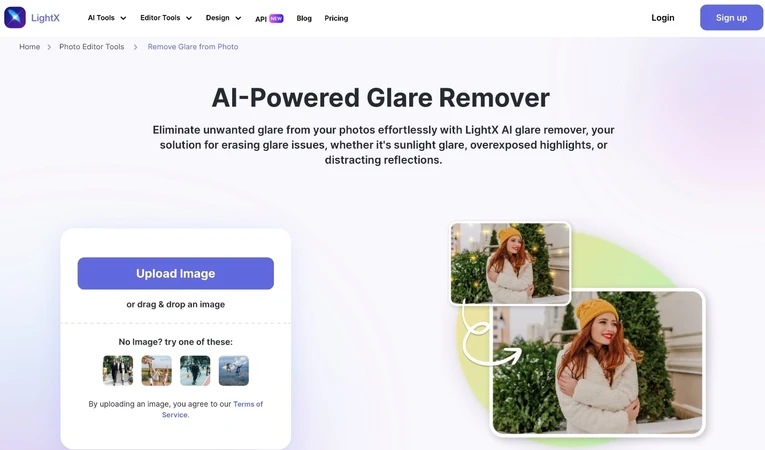
- Supported Formats: PNG, TIFF, JPG
- Blemish Types: Acne, Uneven Skin, Redness
- Free or Paid: Free with 5 daily credits and premium plan is available
- Pros
- Cons
-
- One-tap blemish removal with AI-based enhancements.
- Provides an adjustable smoothness level for natural results.
- Includes additional features like background removal and color correction.
-
- Most of the user-experience-enhancing features are limited to premium plans.
Top 6. AI Ease Face Blemish Remover
AI Ease represents an automatic blemish removal system which focuses on correcting skin tones and smoothing faces and removing acne scars. The software identifies skin defects without modifying natural features as part of its automatic feature removal process. Due to its capacity to handle different file types the tool serves as a valuable tool for photo editing among social media content creators along with photographers and casual users who need elegant before-and-after work quickly.
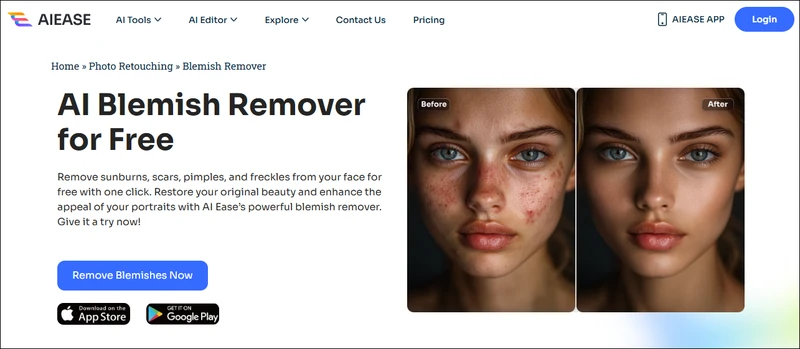
- Supported Formats: JPG, BMP, PNG
- Blemish Types: Scars, Pimples, Dark Circles
- Free or Paid: The basic version is free but paid version gives more features.
- Pros
- Cons
-
- Provides additional facial enhancement tools like teeth whitening.
- Works on low-resolution images without losing quality.
- Gives Pro access on the web for computer as well as mobile Apps with the premium plan
-
- Free users get cloud storage backup for 7 days only
Top 7. insMind Skin Blemish Removal Tool
Users can use the simple free blemish remover platform known as insMind to automatically remove acne and both dark spots and fine lines through its single-click AI application. The program operates without any cost basis and doesn't need software installation. The tool lacks sophisticated customization features, but it provides fast and convenient solutions for fundamental facial enhancements as well as influencer content processing.
- Supported Formats: JPG, PNG, GIF
- Blemish Types: Fine Lines, Acne, Dark Spots
- Free or Paid: Completely free with no requirement to pay
- Pros
- Cons
-
- Easy-to-use interface with no sign-up required.
- AI-based detection for both automatic and manual fast skin retouching.
- Works with high precision thanks to advanced AI
-
- Manual adjustment is not an option here.
Part 3. How to Remover Blemish from Photo for PC
The best tool for professional-level AI blemish removal on PC is 4DDiG AI Photo Enhancer. The process of how to get rid of blemishes on face pictures with 4DDiG is very easy. Moreover, it provides an advanced experience with industry-leading features including the following:
Why Choose 4DDiG AI Photo Enhancer?
- The program automatically performs precise retouching to eliminate acne, pimples, and every skin imperfection.
- Come with AI-automatic retouch technology, no manual editing is required.
- Fix multiple photos at once.
- The system allows you to save perfect images with 4K resolution or higher.
- Support multiple picture formats: JPG, PNG, WEBP, TIFF, HEIC, and more.
- Colorize black-and-white images to restore old photos to vivid.
- Fix blur by removing noise and sharpening the image.
How to Fix Blemishes/Pimples/Zit from Photos with 4DDiG AI
The following guide shows you how to eliminate blemishes on face pictures. Professional photo retouching can be achieved by using 4DDiG AI Photo Enhancer.
-
Open 4DDiG File Repair software (contains the 4DDiG AI Photo Enhancer) on your computer and choose "AI Enhancer" from the left then click "Get Started" under the "Photo Enhancer" option.
FREE DOWNLOADSecure Download
FREE DOWNLOADSecure Download

-
Click "Add Photos" to choose and add the photos that you want to remove blemishes, zit, acne, pimples, etc.

-
Choose the “Face Model” > “Soften” and pick your desired resolution and “AI Enhance” model then click “Enhance”.

-
Once your image is enhanced click “Save” and choose your desired location.

✅ You May Also Like: Top 5 Blemish Remover Apps for iPhone/Android Free or Paid
Warpping Up
A blemish remover online free provides the simplest solution for obtaining instant faultless images. You can use the 4DDiG AI Photo Enhancer to obtain automatic blemish elimination of acne and dark spots and wrinkles without manual editing. These online tools enable users to obtain polished and natural skin appearance in just a few seconds regardless of their editing purposes like social media or professional needs.
⛳ You May Also Like: Top 4 Video Blemish Remover Tools in 2025
Secure Download
Secure Download
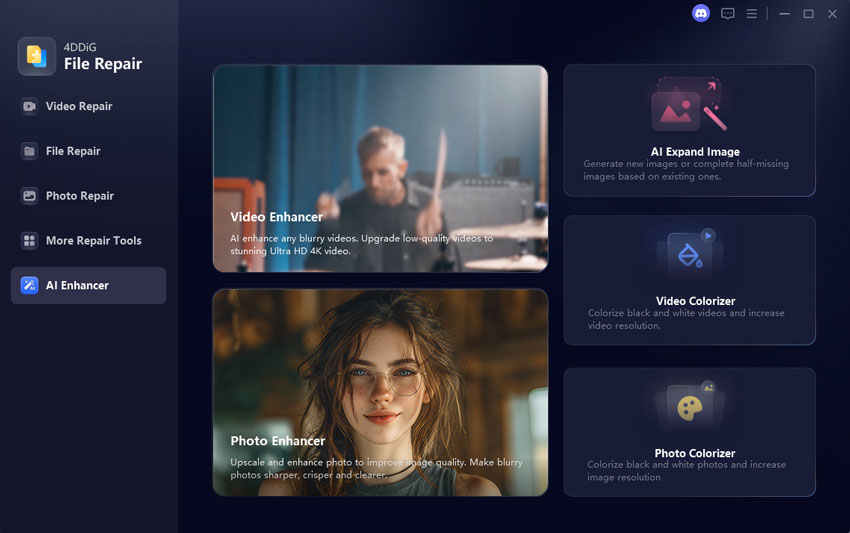
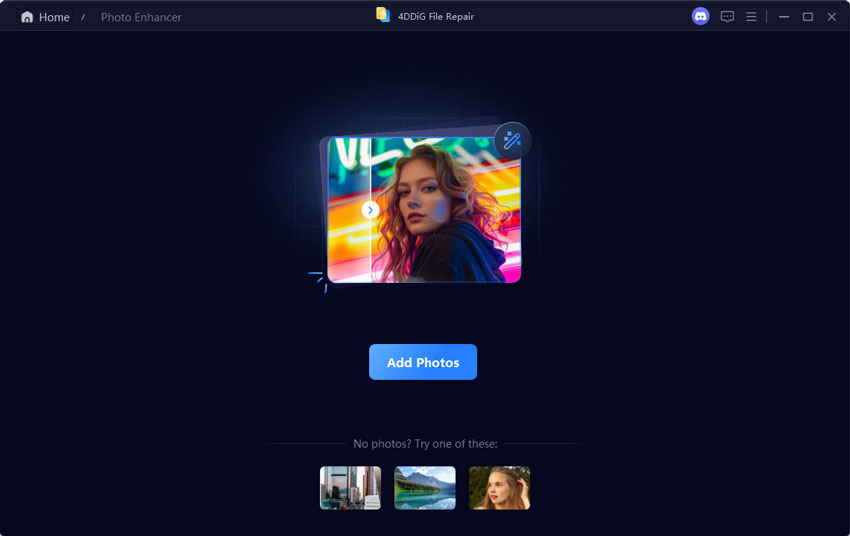

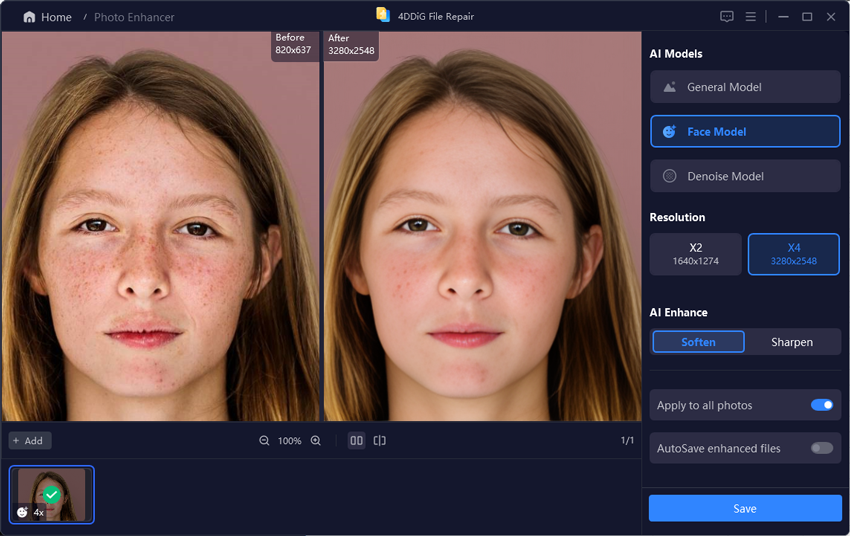
 ChatGPT
ChatGPT
 Perplexity
Perplexity
 Google AI Mode
Google AI Mode
 Grok
Grok

