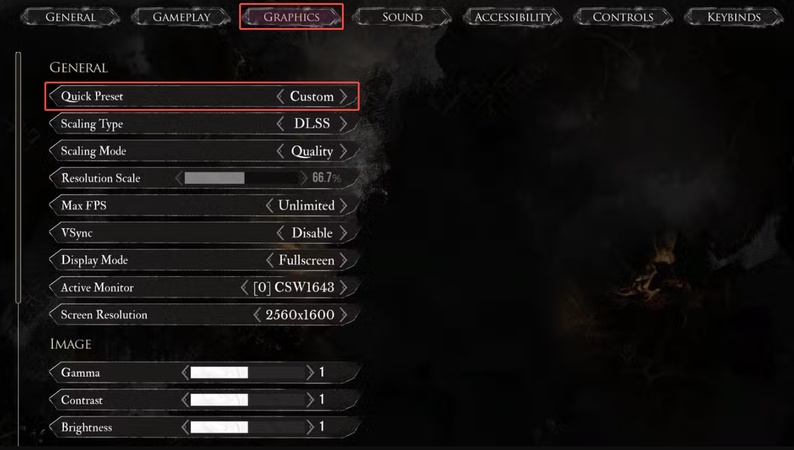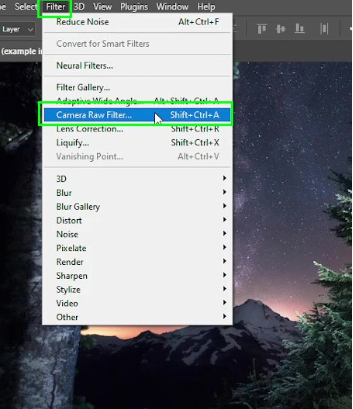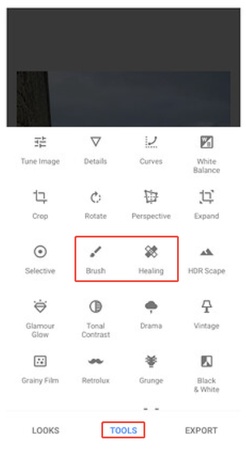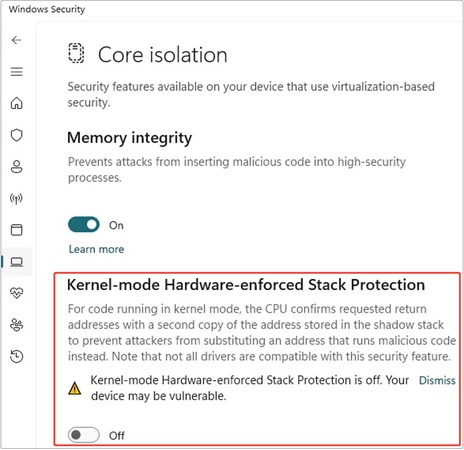Top 5 AI Image Enhancer Free Extensions for Stunning Visuals in 2026 (Free, No Watermark)
As of 2025, using AI tools has made it much easier to enhance images inside your browser. When you need to improve your images or make visuals for your job, an AI image enhancer free extension can be very useful. This guide shows the best Chrome extensions that give you strong image enhancement options for free.
However, if you hesitate to upload your images online then we have an offline desktop-based solution for you as well discussed in the post later.
Part 1. Criteria for Selecting the Top AI Image Enhancer Free Extensions
To ensure the right AI image enhancer extension is picked, consider various important criteria to achieve top performance, including the following:
- Easy-to-Use: To move around easily, the interface must be user-friendly from start to finish. The software should have simple controls that fit the needs of users, no matter of whether they are just starting or are experts.
- AI-Powered: Values like upscaling, sharpening, and color enhancement offered by AI are highly important for image extension. The use of AI helps these features enhance images automatically.
- No Watermark: Clean output is essential because when watermarks are not applied, the result stays uncluttered and professional.
- Fast Process Speed: A good extension lets images be edited and displayed instantly, leaving plenty of system resources to avoid slowing down the system.
- Wide Formats Support: Being able to open different image files and using it in Chrome gives the extension a lot of useful features.
- Data Protection: Privacy and security are crucial to make sure that all information from users is handled in a secure way and that data protection laws are followed.
Users can use these tips to find an AI image enhancer extension that they like and use it to make their images better within Chrome.
Part 2. Top 5 AI Image Enhancer Free Extensions in Chrome for 2025
Now that you know what to look for when choosing your image enhancer Chrome extension, here we have our top 5 picks that will surely fulfill your needs.
Top 1. Image Enhancer
📌 Best for: Quick and effortless photo enhancements.
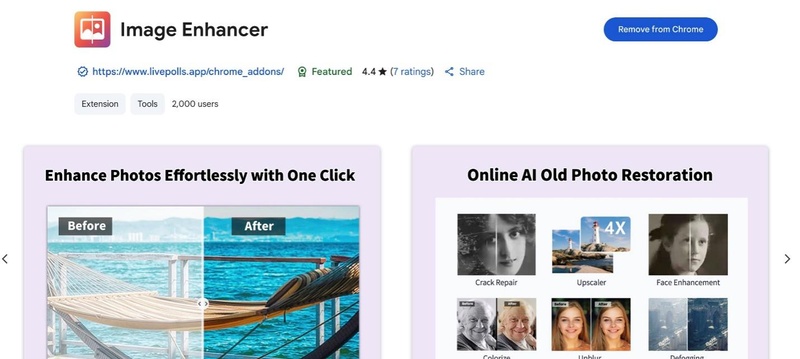
Image Enhancer extension for Chrome improves photo quality easily using AI. A single click allows users to sharpen images, brighten colors, and make photos clearer, so it is convenient for easy fixes. This image enhancer extension is simple enough that even people who haven’t worked with graphics before can get good outcomes.
- Pros
- Cons
-
- It has simple interface
- Fast processing makes it a good pick
- One-click enhancements
-
- Limited advanced editing features
- Can't download images on free tier
Top 2. Enhanced Image Viewer Extension
📌 Best for: Enhanced image viewing within Chrome online. Rate: 4.6/5
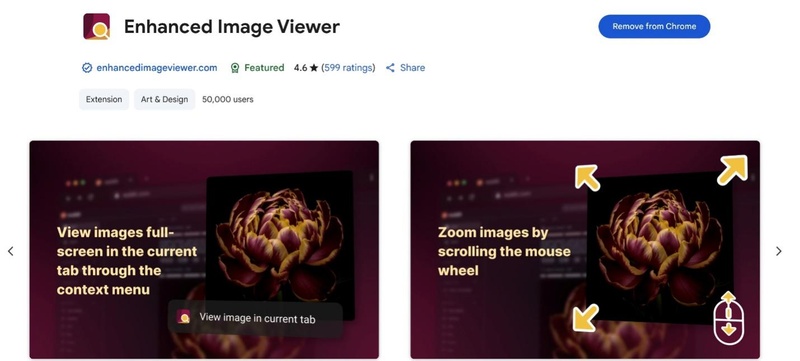
Enhanced Image Viewer extension updates how users can view images inside Chrome. You can zoom in, rotate, pan, and scroll which lets you see small details in very high-resolution images.
People can select a background color and flip images to improve how they view the content. Professionals who need to do precise image analysis immediately in their browser will find this extension very helpful.
- Pros
- Cons
-
- Highly customizable viewer
- Works in incognito mode for excellent experience
-
- No AI-based enhancement
- Does not support local files
- No editing tools
Top 3. Image Upscaler
📌 Best for: Upscaling low-resolution images for presentations or e-commerce. Rate: 4.6/5
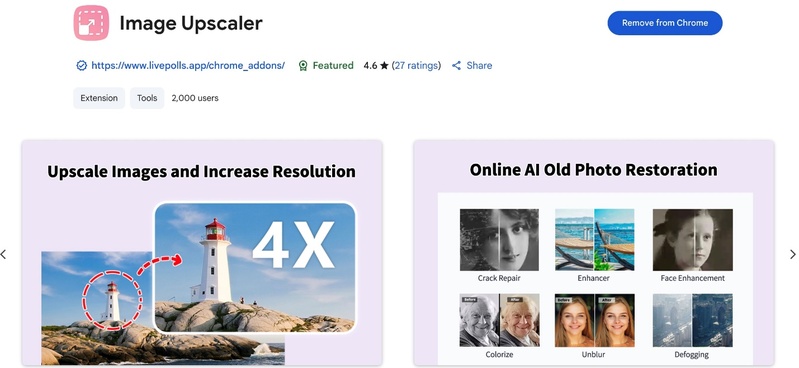
The image enhancer extension makes your photos clearer and bigger with better details up to 8X using AI and does so without affecting the quality. It works best for people who want to sharpen low-quality photos for use in presentations, online shops, or social sites. It supports batch processing and many types of formats, so it is useful for various types of image enhancement.
- Pros
- Cons
-
- Multiple upscaling options (2X, 4X, 8X)
- Maintains image quality with size
- Supports various formats
-
- No batch processing in the free version
- Limited editing beyond upscaling
Top 4. AVCLabs AI Video and Image Enhancer
📌 Best for: Enhancing both photos and videos with AI. Rate: 4.8/5
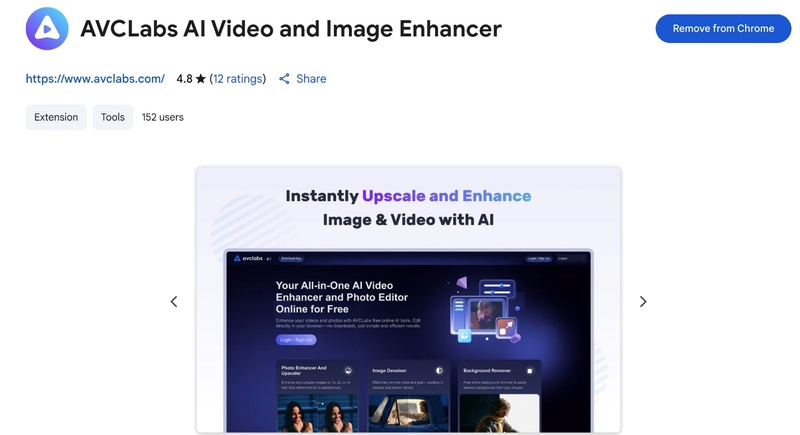
AVCLabs AI Video and Image Enhancer comes with a set of advanced AI-based tools that work on both images and videos. You can improve their videos to 4K or 8K, sharpen your pictures, get rid of backgrounds, and make old black-and-white photos colorful.
Because of its simplicity, even those with little experience can access powerful tools in Chrome, unlike traditional programs that require you to go through a steep learning curve to get effective results.
- Pros
- Cons
-
- Dual image and video support
- User-friendly interface
- Features like background removal and colorization
-
- Requires stable internet
- Processing takes some time
Top 5. AI Image Enhancer
📌 Best for: Quick and basic image enhancements. Rate: 4.9/5
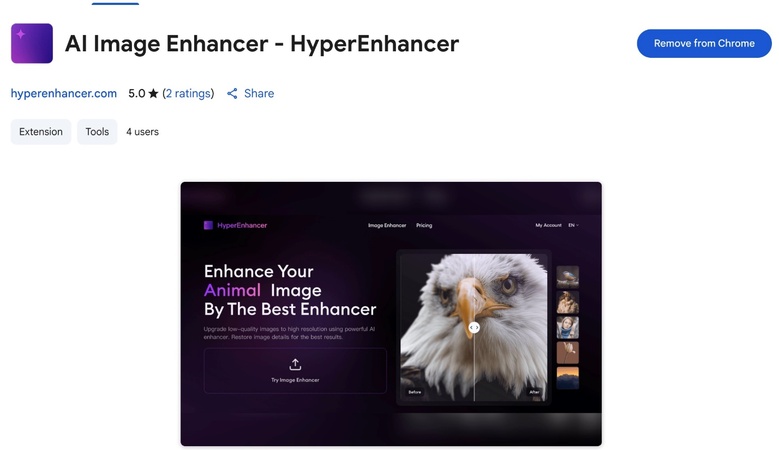
AI Image Enhancer free extension simply makes images sharper, brighter, and clearer with very little effort. Because it’s straightforward, anyone looking for quick changes can use it without getting involved in complex tool workflows. It has a lot of advanced options, and it proves useful for handling basic operations on pictures. The different enhancement scenes ensure that the right AI model is applied to your image for the highest efficiency in results.
- Pros
- Cons
-
- Easy to use with instant results
- No complex setup is require to use it.
-
- Limited to basic features
- No advanced customization options
Part 3. Desktop Alternative to AI Image Enhancer Extension
If you are not comfortable with uploading your images to an online AI image enhancer free extension or seek a more powerful software with additional advanced features, then you need a desktop alternative. 4DDiG AI Photo Enhancer, made specifically for the desktop, is a more advanced option for people who require advanced controls that extensions won’t let them use.
Since AI is key in 4DDiG, it can deliver studio-worthy results with more detail and better quality than many browser-based tools. It enhances your photos at high resolution, corrects blurry and glossy areas, sharpens, removes noise, and refines faces while letting you control every step.
4DDiG guarantees that all your pictures, including portraits, landscapes, or older photos, turn out clean and vivid. Whoever wants effective image editing on their Windows or macOS system is sure to find it very useful. It can improve the quality of images through special features, for example:
- Improve picture clarity using artificial intelligence.
- The software automatically improves the colors to make them better.
- Remove any unwanted noise to get a better picture.
- Apply the same action to a bunch of selected photos by using batch processing.
Steps to enhance photo quality using 4DDiG
Using 4DDiG to improve your images without using an online tool or app is a much easier experience.
The process is instant and does not take more than a few steps as described below:
Secure Download
Secure Download
-
Launch your 4DDiG File Repair tool on your computer after installing it, and pick the “AI Enhancer” option from the left menu. Click the "Get Started" button in the Photo Enhancer section. To colorize photos, select “Photo Colorizer”.

-
Add your images by clicking "Add Photos”.

-
Select the “AI Model” according to the image, and select your “AI Enhance” mode along with the “Resolution” you need for the image. Click “Enhance” to begin enhancing image quality with AI.
- General Model: Enhances a wide range of photos, including landscapes and objects, by adjusting brightness, contrast, color balance, and sharpness for overall clarity and detail.
- Denoise Model: Targets noise reduction in low-light or high-ISO photos, removing grain and artifacts to restore clarity, ideal for night shots or noisy environments.
- Face Model: Focuses on portraits, refining facial features, skin tone, and sharpness to enhance expressions naturally, perfect for retouching face photos and removing blemishes.
- Colorize Model: Adds realistic colors to black-and-white or faded photos, using AI to analyze and apply vibrant hues, bringing old or monochrome images to life.

-
Once the image is enhanced, check the differences with the side-by-side comparison and save your improved image by clicking "Save”.

Conclusion
Now, AI image enhancer free extension options in Chrome let anyone enhance their images with just a few clicks. Anyone wanting extra features and detailed control can use the 4DDiG AI Photo Enhancer app on their desktop. If you select either a browser extension or an app for your computer, these ensure your pictures look just how you want them.
Secure Download
Secure Download
💡 Summarize with AI:
You May Also Like
- Home >>
- Photo Tips >>
- Top 5 AI Image Enhancer Free Extensions for Stunning Visuals in 2026 (Free, No Watermark)


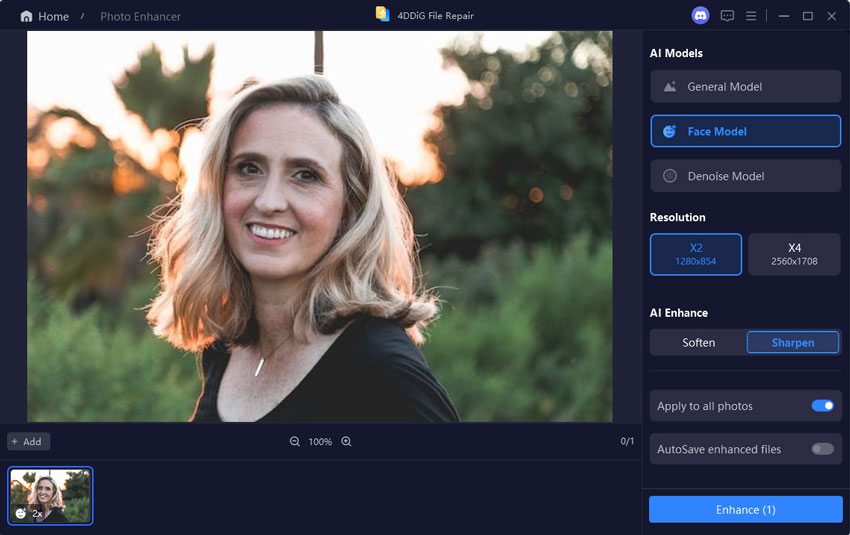
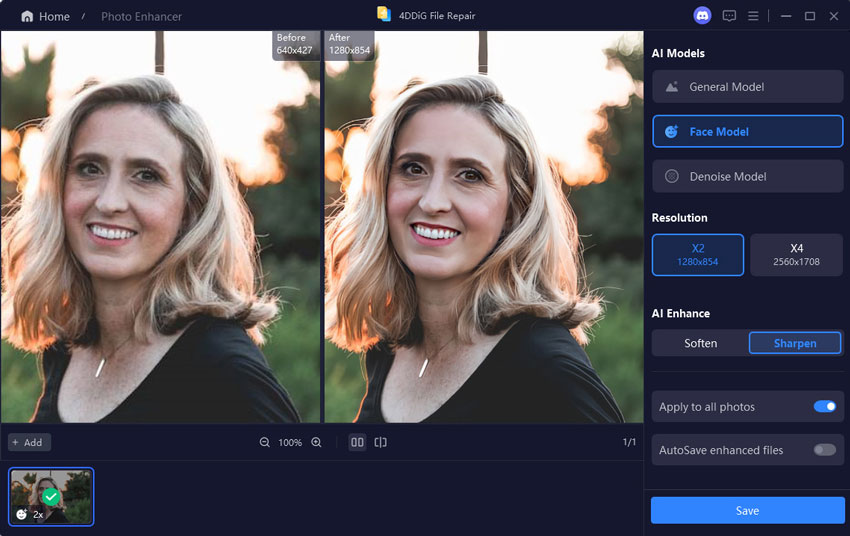
 ChatGPT
ChatGPT
 Perplexity
Perplexity
 Google AI Mode
Google AI Mode
 Grok
Grok