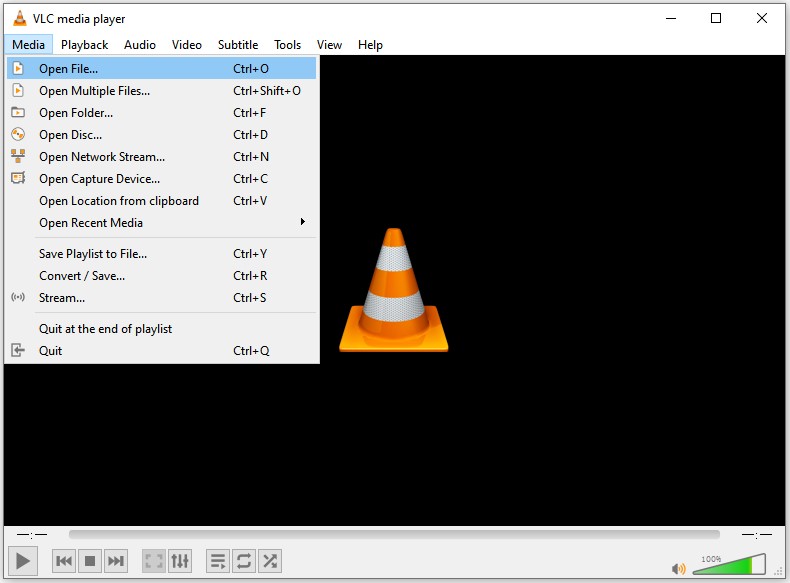How to Repair RAR Files Corrupted/Broken/Damaged [Free, Online, Professional]
RAR files are essential for compressing and archiving large data, making file sharing efficient. However, they often face corruption, breakage, or damage due to incomplete downloads, malware, or hardware failures, leading to inaccessible content and data loss. This guide explores how to repair RAR files corrupted/broken/damaged using free, online, and professional methods, ensuring you recover your archives hassle-free.
Part 1. What Causes Corrupted RAR Files
RAR files are prone to corruption due to several factors. Some of the most common causes include:
- Incomplete Downloads or Transfers: If the file is not fully downloaded or transferred, it can lead to corruption.
- System Crashes or Power Failures: Sudden system shutdowns while extracting or saving RAR files can result in broken files.
- Bad Sectors on Hard Drive: Physical damage to the storage device can cause files to become unreadable or corrupted.
- Virus Attacks: Malicious software can corrupt RAR files by altering or deleting important data.
- Improper Compression/Extraction: Errors while compressing or extracting files can lead to corruption, especially with large files or interrupted processes.
By understanding these causes, you can take proactive measures to prevent further damage and ensure successful recovery using specialized tools and methods.
Part 2. Most Effective Way to Repair Corrupted RAR Files [AI-Driven RAR File Repair Software]
When it comes to repairing damaged RAR files, the most reliable solution involves using advanced software that specializes in file repair. One such tool is 4DDig File Repair Software, which supports a wide range of file formats, including RAR, ZIP, Word, Excel, and PowerPoint. Whether you're dealing with a corrupted RAR file or an archived ZIP, 4DDig’s AI-powered repair engine is designed to handle even the most complex cases.
Secure Download
Secure Download
Key Features of 4DDig File Repair Software:
- Its Advanced Repair Mode ensures high success rates for fix heavily corrupted RAR files.
- Supports various file types including RAR, ZIP, Word, Excel, and more.
- Fast repair speed and user-friendly interface.
- Come with batch file repair support and preview feature.
Step-by-Step Guide to Repair Corrupted RAR Files with 4DDig:
-
Open 4DDiG File Repair and on the main dashboard, navigate to "File Repair" in the left menu. Then upload your corrupted or broken RAR archive files to 4DDiG via the “Add Videos” button or dragging them.

-
Once uploaded, click “Repair All” and the AI algorithms will scan and reconstruct the file structure with high success rate. To deal with complicated RAR file corruption, please toggle on the “Advanced Repair Mode”.

-
Wait the RAR repair to complete. Then you can preview the fixed archive files and check its effect. If you are satisfied with the result, tap “Save” or “Save All” to export it safely.

Part 3. How to Repair RAR Free Online
Free Yodot Online RAR Repair Tool
The Free Yodot Online RAR Repair Tool is a web-based solution designed to fix corrupt or damaged WinRAR archives, including password-protected ones up to 100MB. It uses advanced algorithms to restore file integrity, allowing users to upload, repair, and download fixed files instantly via a browser, ensuring seamless recovery for everyday RAR issues without any installation.
Steps to Fix Corrupted RAR Files:
-
Visit the Free Yodot Online RAR Repair Tool webpage and click "Upload and Repair" to proceed.
-
Click "Choose a file" to upload your corrupted RAR file (under 100MB).
-
Once complete, click "Download" to save the repaired RAR file to your device.
- Pros
- Cons
-
- Completely free with no hidden costs.
- Simple, three-step process for beginners.
- Supports password-protected RAR files.
-
- File size limit of 100MB.
- No preview of repaired content.
- Limited to WinRAR versions up to 4.0.
Office Recovery
OfficeRecovery Online is a versatile cloud-based platform for repairing corrupted files, including RAR archives damaged by incomplete downloads or malware. Users upload files for automated analysis, preview results for free, and download fully restored versions after purchase. It supports multiple formats alongside RAR, making it a go-to for professional RAR file repair online without local software.
Steps to Fix Corrupted RAR Files:
-
Go to the site, select RAR as the file type, and upload your corrupted file via drag-and-drop or “browse your computer”.
-
Click "Start Repair" to agree to terms and begin the analysis.
Review the free demo results with placeholders.
-
If viable, purchase and download the complete repaired RAR file.
- Pros
- Cons
-
- Free preview of repair results.
- Supports dozens of file types beyond RAR.
- Secure, cloud-based processing.
-
- Full recovery requires payment.
- Demo limits data with placeholders.
- Recovered files may be smaller if severely damaged.
SFWare RAR File Repair
SFWare RAR File Repair offers a free online demo version at tools.sfware.com/rar/ for fixing corrupted RAR archives affected by CRC errors, extraction failures, or compression issues from viruses or bad sectors. It creates repaired copies while preserving originals, supporting WinRAR versions 2.00-4.00 on Windows, with quick scans and previews for efficient recovery.
Steps to Fix Corrupted RAR Files:
-
Navigate to the online free archive repair tool and click "Repair Online Free" to proceed.
Click “Upload File” to select your corrupted RAR file.
Click "Repair" to start the scanning and extraction process.
Preview the fixed contents once complete.
-
Save the repaired file to your desired location (full save in paid version).
- Pros
- Cons
-
- User-friendly for novices with fast repairs.
- Handles password-protected and large files.
- Free demo for testing.
-
- Full version costs $29 after demo.
- Windows-only; requires 1GB RAM.
- Limited to specific WinRAR versions.
Recovery Toolbox Online Service for RAR Repair
Recovery Toolbox Online provides a specialized web service for restoring damaged RAR archives, targeting errors from incomplete transfers or hardware faults. It employs intelligent algorithms to rebuild file structures, supporting multi-part RARs and offering secure uploads with instant results, making it a reliable choice for online RAR repair without downloads.
Steps to Fix Corrupted RAR Files:
-
Navigate to the RAR-specific online service and upload your corrupted file via “Select File”.
-
Enter your email as instructed and start the analysis by clicking “NEXT STEP”.
-
Wait the RAR file process to complete. Preview recovered data for free.
- Pros
- Cons
-
- No software installation needed.
- Handles complex multi-part archives.
- Secure and quick cloud processing.
-
- Paid for full access after preview.
- File size limits may apply.
- Less versatile for non-archive formats.
Part 4. How to Avoid RAR File Corruption
Preventing RAR file corruption saves time and data loss. Here are key tips to safeguard your archives:
- Use Recovery Records: Enable the recovery record option in WinRAR during compression to add redundancy for minor damages.
- Ensure Complete Downloads: Verify file integrity with checksums and avoid interruptions by using stable connections.
- Scan for Malware: Regularly antivirus-scan files before extraction to block virus-induced corruption.
- Backup Regularly: Store multiple copies on reliable media to mitigate hardware failures.
- Update Software: Keep compression tools like WinRAR current to avoid compatibility issues.
- Avoid Over-Compression: Don't force high ratios on unstable systems, which can lead to errors.
People Also Ask about RAR and Other Archive Repair
Q1: How do I restore a RAR file?
To restore a RAR file, use tools like 4DDiG or Yodot for scanning and rebuilding. Upload or load the file, run the repair, and preview before saving—simple steps for how to repair corrupted RAR files effectively.
Q2: What is the best software to repair RAR files?
4DDiG File Repair is the best software to repair RAR files, thanks to its AI-driven mode with 95% success rates. It outperforms others for RAR repair tool needs, supporting archives and more.
Q3: Can you repair a corrupted ZIP file?
Yes, you can repair a corrupted ZIP file using similar tools like 4DDiG or Office Recovery, which handle ZIP alongside RAR. Follow upload-repair-download steps for quick recovery.
Conclusion
Mastering how to repair RAR files corrupted/broken/damaged ensures data security in our digital world. From AI-powered 4DDiG File Repair to free online RAR repair options, these methods offer versatile solutions. Implement prevention tips to minimize risks, keeping your archives intact for seamless sharing and storage.
Secure Download
Secure Download
💡 Summarize with AI:
You May Also Like
- Home >>
- Corrupted File Repair >>
- How to Repair RAR Files Corrupted/Broken/Damaged [Free, Online, Professional]
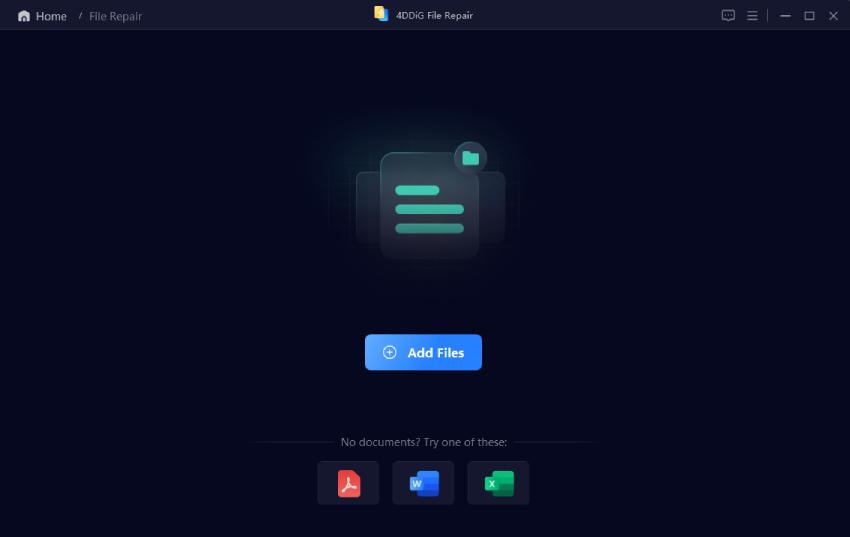
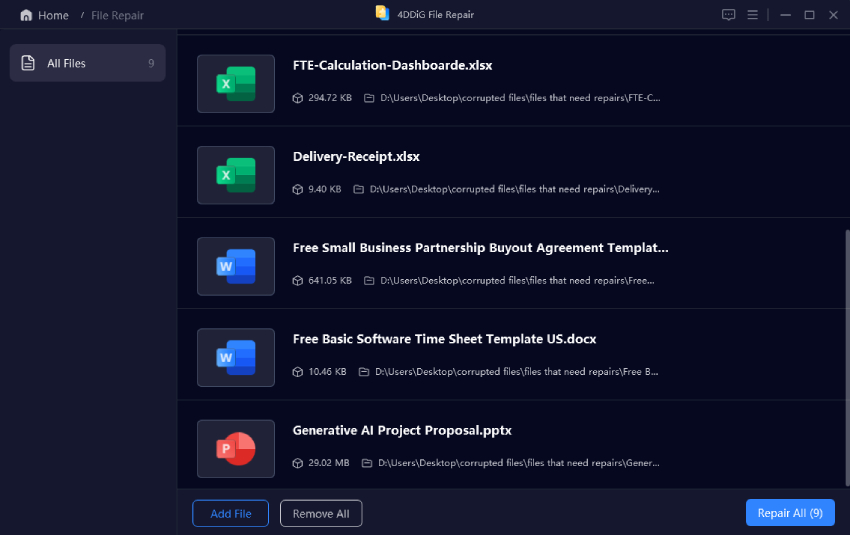
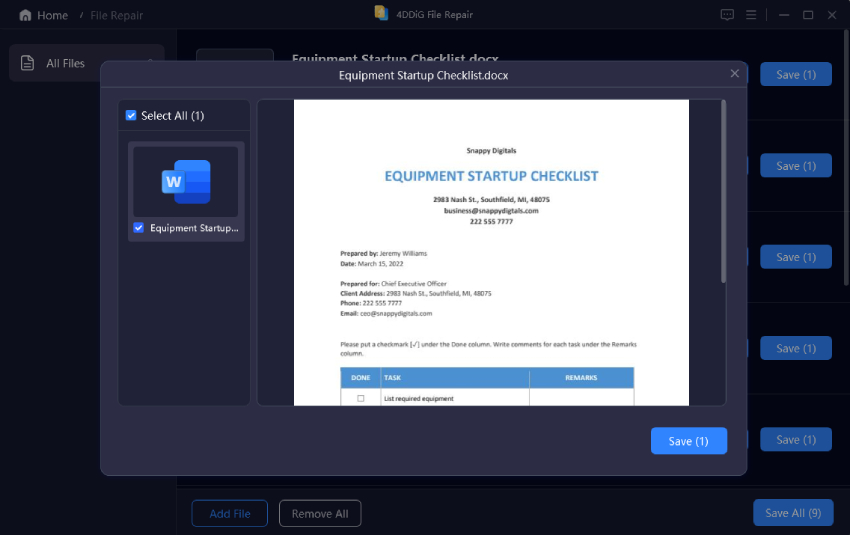
 ChatGPT
ChatGPT
 Perplexity
Perplexity
 Google AI Mode
Google AI Mode
 Grok
Grok