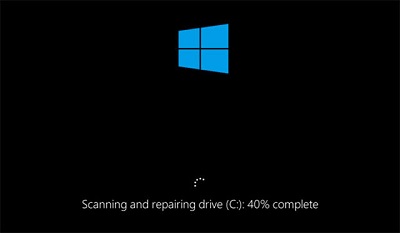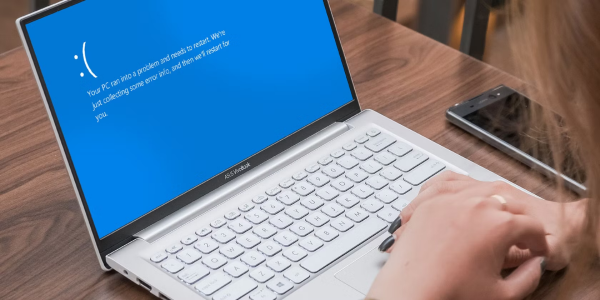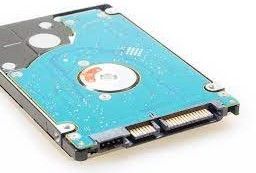Top Solutions for Corel Draw File Repair Online/Offline
Easily fix corrupted Corel DRAW file online/offline. Quick, secure, and no software required!
Have you lost access to your CorelDRAW project due to file corruption and now looking for a solution to fix it? There are many desktop repair software available to download. However, if you don’t want one, we’ve reviewed top 5 Corel DRAW file repair online tools to fix your corrupted CDR files without needing advanced skills. We’ve also shared 3 offline solutions provided by your CorelDRAW program if you prefer not to use a repair tool altogether.
Part 1: The List of Coreldraw File Repair Online Tools [100% Free]
Here’s a detailed list of top 5 Corel DRAW file repair online tools with their key features, pros, cons, and pricing:
Top 1. 4DDiG Online Document Repair
-
DDiG Online Document Repairis the best choice to repair corrupted CDR file
online for free. It’s a comprehensive app to fix all kinds of corruption
in various file types like .CDR, ZIP, Illustrator, Adobe Photoshop, PDF,
Office files, etc.

Key Features:
- Automatically repairs corrupted .CDR files.
- Offers free preview of repaired files.
- Offers to batch repair files of various formats.
- Repairs compressed images, layouts, and files appearing as blank, and inaccessible data.
- Pros
- Cons
-
- Supports various file formats.
- Doesn’t require you to enter your email.
- Completely free of cost.
-
- Allows only to upload 3 files per day of 300 MB max size.
Pricing Plan:
- Free.
Top 2. OnlineFile.Repair
OnlineFile.Repair is another tool to repair CDR file online by extracting data from damaged files and saving them to a new one.
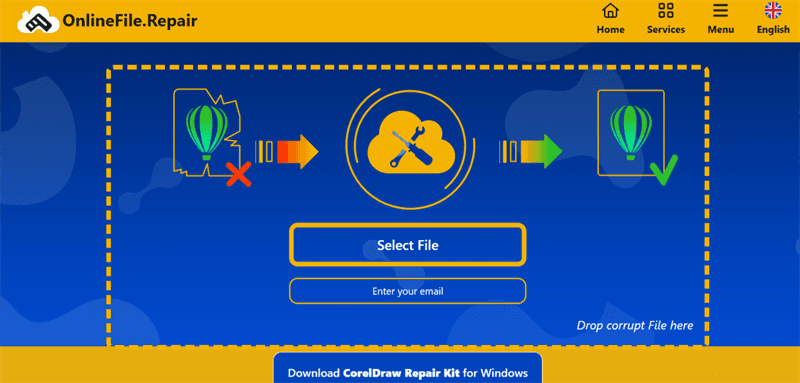
Key Features:
- Resolves issues like errors reading or opening CorelDRAW files.
- Repairs invalid file IDs, corrupted files, out-of-memory errors, and bitmap reading problems.
- Fixes various types of corruption.
- All recovery happens on a remote server.
- Pros
- Cons
-
- Recover damaged CorelDRAW (.cdr) files online from any device.
- Faster and more affordable option than buying specialized software.
- Supports all file sizes and versions, including older ones.
- Ideal for restoring .cdr files that have no backups.
- Offers a preview of repaired CDR files.
-
- You might get incomplete or still corrupted files after repair.
- At $10 per GB, the service is quite costly.
- There’s no transparency and no clearer success rates.
Pricing Plan:
- 1 GB -$10.
Top 3. Recovery Toolbox
Recovery Toolbox offers Corel DRAW corrupt file recovery online of .CDR files including compressed graphics and images.
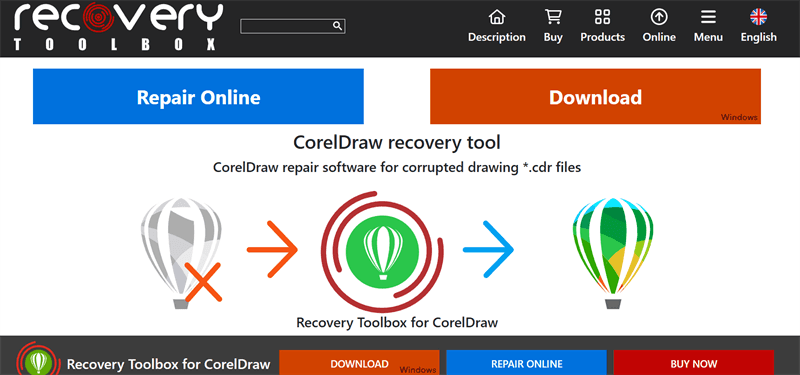
Key Features:
- Preview features include scaling/zooming drawings, moving objects, and rotating objects.
- Users can manually select the file version for faster recovery.
- Provides a multi-language interface and functions.
- Supports recovery of .CDR files from CorelDraw v.10 and later.
- Pros
- Cons
-
- Preview any .cdr file, damaged or not, without needing CorelDraw installed.
- Preview CDR files as many times as needed.
- Manually select CorelDraw version for a damaged file or use Auto Detect if version is unknown.
-
- Doesn’t support versions earlier than CorelDraw v.10.
- At $10 per GB, the service is quite costly.
- Doesn’t always repair .CDR files successfully.
Pricing Plan:
- 1 GB -$10.
Top 4. Repair Toolbox
Repair Toolbox quickly offers Corel DRAW file repair online solution on any device or operating system. After recovery, users can compare the repaired file’s size with original and view a screenshot of restored drawing.
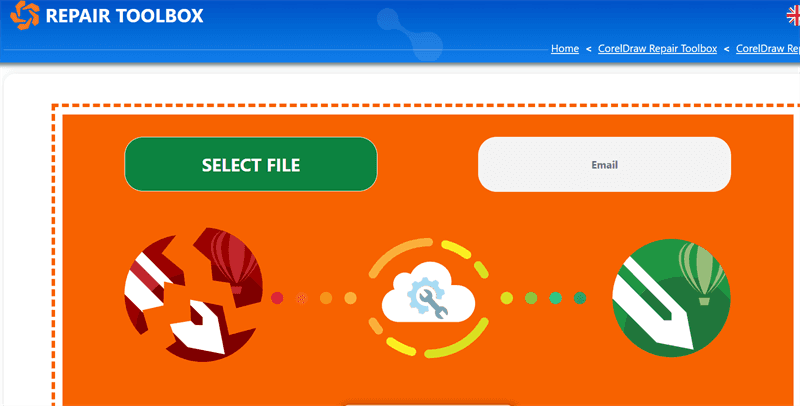
Key Features:
- Repairs CorelDRAW .cdr files from versions 10 through X7 and newer.
- Fixes files with compressed graphics.
- Users can choose CorelDRAW version for export if multiple versions are present.
- Offers preview features like zooming and rotating.
- Pros
- Cons
-
- Can export data directly to CorelDRAW if installed.
- The interface is user-friendly, making the recovery process straightforward.
- If recovery isn’t possible, the service notifies users for free, including via email.
- Repaired files will stay on server for 30 days so you can download them whenever you want.
-
- Only supports CorelDRAW versions 10 and higher.
- Not free of cost.
Pricing Plan:
- 1 GB -$10.
Top 5. CDR Repair
CDR Repair is a CorelDRAW file repair online tool featuring a powerful engine to repair severely damaged data and can restore .CDR files with compressed graphics.
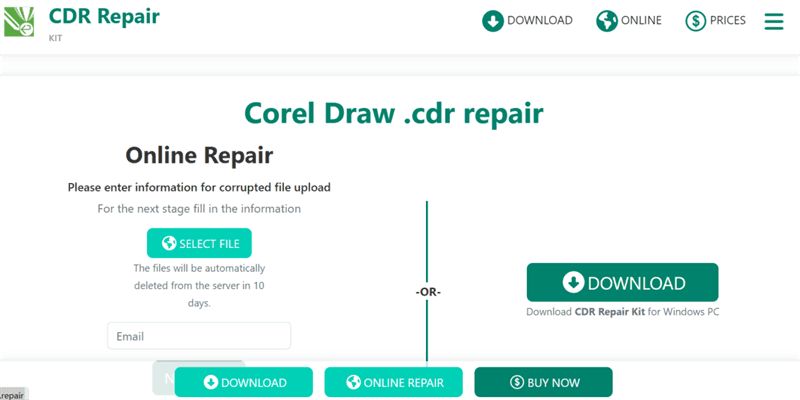
Key Features:
- Users can choose a specific CorelDraw version if multiple versions are present.
- Includes a preview feature with zoom and panning.
- Can export restored data directly to CorelDraw, provided CorelDraw is installed.
- Pros
- Cons
-
- Has a simple, user-friendly interface suitable for all skill levels.
- Requires no extra components like frameworks or libraries to work.
- There’s no limit to file size you want to repair.
- Provides information such as no. of symbols or drawings processed.
-
- Only 10% of repaired data is available to download in free mode.
- Doesn’t work on severely corrupted .CDR files.
Pricing Plan:
- 1 GB -$10.
Part 2: How to Repair a Corrupted Corel DRAW File Online?
If you’ve chosen 4DDiG Online Document Repair tool to fix your corrupted .CDR file, here are steps for using it.
-
Visit Free Online Document Repair. Then, choose “+ Upload File” and add your corrupted .CDR file(s).

-
Tap “Repair All” and the tool will automatically scan for corruption and repair it.

-
Afterward, press “Save All” to download repaired .CDR file(s) to your computer.

Part 3: How to Repair Corrupted CDR File Without Repair Tool?
If you’d rather not use an online tool to repair corrupted .CDR files, CorelDRAW offers several in-built methods to fix them. We’ve shared 3 options here:
Method 1. Convert Format to Repair Corrupted CDR File
You can convert your corrupted .CDR file to either Zip or RAR format using WinRAR. Here’s how to do that:
-
Rename corrupted CDR file to .rar or .zip. Then open it with WinRAR or WinZip, which can repair zip files.

-
Extract contents of .CDR files with WinRAR. Next, locate riffdata.CDR file, and copy it.

-
Create a new DRAW file and import riffdata.CDR file into it.
Method 2. Use Temp Folder to Repair
In case WinRAR is unable to repair corrupted .CDR file you can replace it with its working copy saved in Temp folder. To do so:
-
Open “Run” dialog from Windows search field. Then, input “%temp%.”

-
Find corrupted .CDR file, copy it to your desktop, and change its extension from .CDR.tmp to .CDR.


-
Import replaced file into your CorelDRAW program and check if it’s recovered.
Method 3. Retrieve the CDR Files from AutoSave
In case you’ve deleted temporary files but have AutoSave enabled in CorelDRAW, you can restore your corrupted .CDR file from this feature. Here’s what to do:
-
Head to folder with previous version of your CorelDRAW file. Backup files are saved in same location as original.
-
Find a file that starts with “Backup_of_filename.” Click it to open it in CorelDRAW.

FAQs About How to Repair a Corrupted Corel DRAW File Online
1. How do I recover a CorelDraw file?
You can recover a CorelDRAW file with help of any online tool we’ve mentioned above.
2. How can you recover a corrupted file?
You can recover a corrupted file using 4DDiG Online Document Repair for best results. It can fix files of various formats at one time.
3. How do I recover a drawing file?
You can recover a drawing file from “Temp” folder or from a backup file if you’ve enabled AutoSave in CorelDRAW.
Final Words
This guide covers a range of both Corel DRAW file repair online and offline solutions. If you want a free, easy-to-use option, 4DDiG Online Document Repair is recommended. It supports multiple file formats, can batch repair files, requires no email registration, and is completely free. For those who prefer offline methods, CorelDRAW also has built-in options like format conversion, recovery from Temp folder, or AutoSave, which are explained in the guide.
💡 Summarize with AI:
You May Also Like
- Home >>
- Corrupted File Repair >>
- Top Solutions for Corel Draw File Repair Online/Offline

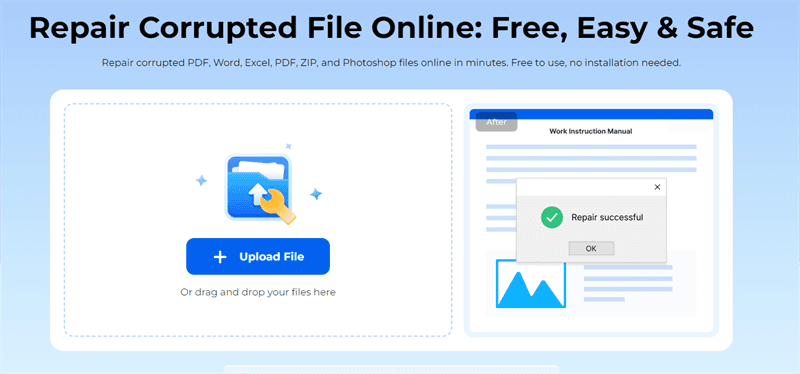
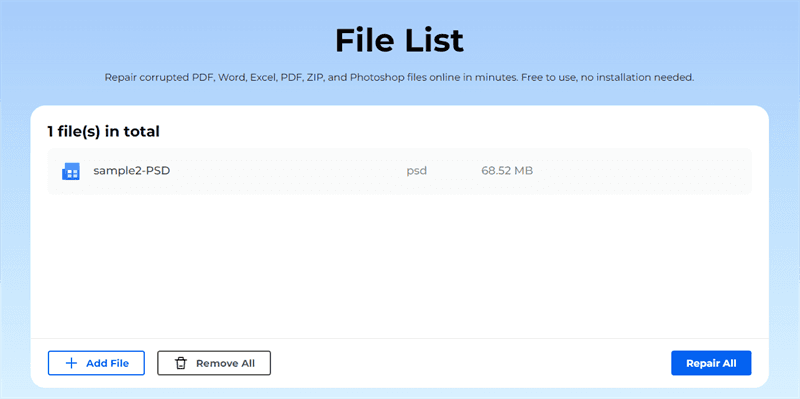
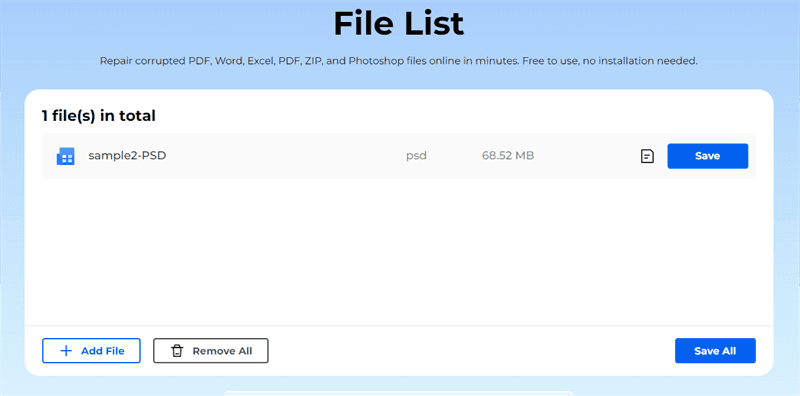
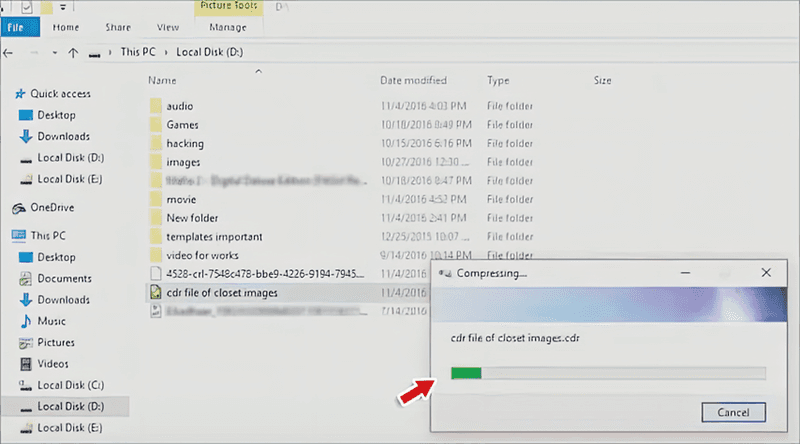
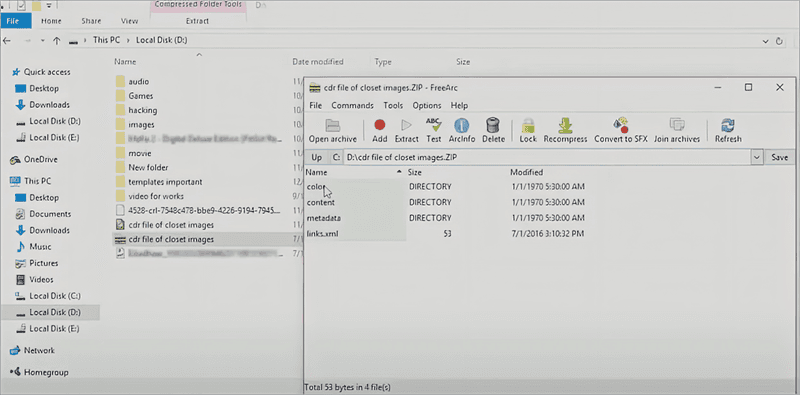
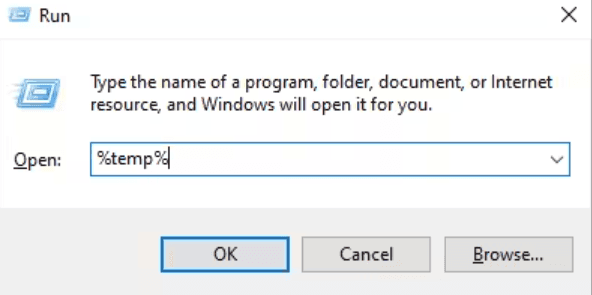
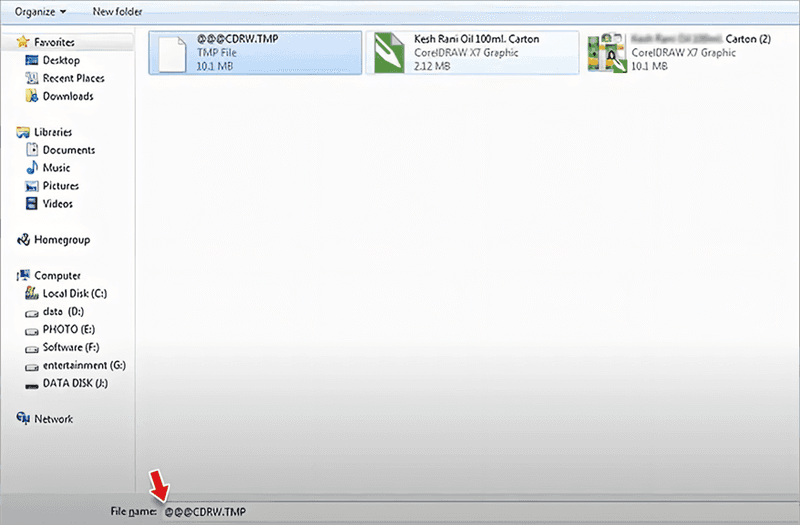
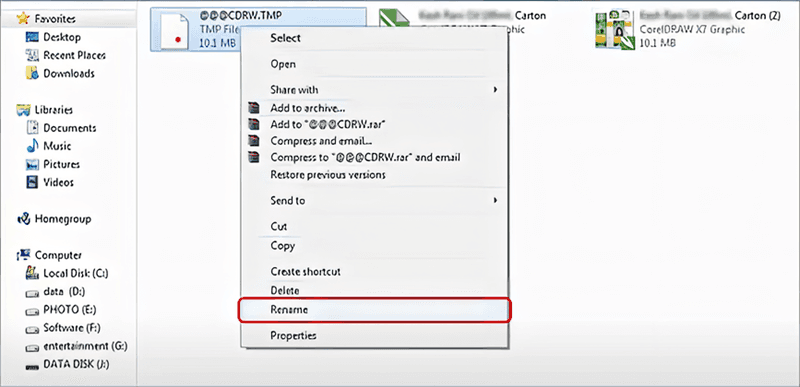
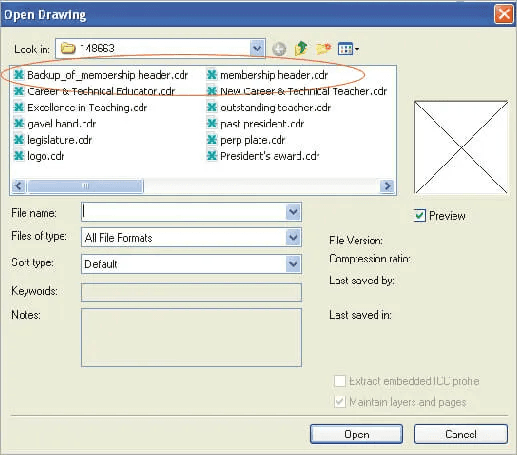
 ChatGPT
ChatGPT
 Perplexity
Perplexity
 Google AI Mode
Google AI Mode
 Grok
Grok