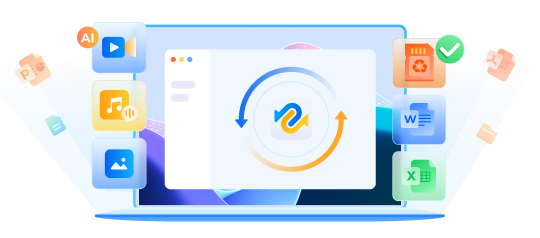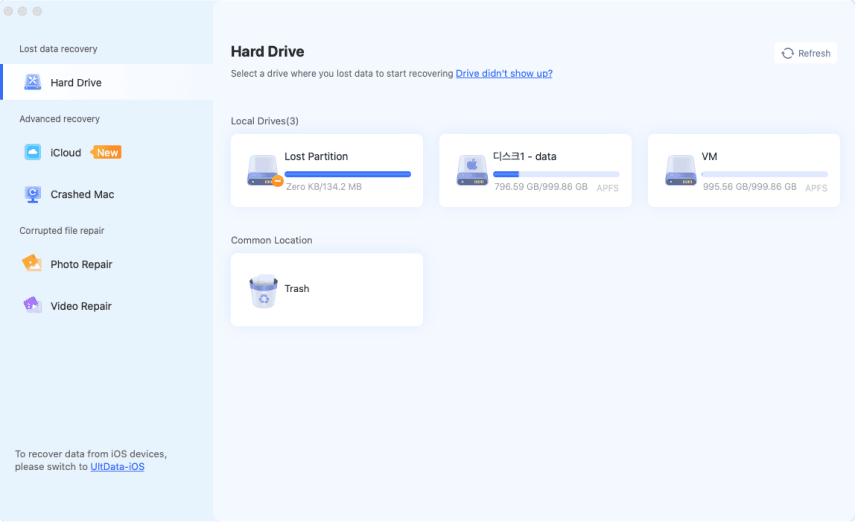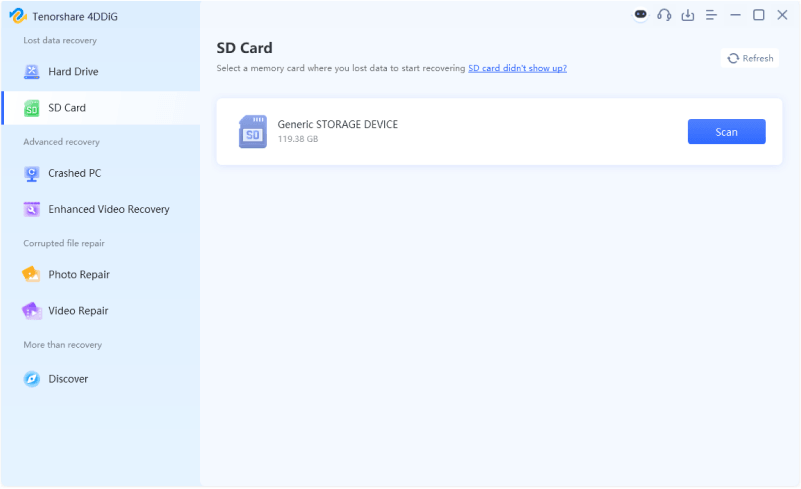How to Recover Unsaved Corel DRAW File
Have you ever poured your heart and soul into a design on Corel DRAW, only to experience the system or the app crash, and you forgot to save it on time? Losing the unsaved corel draw file can be a frustrating experience. It means the hours of effort you put into a specific creative design are gone, and you must start from scratch again.Don’t be upset about it, as it’s a common mistake among CorelDRAW and MS Word users. Fortunately, various recovery methods exist to recover the unsaved Corel DRAW file. This guide will explain the best methods to recover unsaved Corel draw files.

Part 1: Can I Recover Unsaved Corel DRAW File?
As mentioned earlier, losing the Corel DRAW files due to not saving them is a common practice. However, you should immediately save the file once you’ve made certain progress in your design/project so this mishap can be avoided.
However, the system crash, program crash, or other system interruption causes the Coreldraw to stop working, losing the Corel draw file. There are various methods available to recover the unsaved corel draw file.
The Corel DRAW developers implemented backup and recovery methods to avoid losing Corel Draw files in such a mishap. We’ll explain all the recovery methods in the next section, this includes the Corel draw natives features to Windows recovery methods to recover the file.
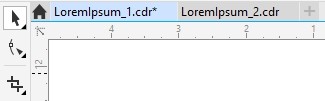
Part 2: How to Recover Unsaved Corel DRAW File
If you forgot to save the Corel draw file while working on a certain design, and your computer ran into a problem causing the program to crash or shut down, follow the following recovery methods to recover the unsaved Corel draw file.
Way 1: Recover Unsaved Corel DRAW File via 4DDiG Data Recovery
The easiest and quickest way to recover the unsaved Corel draw file is through the data recovery software program. It cuts the effort to perform the recovery steps manually. Instead, it scans and recovers the data automatically.
The 4DDiG Windows Data Recovery is a powerful and robust data recovery tool that lets you recover any data format, and can also support to recover Corel DRAW corrupt file . It supports a wide range of storage devices, such as hard drives, external hard drives, USB flash drives, and SD cards.
The best thing about the 4DDiG Windows Data Recovery tool is the user-friendly user interface that makes the complex process of data recovery simple. It offers a one-click solution, meaning you don’t have to do a lot to recover deleted and lost data.
Trustpilot Rating 4.3
100% Secure
Here’s how to recover the unsaved corel draw file using the 4DDiG Windows Data Recovery tool:
-
Download and install the 4DDiG Windows Data Recovery program on your computer. Launch it, and you’ll be presented with the interface shown in the screenshot. Select the C drive and hit the Start button to initiate the process.

-
The program will immediately start scanning the selected drive. You can pause and stop this process when you’ve found the desired files. Besides this, you can also select the file categories like deleted files, existing files, and raw files. You can also use the filter option to search only for the target files.

-
After discovering the lost and deleted files, you can preview them simply by clicking on them and moving them to a secure location. Select the desired files, and hit the Recover button to secure the location.

How to Recover Unsaved or Deleted Illustrator Files? Here're 9 Ways!
Way 2: Recover Unsaved Corel DRAW File from Auto Backup
Corel Draw offers Auto Backup, which stores the backup copy of the file you’re working on. It saves the backup copy of the file in the same directory so you can recover it in case the computer shuts down, the app or the system crashes.
However, it’s important to note that Auto Backup is disabled by default, and this needs to be enabled manually to recover the unsaved Corel draw file from Auto Backup. If you’ve already enabled this, there is a greater chance you will recover an unsaved corel draw file from auto backup.
Steps to recover unsaved corel draw file from auto backup:
-
Go to the following path, and look for the files with the.BAK extension.
“C:/Program Files/Corel/Programs/Draw folder.”
-
The backup copies are titled as Backup of, then followed by the BAK extension.
-
Once you’ve found the desired file, save it in the Corel Draw.
Way 3: Recover Unsaved Corel DRAW File by Checking Temporary Folder
In Windows, whenever you’re performing a certain task, it’s always saved temporarily in the cache folder to keep the system functioning smoothly. This can help recover the unsaved corel draw file. If you can find the unsaved corel draw file in the temporary folder, you can easily recover it.
Here’s how to recover unsaved Corel draw files from the temporary folder:
-
Go to the Run Dialogue box by pressing the Windows + R keys.
-
Paste the "%temp%" in the field, and hit enter to execute it.

-
Once in the temporary file folders, search the. CDR in the search bar as the unsaved corel draw file is saved with this extension.
-
Once you’ve found the desired unsaved corel draw file, copy and paste it on the desktop, and change the extension from CDR.temp. CDR.
Way 4: Recover Unsaved Corel DRAW File from Draw Folder
The developers have provided multiple features to prevent your data loss from the Corel draw. So, in the case of a system or app crash, you can always recover the unsaved Corel draw files. One of them is the files stored with the—Bak extension.
If the previous method did not recover the unsaved corel draw file, try this one to recover the unsaved corel draw file:
-
Go to the following path on your computer.
C:/Program Files/Corel/Programs/Draw.
-
Find the unsaved corel draw file with the extension.Bak.
-
Double-click it to open it in the Corel draw, and save it.

Way 5: Recover Unsaved Corel DRAW File from Previous Versions
Windows has amazing data recovery features, which were called the previous version. It allows you to move to the previous version of the file anytime. This becomes helpful when you’ve lost data due to accidental deletion or didn’t save it like an unsaved Corel Draw file.
If you’ve turned on the previous version feature on your Windows computer, you can easily recover unsaved corel data files from the previous version with the following simple steps:
-
Go to the folder where you save the Corel Draw files, and right-click on it.

-
Select the Restore to the previous version, then select the backup version.
-
Open it and check if this also includes the unsaved Corel draw file.
-
Once you find your desired unsaved corel draw file, click Restore to recover it.

Part 3: FAQ
Q 1: Where are CorelDRAW Autosave files stored?
The autosave CorelDraw files are stored in the customized folder. They’re named the auto_backup_of_file and are created when you save the original drawing. They’re always stored along with the original drawing folder.
Q 2: Does CorelDRAW have autosave?
CorelDRAW has the autosave feature, allowing you to back up the file TR at the selected frequency. This feature isn’t enabled by default; you must enable it manually in the settings to use it.
Q 3: How do you enable AutoSave in CorelDRAW?
The CorelDRAW has the autosave feature to take the backup copy of the file automatically. To use it, you must first enable it from the CorelDRAW settings. To enable this, go to Tools >> Save and, under AutoSave, activate it.
Q4: How to restore a corrupted CorelDraw file online?
If you’ve got the CorelDRAW file corrupted for unknown reasons, various 3rd party online tools promise to restore it. Besides this, you can also use the 4DDiG Windows Data Recovery tool to restore the corrupted CorelDRAW file.
Conclusion
Corel DRAW is a fantastic program with features and a great user interface that allows you to create a masterpiece. However, losing progress on an important project/design can be a frustrating experience and can negatively impact your performance. Fortunately, this article provides the ultimate guide on how to recover an unsaved Corel draw file. You can easily recover unsaved Corel draw files using the methods mentioned above in this guide. However, if 2-1 recover it, refer to the 4DDiG Windows Data Recovery Tool - offering a 99% recovery rate.



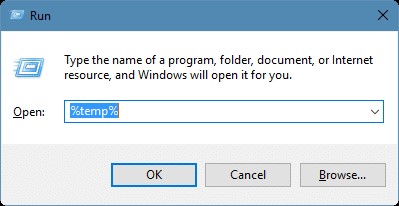
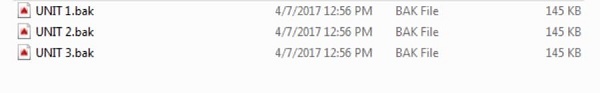
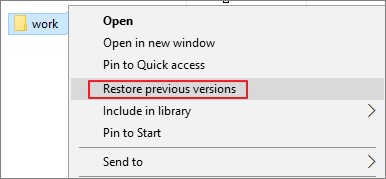
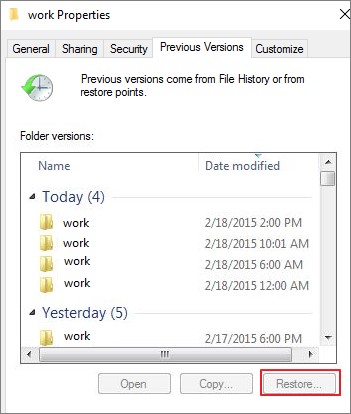
 ChatGPT
ChatGPT
 Perplexity
Perplexity
 Google AI Mode
Google AI Mode
 Grok
Grok