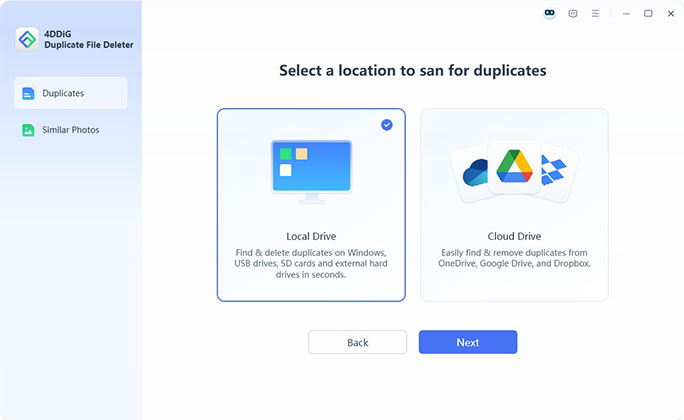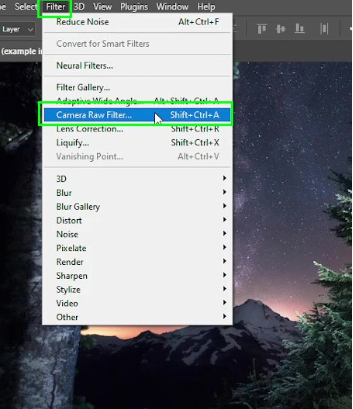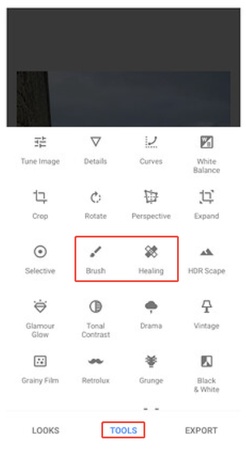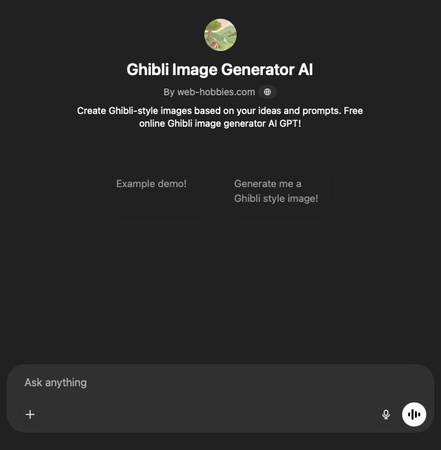Best Stock Video Sites in 2026 | Top 7 Picks [Free & Paid]
Looking for the best stock video sites? With so many platforms online, it can be hard to know which ones are worth using. Some sites have high-quality videos for free use, while others give access through paid plans. The right choice depends on what exactly you need. In this article, we discuss the best sites for free stock video footage and paid ones to help you find the best one.
Part 1. What Is Stock Video Footage
1. Definition of Stock Video Footage
Stock video footages are the pre-recorded clips that creators use to add visuals to their projects.
2. Types of Video Stock Footages
These clips come in different types, such as B-roll, cinematic scenes, aerial drone footage, and time-lapse videos showing fast-forward events. People use the best sites for free stock videos in many ways, like YouTube videos, marketing campaigns, films, and business events.
3. Key Factors for Choosing the Best Video Stock Footage Sites
When you are choosing the best stock video sites, or stock video footage sites you should check the video quality, the variety available, licensing terms, and the cost. All of these factors will help you find the right footage for your project.
Part 2. Top 5 Best Free Stock Video Sites in 2025 [Royalty-Free, No Watermark]
If you are on a budget, these are some of the best stock video sites that offer free clips with no watermarks:
1. Pixabay- Best Site for Royalty-Free Stock Videos (with Watermark)
Pixabay is said to be one of the best stock video sites for royalty free stock footage. It has a wide range of clips, including nature, business, and time-lapse scenes. You don’t need to sign up, and most videos are in HD or 4K. Everything is free to use, though some clips might come with a watermark.
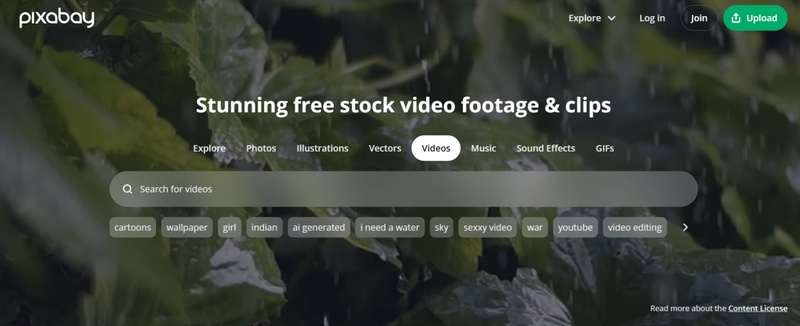
Best for: Creators who need simple, no-cost footage
Pros: Clean interface, fast downloads, no attribution required,
150,000+ royalty-free videos (HD & 4K)
Cons: Limited advanced footage, search results can be mixed, export
some videos with watermark, potential copyright risk.
[Top 6] Video Quality Enhancer 1080P Online Free Without Watermark
2. Pexels- Stock Videos Free without Watermark
Pexels is a platform where you can get stock videos free without watermark. It is pretty popular for its high-quality videos and covers many categories, including travel and slow-motion clips. All videos are free for personal and commercial use; no credit is needed.
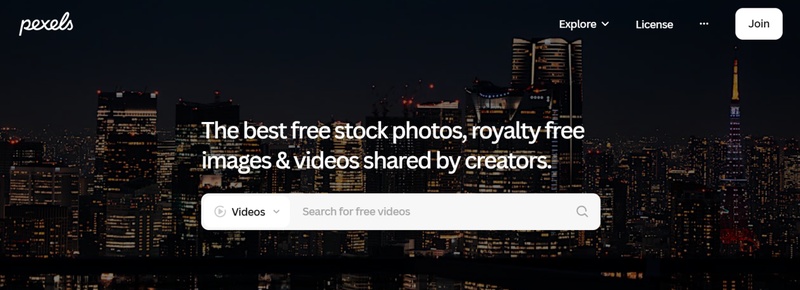
Best for: Creators who want polished, no-watermark footage
Pros: Easy browsing, direct download feature, donation button for
creators, high-quality videos (HD & 4K), diverse video categories,
regular update
Cons: Repetitive content, lack of advanced premium features,
copyright concerns
Best 3 Top Full HD to 4K Converters without Quality Loss Here!
3. Mixkit- Stock Videos Free without Watermark
Mixkit provides a variety of free stock videos suitable for many creative projects. There are many video categories available, such as fashion and technology. Most clips can be used commercially with a straightforward license; no sign-up is required.
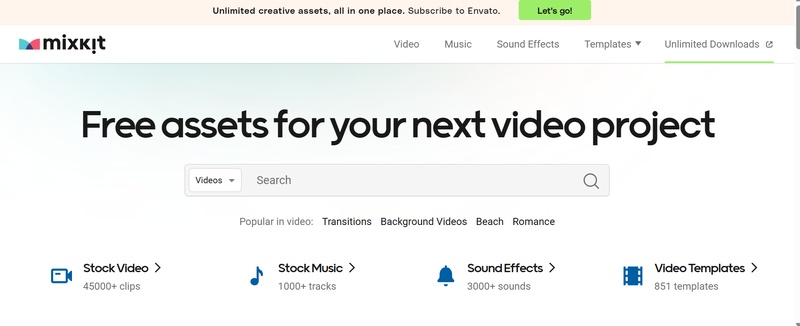
Best for: Those who want quick access to free videos
Pros: Commercial licenses available, no watermark or attribution,
curated high-quality content, additional Premiere Pro templates, no sign-up
needed
Cons: Some clips have unique licensing rules, no record of your
previous downloads, smaller library (around 44000 videos), narrow focus and
less suited for highly specific themes
4. Coverr
Coverr focuses on ready-to-use video clips that fit well with websites and social media, which is why it is one of the best stock video websites. The site updates weekly with new footage, which is all free to download and use without any attribution.
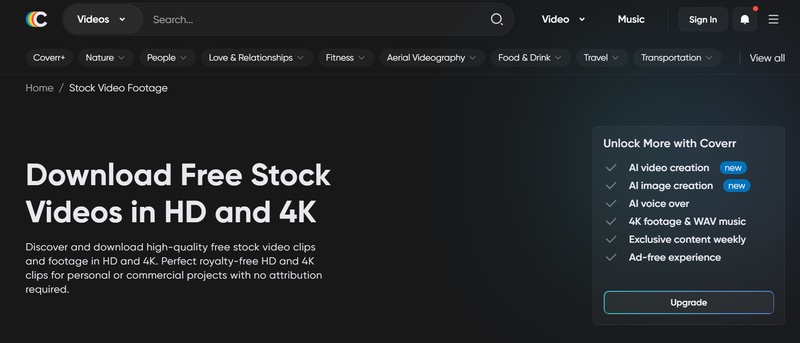
Best for: Web designers and social media users
Pros: Simple site design, no sign-up needed, royalty-free, no
watermark, 4K background videos, AI-powered video creation tools
Cons: Mostly short clips. smaller library than the bigger sites, no
orientation filter, limited variety
5. Videezy
Videezy gives access to both free and paid video clips in HD and 4K. It’s useful for different projects but requires credit for free clips. The site has a large selection. Some files have licensing restrictions.
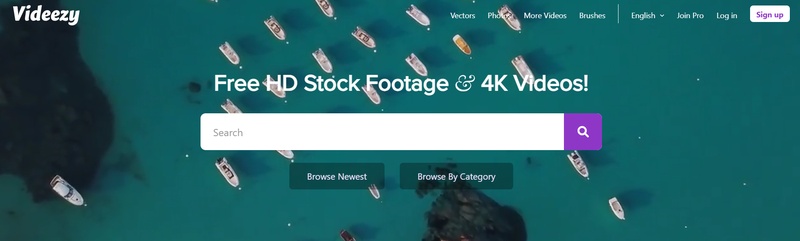
Best for: Users needing mixed free and premium options
Pros: High resolution, category filters, active community uploads,
thousands of HD&4K videos, free for commercial use, animations and After
Effects templates
Cons: Some clips have ads, not all free videos are cleared for
commercial use, attribution required, mixed licensing, premium content, ads
and slower load times
Part 3. Top 2 Best Stock Video Sites for Paid in 2025
Besides the free stock video sites, there are some paid versions, also the best ones, which are:
1. Adobe Stock Videos
Adobe Stock provides high-quality, professional video clips that work perfectly with Adobe tools like Premiere Pro. It is known for smooth integration and polished content with features like 4K resolution and fast search.
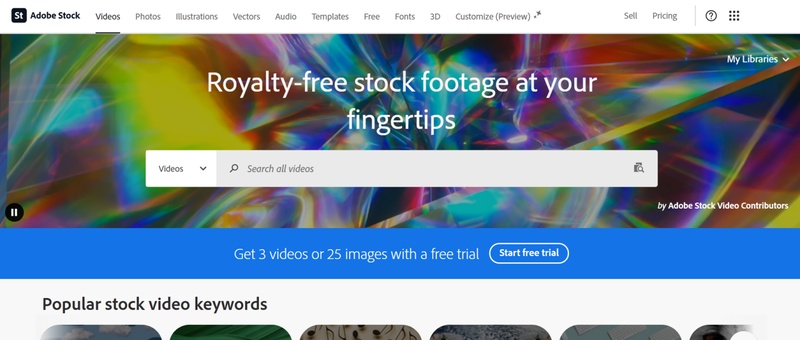
Best for: Editors and creatives using Adobe software
Pros: Easy workflow, premium quality, flexible licensing options,
seamless creative Cloud integration, 30-day trial with 10–25 free assets,
29.5 million, HD/4K videos
Cons: Expensive plans, limited preview options, no 8K footage,
credit-based pricing complexity, weak customer support
If you want to enhance your video footages to 8K, please look no further than 4DDiG AI Video Enhancer. It has the ability to upscale low-quality videos up to 8K with top-notch AI in only one click.
Secure Download
Secure Download
2. Shutterstock Video Footage Site
Shutterstock has a massive library of videos from around the world. Features include advanced filters, HD and 4K quality, clear licensing information, and editorial use clips. It fits nicely for marketing and other creative projects.

Best for: Businesses and creators needing different video styles
Pros: Many choices, easy search, ready for commercial use, strong
editorial content, support for Premiere Pro and Final Cut Pro
Cons: Some clips are used a lot around the world, can get quite
costly, no download rollover
Part 4. Bonus Tip: How to Enhance and Get High-quality Stock Videos with AI
Even the best stock video sites may not always match your desired resolution or clarity. This is why we recommend using the 4DDiG Video Enhancer. It is an AI-powered tool designed to improve video quality overall in just a few clicks. It can upscale footage up to 8K, remove noise, fix blurriness, and sharpen faces or scenes.
This AI-powered software features 4 great AI Models that can be used across all scenarios: General Model, Face Model, Anime Model, and Colorize Model. Those features allows you to overall enhance and sharpen videos, improve facial features & get rid of face blemishes, remove noise generated by high-ISO or long-exposure, increase anime quality, and add color to B&W photos.
Secure Download
Secure Download
Steps to Enhance Video Stock Footage Quality Up to 8K with 4DDiG AI
-
Download and install 4DDiG Video Enhancer. Launch the tool and select “AI Enhancer” > “Video Enhancer”.

-
To import the low-quality videos to enhance, simply tap on the “Add Videos” button to proceed.

-
Pick an AI model and set your output resolution (X2 or X4):
- General Model: Enhance overall quality, remove noise, and sharpen videos to improve resolution and clarity.
- Face Model: Remove face or skin blemishes from portraits or close-up shots, retouching photos to make it more natural
- Anime Model: Improve the resolution and upscale anime videos to 4K
- Colorize Model: Add natural and realistic color to old or black-and-white photos.

-
Click “Enhance” to let the AI process and improve your video. When finished, preview the result and click “Save” to download your enhanced footage.

Part 5. People Also Ask about the Best Stock Video Sites
Q1: Is selling stock footage worth it?
Selling stock footage can be worth it if you have high-quality, helpful videos. Many websites pay you each time someone downloads your clip. It will be much better to upload regularly and focus on topics like nature, lifestyle, technology, and business.
Q2: Can you use stock videos on YouTube?
You can use stock videos on YouTube if you have the right license. Free video footage sides mostly need credit; paid ones might come with full rights. You should always check the site's rules before using a clip, which will help avoid copyright issues.
Q3: Where do YouTubers get their stock footage from?
Youtubers use stock video sites like Pexels, Shutterstock, Adobe Stock, Pixabay, and Storyblocks. Some choose free platforms, but most YouTubers pay for high-quality footage. It depends on their content style and budget.
Q4: How do you get stock footage for videos?
You can find stock footage by visiting trusted stock video websites. Use keywords to search for the clips you need. Then check if it is free or paid and download it. Make sure to read the license terms before using it in your project.
Conclusion
In 2025, the best stock video sites include both free and paid options. Just choose the right one according to your video style and goals. For better results, we recommend using the 4DDiG Video Enhancer tool. It will help improve the video quality and make even free stock footage look professional. Try it out today and see the outstanding results yourself⬇️⬇️
Secure Download
Secure Download

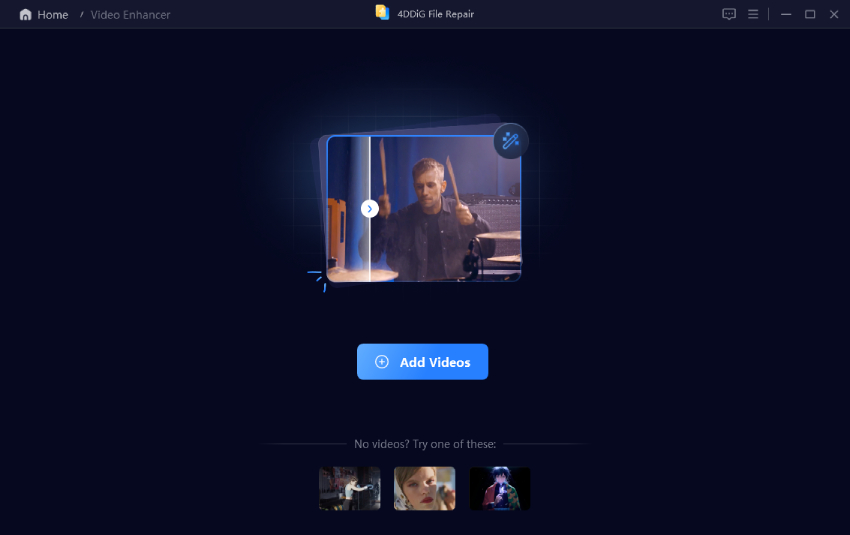
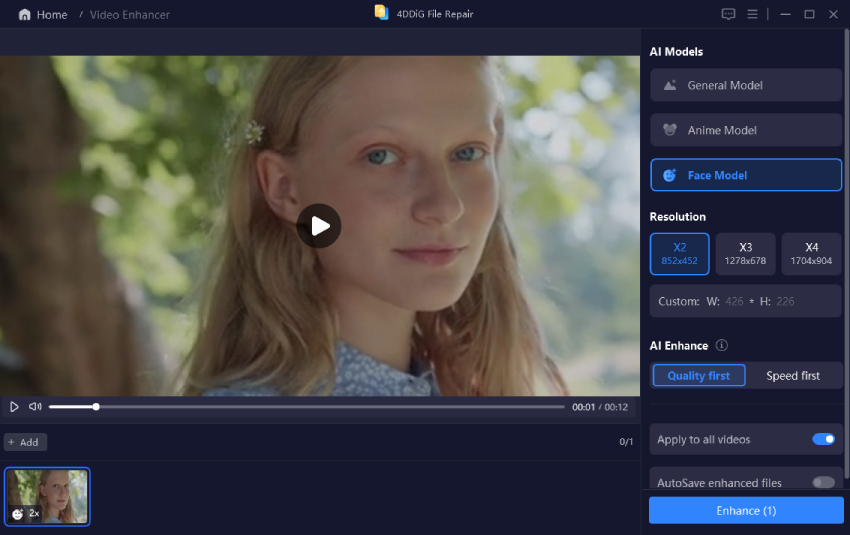

 ChatGPT
ChatGPT
 Perplexity
Perplexity
 Google AI Mode
Google AI Mode
 Grok
Grok