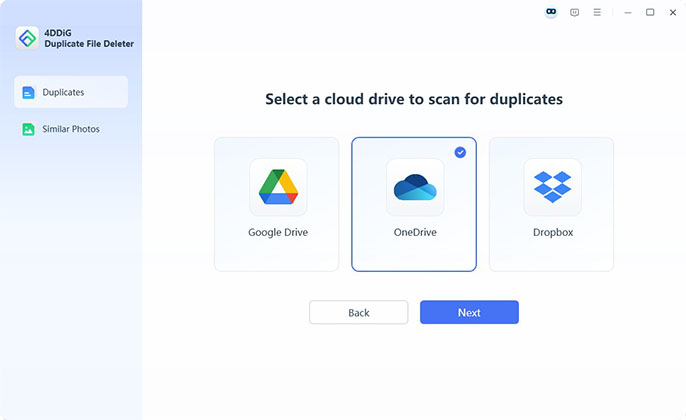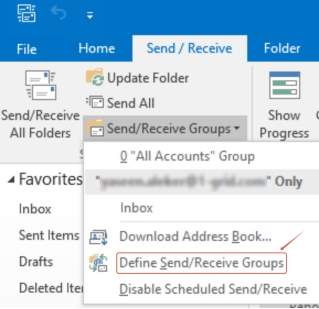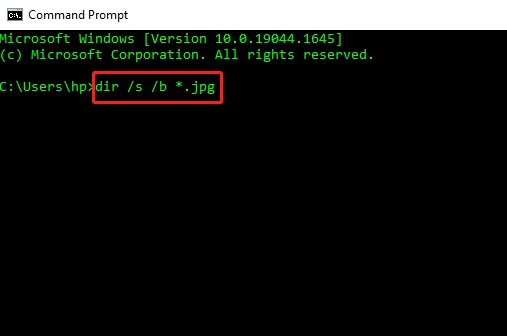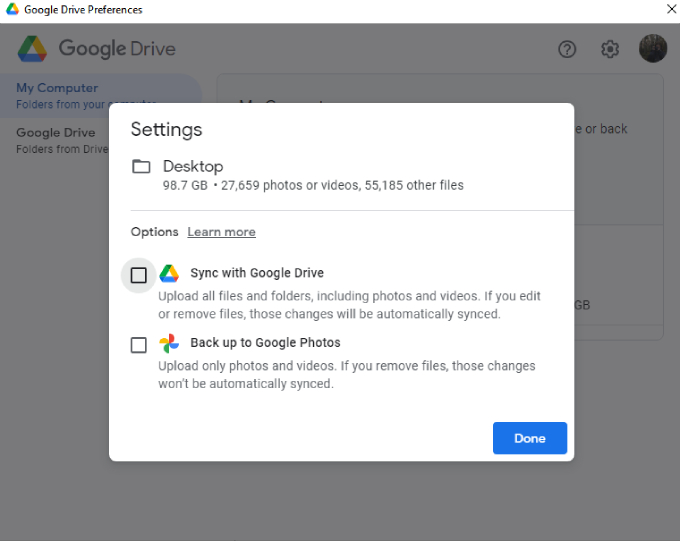5 Best Duplicate Runtime Package Remover: Free & Paid Tools to Optimize Your System
Is your system bloated and slowing down due to unnecessary packages? You may be dealing with duplicate runtime packages. These cluttered files can really slow down your system. If you’re looking for an app to find and delete duplicate runtime packages, a good duplicate runtime package remover is a must have tool. This article will explore the top five solutions to help you clean up your system effectively in 2025. Let’s explore the best tools to tackle this issue efficiently.

Part 1. What Is a Runtime Package and Why Do Duplicate Packages Occur?
A runtime package is a collection of visual, library and other files, and resources that set up the operating environment for an app to operate. The packages typically contain shared libraries, DLL files (under Windows) and other dependencies needed to execute programs without bundling all code into the primary application.
For instance, Microsoft Visual C++ Redistributable or Java Runtime Environment (JRE) are widespread runtime packages. They allow several programs to access the same basic files, reducing repetition and improving system performance.
Why Do Duplicate Packages Occur?
Several factors contribute to the creation of duplicate runtime packages:
- Software reinstallation without cleanup of older components
- Updates that fail to overwrite outdated files
- Conflicts between the 32-bit and 64-bit versions
- Using multiple development environments or virtual machines
- System migrations and OS upgrades
- Poorly coded installers leave behind remnants
Over time, these duplicate files clutter your storage, reduce processing speed, and can even cause software conflicts. Hence, using a reliable duplicate package remover becomes essential.
Part 2. Top 5 Duplicate Runtime Package Removers in 2025
Duplicate runtime packages can slow your computer, waste space, and cause conflicts. Below are the five best tools that serve as an effective duplicate runtime package remover or app to find and delete duplicate runtime packages.
Whether you're on Windows, macOS, or Linux, these apps provide reliable solutions to find and delete duplicate runtime packages.
1. 4DDiG Duplicate File Deleter
- Supported OS: Windows & macOS
- Supported Runtime Types: DLLs, JARs, Python, .pyc files, Node.js modules, npm, pip, apt, etc.
- Free or Paid: Free version available; paid upgrade offers more features
If your computer is cluttered with duplicate files, including duplicate runtime-related files that slow down performance or waste space, 4DDiG Duplicate File Deleter is your solution. This AI-powered tool uses smart technology to scan and remove duplicate files from local drives, internal drives, USBs, SD cards, external hard drives, and cloud storage like Google Drive and OneDrive.
It uses the advanced MD5 Message-Digest Algorithm to ensure 100% accuracy when comparing file names and content. From similar-looking photos to runtime packages (DLLs, JARs, .so files, and more) and large videos, 4DDiG helps keep your system optimized and organized with just a few clicks.
Key Features of 4DDiG Duplicate File Deleter
- AI-powered one-click smart scan and removal
- It supports all file types like runtime libraries, Node.js Modules, python packages, images, audio, videos, documents, system files, and more
- Finds exact duplicates and similar images (adjustable similarity threshold)
- Real-time Duplicate Reminder feature
- Scans cloud drives and remove duplicates from OneDrive, Google Drive, Dropbox – Windows only
- Fast and customizable scan settings
- Deletes up to 15 duplicate files for free
How to Remove Duplicate Packages and Files Using 4DDiG
Duplicate files, such as runtime packages and extra copies, can take up space and slow down your system. Follow these steps to find and delete them using 4DDiG Duplicate File Deleter.
-
Download and install 4DDiG Duplicate File Deleter from the official website. Open the software, select "Duplicates" on the main screen, and click "Get Started".
FREE DOWNLOADSecure Download
FREE DOWNLOADSecure Download
-
Select your Local Drive (e.g., C:, D:) that are containing duplicate runtime packages and click “Next”.

-
Then, select the folders you want to scan for duplicate runtime packages and other identical files.

-
Click the "Settings" icon to adjust your scan preferences. Choose file types to include, e.g., .exe, .dll, .zip or exclude files/folders you don’t want to scan. Click the edit icon next to file types to modify file extensions. Once done, save and click “Scan”.

-
After scanning, the software will list duplicate files by type and quantity. Click "Smart Remove" for automatic cleanup based on intelligent rules. Or choose "Review Duplicates" to inspect files manually. Use "Auto Select" to select the largest or oldest files. After selection, click “Remove” to delete the duplicates.

- Pros
- Cons
-
- Support multiple types of runtime-related files
- AI-powered one-click scanning and removal
- Scans both exact duplicates and similar images
- Supports cloud drives and works with external devices
- Offers smart filters, preview, and auto-select options
- Duplicate Reminder alerts users in real-time
- Easy-to-use interface for beginners
-
- Cloud cleanup only available on Windows
2. iBeesoft Duplicate File Finder
- Supported OS: Windows & macOS
- Supported Runtime Types: DLLs, .so, JARs, modules
- Free or Paid: Free version available; paid upgrade offers more features
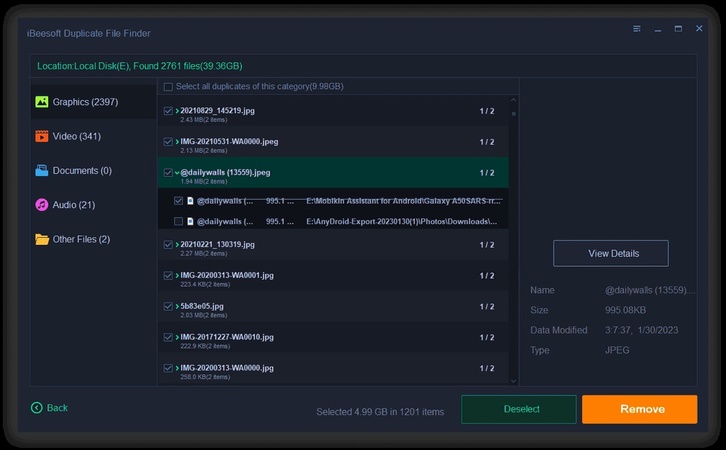
iBeesoft Duplicate File Finder is a free tool that detects and deletes duplicate or similar files with one click. It uses advanced AI, hash, and image comparison algorithms to find redundant items across internal and external drives. The software supports Windows 11/10/8/7 and macOS.
This software scans an extensive list of file types such as images, audio, video, documents, and graphics. With a user-friendly interface, it offers nearly 100% accuracy in results and prevents accidental deletion.
- Pros
- Cons
-
- Fast and accurate scanning with AI enhancement
- Supports all major file types and formats
- User-friendly with smart filters and preview features
- Prevents accidental deletion via the Recycle Bin safety
-
- The Mac version lacks some advanced features
- Full capabilities require a paid upgrade
3. Czkawka (Open-Source)
- Supported OS: Windows 10/11, Linux, macOS, BSD
- Supported Runtime Types: .so, DLLs, modules
- Free or Paid: Completely free (MIT license)
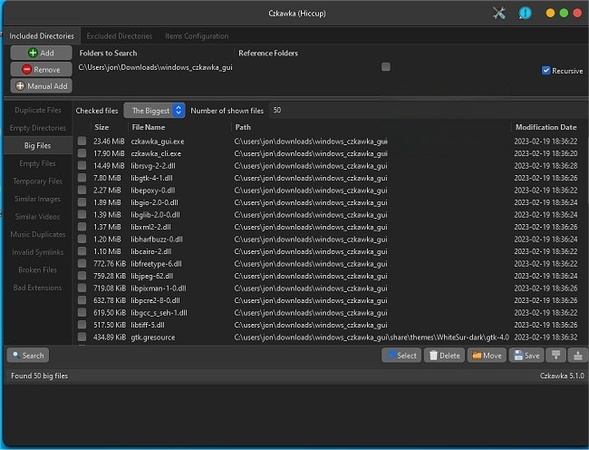
Czkawka is a free, open-source duplicate and junk file finder built in Rust for speed, safety, and efficiency. It scans for duplicate files, empty folders, temporary files, similar images/videos, and more using advanced algorithms and multithreading.
It offers both CLI and GTK-based GUI options. Czkawka ensures privacy by working offline and storing no user data. Cache support speeds up future scans and helps detect duplicate music files and broken links.
- Pros
- Cons
-
- Completely free and open-source
- Fast performance with Rust and multithreading
- No internet access; privacy-focused
- CLI and GUI options
- Cache for faster re-scans
-
- No support for Windows 7/8
- GUI stability issues outside Linux
- Interface may feel technical for beginners
4. AllDup
- Compatible OS: Windows 11, 10, 8, 7, and Windows Server
- Supported Runtime Types: DLLs, .so, JARs, modules
- Free or paid: Free (Neither any payments nor any advertisements or spyware)
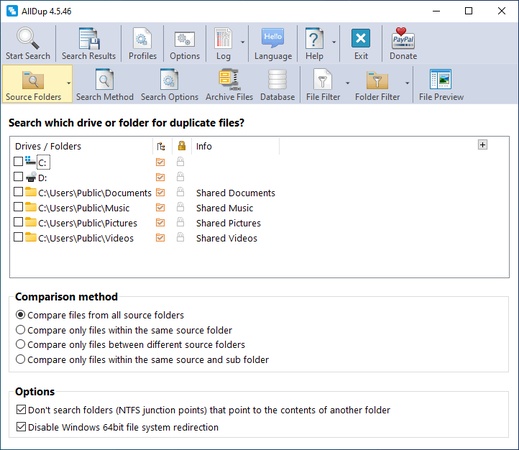
AllDup is an advanced duplicate file finder with comprehensive facilities designed for free download and usage on PCs running Windows. The program utilizes a very fast and consistent algorithm to distinguish and get rid of redundant data such as music, images, videos, documents, and archives.
It lets users narrow down the search by file content, extension, name, and other details. Built-in preview tools and safe deletion options like backup folders and Recycle Bin ensure secure file management for home and professional users.
- Pros
- Cons
-
- Fast and accurate search algorithm
- Extensive file type support
- Safe deletion options (Recycle Bin, backup folder)
- Multilingual support (30+ languages)
- Built-in file viewer for content preview
-
- The interface may seem outdated or complex to beginners
- Lacks real-time duplicate monitoring
- No macOS or Linux version
5. Fdupes
- Supported OS: Linux (Ubuntu, Arch, CentOS, Debian, Fedora, etc.)
- Supported Runtime Types: .so, DLLs, modules
- Free or Paid: Free (MIT License)
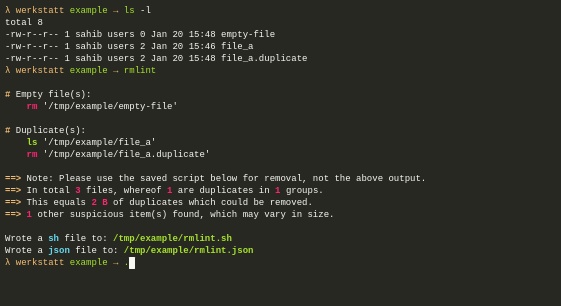
Fdupes is a small, command-line utility for doing a quick search of duplicate files in Linux and removing them. Its rivals are all hard to compare as Fdupes is the only utility that compares file sizes, partial and full MD5 checksums, and does the byte-to-byte checks.
It’s a C-based code released under the MIT license and can be used in open-source projects. Its magnificent capabilities include recursive scanning, size display, hard link creation, and interactive or silent deletions. Thus, it is best suited for power users and sysadmins managing file clutter across large directories.
- Pros
- Cons
-
- Lightweight and fast
- Precise duplicate detection using multiple verification methods
- Batch and recursive directory support
- Interactive deletion and hard link options
- Easily scriptable for automation
-
- No graphical interface (CLI-only)
- Lacks built-in preview for files
- No native Windows or macOS version
Part 3. Which Is the Best App to Find and Delete Duplicate Runtime Packages [Comparable Table]
Here’s a quick comparison table to help you decide the best app to find and delete duplicate runtime package remover free based on your needs:
-
Free or Paid
Supported Runtime Files
Ease of Use
Supported OS
Fast Scan
- 4DDiG Duplicate File Deleter
- Free (15 files) / Paid
- All major runtime files: incl. .exe, .dll, .so, JARs, .js, .json, .py, and more
- Beginner-friendly
- Windows 7–11, macOS 10.15+
- Very fast (<5 min for large datasets)
- iBeesoft Duplicate File Finder
- Free / Paid upgrade available
- DLLs, .so, JARs, modules
- User-friendly
- Windows 7–11, macOS
- Very fast (multi-threaded)
- Czkawka
- 100% Free (Open Source)
- .so, DLLs, modules
- Moderate (GUI/CLI)
- Windows 10–11, Linux, macOS, BSD
- Fast (7 min for 14.6TB locally)
- AllDup
- 100% Free (Freeware)
- DLLs, .so, JARs, modules
- Advanced options
- Windows 7–11, Server (32/64-bit)
- Slow (hours for 50,000 files)
- Fdupes
- 100% Free (Open Source)
- .so, DLLs, modules
- CLI-only
- Linux
- Moderate (5 hr for 16TB)
Conclusion
If your system is slowing down or you suspect that duplicate runtime packages are clogging up your storage, it's time to act. A reliable duplicate runtime package remover can clean your system, boost performance, and reduce conflicts.
Among all the tools, 4DDiG Duplicate File Deleter stands out for its ease of use, deep scanning capability, and safety features. Whether you're an advanced user or a beginner, this app to find and delete duplicate runtime packages will optimize your PC or Mac.
Secure Download
Secure Download
💡 Summarize with AI:
You May Also Like
- Home >>
- Remove Duplicates >>
- 5 Best Duplicate Runtime Package Remover: Free & Paid Tools to Optimize Your System
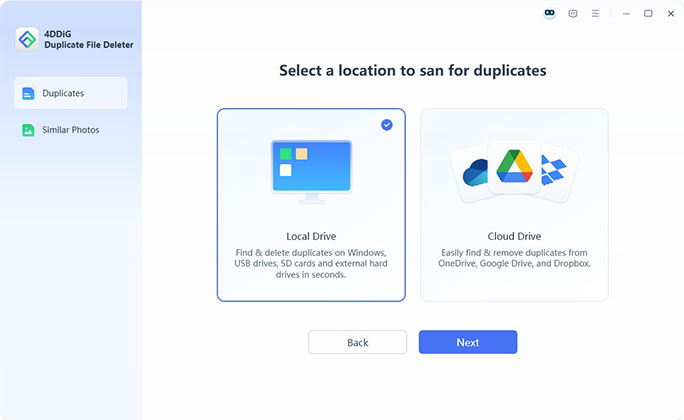
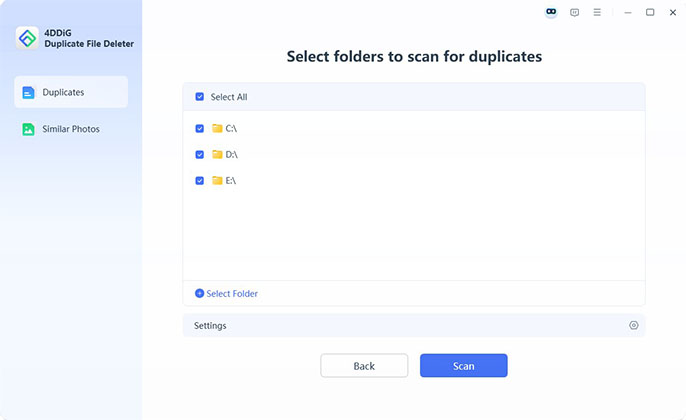
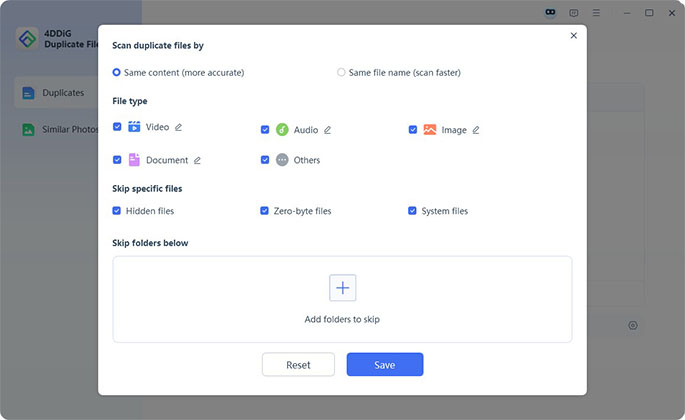
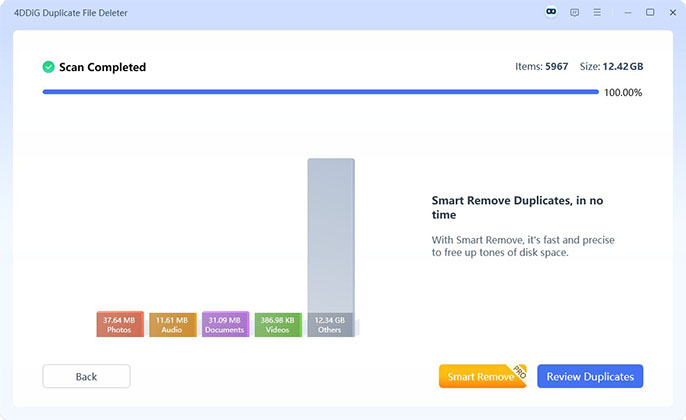
 ChatGPT
ChatGPT
 Perplexity
Perplexity
 Google AI Mode
Google AI Mode
 Grok
Grok