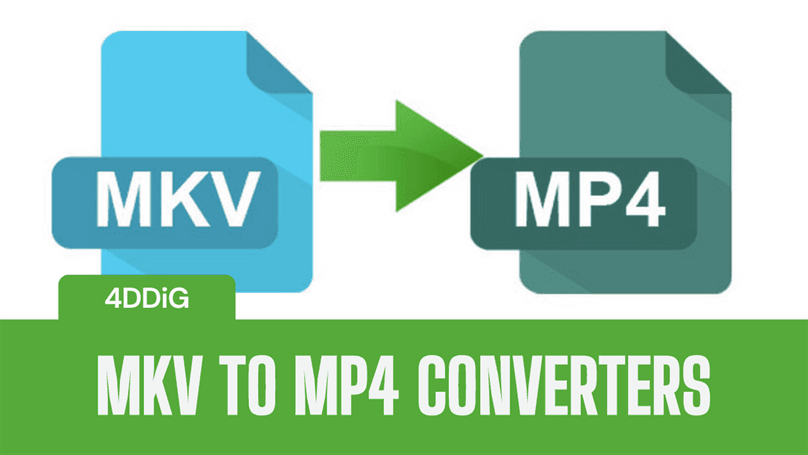4 Best MP3 Repair Tool You Shouldn't Miss
Need help to repair a corrupted MP3 file? Use an MP3 repair tool to fix the ultimate audio files. When your favorite music or important audio files get damaged, it can be frustrating and worrying.
Luckily, this article will help you to find the best way to repair the MP3 files effectively. In this article, a bunch of MP3 repair tools will be introduced, containing software and online tools which you can use with confidence, to restore your audio files.

Best MP3 Repair Tool Mac/PC - 4DDiG Audio Repair Tool
If you're on the hunt for the best free MP3 repair tool for Mac or PC, look no further than the 4DDiG Audio Repair Tool. This software stands out as one of the best and safest ways to fix corrupted MP3 files. Let's dive into what makes it a top choice.
Secure Download
Secure Download
Features of 4DDiG Audio Repair Tool
- Comprehensive Repair: Handle multiple types of audio damage. Be it distortion of your MP3 files, incompleteness, or refusal to play, this tool has you covered.
- User-Friendly Interface: With a very user-friendly interface, a single novice can navigate through all the steps of repair. Step-by-step guidance of the whole task at hand makes it quite plausible for anyone.
- High-Quality Output: It restores your MP3 files to their original quality, ensuring your audio sounds just as good as it did before the corruption.
- Batch Repair: Fixes many files at once in case you have a lot of them requiring fixing. This saves a lot of time and energy.
- Compatibility: It works perfectly on Mac and PC, so no matter what system you are on, you are covered.
How to Use 4DDiG Audio Repair Tool
Install and open the 4DDiG Audio Repair tool. Select "Corrupted File Repair" from the left menu and choose "Audio Repair".

-
Hit the "Add Audio" button to upload corrupted MP3 or other acceptable formats since it also repair WAV, M4A, AAC, and more files.

Once done, tap the "Repair" or "Repair All" button to kick off the process. Then the tool will repair your MP3 files without quality loss.

After the repair work, you can preview the audio to check whether the problems are fixed.

- Pros
- Cons
-
- Repair audio files using advanced algorithms safely without quality loss
- Support 24+ different audio formats
- Batch process to repair multiple files simultaneously, saving loads of time
- Restore audio quality, keeping them exactly as they were recorded in their original form
- Compatible with both Mac and PC.
- Responsive support that will answer all your questions and solve the problems
-
- Limited free features while full features require subscription
Free MP3 Repair Tool - Dr.Tag MP3 Repair Tool
Dr.Tag MP3 Repair Tool is a free tool that will help fix some of the most common MP3 problems. This tool is quite useful in the repair of corrupted or damaged audio files in MP3 format, all without paying any money toward the repair.
Install Source: https://mp3-repair-tool.en.softonic.com/
There is no official download link for downloading Dr.Tag MP3 Repair Tool. We need to install this gadget from third-party sources such as Softonic that may come with risks.
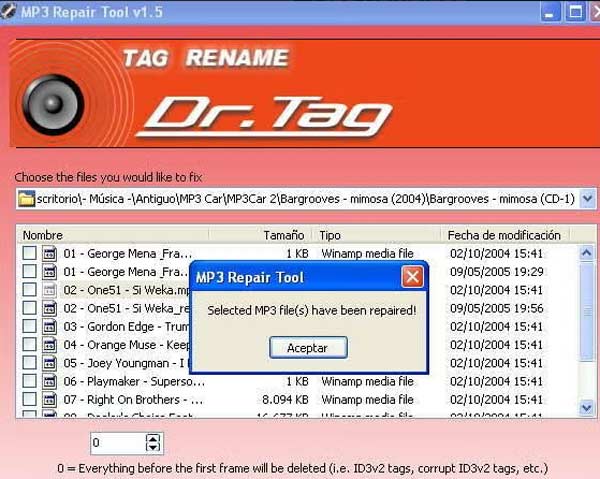
- Pros
- Cons
-
- No need to pay for basic features
- With intuitive and user-friendly interface
- Batch repair multiple files at once
- Support 4 audio formats including MP3
- Support 5 audio formats including MP3
- Responsive support that will answer all your questions and solve the problems
-
- Only available for Windows
- Come with risks when installing it from third-party source
- Crash when processing large files or extensive damage
- Lack some support options for issue fix
MP3 Repair Tool Online Free - Online Free 4DDiG Audio Repair Tool
The Online Free 4DDiG Audio Repair Tool is basically a web-based service that allows you to repair MP3 and other files from your browser with much ease.
This free MP3 repair tool is usually convenient for quick fixes without necessarily downloading any software. Also, 4DDiG Online Audio tool provides previews for fixed audio files.
Install Source: https://play.google.com/store/apps/details?id=repair.audio.fix.mp3.file
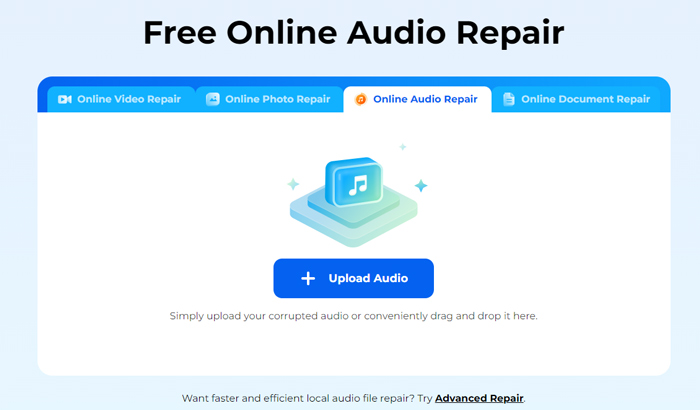
- Pros
- Cons
-
- Convenient web-based tool with no installation required
- Quick process time to repair audio files.
- Free repair and save with high success rates
- Beginner-friendly interface suitable for all user levels
- Keep original audio quality losslessly
- Support over 10 audio formats
- Run stably without any crash when processing large files
-
- Free version repairs 3 videos per day
MP3 Repair Tool for Android - Repair MP3 & Fix Corrupt Audio
Repair MP3 & Fix Corrupt Audio is an Android-based application that lets you repair damaged MP3s directly from your smartphone or tablet. It is best for Android users since it provides an on-the-go solution regarding audio repair.
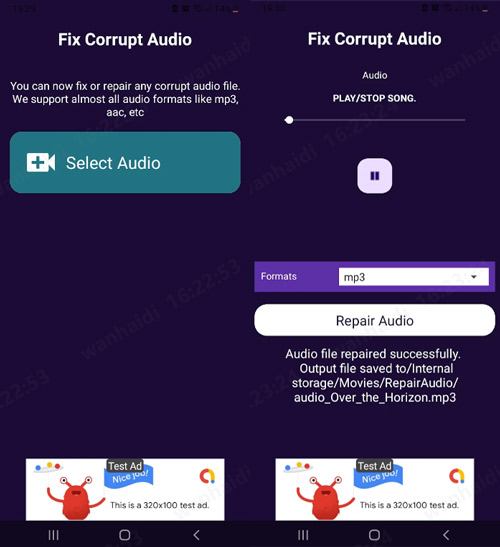
- Pros
- Cons
-
- Support 7 audio formats such as MP3
- Fix a number of files at once effectively
- Simple interface that's easy to navigate on a mobile device
- Free version available for essential repairs
- Repair files on multiple Android devices
-
- Fail to repair severely damaged audio files
- The interface comes with annoying ads
- Some advanced features may require payment to unlock
- Certain limits on the size of the file to be repaired
Tested Results: Which Is the Best MP3 Repair Tool
Here's a comparison of the top MP3 repair tools based on their features, pros, and cons. The table below summarizes how each tool stacks up, with 4DDiG Audio Repair being the most recommended option.
- Rating (5 star)
- Compatible OS
- Ease of use
- Repair speed
- Supported Audio Formats
- Repair Foundctions
- Batch Processing
- Preview
- Success Rate
-
4DDiG Audio Repair
-

- Windows and Mac
- Very Easy
- Fast
- 24+
- Comprehensive,
batch repair - Very high
-
Dr.Tag MP3 Repair Tool
-

- Windows only
- Complicated
- Slow
- 5
- Basic repair functions
- Low
-
Free Online 4DDiG Audio Repair
-

- Online
- Very Easy
- Fast
- 11
- Batch and comprehensive repair functions
- High
-
Repair MP3 & Fix Corrupt Audio
-

- Android
- Easy
- Average
- 7
- Basic and batch repair
- Average
Verdict
When looking for the best MP3 repair tool, it's important to pick one that works well and is easy to use. Among all the options we reviewed, the 4DDiG Audio Repair Tool is the top choice.
This tool is very handy tool as it repairs almost all sorts of audio defects and works with all different formats. It is user-friendly and can work with numerous files simultaneously at a very high speed.
Secure Download
Secure Download


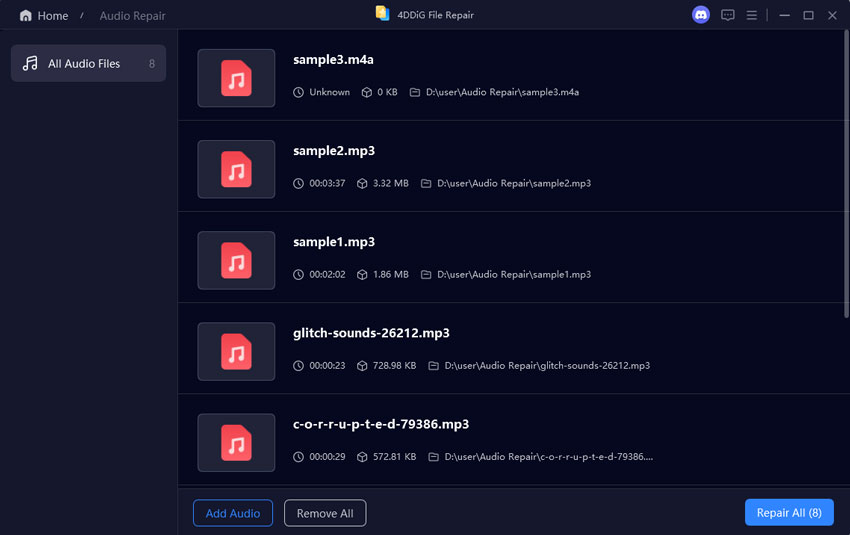
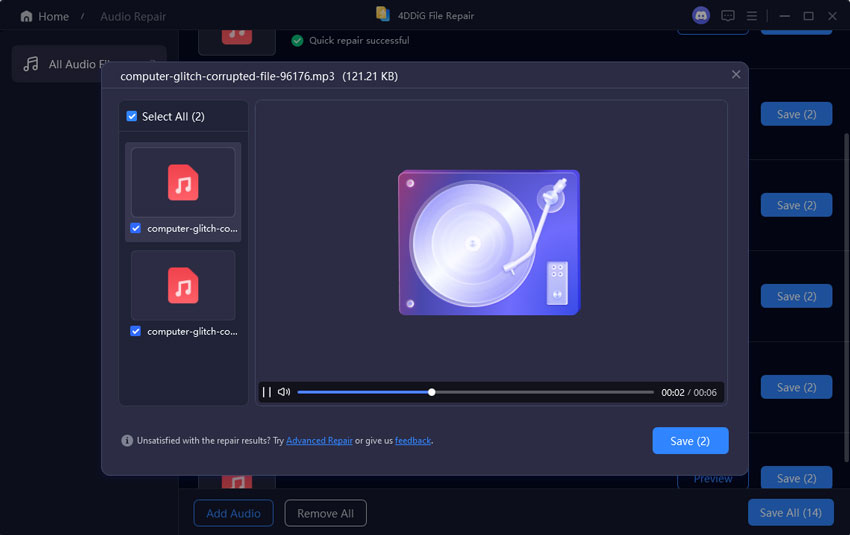
 ChatGPT
ChatGPT
 Perplexity
Perplexity
 Google AI Mode
Google AI Mode
 Grok
Grok