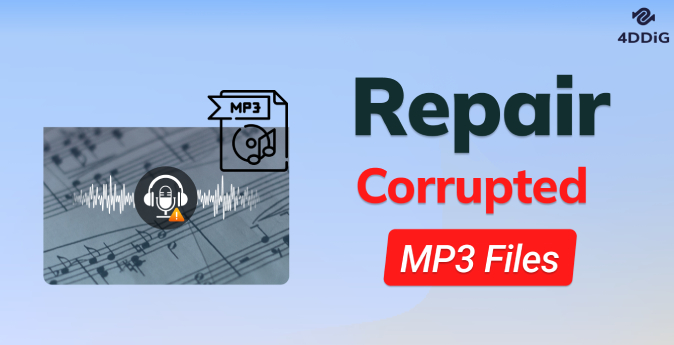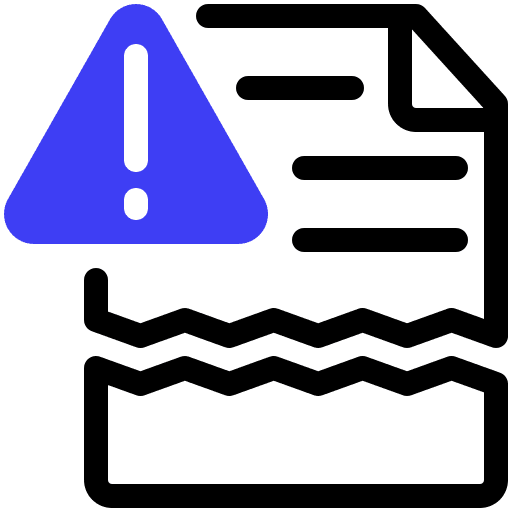7 Best MP4 to MP3 Converters Free to Use In 2026
Imagine you've just discovered a fantastic video on YouTube or another video platform. The content is exactly what you were looking for, but you only need the audio. Whether it's a motivational speech, a music video, or a podcast episode, having the audio version can be much more convenient for on-the-go listening. You need a reliable tool to efficiently convert MP4 files to MP3 format without compromising quality. This comprehensive guide delves into the best free mp4 to mp3 converter available in 2024, ensuring you get the best tools for your needs. These tools cater to various preferences, whether you want downloadable software for a PC or an online solution.

Part 1. 5 Best MP4 to MP3 Converters Free Download on PC
Here are five top MP4 to MP3 converters for PC users, selected for their standout features and user-friendly interfaces. Whether you're on Windows or Mac, looking for online tools or software downloads, these converters ensure efficient and high-quality conversions to meet your specific needs.
Top 1. Any Video Converter
Any Video Converter (AVC) is a versatile and powerful tool that supports various video and audio formats. It's an excellent choice for free download of the best MP4 to MP3 converter. AVC allows you to convert MP4 to MP3 and offers features like video editing, adding effects, and converting to numerous other formats.
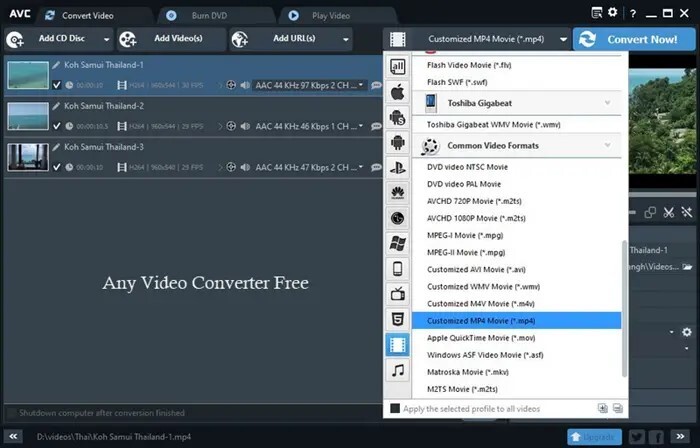
Key Features of Any Video Converter:
- Converts videos to various formats, including MP4, MP3, AVI, and WMV.
- Supports batch conversion, allowing you to convert multiple files at once.
- Offers a built-in video editor for cutting, cropping, and adding effects.
- High-speed conversion with CUDA and NVENC acceleration.
- Extracts audio tracks from CDs and videos.
- Burns videos to DVD and AVCHD DVD.
- Pros
- Cons
-
- User-friendly interface: The interface is intuitive, making it easy for beginners to navigate.
- Supports a wide range of formats: You can convert almost any video or audio file.
- High conversion speed: Thanks to hardware acceleration, conversions are fast without sacrificing quality.
- Free version available: Offers sufficient features for most users.
- Ads in the free version: The free version includes ads, which can be distracting.
- Limited features compared to the paid version: Some advanced features are only available in the paid version.
Top 2. Freemake Video Converter
Freemake Video Converter is another robust tool that has been a favourite for many years. Known for its simplicity and efficiency, it provides high-quality conversions for various formats. It's ideal for users looking for the best MP4 to MP3 converter free download with a straightforward interface.
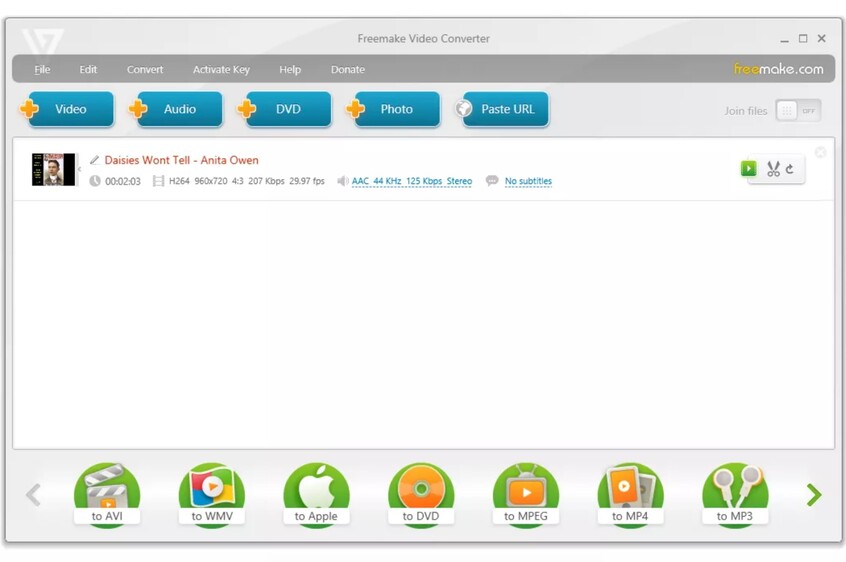
Key Features of Freemake Video Converter
- Converts MP4 to MP3 and over 500 other formats.
- Allows editing, cutting, joining, and rotating clips.
- Supports downloading and converting online videos from platforms like YouTube.
- It can burn DVDs and Blu-ray discs.
- Converts photos and MP3 files into slideshows.
- Pros
- Cons
-
- Simple and clean interface: Easy to use, even for those who are not tech-savvy.
- Supports many formats: You can handle almost any file type.
- Free version available: Provides basic features at no cost.
- Watermark on videos: The free version adds a watermark to videos.
- Limited features without the premium version: Some functionalities require a paid subscription.
- Slow conversion speed for larger files: It may take longer to convert large files than other tools.
Top 3. VLC Media Player
VLC Media Player is not just a media player; it's also a powerful converter. It is completely free and open-source, which makes it a popular choice for many who look for the best free MP3 to MP4 converter. VLC is well-known for its ability to play almost any video and audio format, but its conversion capabilities are equally impressive.

Key Features of VLC Media Player
- Converts video files to various formats, including MP3.
- Plays almost any video and audio file, making it a versatile media player.
- No additional codecs are needed; it has built-in support for numerous formats.
- Cross-platform support is available on Windows, Mac, Linux, Android, and iOS.
- Supports streaming and downloading from the internet.
- Pros
- Cons
-
- Completely free and open-source: No hidden costs or premium versions.
- No ads or spyware: Clean and secure software.
- Highly customizable: Extensive settings and options for advanced users.
- Versatile: Besides conversion, it supports media playback, streaming, and more.
- Interface can be confusing for beginners: The multitude of features might be overwhelming.
- Conversion speed is slower: Compared to other dedicated conversion tools, VLC might be slower.
- Lacks some advanced features: Not as feature-rich as specialized conversion software.
Top 4. Handbrake
Handbrake is a free, open-source tool particularly popular for video conversion, including converting MP4 to MP3. It is renowned for its high-quality conversions and extensive format support.
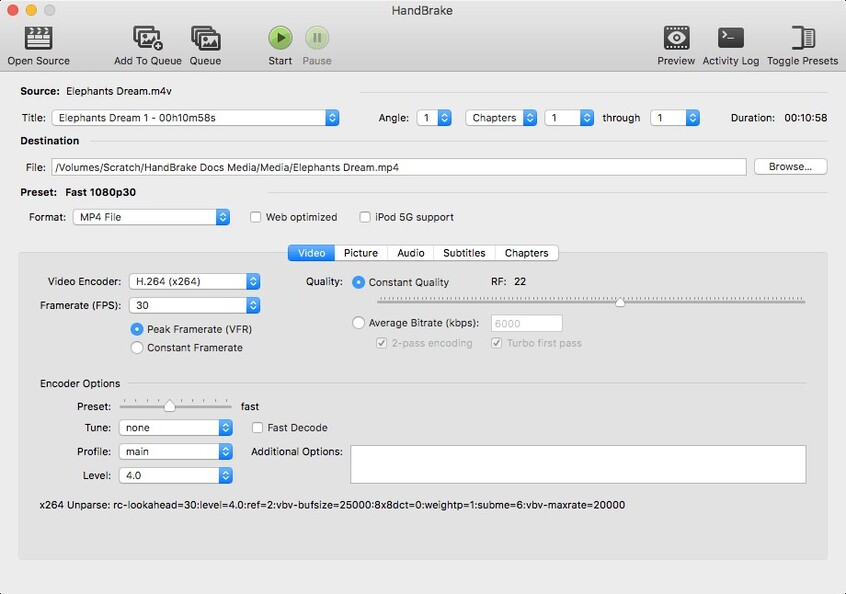
Key Features of Handbrake
- Converts videos from nearly any format, including MP4 to MP3.
- Built-in device presets for quick and easy conversion.
- Batch scanning and queueing of encodes.
- Chapter markers, subtitles, and live preview.
- Advanced video filters and frame rate control.
- Pros
- Cons
-
- Free and open-source: No cost involved.
- High-quality conversions: Ensures minimal loss of quality.
- Supports batch conversion: Convert multiple files simultaneously.
- Extensive format support: Handles a wide range of video and audio formats.
- The interface is not very user-friendly: It may take time for new users to understand.
- Limited audio format support: Focuses more on video conversion.
- No direct support for downloading online videos: Lacks built-in download capabilities.
Top 5. Format Factory
Format Factory is a multifunctional converter that supports various video, audio, and image formats. It's particularly popular for its versatility and ease of use.
Features
- Converts MP4 to MP3 and other audio formats.
- Supports video, audio, and image conversion to multiple formats.
- Rip DVDs and CDs to other formats.
- Repair damaged video and audio files.
- Reduces file size without losing quality.

- Pros
- Cons
-
- Easy to use interface: User-friendly and intuitive.
- It supports a wide range of formats. It is a versatile tool for various conversion needs.
- Free to use: No cost for most features.
- File repair capabilities: Can fix damaged files.
- Includes bundled software during installation: Be cautious during setup to avoid unwanted programs.
- The interface contains ads: Ads can be distracting.
- Occasional stability issues: May crash or freeze with large files.
Part 2. 2 Best MP4 to MP3 Converter Online Tools
If you prefer online tools, here are the best MP4 to MP3 converter for PC that offer convenience without installing software.
Top 1. CloudConvert
CloudConvert is an excellent online tool that supports over 200 formats, including MP4 to MP3 conversion. It's known for its high-quality conversions and ease of use.
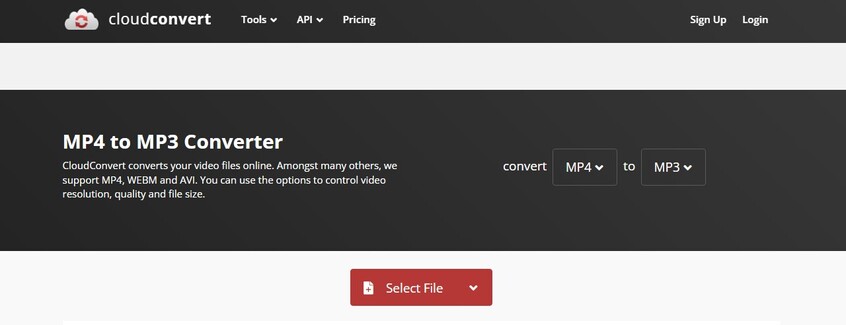
- Pros
- Cons
-
- No need to install software: Everything is done online.
- Supports a wide range of formats: Handles over 200 different file types.
- Allows batch conversions: Convert multiple files at once.
- High-quality conversions: Maintains the integrity of the original file.
- Secure: Ensures data privacy and security.
- Limited free usage: Only a certain number of conversions are free.
- It requires an internet connection, which cannot be used offline.
- File size limitations: Larger files may require a paid subscription.
Top 2. Convertio MP4 to MP3 Converter
Convertio is another great online converter that offers an easy and quick way to convert MP4 to MP3. It's known for its user-friendly interface and fast processing times.

- Pros
- Cons
-
- User-friendly interface: Simple and straightforward to use.
- It supports many formats and handles a wide variety of file types.
- Fast conversion speed: Quick processing times.
- No installation required: Works entirely online.
- Limited free version: Free users have restrictions on file size and number of conversions.
- File size limits for free users: Larger files may not be processed without a subscription.
- It requires an internet connection, which cannot be used offline.
Part 3. How to Convert MP4 to MP3 Quickly?
Converting MP4 to MP3 using CloudConvert is straightforward. Here are the steps:
-
Go to the CloudConvert MP4 to MP3 Converter web page and upload the MP4 file you want to convert to MP3 by clicking the "Select File" button.

-
Click "Convert" and wait for the converter to start converting your MP4 file.

-
You will be able to preview and download the converted file.

Bonus Tip: How to Fix Converted MP3 Files Not Playing?
If your converted MP3 files aren’t playing, it might be due to file corruption or compatibility issues. One effective way to fix these problems is by using 4DDiG File Repair. It is a versatile tool designed to fix various issues with audio files, videos, images and documents. It can handle issues including corruption, playback errors, and format issues. It supports a wide range of audio formats and is known for its user-friendly interface and effective repair capabilities. Whether you have an MP3 file that won’t play or an audio file that’s been damaged, 4DDiG File Repair can help restore your files to their original quality.
Here’s how you can use this tool to repair your MP3 files:
-
Download and install 4DDiG File Repair on your Windows PC or Mac. From the main menu, select “Audio Repair” to get started.
FREE DOWNLOADSecure Download
FREE DOWNLOADSecure Download

-
Upload the corrupted MP3 file and click the “Repair All” button.

-
After the repair process is complete, you can preview the repaired files. Click on the Save button to save the repaired MP3 files to your desired location.

Conclusion
Choosing the best mp4 to mp3 converter free depends on your needs. Whether you prefer downloadable software like Any Video Converter, Freemake Video Converter, VLC Media Player, Handbrake, or Format Factory, or an online tool like CloudConvert or Convertio, these options provide reliable and efficient conversions. Each tool has its features, pros, and cons, catering to different preferences and requirements. If you encounter issues with your MP3 files, 4DDiG File Repair is an excellent tool to fix them. Enjoy your audio experience with these top converters!
Secure
Download
Secure
Download
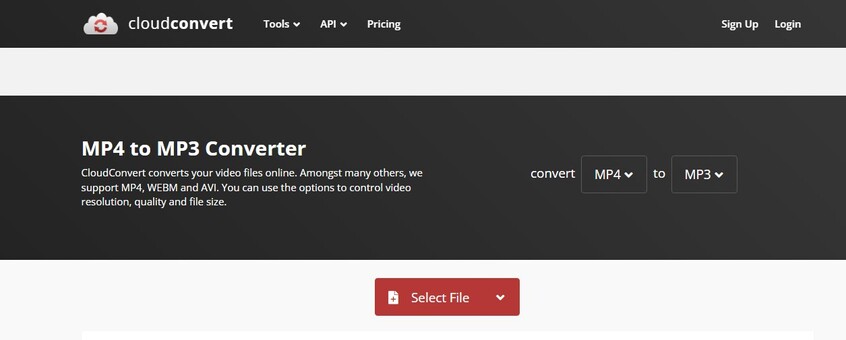
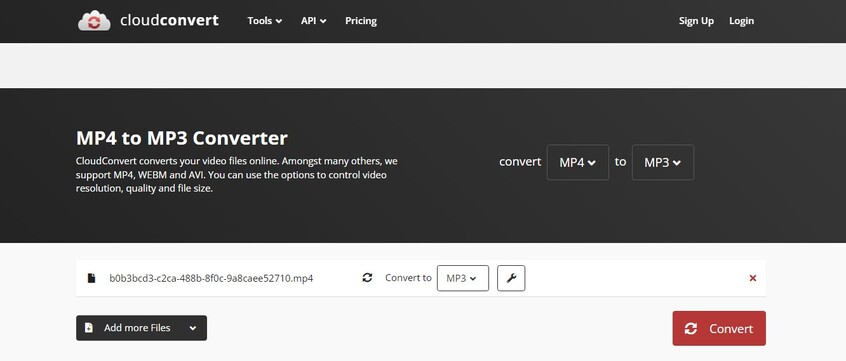
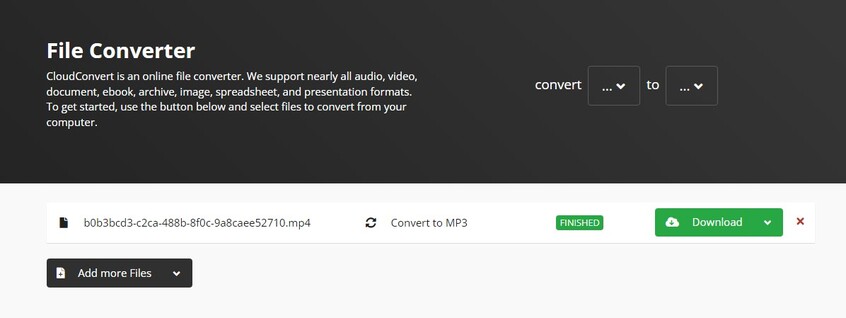
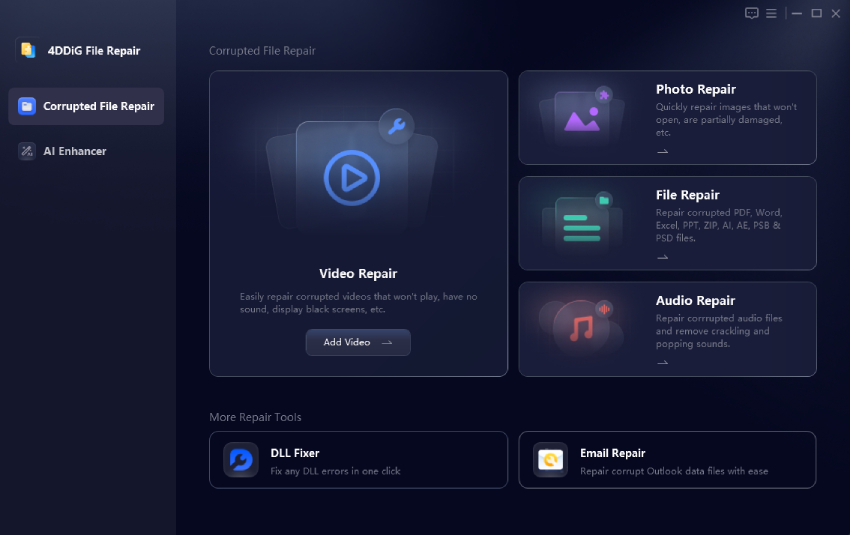
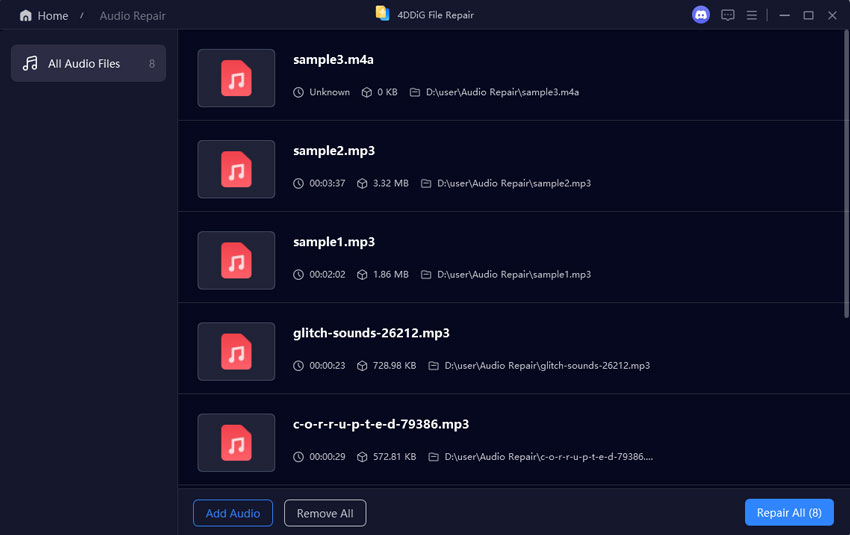
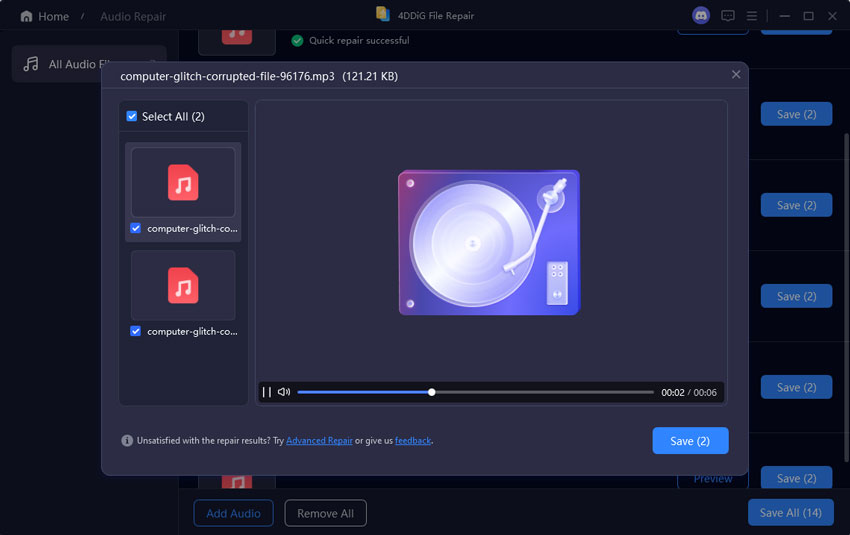
 ChatGPT
ChatGPT
 Perplexity
Perplexity
 Google AI Mode
Google AI Mode
 Grok
Grok