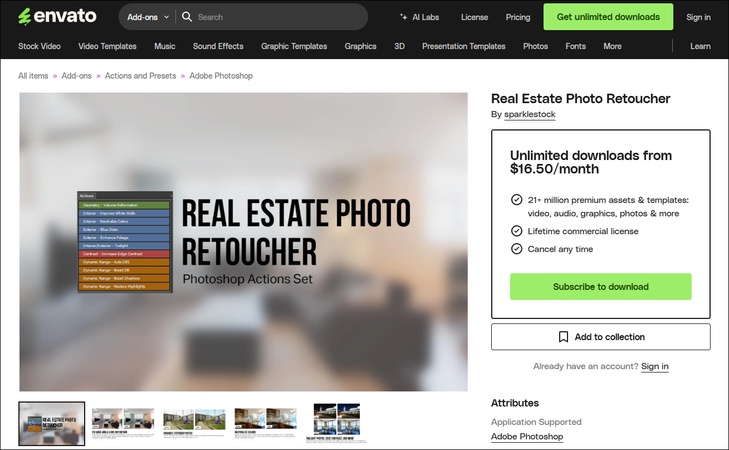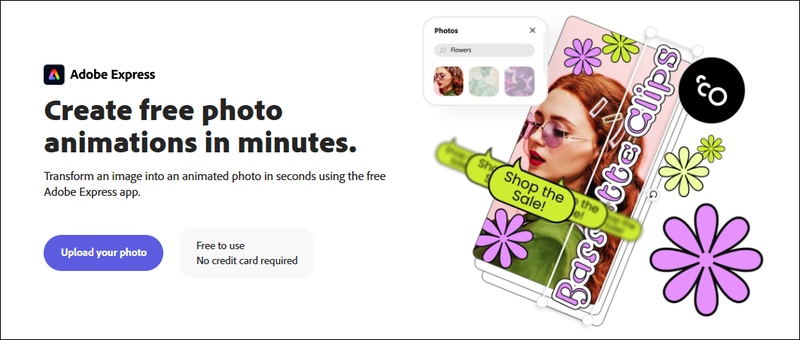Top 5 Wedding Photo Editing and Retouching Services Worth a Shot
Your wedding day only happens once—but your photos last a lifetime. If you're looking to elevate your cherished memories, wedding photo editing and retouching services are your best friend. Whether you want classic elegance or vivid modern edits, the right editing can turn good shots into breathtaking masterpieces. This guide explores top professional and AI wedding photo editing tools to help you choose the best option for your love story.

Part 1. Do Wedding Photographers Retouch Photos?
Yes, most professional wedding photographers retouch photos to some extent. After the event, they go through hundreds—sometimes thousands—of images, choosing the best ones and giving them a professional touch-up. This includes correcting lighting, enhancing skin tones, and ensuring every photo reflects the emotion and beauty of the day.
➤ Popular Wedding Photo Editing Styles
Here are the most sought-after wedding photo editing styles:
- Classic: Timeless edits with natural colors and traditional compositions.
- Vintage: Edits that evoke nostalgia, often with muted tones and film-like effects.
- Modern: Contemporary edits with vibrant colors and dynamic compositions.
- Artistic: Creative edits that may include unique color grading and unconventional angles
- Moody: Darker tones with deep shadows for emotional impact.
- Light and Airy: Bright highlights and soft tones for a dreamy effect.
➤ Common Techniques to Retouch Wedding Photos
These are standard wedding photo retouching service techniques:
- Skin smoothing and blemish removal
- Teeth whitening
- Color correction and exposure adjustments
- Removing background distractions
- Cropping and straightening
- Enhancing dress and venue details
- Eye sharpening and contrast enhancements
If you're wondering how to edit wedding photos, these are the typical steps a professional or AI tool might follow.
If you want to touch up images for other picture types, such as ecommerce product image, jewelry picture, real estate image, etc., you can also walk through this post: High-end Great Photo Editing and Retouching Services Online Worth Trying
Part 2. Best Wedding Photo Editing and Retouching Services
Your wedding is one of the most special days of your life, and capturing those beautiful memories is important. But even the best photos sometimes need a little touch-up to look perfect. That’s where wedding photo editing and retouching services come in.
These services help you enhance your wedding pictures by fixing lighting, colors, background, and even small details like skin tone or removing unwanted objects. Let’s take a look at the best services available today that can make your wedding photos look stunning.
1.Photographers Edit– Custom Photo Retouching Services
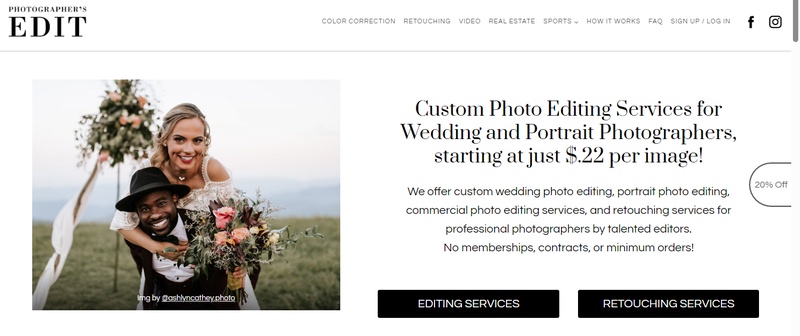
Photographer’s Edit offers custom photo editing and retouching for wedding, portrait, and commercial photographers. Their talented editors match your editing style, so your photos look consistent and professional. There are no contracts, memberships, or minimum orders. You can use their free preset styles or upload your own. Whether you need basic edits or detailed retouching like blemish removal and object cleanup, Photographer’s Edit ensures your images look professional and consistent with your brand.
- Best For: Photographers who want consistent edits that match their personal style.
- Wedding Photo Retouching Cost: Starting at $0.22 per image
- Rating: 4.6/5
- Pros
- Cons
-
- Custom editing matched to your personal style
- Easy outsourcing – spend more time on business or family
- Easy to submit preferences (up to 3 saved styles)
- Fast turnaround by professional editors
-
- Prices may add up for high-volume photographers
- Requires clear communication of your editing preferences for best results
- No on-site editor collaboration (remote-only service)
2.ShootDotEdit– Wedding Photo Editing Service
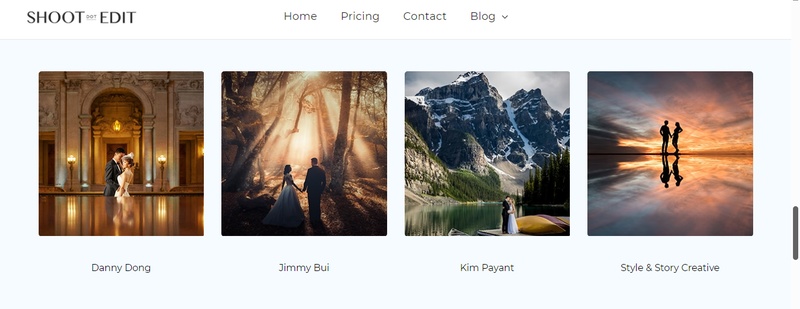
ShootDotEdit provides fast and personalized wedding photo editing for professional photographers, with turnaround times as quick as 48 hours. Each client receives one-on-one support to ensure their unique editing style is matched. Using Adobe Lightroom, their expert team delivers consistent, hand-edited results. The service also offers gallery hosting and blogging tools to help photographers showcase their work.
- Best For: High-volume wedding photographers needing quick, brand-consistent edits.
- Cost: Starts around $0.20–$0.30 per image
- Rating: 4.5/5
- Pros
- Cons
-
- Quick delivery with turnaround as fast as 48 hours
- Custom editing tailored to each photographer’s style
- High-quality, consistent Lightroom edits
- Additional services like gallery hosting and blog content
-
- Primarily focused on wedding photographers
- Pricing details are not clearly listed on the website
3.FixThePhoto– Wedding Photo Editing Services for Photographers
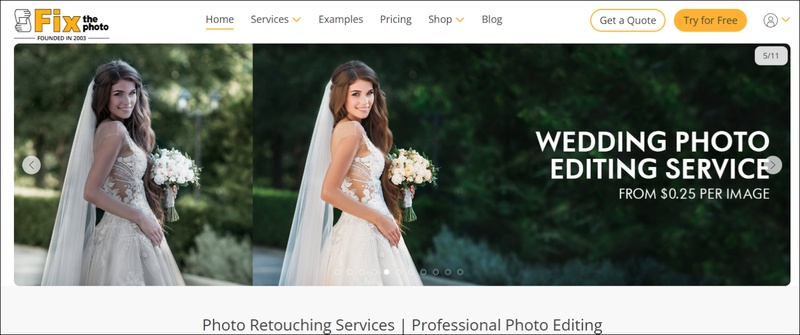
FixThePhoto has been a trusted provider of wedding photo editing services for over 17 years. They offer a range of services, including culling, color correction, retouching, HDR photo blending, background replacement, and complex Photoshop manipulations. Clients receive a personal wedding photo editor who learns their style and enhances images accordingly. FixThePhoto is available 24/7, providing high-quality edits with a fast turnaround.
- Best For: Photographers needing detailed and artistic edits at an affordable price.
- Cost: Starts at $0.06 for culling, $0.25 for color correction, $2.50–$12 per image for retouching. Wedding packages from $119.
- Rating: 4.7/5
- Pros
- Cons
-
- Wide range of editing services from basic to high-end
- Affordable pricing with per-image packages
- 24/7 customer support
- Custom packages for weddings
-
- Complex pricing with many service levels
- Add-ons can increase total cost quickly
4.Wildernis – Wedding Editing Outsourcing

Wildernis is a wedding editing outsourcing lab that combines human expertise with AI technology to deliver high-quality edits efficiently. Their Hybrid-Ai service involves human culling and finishing, ensuring that emotional nuances are captured, while AI assists in the editing process. This approach provides a balance between speed and quality, with turnaround times of 3-5 working days. Wildernis offers services like culling, color correction, and custom editing, catering to photographers worldwide.
- Best For: Fine-art and storytelling photographers who value consistency and personal touch.
- Cost: Starts at $0.22 per photo, $120 per wedding day with Hybrid-Ai Editing.
- Rating: 4.8/5
- Pros
- Cons
-
- Combines AI speed with human emotional intelligence
- Flat-rate, transparent pricing
- Custom style editing available
- Offers human-only culling and editing
-
- Requires style setup for custom edits
- No ultra-advanced Photoshop-level manipulations offered
5.Retouchup– Photo Retouching Experts
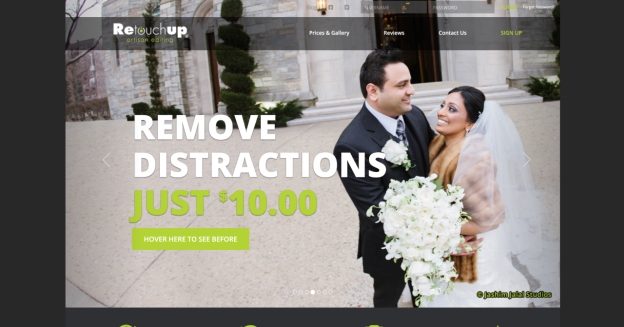
RetouchUp is a trusted photo retouching service that offers fast, affordable, and professional image editing for photographers and businesses. Users can submit photos as needed with no contracts or minimums and enjoy a simple, flat-rate pricing model. Services range from basic touch-ups to advanced edits like background changes or person removal. Their team delivers high-quality results within 24 hours, backed by a 100% satisfaction guarantee.
- Best For: Budget-conscious photographers who need fast, straightforward edits.
- Cost:
- Complete Retouch: $2.50 per image. (includes basic edits like glare, blemishes, whitening)
- Complete Plus: $5.00 per image. (includes braces removal, head swaps, etc.)
- Special Services: $10.00 per image. (includes braces removal, head swaps, etc.)
- Rating: 4.4/5
- Pros
- Cons
-
- Fast 24-hour turnaround
- No contracts or minimums
- Flat-rate pricing (no surprises)
- Easy-to-use workflow
- 100% satisfaction guarantee
-
- Limited customization in basic packages
- Special services may cost more
When choosing a wedding photo editing service, consider factors such as your budget, desired turnaround time, and the specific editing needs of your projects.
Real Estate Photo Editing/Retouching Services | We Ranked 5 Picks
Part 3. Best AI Wedding Photo Editing Software for PC
Your wedding photos are more than just pictures — they are special memories captured in frames. But sometimes, lighting issues, slight blurs, or facial imperfections can make even the most magical moments look less than perfect. That’s where 4DDiG AI Photo Enhancer comes in.
4DDiG AI Photo Enhancer is one of the best AI-powered photo editing tools for PC users looking to breathe new life into their wedding photos. Whether you want to improve image resolution, retouch photos with blemish removal and vivid colors, or sharpen blurry images, this tool does it all — with just a few clicks.
Secure Download
Secure Download
One of its standout features is the AI Face Model, which uses deep learning technology to automatically detect faces and remove blemishes, such as acne, dark spots, and fine lines. This makes your face look naturally flawless without the need for manual retouching — perfect for portraits and close-up wedding shots.
📌 Key Features of 4DDiG AI Photo Enhancer:
- AI-powered upscaling to enhance low-resolution wedding images.
- Advanced color correction to bring out vibrant and true-to-life colors.
- One-click sharpening is used to improve clarity and fine details.
- Boosted image resolution up to 4K or even higher
- AI Face Model to remove blemishes and wrinkles for smoother, elegant portraits
- Color correction and enhancement for richer wedding tones
- Noise reduction and clarity improvements for low-light or blurry shots
- Remove blemishes like pimples, papules, acne, zits, etc. from face in images.
📌 Steps to Retouch Wedding Photos with 4DDiG AI
-
Open the 4DDiG File Repair program. On the left side, click “AI Enhancer”, then choose “Photo Enhancer”.

-
Click "Add Photos" and pick the wedding pictures you want to fix. You can also drag and drop them into the program.

-
Choose the “Face Model” and then “Soften”. This model is perfect for portraits It removes blemishes, smooths skin, sharpens faces, and improves facial features. You can also adjust the resolution.

-
Click the "Enhance" button. The AI will now process the photo, remove imperfections, and improve overall clarity. Look at the improved photo. Zoom in to see the changes. If it looks good, click Save. If not, try another model or change the settings.

That’s it! Now you have clean, bright, and beautiful wedding photos with just a few clicks.
How Much Does a Photo Retoucher Cost?
The cost to retouch wedding photos depends on the complexity and the service provider:
- Manual Services like FixThePhoto or RetouchUp: $0.25 – $10 per image
- Subscription-Based Services like ShootDotEdit: from $119/month
- Freelance Retouchers: $50 – $200 per project
- AI Solutions like 4DDiG: One-time payment or affordable subscriptions, offering excellent value
AI wedding photo editing tools like 4DDiG AI Photo Enhancer offer a game-changing alternative for budget-conscious users or photographers with large batches.
Conclusion
If you're preparing for your big day or looking to relive it through your photos, wedding photo editing and retouching services are a must. From high-end pros to efficient AI software, there's something for every couple. For the perfect balance of convenience, affordability, and quality, we highly recommend trying 4DDiG AI Photo Enhancer. With powerful features like facial retouching, resolution enhancement, and smart color correction, it’s a game-changer in the world of marriage photo editing.
Secure Download
Secure Download
💡 Summarize with AI:
You May Also Like
- Home >>
- Photo Tips >>
- Top 5 Wedding Photo Editing and Retouching Services Worth a Shot



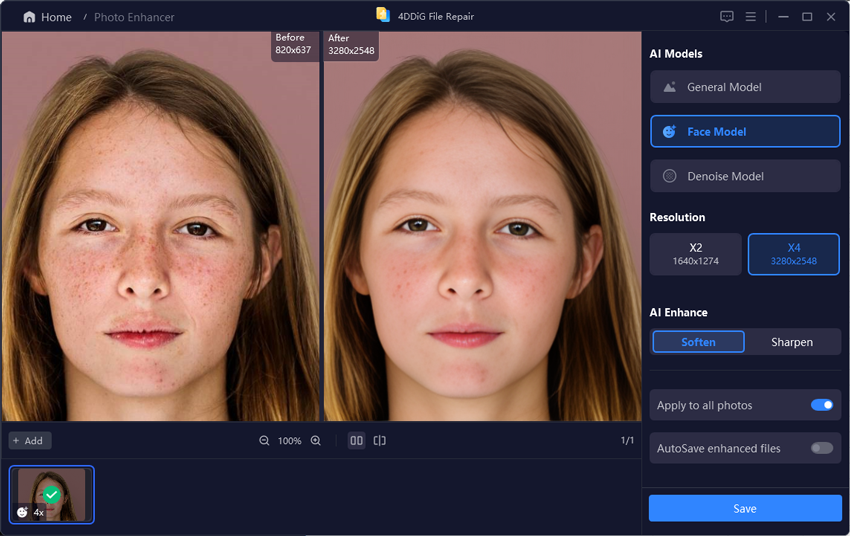
 ChatGPT
ChatGPT
 Perplexity
Perplexity
 Google AI Mode
Google AI Mode
 Grok
Grok