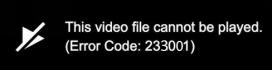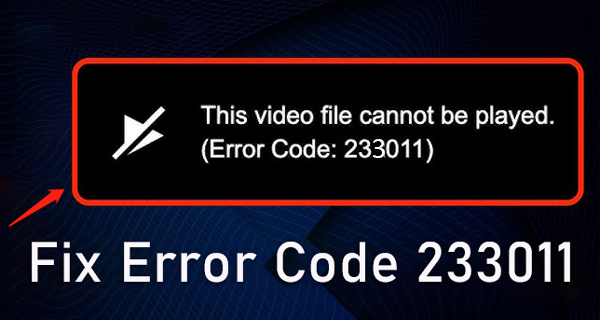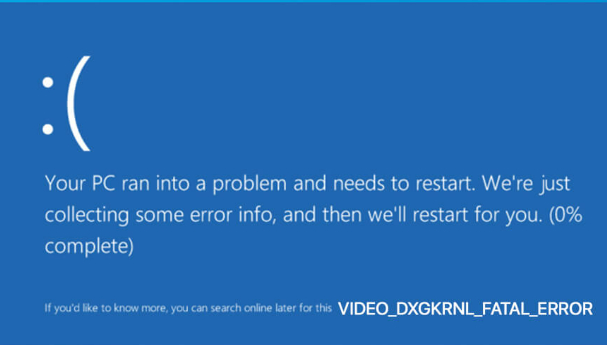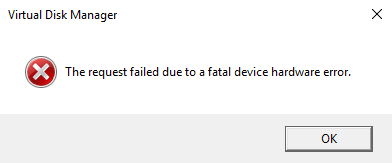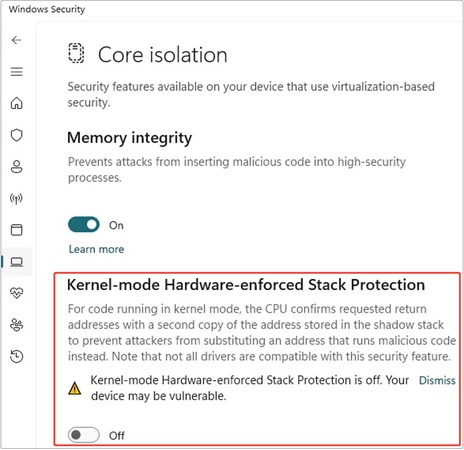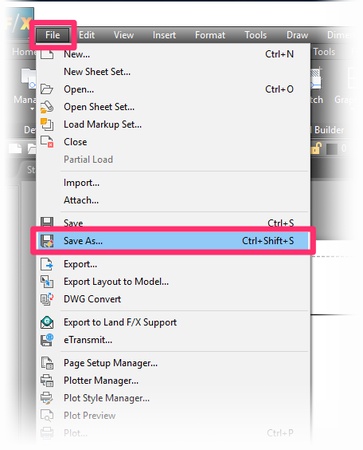How to Fix Clair Obscur: Expedition 33 Fatal Error [100% Working]
Clair Obscur: Expedition 33 appeals to many with its original art look and fun game modes. However, more and more users report that they have run into the “Clair Obscur: Expedition 33 fatal error”, which has resulted in unwanted and surprising crashes. If you are one of them, never fret! This guide studies what causes this issue and gives you four effective solutions to help you get back into the game.
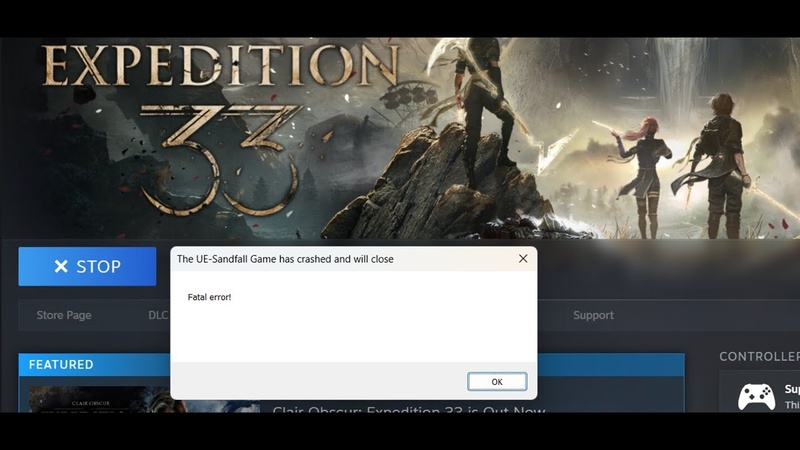
Part 1. What Does Expedition 33 Fatal Error Mean & Why It Occur?
Most of the time, the "Expedition 33 fatal error crash" is used for a crash that immediately ends the game without warning. Many people notice this issue during the startup process or game session, as it is connected to how Unreal Engine 5 works with the hardware and software of the various devices used, along with game pass compatibility issues.
Common reasons why this error occurs:
If you are facing Expedition 33 crashing too frequently with the fatal error, below are some common reasons.
- DirectX 12 is automatically available, although it could become unstable on your system.
- GPU drivers that no longer work with the current version of Windows. Problems are widespread with some Nvidia driver editions.
- Playing on ultra graphics settings may put your resources to the limit which could cause your game to crash.
- The presence of the Steam overlay can make your games run less smoothly.
- BIOS Compatibility Issues are mainly caused by newer Intel CPUs.
Part 2. Clair Obscur: Expedition 33 Fatal Error Fix [4 Solutions]
Are you frequently facing game crashes? Clair Obscur Expedition 33 fatal error can be frustrating, and we are here with the 4 most effective solutions that you can try to get back in the game.
Solution 1. Lower In-Game Settings from High Preset to Low Preset
The first thing you can try is going with a lower graphics preset. Sometimes, higher graphics settings put extra load on the hardware, which results in the game crashing. So, here is how you can make your game stable.
-
Start the game when you are facing Expedition 33 fatal error crash and go to “Settings” or “Options”.
-
Click the “GRAPHICS” option from the top menu and locate “Quick Preset” under the “General” tab.
-
Starting with the lowest preset and working your way higher till the game performs stable will be the best approach.

Solution 2. Roll Back/Update Nvidia Graphic Driver
Certain Graphics card driver versions can cause issues with the game. Rolling back to a previous version or updating to a newer version can effortlessly solve the issue for you. Here is a quick take on how to do that.
✍ Update Nvidia Graphic Driver:
-
Open your Device Manager after pressing “Win + X” and expand “Display adapters”.
-
Right-click on the Nvidia graphic card and select "Update Driver Software”. It will automatically check for updates and install if any updates are available to fix the Clair Obscur Expedition 33 fatal error.

✍ Roll Back Nvidia Graphic Driver:
-
Right-click your NVIDIA graphics card from the “Display adapters” directory.
Select “Properties” > “Driver” tab from the pop-up list.
-
Click “Roll Back Driver”. Follow the prompts and restart your computer.

How to Fix Nvidia GeForce Experience Error Code 0x0003? Solved Here!
Solution 3. Lowering the Max Frequency of GPU
Some users found that lowering the maximum frequency of their GPU was helpful in reducing the crashes happening so frequently in the game. Trying that can fix the error at your end too. However, you must note that the process is complex, and exact steps may vary depending on your GPU manufacturer and its overclocking software.
For this guide, we will be taking MSI Afterburner as an example in the steps below.
-
Close Expedition 33 keeps crashing and launch your GPU overclocking tool like MSI Afterburner.
-
Find the Core Clock (MHz) slider. Move the slider to the left to reduce the frequency (e.g., -50 MHz, -100 MHz, etc.).

-
Now, restart your computer and try playing the game again to see if it crashes now.
→ You may also like: [Solved] Insufficient Video Memory to Run Game
Solution 4. Switching to DX11
The last method we have here is switching to DX11 instead of DX12, since that might be causing some compatibility issues. Hopefully, it will resolve all the game crashes for you, and you will be blessed to enjoy your game.
-
Go to Steam and open “Library” where you need to locate the "Clair Obscur” game and open its “Properties”.

-
In “General” tab look for “Launch Options” and here you need to type “-dx11”. Now close everything and restart the game to check if your fixed Expedition 33 crashing.

In most cases, this will resolve the issues. If not, then there might be some issue with your installation, and you may need to reinstall the game. Before you do that, make sure to create a backup of your game progress files.
Part 3. Bonus Tip: How to Back Up Game Data of Expedition 33 to Avoid Data Loss
Losing all the progress you made can get frustrating after you spend a lot of time on the game. Since your game may be at a risk of game data loss while undergoing the Expedition 33 crashing and fatal error, it’s necessary to save your data by making regular backups. A powerful tool for accomplishing this is the 4DDiG Partition Manager. By using its strong disk cloning feature, you can copy all the info from your original drive to a bigger one with just a click.
So, no data is ever lost in the process of migration, even if you face Clair Obscur Expedition 33 fatal error. Every gamer can depend on 4DDiG to handle backup of game settings quickly, conveniently, and securely.
Secure Download
Steps to Clone Expedition 33 Game Drive Using 4DDiG
Creating your disc backup using 4DDiG is a simple process that ensures that you never lose any data and keeps the whole thing simple. Below is the step-by-step guide on how to use 4DDiG to save your game progress.
-
Open 4DDiG Partition Management software and click the "Clone Disk" option > "Clone Data Disk" to clone the whole game drive and save game data despite Clair Obscur Expedition 33 fatal error.

-
Now, choose both the source disk (where contains the Expedition 33 game data) and the target disk (that will receive the game data). Then click “Next”.

-
Now, the preview of cloned disk will display. Please note that the game data in the source disk will occupy the entire target disk after cloning. Thus, please make sure the target disk is empty or new. Then click “Start” > “Sure”.

-
Please wait for a while. When you see “Cloned Successful”, tap “Done” to finish the process. Now, your Expedition 33 game data has been moved to the new disk.

Apart from the Clone Disk feature, 4DDiG Partition Manager also features a File Backup function. It allows you to create unlimited backups of game files/folders, disk partitions, and even system to avoid data loss in one click. You can refer to this guide to backup your Expedition save file.
Part 4. People Also Ask about Expedition 33
Q1: What platforms are getting Expedition 33?
PC players can get Clair Obscur: Expedition 33 on Steam and Xbox subscribers find it as part of the Xbox Game Pass. Those with Xbox Game Pass can access the game at no extra charge on Xbox One or PC. Moreover, it is going to be released for the PS5.
Q2: Is Expedition 33 coming to PS5?
Yes, the game has been released for the PS5. Currently, it is one of the highest-rated games on the PS Store.
Q3: When is Expedition 33 coming out?
On 24th April, 2025, Clair Obscur: Expedition 33 was officially made available. The game is now playable for PC and Xbox Game Pass users.
Q4: Is Clair Obscur Expedition 33 multiplayer?
No, Clair Obscur: Expedition 33 is not multiplayer; you play it by yourself. Packed with a narrative focus, turn-based fights, and unique storytelling, the game doesn’t include any multiplayer at this time.
Conclusion
Lots of players have found the Clair Obscur Expedition 33 fatal error frustrating, especially when their graphical drivers clash, their systems are being put to the limit, or DX12 has instability. If you switch to DX11, adjust something in your GPU settings, or update your drivers, you likely won’t have the crash anymore and can enjoy playing.
It’s always wise to use 4DDiG Partition Manager to back up your game drive and guard your data against possible errors in the future.
Secure Download
💡 Summarize with AI:
You May Also Like
- Home >>
- Windows Fix >>
- How to Fix Clair Obscur: Expedition 33 Fatal Error [100% Working]
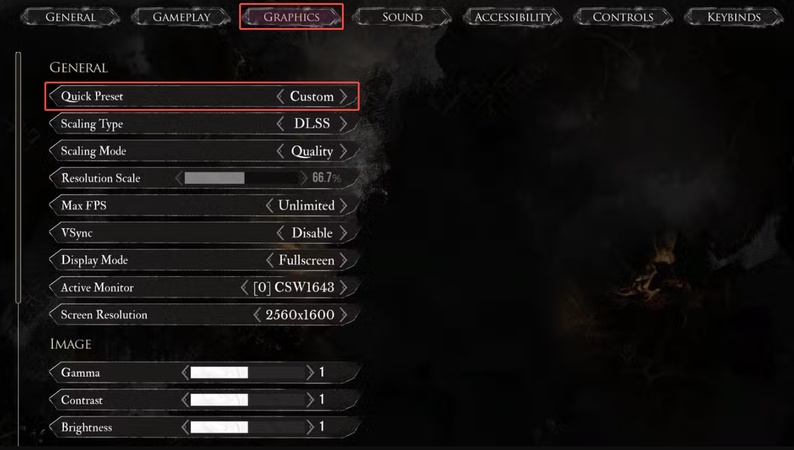
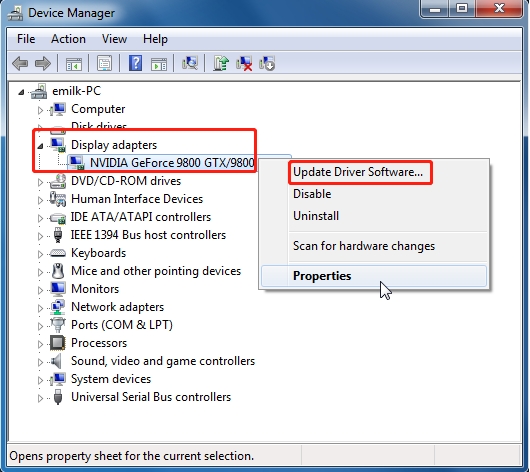
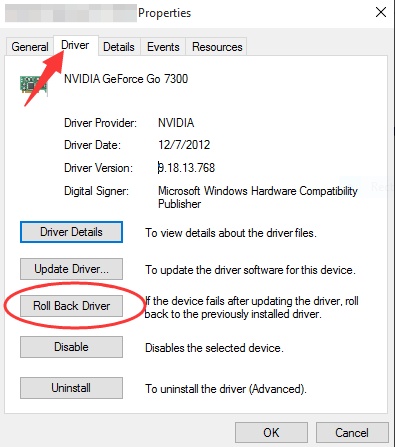
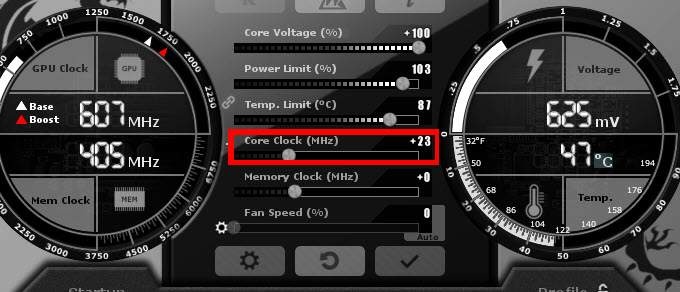
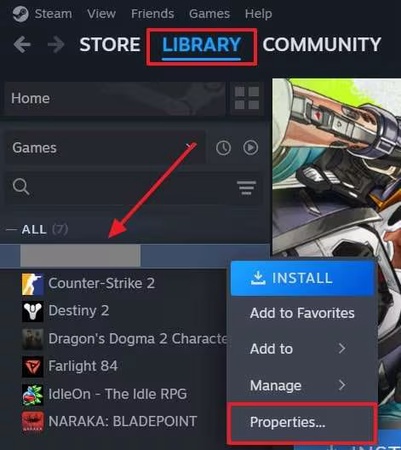
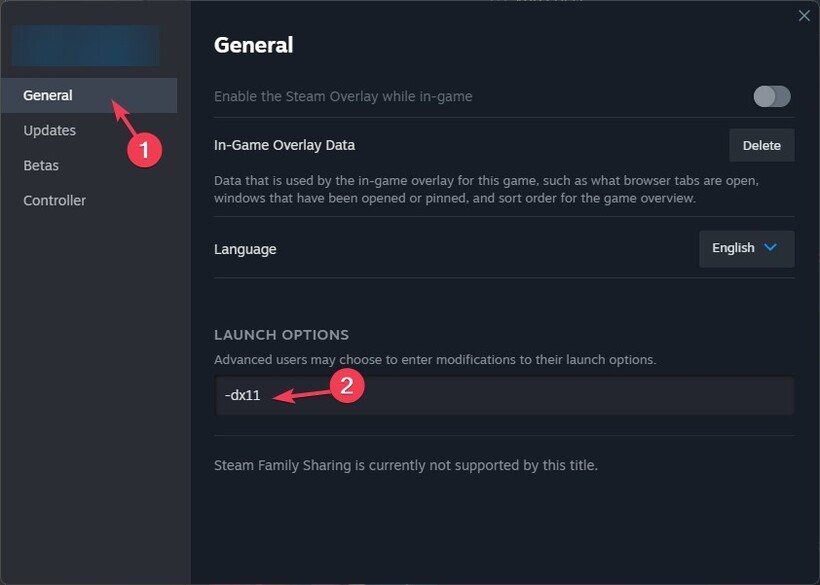
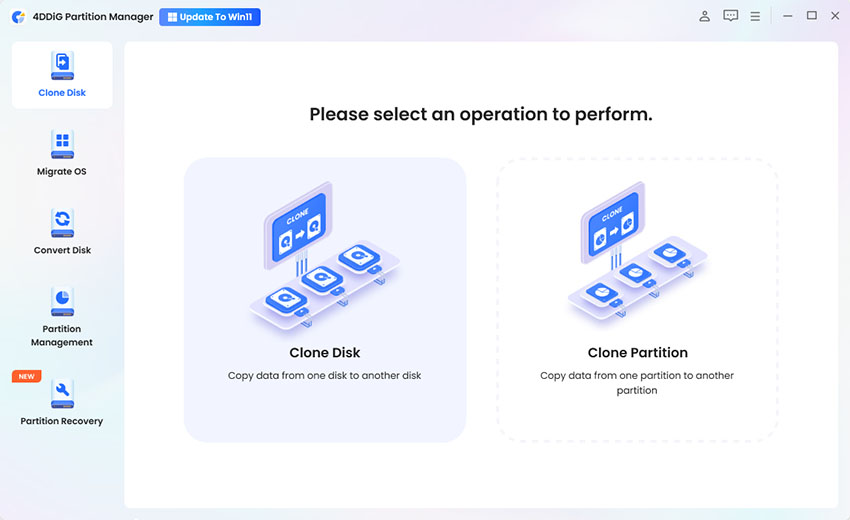
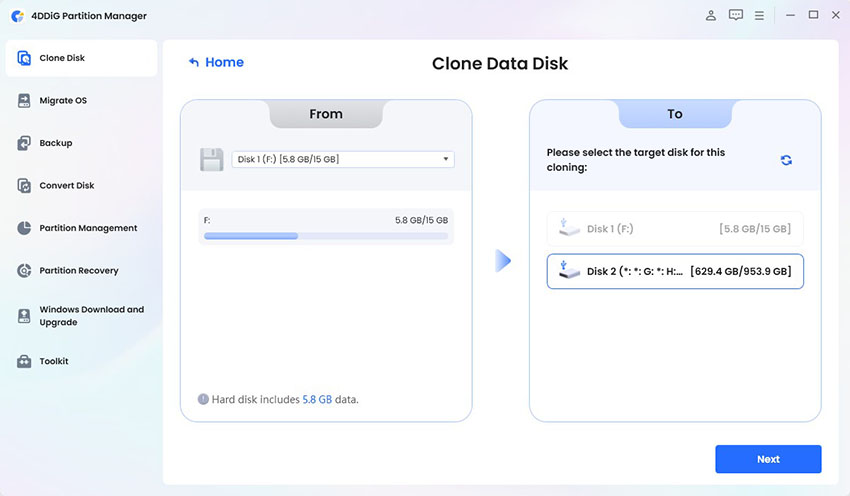

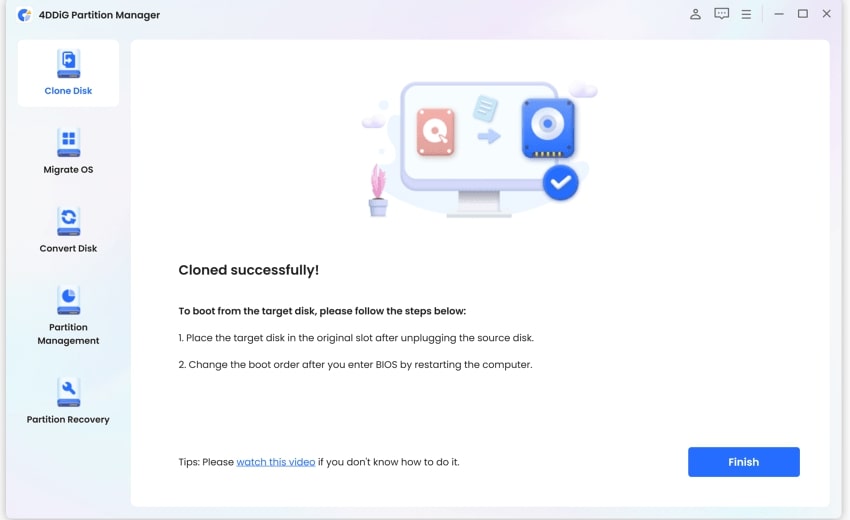
 ChatGPT
ChatGPT
 Perplexity
Perplexity
 Google AI Mode
Google AI Mode
 Grok
Grok