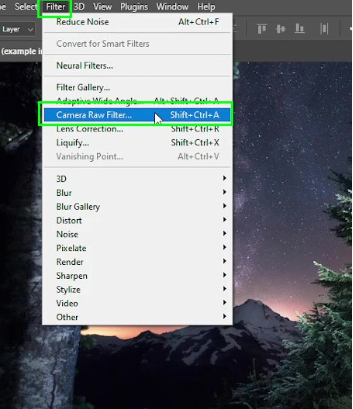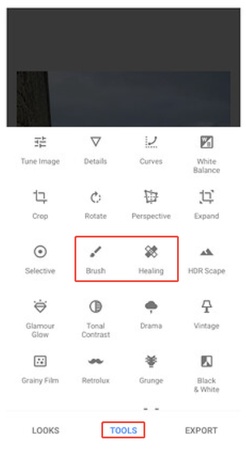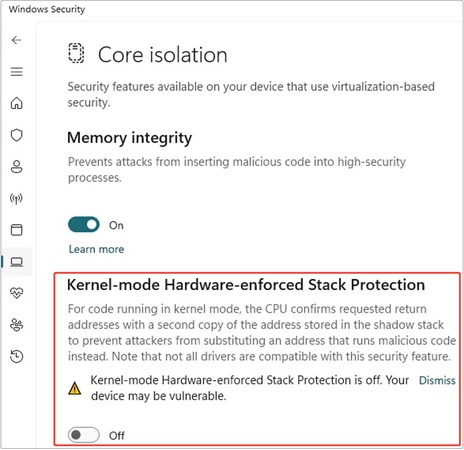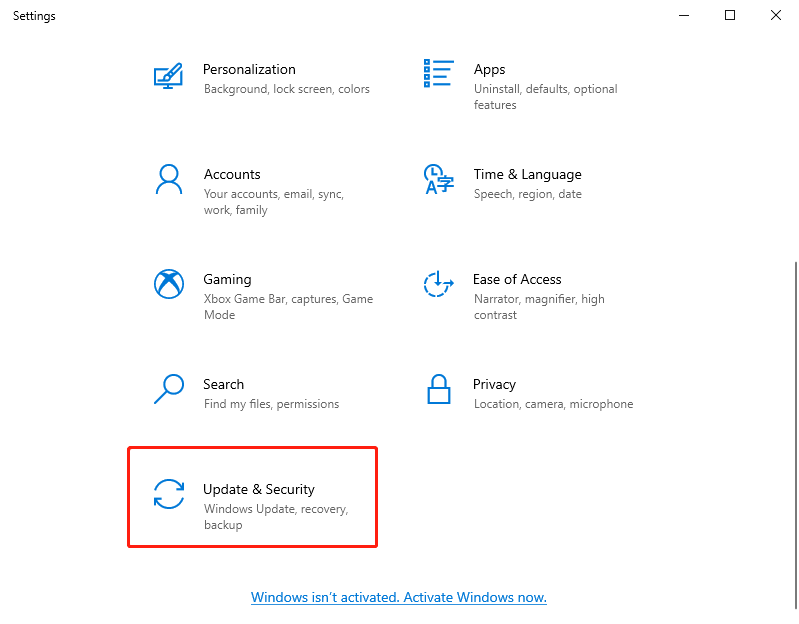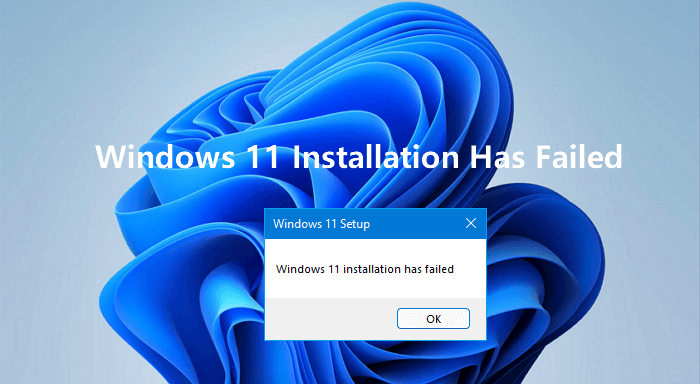Top AI Audio Enhancers for 2026: Boost Sound Quality on Desktop, Mobile, and Online
The 2025 world means crystal clear sound isn’t just for those who do music professionally. Recording enhancement is simple now, as anyone can quickly polish their audio using the latest AI audio enhancer options. If you're just starting in audio recording, no matter what your style is, these tools will enhance your audio easily and quickly.
What Can an AI Audio Enhancer Do?
Using machine learning, an AI audio enhancer can pick out and correct audio that is not of high quality. This tool has the following benefits.
- Make sure to remove any wind and noises from people in the room.
- Improve how loud and clear you speak.
- Tune your guitar so there is little or no echo.
- Match the music with the vocals.
- Improve the audio you hear when streaming, listening to podcasts, or watching videos.
Choice 1. Best Online AI Audio Enhancer Free or Paid
We will look at five leading online AI audio enhancer software in 2025. They are available online and will work with podcasts, music, interviews, and even voiceovers.
1. Adobe AI Audio Enhancer
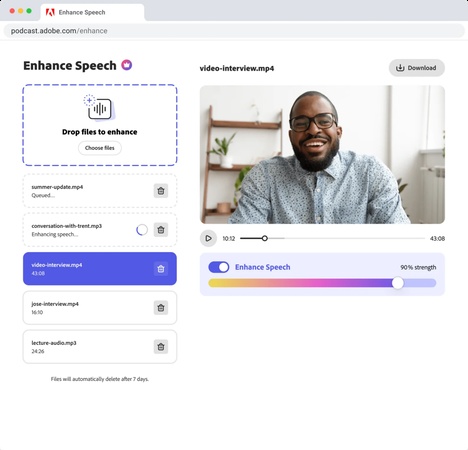
Powerful AI is what makes Adobe’s AI-Audio Enhancer stand out when compared to others online. It forms part of Adobe’s larger collection of podcast tools and is meant to clear up speech. The Adobe audio AI enhancer application filters out background interference. It evens out your voice tones and makes your audio sound like it’s from a studio.
- Rating: 4.7/5
- Free/Paid: Free (Adobe ID required)
- Use Cases: Podcasts, Interviews, Voiceovers
- Pros
- Cons
-
- Easy to use Adobe podcast enhancer
- Professional-grade studio sound
- Fast batch processing
- Supports various formats including MP4 and MOV for video files
- Advanced AI algorithms effectively remove background noise, hums, and unwanted sounds
-
- Voice-focused only
- AI Audio Enhancer in Premiere Pro is not suitable for music
- Limited export formats
- Free version limited to 30 minutes duration and 1 hour processing per day
2. Flixier AI Audio Enhancer
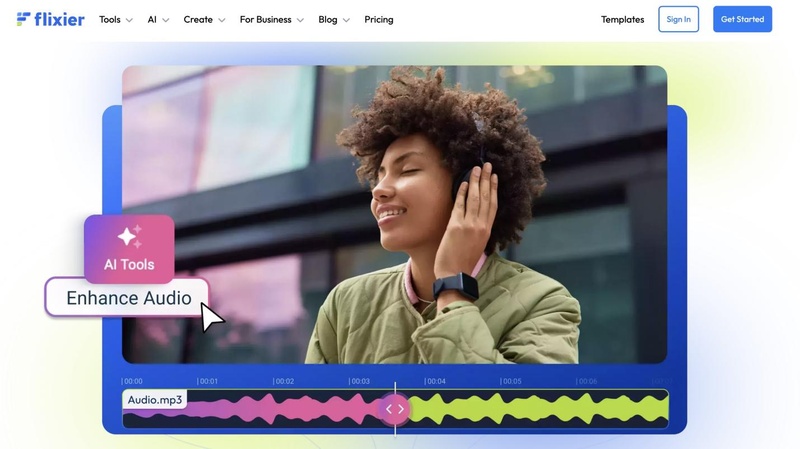
When editing your videos, Flixier helps automatically improve the audio. The tool makes voices easier to understand and is also a good match for vloggers and editors seeking one place to work on their sound and video.
- Rating: 4.5/5
- Free/Paid: Free with limited exports, premium plans are available
- Use Cases: Vlogs, YouTube videos, Educational content
- Pros
- Cons
-
- Built-in video editor
- Supports video & audio enhancement
- Instant high-quality results
- Supports multiple audio and video formats (AVI, MP4, MP3, WAV, MKV, MOV)
- Multiple enhancement options: quality improvement, speech cleanup, loudness fixing, noise reduction
- Audio translation to over 130 languages
-
- Watermarks in free version
- Requires subscription for full access to advanced features
- May be overkill for users who only need basic audio enhancement
3. Voice AI - Free Audio Enhancer Tool
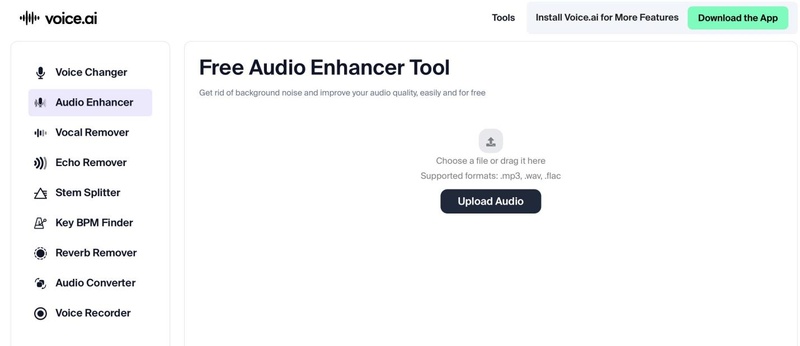
Using machine learning, Voice AI gives you a free way to reduce noise and clear up distortion. It also evens out audio levels. It's suitable for tasks where only your voice matters and for people who just want to tidy up their audio.
- Rating: 4.0/5
- Free/Paid: Paid
- Use Cases: Podcasts, Zoom recordings, Voice memos
- Pros
- Cons
-
- No login needed
- Very fast and powerful
- Clean UI improves efficiency
- Supports common formats: MP3, WAV, FLAC
- Works with any type of audio content - podcasts, voice recordings, conversations
- Automatic speech enhancement for recorded conversations
-
- Limited advanced controls
- Only 1 free conversion
- Max 10min/file processing
- No integration with other tools or platforms
4. Canva AI Audio Enhancer
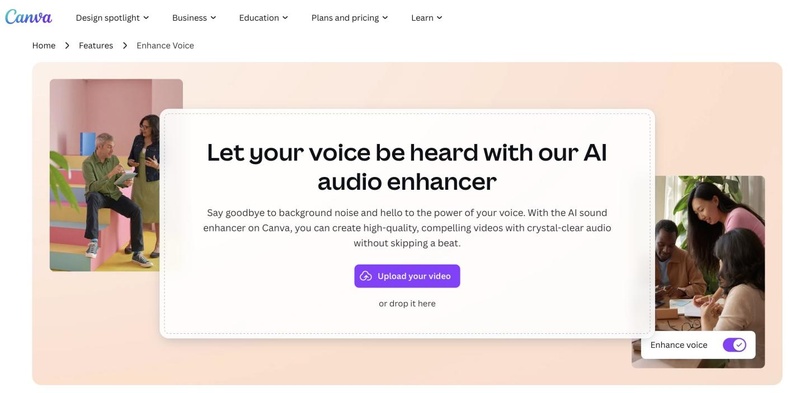
Canva which is famous for its design tools, has added an AI audio enhancement feature within its video editor. It helps creators who produce social videos, ads or slideshows that must look and sound great.
- Rating: 4.3/5
- Free/Paid: Free basic access, Pro features available
- Use Cases: Instagram reels, Ads, Presentations
- Pros
- Cons
-
- Seamless with Canva projects
- No third-party tools needed
- One-click voice enhancement that automatically eliminates background noise
- Works well for social media content creation
- Supports various video formats and removes wind noise, street sounds
-
- Limited to video/audio combos
- Requires Canva subscription for full access
- Audio enhancement is embedded within larger platform rather than standalone
- May be overwhelming for users who only need audio enhancement
5. Podcastle
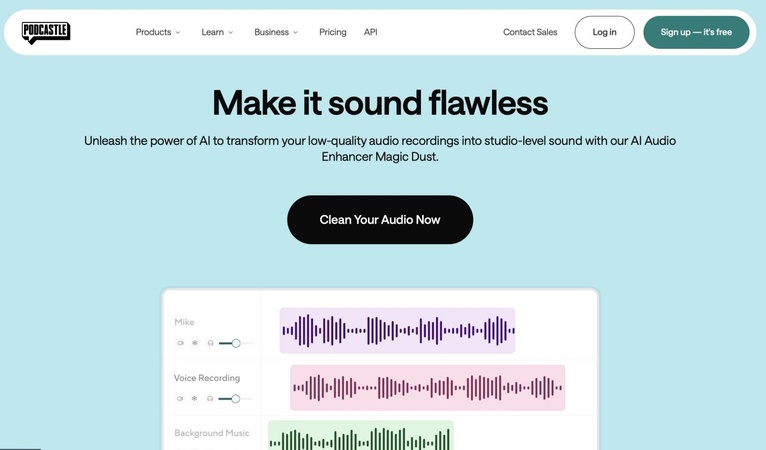
The tool sharpens voice quality, volume and tone in a natural way. Because of its ability to work with data from many voices and mediocre microphones, it is simply and popularly used by beginner podcasters.
- Rating: 4.4/5
- Free/Paid: Free tier with limitations, Premium unlocks HD export
- Use Cases: Podcasts, Interviews, Journalism
- Pros
- Cons
-
- Multi-speaker support
- Comprehensive AI enhancement including noise reduction, auto-leveling, and silence removal
- Transforms poor quality audio into studio-level sound
- Advanced features: noise reduction, equalization, and vocal smoothing
- Magic Dust AI is 50x more powerful than its predecessor
-
- Best results need premium access
- Basic plan limits Magic Dust to only 3 uses
- Shouldn't be combined with other AI tools as it can distort quality
Choice 2. Best AI Audio Enhancer App/Software
Which format do you need your music in, app or desktop? You can use both the AI audio enhancer app on mobile or AI audio enhancer software on PC to improve your pictures during or after taking them.
1. Dolby On

Dolby Labs has created the free AI audio enhancer iPhone that can enhance and capture sound on the spot. Dolby On helps automatically remove extra noise from your audio, adjust volume, reduce hiss and make your output sound professional no matter if you are recording music, podcasts or spoken word.
It is perfect for busy people as you can upload your music to SoundCloud and YouTube with ease. Even if you’re a beginner, you can start using this AI audio enhancer mod APK quickly and pro users will find it powerful for fast, smartphone-friendly recording.
- Rating: 4.6/5
- Free/Paid: Completely Free
- Use Cases: Music Recording, Mobile vlogging, Interviews, Live streaming, Voice memos
- Pros
- Cons
-
- Real-time audio enhancement while recording
- Dolby’s trusted audio processing technology
- One-tap noise reduction and mastering
- Easy social sharing integration
- High-quality export for multiple platforms
-
- Limited to mobile platforms (iOS, Android)
- Minimal manual controls
- Doesn’t support video editing
2. Krisp
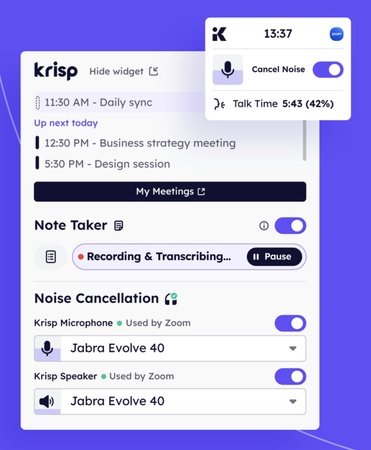
Krisp is mainly made for people who want to reduce noise during online meetings and phone calls. It functions by adding a virtual connection between your microphone/speaker and the conferencing software which removes background noise right away. People who work in loud places like coffee shops or offices will find Krisp helpful.
It handles both outgoing and incoming calls so that everyone can talk and hear clearly. Because Krisp works with over 800 tools, it is now a favorite app for those who telework, teach, do podcasts, or handle customer service.
- Rating: 4.2/5
- Free/Paid: Free plan with 60 min/day, Premium for unlimited
- Use Cases: Remote meetings, Webinars, Online teaching, Customer support, Podcasting
- Pros
- Cons
-
- Real-time noise cancellation on both ends
- Works with 800+ apps including Zoom and Skype
- Low CPU usage, efficient performance
- Easy to set up with no training required
- Great for poor-quality mics or noisy rooms
-
- Limited free minutes
- Doesn’t enhance pre-recorded audio
- Some voice distortion in aggressive filtering mode
- Lacks file editing or export tools
Bonus Tip: Best AI Audio Fixer for Desktop
If your audio files sound distorted, very quiet, or won’t play after enhancement with an AI audio enhancer, it is recommended to resort to professional repair tools like 4DDiG Audio Repair. It can more easily restore incorrect or damaged audio due to various reasons on your computer. This smart tool deals with a wide range of audio formats, such as MP3, AAC, M4A, WAV, and more.
If problems happen to your stereo audio while it is being recorded, moved or improved, 4DDiG will automatically identify and fix the errors using advanced AI. If you’re a creator, professional or everyday computer user in need of audio recovery, this is the app for you.
Repairing audio files with 4DDiG takes only a few steps with no complex processing as elaborated below.
Secure Download
Secure Download
-
Open the 4DDiG File Repair tool, and click “Corrupted File Repair” then choose “Audio Repair”.

-
Click “Add Audio” to select one or more audio files from your offline storage.

-
Once you have added all the damaged audio files, click the "Repair All" button and wait for a few seconds while 4DDiG repairs files damaged by the AI Audio Enhancer.

-
Once the files are repaired, you can click “Save All” and choose your target location to save them. Meanwhile, the preview button allows you to check results without saving the files.

If you don’t want to install any programs, you can also try to fix your problematic audio files in 4DDiG’s free online audio repair tool.
Conclusion
It has never been easier or more powerful to improve audio files with AI in 2025. Whatever your needs are, podcasts, music, videos or anything else, there is an AI audio enhancer option, from Adobe’s advanced enhancer to Canva’s simple tools.
When audio is broken or corrupted, 4DDiG Audio Repair offers easy-to-use and trusted repair. No matter how heavily damaged your audio files are, 4DDiG can address those issues with top-notch AI technology and Advanced Repair feature in seconds.
Secure Download
Secure Download
💡 Summarize with AI:
You May Also Like
- Home >>
- Audio Repair Solutions >>
- Top AI Audio Enhancers for 2026: Boost Sound Quality on Desktop, Mobile, and Online


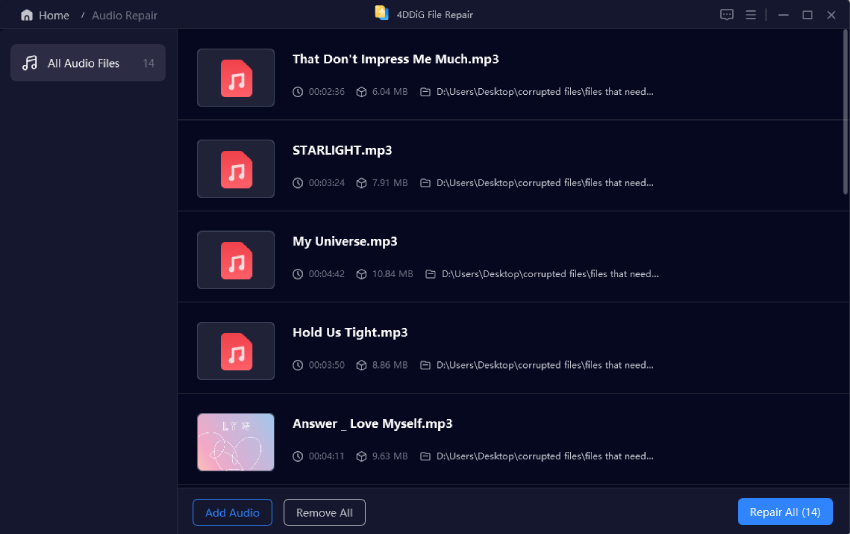
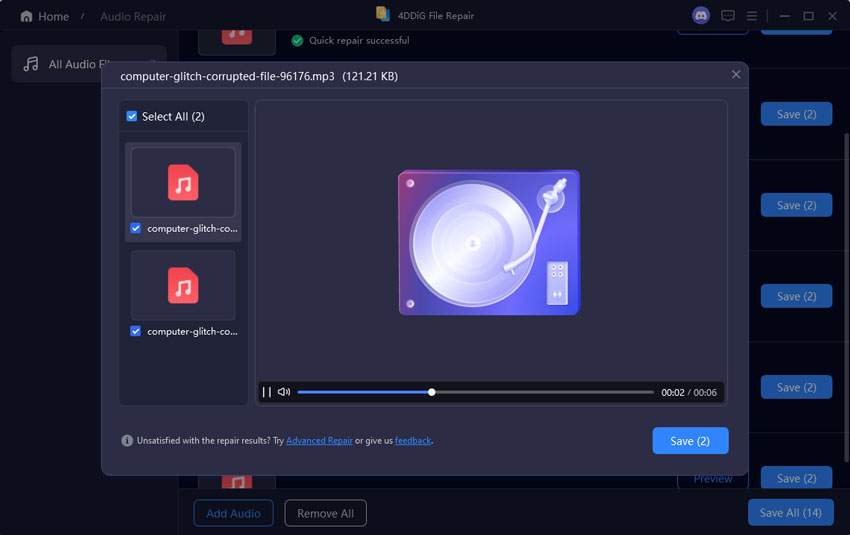
 ChatGPT
ChatGPT
 Perplexity
Perplexity
 Google AI Mode
Google AI Mode
 Grok
Grok