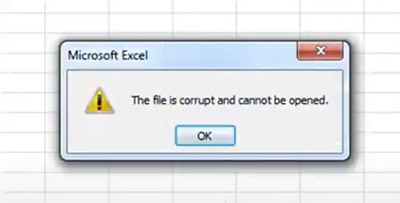5 Best Tools to Repair Excel File Online [2026]
Easily repair Excel file online in minutes without software downloads. Pick from 5 best options in 2024!
Have you saved over your important Excel file only to find it’s corrupted beyond recognition? But before turning to offline repair tools, consider using online options. While you can repair Excel file online, you can’t fix severe corruption.
However, if you’re against downloading and installing an Excel repair tool on your computer, online options might help. In this review, we have listed 5 best online repair tools for Excel in 2024, detailing their key features, pros, and cons to help you decide. If online tools don’t work, we’ll also recommend a solid offline solution.
Part 1: What Causes the Excel File Corruption?
Various factors can cause corruption in Excel files such as following:
- Power outages or crashes while Excel is open can corrupt files.
- Malicious software can result corrupted Excel files .
- Accidental deletion, overwriting, or incorrect formatting can corrupt files.
- Errors during file transfers, especially over networks, can corrupt data.
- Complex, large Excel files are more prone to corruption if not saved often.
- Glitches or updates in Excel or other programs can cause file issues.
- Failing storage devices or hard drive problems can lead to corruption.
Part 2: The List of Free Tools to Repair Excel File Online
Here’s a detailed analysis of top 5 tools to repair Excel file online with their pros, cons, and usage steps:
Top 1: 4DDiG Online Document Repair
4DDiG Online Document Repair is an online Excel file repair freeware that allows you to repair multiple Excel files of different formats at once. Besides, fixing Excel files it can also repair other documents such as archives, PDF, EPUB, MS Office, Illustrator, Photoshop files and many more. To use 4DDiG to fix a damaged Excel file, follow steps below:
-
Visit Free Online Document Repair. Then, press “+ Upload File.”
-
let the tool run and repair Excel file. Afterward, you can preview it in its repaired form and save it on your computer.

Key Features:
- Offers an offline version for severely corrupted Excel files.
- Recover Excel file formatting and cells successfully.
- Offers a free preview of repaired Excel files before saving them.
- Pros
- Cons
-
- Free-of-cost repair service.
- Ensures security of Excel file data.
- Supports a wide range of Excel file formats and older and current Excel app versions.
- Don’t ask for any email address.
- Can batch repair multiple Excel file formats at a given time.
-
- Limitations to file size.
- Can’t repair severely corrupted Excel files.
Top 2: OnlineFile.Repair
OnlineFile.Repair can repair damaged Excel file online, restoring as much data as possible from it and saving it to a new file. It can fix Excel files including cell content, fonts, formulas, formatting, styles, sheets, column and row sizes, and cell colors. Moreover, you can preview recoverable information. OnlineFile.Repair supports multiple Excel file types like xls, xlsx, xlsm, xltm, xltx, and xlam. Here’s how to repair Excel file online with this tool:
-
Visit Microsoft Excel repair files service . Then, choose corrupted Excel file. Input your email address. Hit “Next Step.”

-
The tool will repair corrupted Excel file.

- Pros
- Cons
-
- Can repair font, number, borders, and alignment.
- Can fix formulas with links to ranges, sheets, and files.
- Offers preview of repaired files.
- Repair files online without downloading software.
- Supports older Excel versions and multiple Excel file formats.
-
- Some repairs are incomplete or unsuccessful.
- Some users found it not worth the price.
- There are many reports of poor customer service and unresolved issues.
Top 3: Excel Repair
Microsoft Excel Repair tool can repair corrupted Excel file online, recovering data from spreadsheets. Its powerful engine restores maximum data from various Excel formats like .xls, .xlt, .xlsx, and more. You can use it to recover key elements such as cell data, formulas, and formatting into a new Excel file. To use Microsoft Excel repair to fix corrupted Excel files online, look below for instructions:
-
Visit Excel file repair tool (online-file-repair.com) . Then, choose “SELECT FILE” to upload corrupted Excel file.
-
Then, input your email address and press “Next Step.”

-
The tool will immediately prepare for Excel file repair. Wait for the process to finish.

-
After the tool finishes repairing Excel file, it will display info such as size of source and recovered files and no. of worksheets and cells. You can also preview repaired Excel file or download demo.

-
Then, tap “NEXT STEP” to pay for downloading full version of repaired excel file.
- Pros
- Cons
-
- Has a simple, step-by-step interface for all users, even those with little technical experience.
- Restores Excel data, including cell content, formulas, links, and formatting.
- View recoverable Excel data before completing recovery process.
- Users often recover files in just a few minutes.
- Available for both online use and as a downloadable offline tool.
- Keeps sensitive data private, without needing external help.
- Works with various Excel formats (.xls, .xlsx, .xlsm) and versions, from Excel 95 to Microsoft 365.
-
- The free demo only previews recoverable data while full recovery requires payment.
- Some users have reported incomplete results.
- The tool works on Windows, not Mac.
- Some users wish for faster file recovery.
- Requires multiple user confirmations, which can feel tedious.
- Quite expensive for a single Excel file.
Top 4: Aspose
Aspose repair Excel file online free tool allows users to fix Excel files directly from any web browser. It is compatible with file formats such as XLS, XLSX, XLSB, XLSM, XLTX, and ODS. The tool processes files quickly, delivering results in minutes, and works across multiple platforms including Windows, Mac, Android, and iOS. Follow steps below to repair Excel file online for free with Aspose:
-
Visit Repair EXCEL files online . Then, choose to drop or upload your damaged Excel file.

-
The tool will immediately upload and repair Excel file and you can download it to your computer or send it to a cloud storage.

- Pros
- Cons
-
- Provides a user-friendly interface.
- Basic repair is free of cost.
- Fast uploading and repair process.
- It is powered by reliable Aspose APIs that are trusted by enterprise clients.
- Supports a wide range of file formats, more so than its competitors.
- Ensure secure data handling, with files deleted automatically after 24 hours.
- Don’t ask for any email address to repair Excel files.
-
- Can’t repair severely corrupted Excel files.
- May not support older Excel versions.
Top 5: Repair Toolbox
The Excel Repair Toolbox offers step-by-step processes in selection, repair, and download of Microsoft Excel files. It supports all popular formats like .xls and .xlsx and allows “try-before-buy’ testing functionality. Users can download repaired Excel files anytime for 30 days or opt for an offline version of Repair Toolbox. Here’s how to repair a corrupted Excel file online with this tool:
-
Visit fix-toolbox.com/excelrepair-online.html . Then, choose “SELECT FILE” to upload an Excel file you wish to repair.
-
Input a valid email address in “Email” field. Then, hit “Next step.” The tool will upload Excel file and start repairing it.

-
Afterward, it will save repaired Excel file to a new one. Next, it will notify you via email that it has repaired file.
-
You’ll need to pay via PayPal/credit card and a link will be sent to your email address to download repaired Excel file.

- Pros
- Cons
-
- Resumes repair of Excel files even in case of interruption.
- Saves repaired Excel files for 30 days so you can download them anytime you want.
- You’ll get a notification through email if an Excel file doesn’t contain any data.
- Also offers an offline version as well.
-
- Tends to get stuck on loading Excel files.
- Slow repair process.
- Requires you to enter your email address.
- You’ll need to pay before downloading repaired Excel files.
Part 3: How to Repair Severely Corrupted Excel File?
The above-mentioned online Excel file repair tools are only good for fixing minor instances of corruption or errors. For severely damaged Excel files you’ll need to use a professional offline tool and what better than 4DDiG File Repair being that tool? It’s an extensive toolkit for repairing every kind of file there is such as documents, archives, video , images, audio, and so on.
- Not only repairs corrupted Excel files but also fixes their errors.
- Batch repairs multiple Excel file formats at one time.
- Supports both Mac and Windows systems.
- Offers a high success rate, regular updates and free technical support.
- Can recover tables, charts, formatting, and cells from damaged Excel files.
Here’s how to use 4DDiG File Repair to fix corrupted Excel files:
Secure Download
Secure Download
-
Open 4DDiG on your computer. Then, choose “Corrupted File Repair.”

-
Tap “Add Files” to upload corrupted Excel files. Then, hit “Repair All” and the tool will begin repairing these files.


-
Click “Preview” to check each repaired Excel file. If satisfied, press “Save” to export each file individually or “Save All” to download them on your computer.

Repair Excel File Online FAQs:
Q1: How do I recover my Excel File online?
You can recover your Excel file online using any tool we’ve mentioned earlier. However, for free repair and best results, we suggest using 4DDiG Online Document Repair. It can fix multiple Excel file formats in one go.
Q2: How do I repair Excel file format is not valid?
Sometimes, your Excel file corrupts, is incompatible with the version you’re using, or has a virus from where it was downloaded, which may cause an error message. In particular, one of the errors you may encounter is: “Excel cannot open the file because the file format or extension is not valid.” In case of any of these issues, you can use 4DDiG File Repair to fix various Excel errors and corruption effectively.
Conclusion
To repair Excel file online, free tools like 4DDiG Online Document Repair and Aspose are user-friendly and support various Excel formats. However, for more serious corruption, we recommend 4DDiG File Repair. It’s a powerful offline tool that can fix various Excel file errors, repair severely damaged files, supports batch repairs, and offers free technical support.
Secure Download

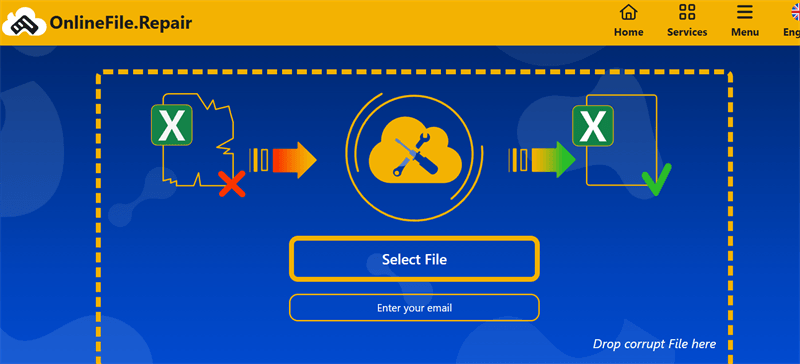
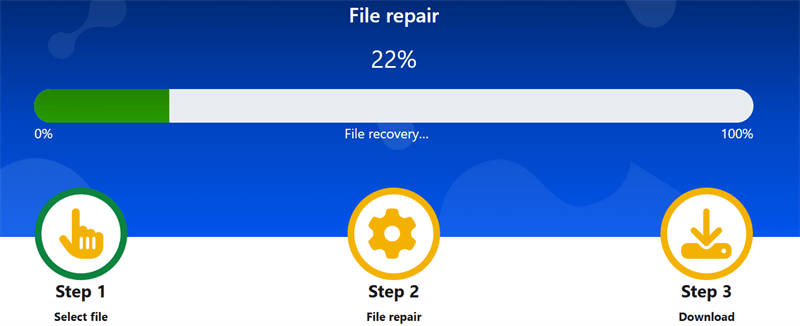
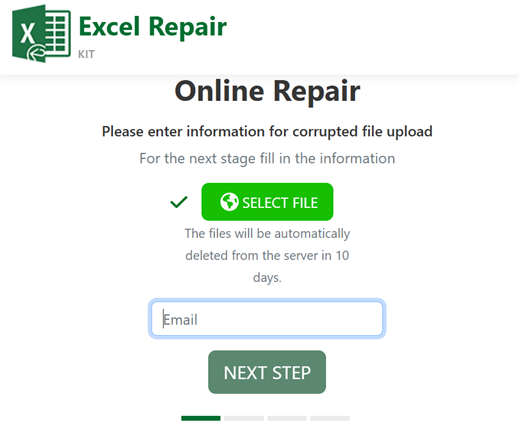
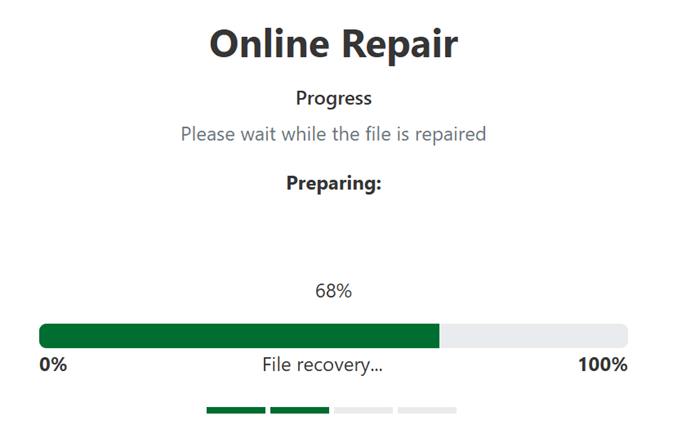
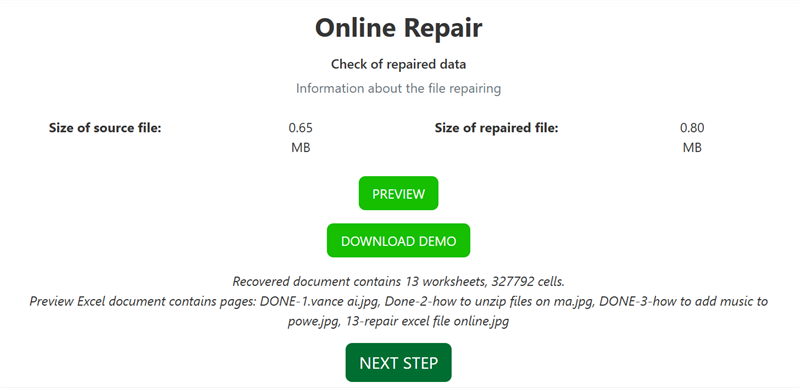
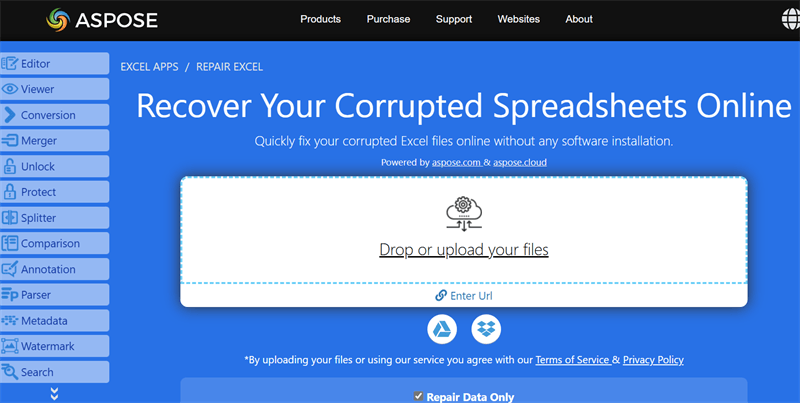
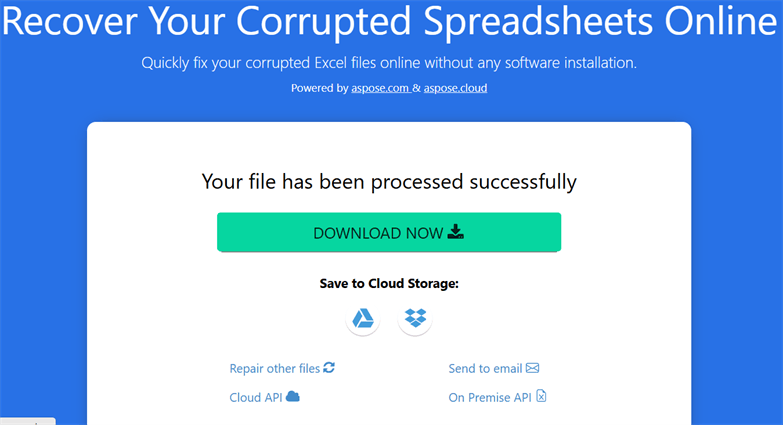
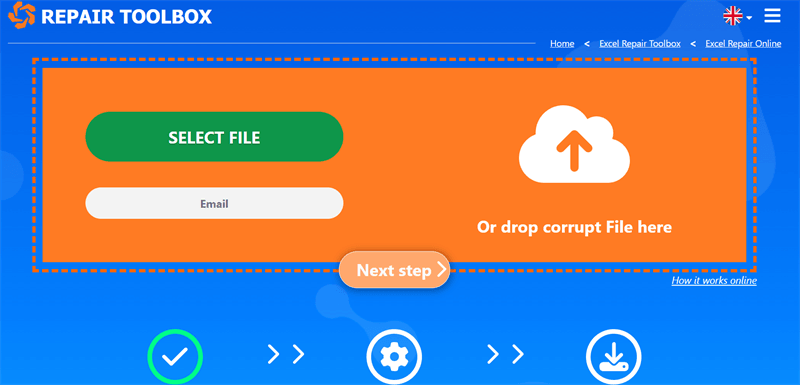
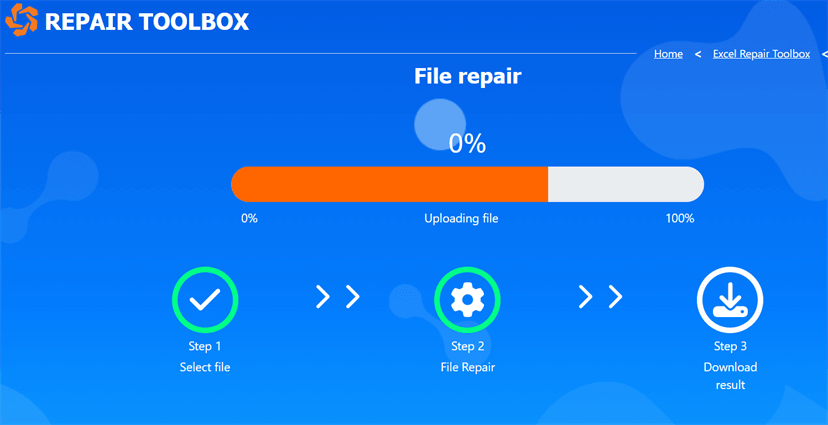

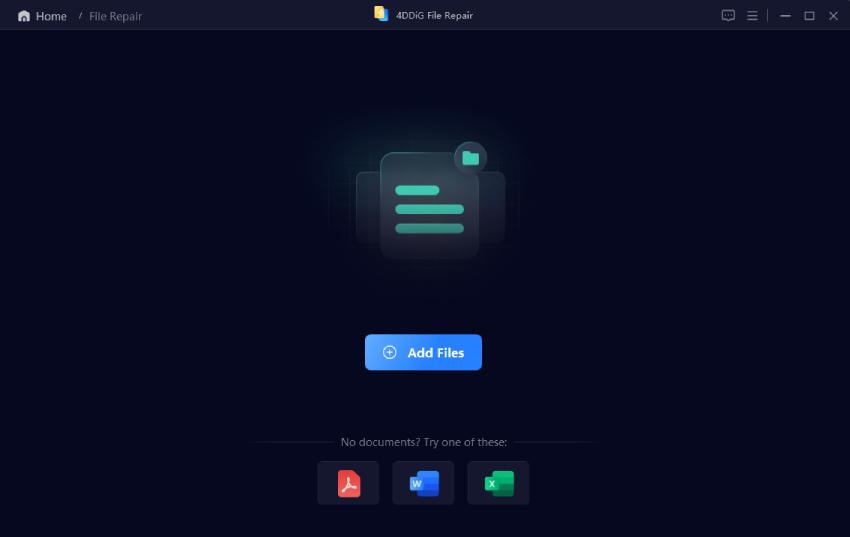
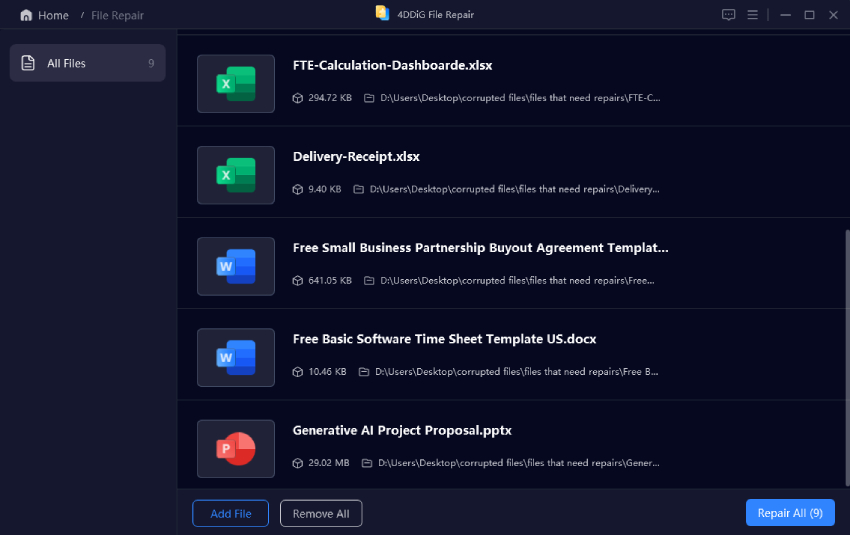

 ChatGPT
ChatGPT
 Perplexity
Perplexity
 Google AI Mode
Google AI Mode
 Grok
Grok