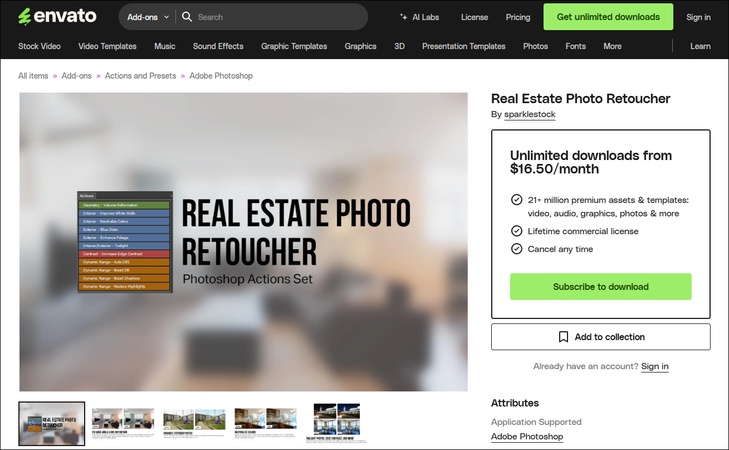6 Tools to Retouch Photo Online Free [Ultimate Guide]
Photo retouching is just as vital as photography—especially for businesses in fashion, portrait, product, or e-commerce industries. A perfectly captured image often needs a final polish to truly shine. But what if you need quick edits without advanced software? That’s where online photo retouching tools come in. This article explores the best tools to retouch photo online free—each offering unique features to enhance, clean, and perfect your images in minutes. Whether you're a busy photographer or just need fast edits, these tools provide powerful solutions without costing a cent.

Part 1. Different Types of Photo Retouching
Photo retouching is the process of enhancing or correcting images to improve their overall appearance. It involves subtle or dramatic adjustments that polish the final look of a photograph. This technique is commonly used in fashion, advertising, product photography, and even personal portraits to make photos look cleaner, more professional, or visually appealing.
Here are some common types of photo retouching online free:
- Skin Retouching: Smooth out wrinkles, remove acne, and adjust skin tone.
- Color Correction: Adjust brightness, contrast, and saturation for a natural look.
- Blemish Removal: Get rid of unwanted marks or spots instantly.
- Background Change: Swap out or blur distracting backgrounds.
- Object Removal: Delete unwanted people or items from your image.
- Face Reshaping: Enhance facial structure subtly and naturally.
- Sharpening: Improve image clarity and reduce blurriness.
- Vintage & Beauty Filters: Add aesthetic value or themed styles.
These touch-ups can all be done using image retouch online free tools, but the quality depends on the tool you use.
Top 10 Best Photo Retouching Tools Online/Free/for iPhone/Desktop
Part 2. How to Retouch Photo Online Free | 6 Tools
You don’t need expensive software to retouch your photos. There are many free online tools that let you edit and enhance images quickly and easily. Here are six popular options you can try:
1. Pixlr Photo Editor – Auto Retouch Photo Online Free
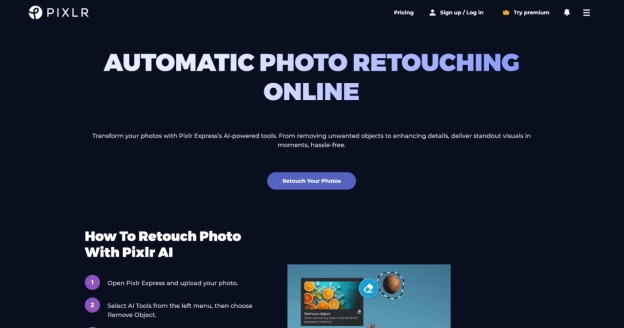
Pixlr Photo Editor is a powerful, web-based editing tool that uses AI to simplify and enhance photo editing. Ideal for both beginners and professionals, Pixlr offers automatic retouching, object removal, HDR filters, and more to deliver polished, high-quality visuals quickly. Users can create standout portraits, product shots, and landscapes without needing advanced skills. Its intuitive interface, cloud accessibility, and one-click enhancements make it a go-to solution for social media posts, marketing visuals, and personal edits.
Key Features
- AI Remove Object Tool
- HDR Filter
- Smart Resize
- Collage Maker
- Face Swap
- Background Remover
- Image Generator
- Generative Fill & Expand
- Super Scale & Super Sharp
- Remove Noise
- Sticker Maker
- AI Backdrop Creator
Drawbacks
- Requires stable internet connection
- Limited advanced manual editing tools
- Some features are locked behind a premium paywall
- Performance may lag on low-spec devices
Pixlr is an excellent option for those who want to retouch photo online free with minimal effort.
2. Picwish Online Photo Retouch Tool
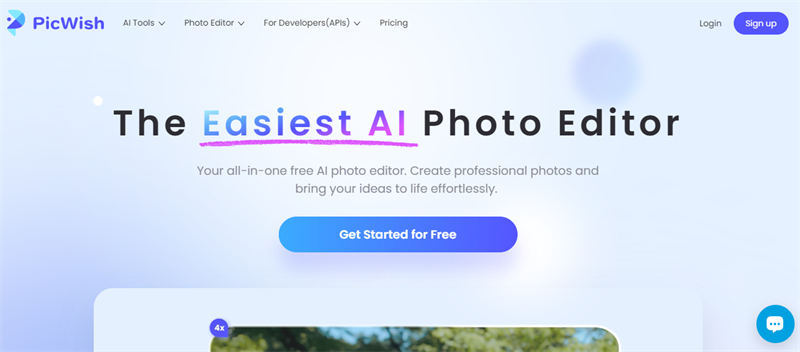
PicWish is an AI-powered online photo retouch tool that allows users to enhance, edit, and transform images with ease. Designed for both personal and professional use, PicWish simplifies tasks like background removal, photo enhancement, and watermark removal with just a few clicks. Its user-friendly design makes it easy for beginners to navigate. It also supports bulk editing and offers apps for Windows, Mac, Android, and iOS, making it accessible across platforms. Whether you’re editing portraits or product photos, PicWish delivers fast, clean results.
Key Features:
- AI Background Removal
- Photo Enhancer
- Watermark Remover
- Face Cutout
- Image Upscaler
- Blur or White Background
- Portrait Colorizer & Restorer
- ID Photo Maker
- Batch Editing
Drawbacks:
- Some tools are limited in the free version
- Internet connection required
- Limited manual editing flexibility
- Occasional inaccuracies in background or object removal
Picwish is ideal for users searching for free online picture touch up tools.
3. Photoroom AI Photo Retouch Online Free
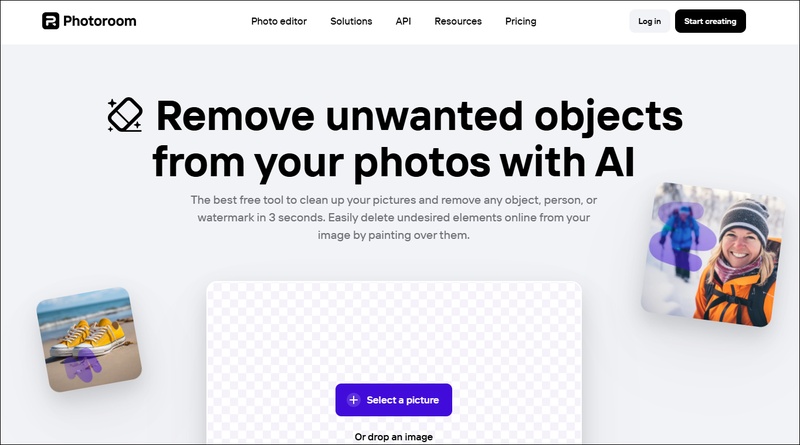
Photoroom is a powerful, free AI-based photo editing tool that helps users clean up images by removing unwanted objects, people, watermarks, or text in seconds. Users can easily enhance photos for social media, e-commerce, and marketing with an intuitive brush tool and AI magic eraser. No Photoshop skills are needed—just upload, select, and download. Photoroom also supports background removal, batch editing, and image enhancement for a professional look.
Key Features:
- AI object remover
- Background eraser & changer
- Batch editing mode
- AI image and logo generation
- Resize & retouch tools
- Add text & filters
- API integration
- Brand kit support
Drawbacks:
- Watermark on free version
- Requires account for full features
- Limited export resolution without Pro
- Internet connection needed for editing
Great for users who want automatic photo face cleaner online free without hassle.
4. Befunky
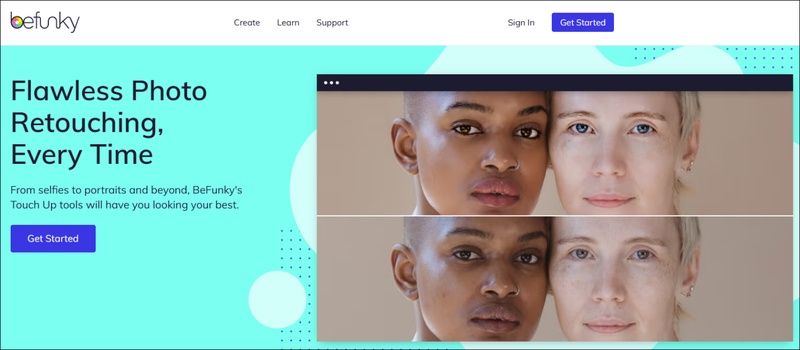
BeFunky is an easy-to-use photo editing tool that helps you make your pictures look great. It’s perfect for touching up selfies, portraits, or any photo you want to improve. With just one click, you can remove blemishes, smooth skin, whiten teeth, and even add digital makeup. BeFunky also has smart AI tools that do the hard work for you. You can edit your photos on both your phone and computer. Whether you're a beginner or just want quick results, BeFunky gives you everything you need to make your photos look clean, natural, and professional—without spending a lot of time or money.
Features
- One-click AI portrait enhancer
- Smooth skin and fix blemishes
- Whiten teeth easily
- Add digital makeup (lipstick, mascara, blush, etc.)
- Remove objects or people using the Clone tool
- Reshape parts of your photo
- Paint with colors and adjust brush strength
- Use on both phone and computer
- Keep natural skin texture and details
- Easy tools for beginners
Drawbacks
- Not as advanced as professional software like Photoshop
- It can be slow with big photo files
- Mobile apps may lack full desktop functionality
Touch up photos for free with one of the most visually pleasing interfaces available online.
5. AI Ease
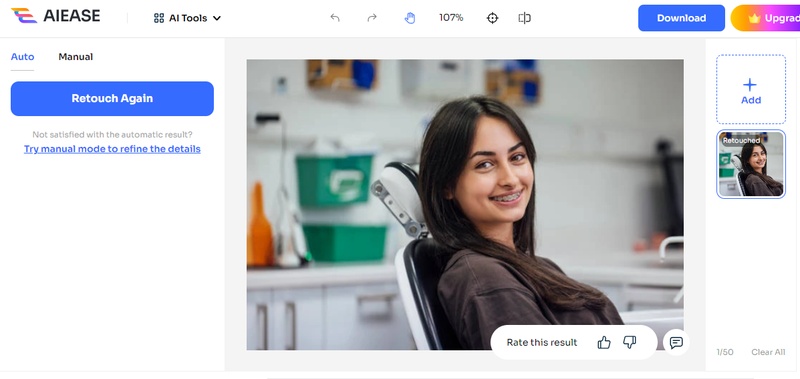
AI Ease is a free online AI photo retouching tool designed to enhance portraits effortlessly and naturally. With just a single upload, users can remove blemishes, smooth skin, eliminate wrinkles, and brighten their appearance without complex editing skills. AI Ease uses advanced algorithms to instantly detect and retouch facial imperfections, offering auto and custom touch-up modes. Ideal for social media profiles, resumes, or professional headshots, AI Ease ensures users look their best with minimal effort.
Key Features:
- One-click auto-face retouching
- Custom brush tool for precision edits
- Wrinkle remover
- Blemish and acne removal
- Skin smoothing
- Free to use online
- App available on App Store and Google Play
Drawbacks:
- Limited editing control for advanced users
- Internet required for access
- Watermark may apply to free downloads
- May over-soften features if overused
AI Ease is an excellent tool for ai skin retouching online free tasks.
6. Photokit
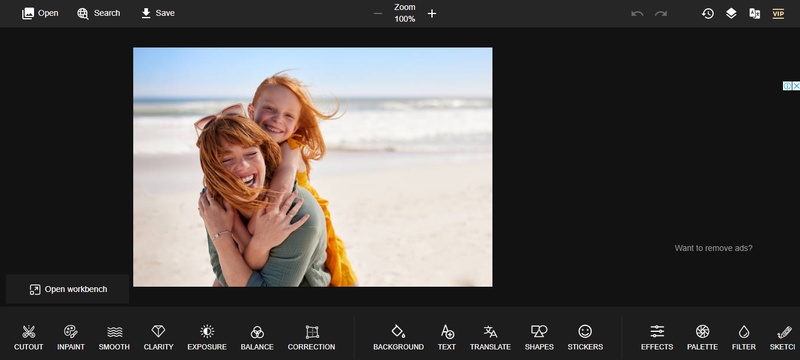
Photokit is a powerful and intuitive online photo editing tool ideal for both beginners and professionals. It offers a suite of features to enhance, retouch, and transform your images effortlessly. With tools like background remover, blemish smoother, color corrector, and exposure fixer, users can achieve professional-quality results in just a few clicks. Its batch processing capabilities support various formats, including PNG, JPG, GIF, BMP, TIFF, and RAW, making it perfect for high-volume tasks. Whether you're adjusting clarity or applying artistic filters, Photokit is a go-to all-in-one solution for efficient photo editing.
Photokit Features:
- Background remover (Cutout)
- Object eraser (Inpaint)
- Blemish & wrinkle remover (Smooth)
- Image clarity enhancement
- Exposure adjustment
- Auto color correction (Balance)
- Palette-based color changes
- Batch resizing, cropping, converting, watermarking, renaming
- Filters, effects, sketch & cartoon tools
- Vectorization & drawing tools
- Supports PNG, JPG, GIF, BMP, TIFF, RAW
- One-click photo enhancements
- User-friendly and fast interface
Drawbacks:
- Some features may be less precise (e.g., object removal in complex backgrounds)
- No desktop application – only browser-based
- Limited free usage; may need a subscription for full access
Photokit is perfect if you're looking to retouch face/old photo online free without complicated steps.
Part 3. Best AI Photo Retouch and Blemish Removal Software for PC
Whether you're enhancing portraits, reviving old memories, or simply want that flawless Instagram-ready glow, having the right AI photo retouch tool can make all the difference. For PC users seeking a smart, powerful, and user-friendly solution, 4DDiG AI Photo Enhancer stands out as a top choice.
This innovative tool does more than just apply filters — it enhances photo resolution, retouches images with vivid, natural colors, removes blemishes and pimples with precision, and sharpens blurry sections for ultra-clear results. With just a few clicks, your photos can be transformed into professional-quality visuals without needing any editing skills.
Secure Download
Secure Download
Key Features:
- Convert low-quality images into high-definition visuals.
- Colorize black-and-white photos, making photos pop with vivid and accurate color restoration.
- Sharpen images and enhance overall quality effortlessly.
- AI-powered enhancement for portraits, landscapes, and old photos.
- Automatically retouches blemishes, pimples, and noise.
- Boosts photo resolution without losing detail.
- Batch enhancement supported.
Step to Retouch Photos and Remove Blemishes with 4DDiG AI Photo Enhancer
-
Tap the Free Download button to install the software for your PC. Then activate it and click “AI Enhancer” > “Photo Enhancer”.

-
Touch on "Add Photos" to upload the image you want to retouch.

-
Select the "Face Model" > “Soften” for retouching portraits. This model is designed to remove blemishes and acne, smooth skin texture and enhance facial clarity.

-
Once selected, click on “Enhance” and let the AI process your image. In seconds, your photo will be enhanced with Clearer skin, Brighter, more vibrant colors and Sharper overall image quality. Preview the enhanced image, and if you're happy with the results, click “Save” to export the edited photo to your computer.

With 4DDiG AI Photo Enhancer, achieving perfect photos is no longer just for professionals. Whether you're fixing selfies, editing portraits, or upscaling old images, this tool makes it fast, simple, and surprisingly fun.
✅ You May Also Like: Best Blemish Remover App Free or Paid | Top 5 Choices
Part 4. People Also Ask about Image Retouch Online Free
Q1: Is photo retouch free?
Yes, many tools allow free online photo retouching, but premium features often require payment. However, tools like 4DDiG AI Photo Enhancer offer powerful features with a free trial.
Q2: How to retouch photo online free without watermark?
Use tools like AI Ease and Photokit that allow touch up image online without adding watermarks. 4DDiG also provides watermark-free exports during trial.
Q3: How to change skin tone in photo online free?
Pixlr and BeFunky offer beauty photo editor online free features for skin tone adjustments. AI-based editors also provide ai skin retouching online free features.
Q4: Do you know any professional online photo retouching services?
Yes, platforms like RetouchUp and FixThePhoto offer paid expert services. However, for DIY tasks, 4DDiG AI Photo Enhancer delivers pro-level results without waiting or extra cost.
Conclusion
If you want to retouch photos online free, you have plenty of options—whether it's through Pixlr, PicWish, or AI Ease. These tools help remove blemishes, enhance skin, and improve overall image quality with minimal effort. But for the best results, we strongly recommend 4DDiG AI Photo Enhancer. It offers crystal-clear enhancement, blemish removal, skin smoothing, and batch processing—all in one user-friendly tool.
Secure Download
Secure Download



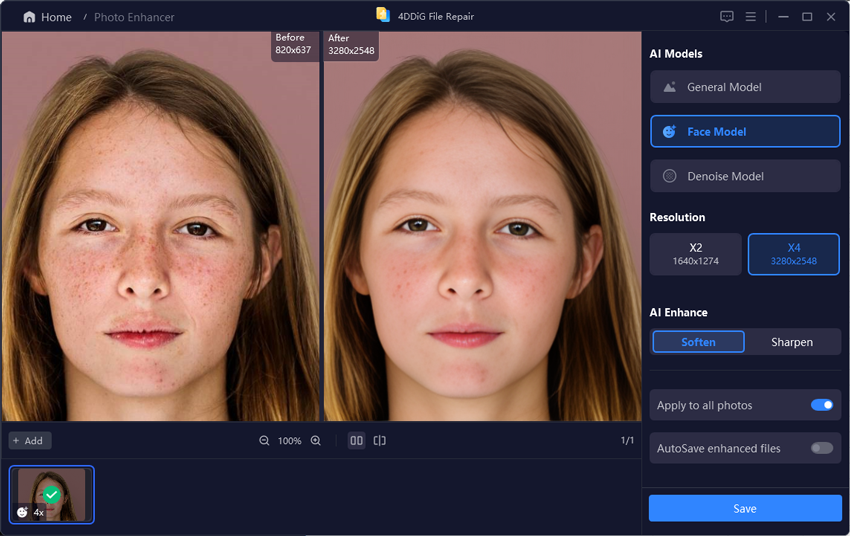
 ChatGPT
ChatGPT
 Perplexity
Perplexity
 Google AI Mode
Google AI Mode
 Grok
Grok