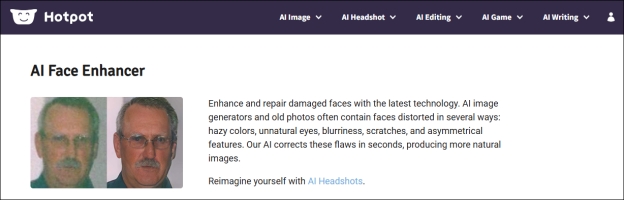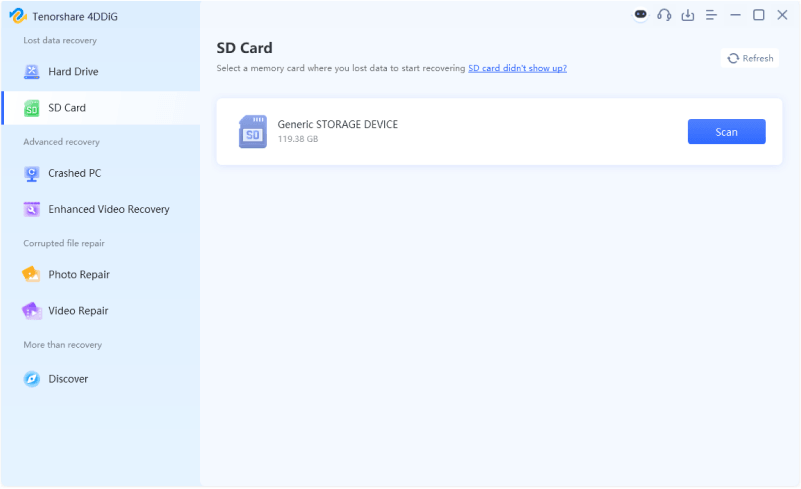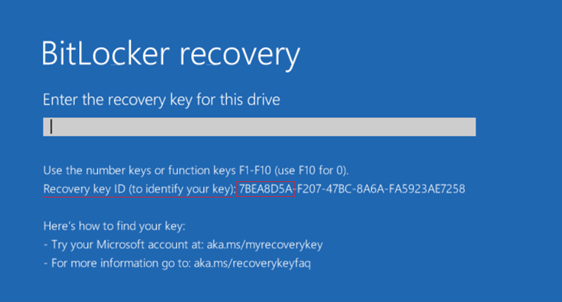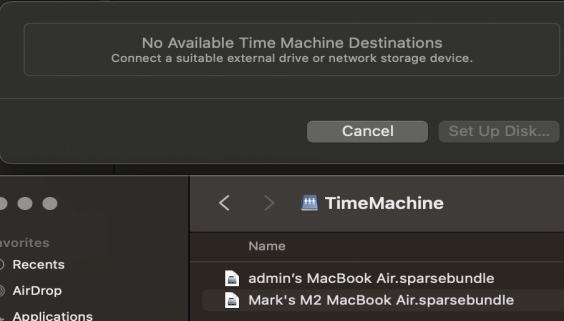5 Best AI Image Upscalers Available In 2026
We capture so many moments with our smartphones and cameras every day. But sometimes the resolution is just too low for printing out pictures, placing them on social media, or viewing them in a clearer form. But now, with an automatic AI Image Upscaler, you need not be a pro to get marvelous results.
However, since there are so many options available you would want to know what is the best AI Image Upscaler. To help you in making the right choice, we’ve reviewed 5 best AI Image Upscaler tools to assist both casual users and professionals upscale their photos.
Part 1: What Is AI Image Upscaler?
An AI image upscaler uses artificial intelligence to increase image resolution without losing quality. It works by analyzing a pic’s details, generating new pixels that match its style, and reconstructing it, resulting in a sharper, clearer, and more detailed high-resolution image.
Part 2: 4 Best Image Upscaler for Desktop
Offline Image Scalers are ideal for professional picture editing as they come with advanced features. Here, check out these 4 best Image AI Upscaler tools you can download on your computer:
Top 1: 4DDiG Photo Enhancer
4DDiG Photo Enhancer is the best Image Upscaler out there. It’s a comprehensive toolkit for repairing pictures and upscaling them with its “Photo AI Enhancer” feature. The tool offers 3 AI models to upscale specific picture types. A General Model can improve overall picture clarity by sharpening details and adjusting brightness, color balance, and contrast.
While Denoise Model specializes in noise reduction and removing graininess and color distortion from photos. A Face Model also improves facial features and skin tones. This best Image Upscaling software also supports upscaling multiple images belonging to various formats at a given time. Here’s what it can do for you:
Can improve photo quality up to 8K.
-
Can fix blurry, pixelated, or damaged photos.
-
Can fix wrong & damaged colors, grey areas, stitching errors, and missing headers in pictures.
Can upscale images by sharpening details and reducing noise.
Can repair overexposed and underexposed photos.
Can restore old, faded, or scratched photos automatically.
- Pros
- Cons
-
- Simple, beginner-friendly interface.
- Offers both photo repair and upscale features.
- It’s compatible with all popular image formats such as JPG, PNG, RAW, TIFF, HEIC, and more.
- Allows you to choose custom dimensions.
- Process up to 3,000 photos at once.
- Can fix images that won’t open or give errors while opening.
- Provides free technical updates and 24/7 customer service.
- Supports both macOS and Windows systems.
-
- Only provides 14 days trial for free.
Here’s how to use “Photo AI Enhancer” feature of 4DDiG Photo Enhancer to upscale an image:
-
Open 4DDiG File Repair software on your computer. Then, tap “AI Enhancer” in left sidebar. Pick “Photo Enhancer.”

-
Click “Add Photos” to choose images to upscale. Afterward, pick an AI Model out of 3. Adjust resolution if needed. Tap “Enhance.”


-
The tool will create selected AI model and upscale your photo. Wait for process to finish.
-
Zoom in to examine upscale picture. If you’re happy with results hit “Save” to export them to your computer.

Top 2: VideoProc Image Upscaler
VideoProc Image Upscaler is another best free Image Upscaler that uses advanced AI to enlarge images up to 8K/10K without losing quality or adding artifacts. The tool offers a “Super Resolution” feature that offers 4 AI models for upscaling pictures. A Gen Detail V2 model improves clarity, skin, hair, and texture detail while a Real Smooth V2 model restores brightness and smoothness, reducing noise. Anime model is tailored for anime images and Zyxt general model for upscaling and restoration.

- Pros
- Cons
-
- Can upscale images up to 10K.
- Can restore old photos, beautify selfies, and improve low-light or noisy shots.
- Can fix blurry, grainy, or pixelated images and improve details for clearer, sharper visuals.
- Supports many formats (PNG, JPG, TIFF, etc.).
- Reduces noise and sharpens images.
-
- Free version limited in features and file size.
- Mac version may lack some Windows features.
- Menu layout can be confusing.
- No collaboration or social sharing tools.
Top 3: HitPaw FotorPea
HitPaw FotorPea upscales photos by increasing resolution, reducing noise, and refining details. The tool offers 7 AI models tailored for different tasks including general enhancement, denoising, face retouching, colorizing, low-light enhancement, and scratch repair. It works offline and supports various formats like JPG and PNG.
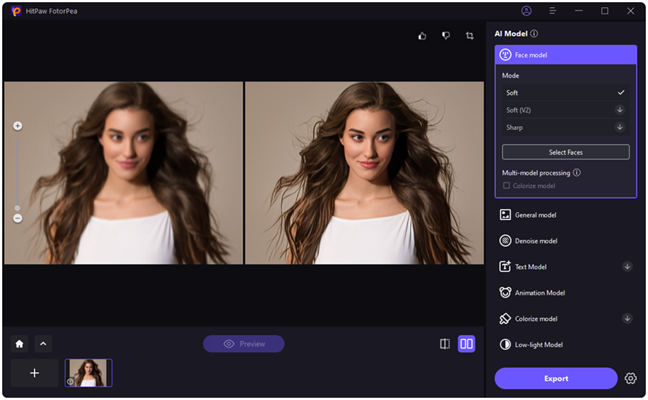
- Pros
- Cons
-
- It supports batch processing.
- Generate AI-powered portraits and images using text descriptions.
- Easily remove backgrounds, with options to add new colors or images.
- Can remove unwanted objects from photos.
-
- Pixelation improvement doesn’t match advertised examples.
- Subscription cancellation requires contacting support; there’s no dashboard option.
- The upscaling process is slow.
- Customer support lacks helpfulness.
Top 4: Topaz Photo Enhancer
Topaz Photo Enhancer offers image upscaling to boost resolution, along with noise removal to clear up photos taken in low light or high ISO settings. It corrects blurring and lens distortions, improves facial details, and keeps text sharp in photos. In addition, the tool’s Autopilot feature analyzes images and applies improvements automatically. Topaz Photo Enhancer can also be used as a standalone app or as a plugin for Adobe Photoshop and Lightroom.
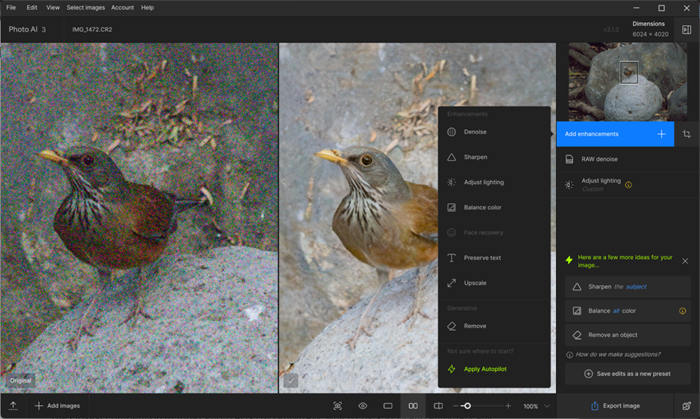
- Pros
- Cons
-
- Delivers high-quality image enhancements and upscaling.
- Simple, user-friendly interface.
- Works well for both personal and professional use.
- Quick and efficient processing.
- One-time purchase, no subscription is required.
-
- Both installation and photo enhancement process is time-consuming.
- Limited customization options.
- Some features, like face recovery, display inconsistent results.
- Extremely expensive if you only want to upscale photos.
Part 3: 3 Best Online AI Image Upscalers
If you don’t want to download a third party tool here are 3 best AI image Upscaler online tools for you to try out:
Top 1: Pixelcut
Pixelcut offers AI-powered upscaling for images up to 4K quality, with batch editing to process multiple images at once. It reduces noise, sharpens details, and supports various formats like JPG, PNG, and HEIC. This best online AI Image Upscaler also offers various customization options for sharpness, noise reduction, and enhancement levels.
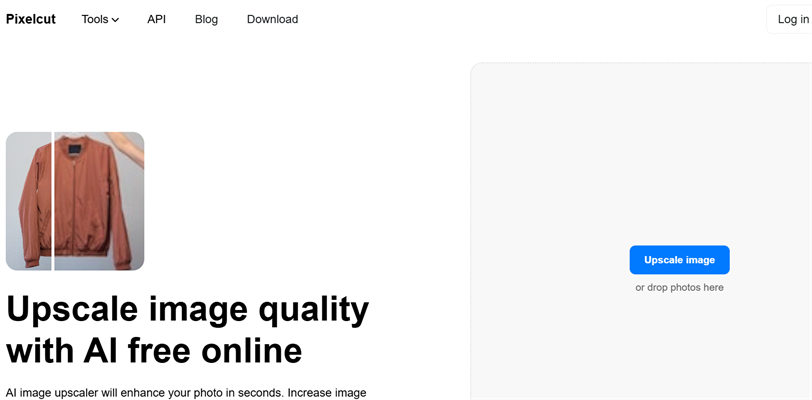
- Pros
- Cons
-
- Quick image upscaling with efficient processing.
- High-quality detail and resolution enhancement.
- Free version available with basic features.
- Works across iOS, Android, Windows, macOS, and Linux.
- Intuitive, easy-to-use interface.
-
- Subscription needed for advanced features.
- Some features require internet access.
- Learning curve for advanced tools.
- Free version has feature and usage limits.
Top 2: Icons8
Icons8 is an AI Image Upscaler best for upscaling up to 4x without quality loss, with batch processing to improve multiple images at once. It includes automatic noise reduction, background removal, and face retouching for enhanced portraits. The tool supports formats like JPG, PNG, and WebP, and also provides API access for easy integration into applications.
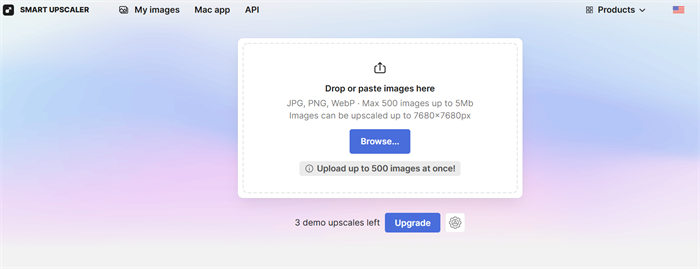
- Pros
- Cons
-
- Produces high-quality, detailed image enhancements.
- Simple, user-friendly interface.
- No watermarks on paid plans.
- Secure storage as it doesn’t use images for AI training.
-
- Only allows to upload 500 images up to 5 MB.
- Free version adds watermarks.
- Subscription needed for advanced features.
- Some users find menu navigation confusing.
Top 3: Spyne Upscaler
Spyne Upscaler uses AI to upscale images up to 4K resolution, with batch processing for multiple images in just 20 seconds. This best free AI Image Upscaler supports PNG and JPG formats and offers customizable scaling options from 20x to 400% online.
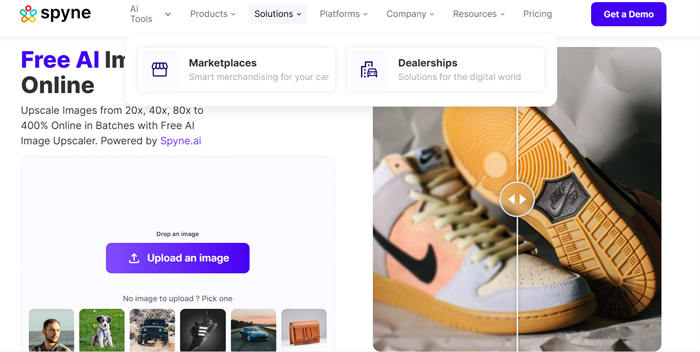
- Pros
- Cons
-
- Easy-to-use and navigate interface.
- Offers customizable scaling options.
- Provides quick batch processing.
- Free version available with basic features.
- Versatile for both personal and business use.
-
- The interface is not easy to use.
- More of a professional than a beginner’s tool.
- It’s expensive compared to its competitors.
- Doesn’t offer photo repair features.
Best AI Image Upscaler FAQs
Q1: What is the best free AI Upscaler?
The best free AI Upscaler is 4DDiG Photo Enhancer. It offers a Photo AI Enhancer feature to upscale images and increase their resolution. The tool can also repair faults in pictures and colorize black and white photos.
Q2: Can AI upscale an image?
Yes, AI can upscale images. AI tools use advanced algorithms to add detail and improve resolution. This allows them to enlarge images without losing quality by predicting how new pixels should look based on existing ones.
Q3: How to improve photos with AI?
You can use any of best AI Image Upscalers mentioned above to improve photos.
Conclusion
From our review of 7 best AI Image Upscaler tools including both online and offline options, we recommend 4DDiG Photo Enhancer as the top choice. It can not only upscale images but it can also repair photos, and colorize black-and-white pictures. The tool also allows you to pick custom options for improving image quality but also allows batch processing of photos of various formats at one time.


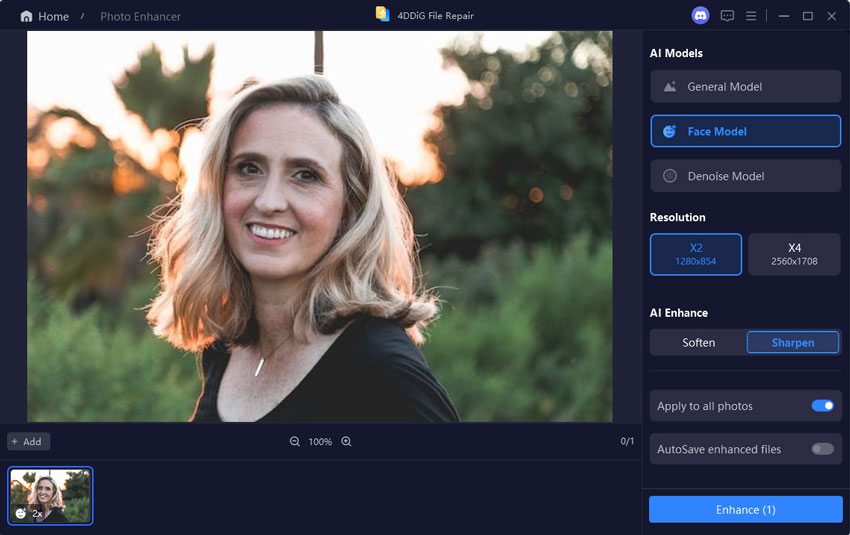
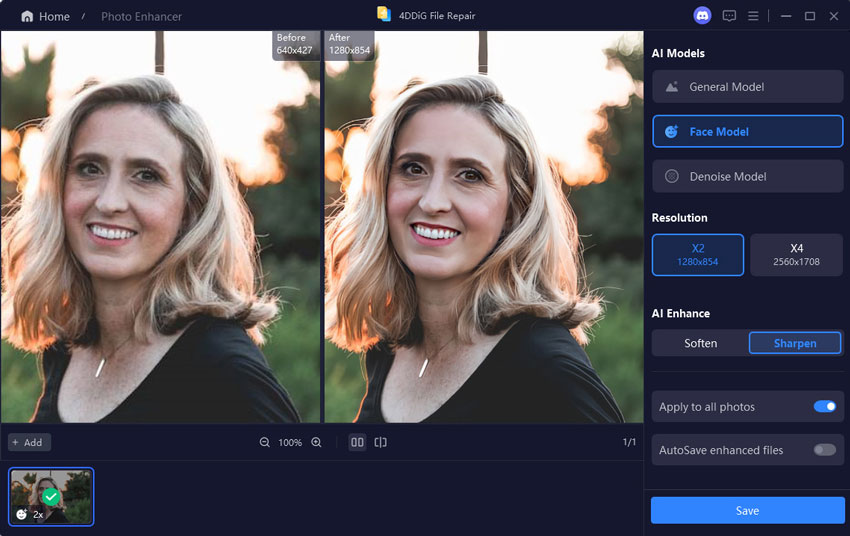
 ChatGPT
ChatGPT
 Perplexity
Perplexity
 Google AI Mode
Google AI Mode
 Grok
Grok