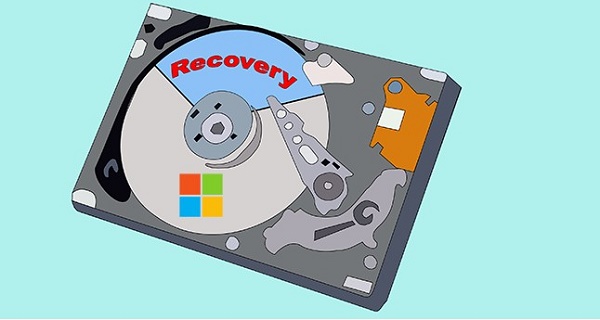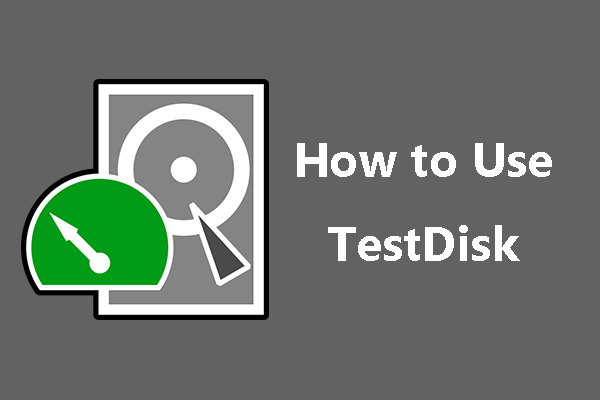HitPaw VikPea Review: Anything You Want to Know
In today's age of technology, video quality is more critical than ever for everyone who is either a producer or a mere enthusiast of videography. Here comes HitPaw VikPea, an advanced AI video enhancer that offers a new approach to the usual enhancement workflow. As one of the most advanced applications currently in the market, HitPaw VikPea provides AI upscaling, noise reduction, background elimination, watermark removal, and video repair into one simple-to-navigate solution.
In this article, we are learning more about HitPaw VikPea as a tool for video enhancement. We'll explore what makes it great and how it fits everyone's needs, from bringing life to old, grainy videos to making low-light videos look like Hollywood productions.
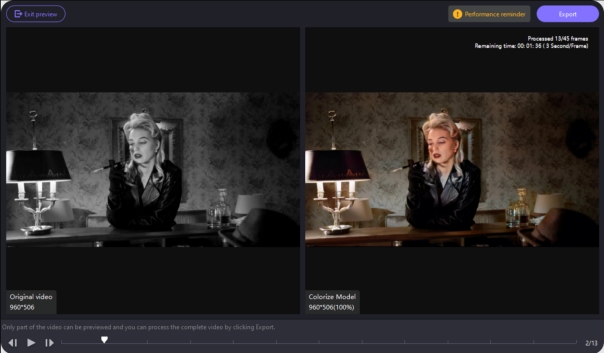
Part 1: An In-Depth Review of HitPaw VikPea
HitPaw VikPea is a high-quality video enhancement tool that utilizes advanced artificial intelligence technology to improve video quality significantly. It also serves as a professional video repair tool, with the following core features:
-
Video Enhancer
The AI video enhancement is the core feature of HitPaw VikPea, capable of upgrading low-quality videos to 4K or even 8K. This function includes 10 different enhancement models to optimize various types of videos. The main models include the general noise reduction model, detail recovery model, and face model.The general noise reduction model is ideal for handling various video defects. It effectively filters out noise and impurities, significantly enhancing clarity and detail. The detail recovery model focuses on enhancing the details in low-resolution videos, revitalizing blurry footage and showcasing more depth and dimension. This is especially important for precious old videos, which often lose detail due to the limitations of recording equipment.
The face model is a standout feature of HitPaw VikPea, specifically optimizing facial details in videos. It smooths skin tones, reduces blemishes, and enhances facial clarity. This function is particularly suitable for family videos or professional productions that require a focus on portraits, allowing viewers to better capture emotions and expressions.
-
Video Repair
The Video Repair function is the second major feature, specifically designed to repair videos with damaged or low-quality visuals. It offers multiple repair options, including eliminating flicker, fixing unplayable videos, restoring lost frames, video correction, recovering audio, and addressing video latency. Through intelligent algorithms, this feature analyzes each frame of the video to precisely identify issues and perform effective repairs. The user experience is streamlined, with fast repair speeds that enable even amateur users to easily restore precious memories and revive the vibrancy and color of their videos. -
AI Background Removal
AI Background Removal is another popular feature that utilizes advanced artificial intelligence technology to accurately identify and remove backgrounds from videos. This function seamlessly handles complex scenes, ensuring that the subject remains clear while preserving details. The operation is straightforward, allowing users to replace or blur backgrounds in just a few steps, greatly enhancing the flexibility and creative potential of video production. Whether for professional projects or personal creations, this feature enables users to achieve high-quality visual effects effortlessly.
Part 2: Step-by-Step Guide
Here is a step-by-step guide to using HitPaw VikPea:
-
Download and Install: Follow the instructions provided by the developer for installation.
-
Upload Video(Take the Video Enhancer function as an example): Click the "Add File" button to select the video you wish to enhance.

-
Select the desired model

Preview: You can preview effects before exporting the video.
-
Export: If you are satisfied with the video effects, you can directly export the optimized video.
Part 3: Pros and Cons
- Pros
- Cons
-
- Rich Functionality: With three main functions—video enhancement, video repair, and background removal—it's a comprehensive video processing tool, not just a Video Enhancer.
- Multiple Enhancement Models: Comes with 10 different enhancement models to meet various user needs.
- Fast Processing Speed: An efficient processing engine completes video enhancement and repair quickly.
- User-Friendly Interface: An intuitive design enables even beginners to easily navigate the software.
- High-Quality Output: Enhanced videos not only improve resolution but also maintain true color and detail.
-
- Paid Features: Full functionality requires a subscription.
Part 4: What Makes HitPaw VikPea Stand Out
- Efficient AI Technology: Utilizes cutting-edge artificial intelligence algorithms for precise enhancement and repair results.
- Cross-Platform Compatibility: Supports multiple devices and operating systems, ensuring users can access it anytime.
- High Cost-Performance Ratio: Offers comprehensive features and quality service at a very competitive price.
Conclusion
HitPaw VikPea is an innovative video enhancement tool that combines advanced artificial intelligence technology to provide unparalleled efficiency and innovation. Whether upgrading to 8K, reducing noise, or restoring details, it meets user needs effectively.
If you are looking to optimize your videos effortlessly, HitPaw Video Enhancer is a great choice.
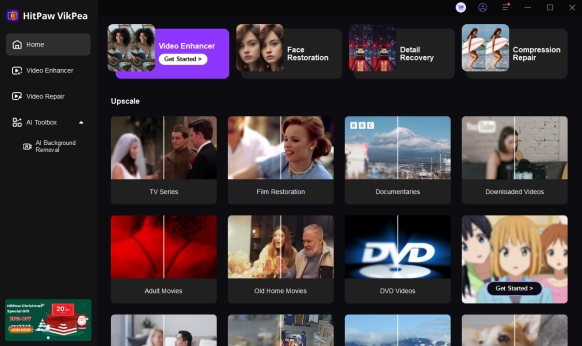
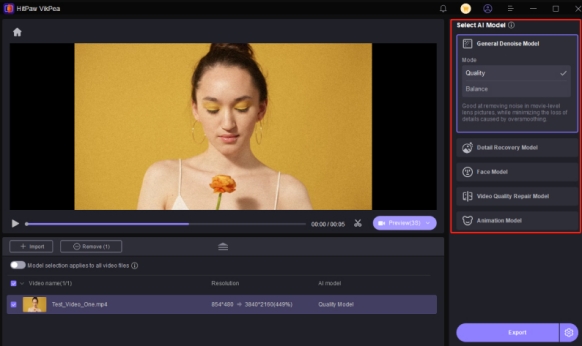
 ChatGPT
ChatGPT
 Perplexity
Perplexity
 Google AI Mode
Google AI Mode
 Grok
Grok