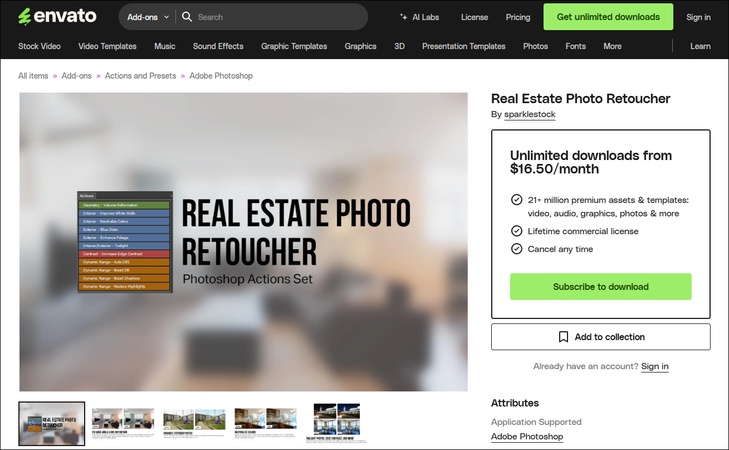Jewelry Retouching Services and Apps | Top 6 Picks in 2026
Jewelry photography requires a lot more than just taking a few pictures. In fact, a simple picture will never be able to capture the beauty, shine, and uniqueness of each piece. That’s why most people turn to jewelry retouching services to give their photos a more professional, refined look.
However, finding the right tools and services may be overwhelming to beginners in the field. That’s why, in this article, we’ve brought out 6 of the best jewelry photo retouching services.
Part 1. Top 3 Jewelry Photo Retouching Services Online in 2025
For those interested in professional jewelry photo retouching services, here are our top 3 picks:
1. High-End Jewelry Retoucher
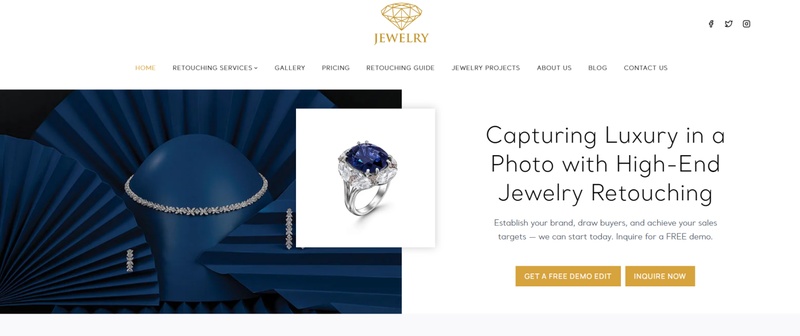
Jewelry Retouchers specializes in editing jewelry photos into gorgeous, flawless, and striking images. The company’s services include dust and scratch cleaning, reflection removal, shadow creation, and much more.
Their jewelry retouching services are also available for print, internet marketing, and e-commerce websites. Thus, you can be sure that your content will reach a wide range of audiences and bring revenue to your company.
- Pros
- Cons
-
- Get back your retouched photos in two days
- A free demo session is readily available
- A lot of services under one roof
-
- Have to contact them for pricing and editing
- Can’t make adjustments to the photo yourself
2. Zenone Jewelry Retouch Services
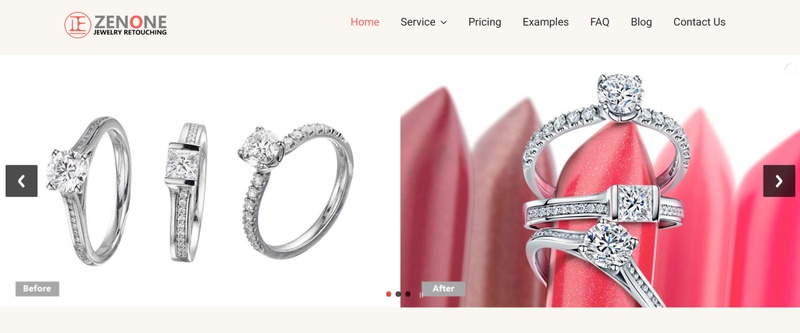
Zenone has been in the jewelry retouching business since 2010, offering high-quality images at an affordable price. Their services, however, are divided into three tiers: Basic, Pro, and High-End. The difference between them lies in the extent of their services, the attention to detail, and the price. Customers can, of course, choose the service that best suits their needs and budget.
- Pros
- Cons
-
- Takes orders in bulk (30-50 items)
- Free retouching of 2 jewelry photos for new customers
- Alterations are free and unlimited
-
- The final retouch quality heavily depends on the original photo’s quality.
- Color adjustments, especially for white gold jewelry, may appear unnatural
3. Lenflash Jewelry Photo Retouching Service
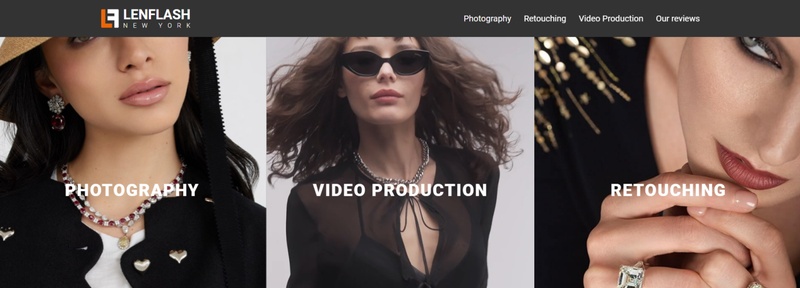
Lenflash is a photography studio that also offers expert retouching services for jewelry. The company’s combined talent for editing and photography gives them a unique and better understanding of how each image should look. They can view your photos with artistry and expertise, thus delivering the highest-quality professional photo editing.
- Pros
- Cons
-
- Offers videography as well as photography services
- Provides a Personal Cloud Storage for photos
- Offers frequent discounts
-
- Lacks a free trial option
- Pricing starts from $10.99 per image, which might be expensive for some customers
Part 2. Top 2 Jewelry Retouching Software For Computer
If you prefer to learn how to retouch jewelry yourself, there are several desktop editing software programs and tools that can help you. Some of these include:
1. Retouch Jewelry in Photoshop
Adobe Photoshop is one of the best software programs for editing and retouching photos. It can be used not only for removing imperfections but also to display a more polished and elegant image of your jewelry.
Here’s a step-by-step guide on how to retouch jewelry in Photoshop:
-
Start by importing the image you want to edit into Photoshop.
-
Before you start editing, create a duplicate layer of the image with Ctrl+J. That way, the original image remains untouched while you work on the duplicate layer.
-
Adjust the Color and Contrast: Go to the “Adjustments” panel on the right sidebar and click on the “Brightness” icon. Then from the Brightness/Contrast dialog, you can move the slider to tune the color and contrast of the jewelry image.

-
Remove the Background: To remove the image background, go to the right-hand layer panel and create a duplicate layer. Then go to the quick action panel and click on “Remove Background”. This will automatically create a white and empty backdrop for your subject.
-
Retouch the Metallic Parts: Select the layer you want to adjust and press Ctrl+U for the “Hue/Saturation” dialog box. Move the following sliders:
- “Hue” slider: Alter the color
- “Saturation” slider: Adjust the intensity
- “Lightness” slider: Change the brightness

2. Retouch Jewelry with 4DDiG AI Photo Enhancer
While editing jewelry photos in Photoshop is accommodating, it takes a lot of time and skill to master, especially for beginners. If you’re looking for a simpler and faster alternative, 4DDiG AI Photo Enhancer is an excellent option.
This software employs a user-friendly AI technology that automatically upscales the image up to 8K, sharpen using AI, remove blemishes and noise to improve clarity, restore old photos with colorful hues, etc. with minimal effort. Its services are divided into 4 AI models:
- General: Improves the photos' overall clarity and vibrancy. Suitable for correcting scenes like landscapes, buildings, and animals.
- Face: Corrects face portraits, improving the naturalness and details of the skin and expressions.
- Denoise: Cleans up images. Suitable for scenes with unnecessary noise, like night shots or indoor photos.
- Colorize: Restore old photos or black-and-white photos with true-to-life colors through AI restoration technology.
All these features add up to create the perfect jewelry photo editing service. 4DDiG can help to edit your images, improve visual quality, and correct any imperfections in them. Just follow these given steps:
Secure Download
Secure Download
-
Select Photo Enhancer
Open the 4DDiG File Repair software and navigate to “AI Enhancer” on the left sidebar. Click on the “Photo Enhancer” option.
select photo enhancer from 4ddig file repair
-
Add Photos to Enhance
Click “Add Photos” and select the jewelry photo you want to retouch and improve. You can also simply drag and drop them into the software window.
add jewelry photos to retouch and enhance
-
Select Face Model, Soften, and Output Resolution
After the photos are added, select an AI Model and suitable Resolution rate. When you select “Face Model”, you can choose “Soften” under the AI Enhance tab to smooth skin and reduce blemishes from both face and jewelry.
-
Start Enhance and Save Retouched Jewelry Photos
Once selected, click “Enhance”. This will start the photo retouching and blemish removal process. Once the process is complete, you can adjust the view and zoom to inspect the retouched image. When you’re satisfied with the results, click "Save" to export and save it.
Part 3. Best App For Editing Jewelry Photos on Mobile - Jewelry Photo Editor
Jewelry Photo Editor is the best app for editing jewelry photos. It offers several familiar editing tools like cropping, opacity adjustment, etc. Additionally, users will find more than 40 HD stickers of jewelry that they can drag and edit on their photos.
Jewelry Photo Editor allows you to experiment with different bridal looks, or just want to glam up a picture for social media. All it takes is a few simple steps:
-
Open the Jewelry Photo Editor app on your phone and select a jewelry photo from “Start” or “My Collection”. You can also take a new one using the camera.
-
Browse through the app's jewelry collection and tap on the one you want to try. You can drag, resize, and adjust its position to fit naturally.
-
Once you’re satisfied, save the edited image or share it on social media.

Conclusion
Jewelry retouching services and software make it easier than ever to improve your product photos. Fortunately, there’s an option for every need and budget, whether it’s through professional services, DIY software, or mobile apps. You can choose the best fit to refine your photos and attract more customers.
For quick, easy, and high-quality results, check out 4DDiG AI Photo Enhancer. Its smart AI models simplify the editing process, making it the best tool for beginners and busy professionals.
Top 5 Wedding Photo Editing and Retouching Services Worth a Shot
Secure Download
Secure Download
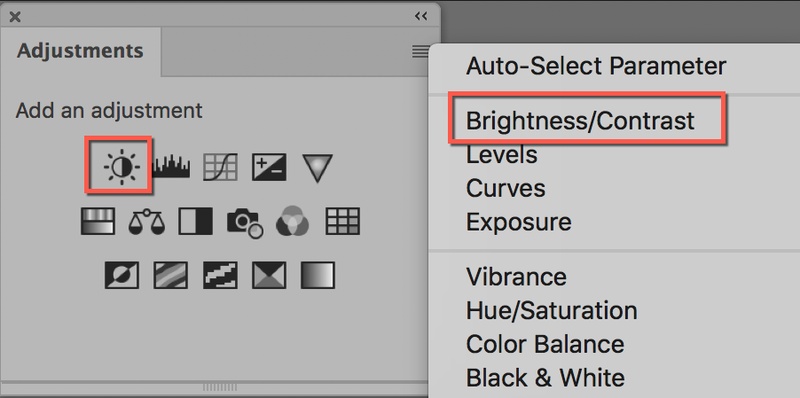



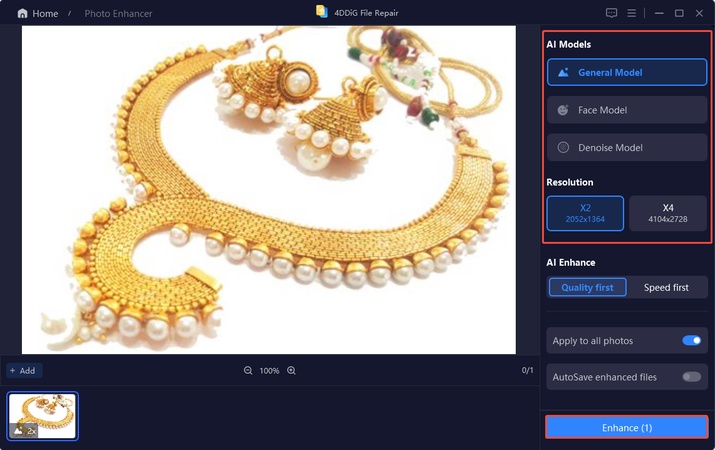
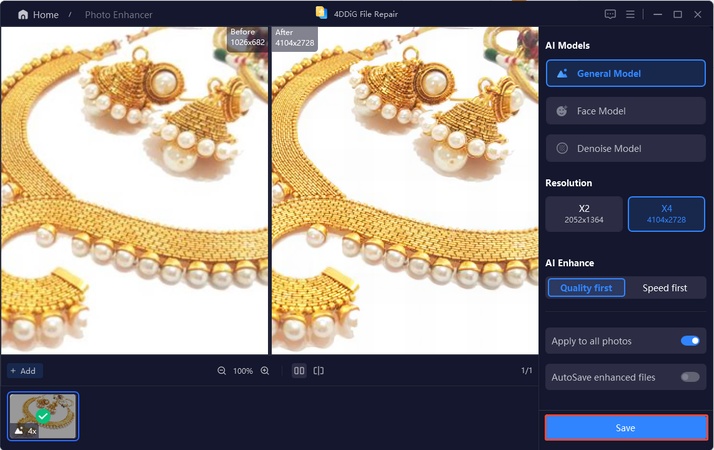

 ChatGPT
ChatGPT
 Perplexity
Perplexity
 Google AI Mode
Google AI Mode
 Grok
Grok