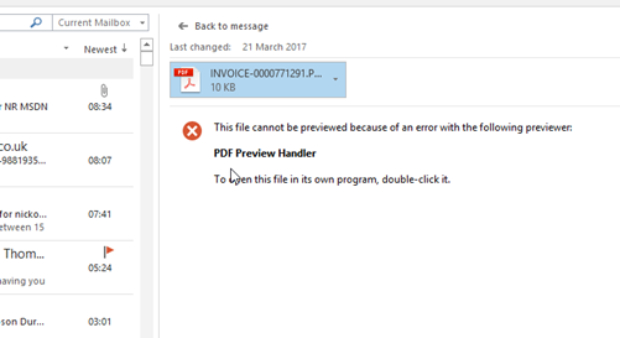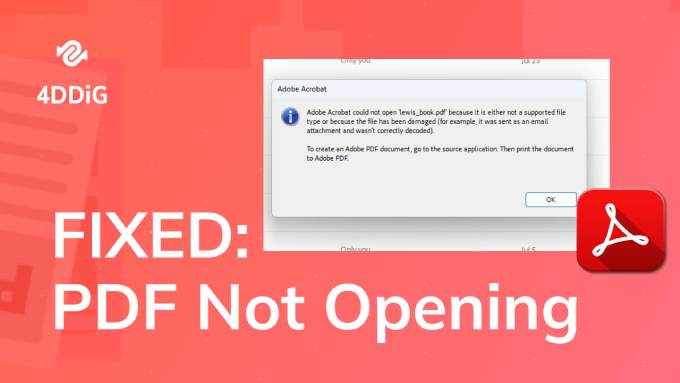6 Best Tools to Repair PDF Online in 2026
This article lists the 6 best tools to repair PDF online for free in 2024. Read on to choose the tool right for you and learn how to easily repair PDF documents with 4DDiG File Repair.
Imagine you've just finished working on an important PDF document, but an error message pops up when you try to open it, indicating that the file is corrupted. This scenario can be frustrating, especially if the document contains vital information. Luckily, there are several tools available to repair pdf online. In this guide, we'll introduce you to the top 6 free tools to repair pdf document online in 2024. With the help of these tools, you can restore your PDF files with ease.

I. Top 6 Tools to Repair PDF Online
There are multiple online tools that claim to help repair damaged PDFs, but not all of them deliver the same level of quality. To help you choose the right tool and ensure your documents are restored effectively, below we’ve listed the top 6 tools to repair corrupt PDF file online free while making your files remain intact and accessible.
Top 1. 4DDiG Online Document Repair
4DDiG Online Document Repair is a reliable and user-friendly tool designed to repair various files online, including PDF, Word, Excel, PPT, ZIP, etc. It offers a straightforward interface and robust functionality, making it a top choice for users looking for an one-click solution.
Key Features:
- User-friendly Interface: Its simple drag-and-drop interface makes the repair process straightforward, even for non-technical users.
- Comprehensive Repair Solutions: It fixes corrupted PDF files that cannot be opened, display errors, or have missing or unreadable content.
- Multi-format Support: This tool supports various document formats, not just PDFs, making it a versatile option for all your document repair needs.
- Preview before Saving: It allows users to preview repaired files before downloading them.
- Secure and Confidential: 4DDiG guarantees the security and confidentiality of your documents. Uploaded files are not stored, which ensures that your sensitive information remains private.
Here are 3 steps to repair PDF online using 4DDiG Online Document Repair.
- Visit the 4DDiG Online Document Repair website.
-
Upload your corrupted PDF file by clicking on the "Upload Document" button. Wait a few seconds as it starts repairing the PDF.

- Download the repaired PDF once the process is complete.
Top 2. iLovePDF
iLovePDF is another excellent tool to repair PDF file online. Known for its wide range of PDF management features, it also excels in repairing corrupted PDFs. iLovePDF is a versatile platform that repairs PDFs and offers tools for merging, splitting, compressing, and converting PDF files.
Key Features:
- Comprehensive PDF Solutions: iLovePDF provides a complete suite of tools for all your PDF needs, making it a one-stop solution.
- User-Friendly: The platform is designed to be easy to use, with a simple drag-and-drop interface.
- Fast Processing: iLovePDF offers fast and efficient processing, allowing you to repair your PDF files quickly.
Here’s how to repair PDF document online via iLovePDF.
- Go to the iLovePDF website.
-
Upload your corrupted PDF file by dragging it into the designated area or using the upload button.

- Click on the "Repair PDF" button at the bottom right corner to initiate the repair process.
- Download the repaired PDF file once the process is finished.
iLovePDF’s straightforward process makes it an ideal choice for users looking for a quick and efficient way to repair their PDF files.
Top 3. PDF2Go
PDF2Go is a versatile online tool that is known for its wide range of PDF editing and conversion features, but it also serves as a reliable PDF repair online solution. Users can upload damaged PDFs, and the platform will attempt to restore them to their original state, preserving as much of the original content and formatting as possible. This makes PDF2Go a comprehensive solution for all your PDF needs.
Key Features:
- Versatile PDF Solution: PDF2Go offers various tools for editing and managing PDF files, converting PDF files to other formats, and repairing corrupted PDF files.
- User-Friendly Interface: The platform is designed to be easy to use, with clear instructions and an intuitive layout.
- Flexible Upload Options: It allows you to upload files from local drives or cloud storage for repair.
- Secure Processing: PDF2Go ensures the security and privacy of your files, with all uploaded documents deleted after processing.
To repair PDF online Via PDF2Go, follow these steps:
- Navigate to the PDF2Go website.
-
Upload your corrupted PDF file from your device or cloud storage.
Click on the “Start" button to begin the process.

- Download the repaired PDF file after the repair is complete.
Top 4. OnlineFile.Repair
OnlineFile.Repair specialises in restoring corrupted files, including PDFs. It is known for its simplicity and effectiveness. This tool is designed to handle various types of file corruption and offers a straightforward solution for users looking to repair their documents quickly. OnlineFile.Repair’s simplicity and effectiveness make it an excellent choice for users looking for pdf file repair online with minimal hassle.
Below are steps to repair PDF online via OnlineFile.Repair.
- Visit the OnlineFile.Repair website.
-
Upload the corrupted PDF file by selecting it from your device.

- Enter your email address.
-
Click on "Next Step" to start the repair process.

- Download the repaired PDF file once it is ready.
Top 5. PDF Converter
Despite its straightforward name, PDF Converter offers a comprehensive suite of PDF tools, including a reliable PDF repair feature. With this free PDF repairer, you can quickly and easily repair and convert PDF documents with just a few clicks.
Key Features:
- Comprehensive PDF Tools: PDF Converter provides a wide range of tools for managing, converting, and repairing PDF files.
- User-Friendly Interface: The platform is easy to use, with a simple and intuitive layout.
- Fast Processing: PDF Converter offers fast and efficient processing, allowing you to repair your PDF files quickly.
You can follow these steps to repair PDF online with ease via PDF Converter:
- Go to the PDF Converter website.
-
Upload your corrupted PDF file using the upload button.

- It automatically starts repairing the damaged PDF.
- Download the repaired PDF file after the process is completed.
II. Comparison Chart of Online PDF Repair Tools
Below is a comparison of the best PDF file repair tools to help you choose the most suitable option.
- PDF Repair Online Tool
- Repair Speed
- Repair Quality
- Batch Processing
- 4DDiG Online Document Repair
- Fast
- High
- Yes
- iLovePDF
- Fast
- Moderate
- Yes
- PDF2Go
- Moderate
- High
- No
- OnlineFile.Repair
- Fast
- High
- No
- PDF Converter
- Fast
- Moderate
- Yes
III. Best Software to Repair Damaged or Corrupted PDF
While the above online PDF repair tools are convenient, sometimes you may need a more robust solution for complex PDF file repairs. This is where desktop software like 4DDiG File Repair comes into play. 4DDiG File Repair provides a comprehensive solution to repair corrupt PDF files with higher efficiency and success rates.
Key Features:
- All-in-One File Repair Solution:It can repair PDF files that won't open, display a blank page or have other issues.
- Supports Multiple File Formats: It can handle a variety of document formats, including Word, Excel, PPT, ZIP, PDF, PSD, PSB and AI files, etc, making it a versatile tool for all your document repair needs.
- Deep File Repair Capabilities: It offers advanced file repair features, allowing it to fix even severely corrupted files.
- User-Friendly Interface:It's designed to be easy to use, with a straightforward interface that guides you through the repair process.
- Secure and Private:It ensures the security and privacy of your documents, with all processing done locally on your device.
Here is a detailed instruction on using 4DDiG File Repair to repair severely damaged or broken PDF files.
-
Download and install 4DDiG File Repair.
FREE DOWNLOADSecure Download
FREE DOWNLOADSecure Download
-
Launch the software, select "File Repair" and add your corrupted PDF file to the software.

-
Start the repair process by clicking on the "Repair" button.

-
Preview and save the repaired PDF once the process is complete.

Conclusion
Repairing a corrupted PDF file can be straightforward with the right tools. Online solutions like 4DDiG Online Document Repair, iLovePDF, PDF2Go, OnlineFile.Repair and PDF Converter offer reliable and free options to get your files back in working order. However, for the best results, we recommend using desktop software like 4DDiG File Repair which provides a robust and efficient alternative for more complex issues. By using these tools, you can ensure that your important documents are always accessible and intact.
Secure Download
Secure Download


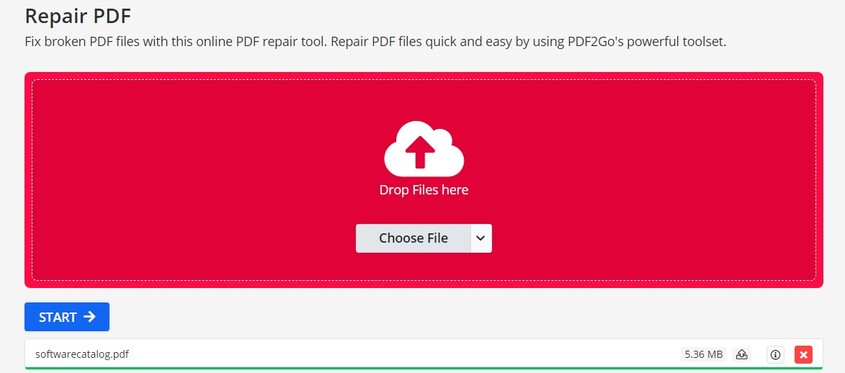
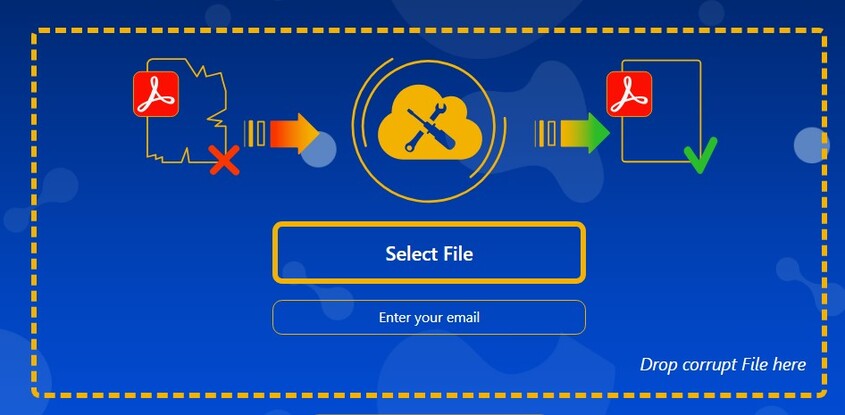
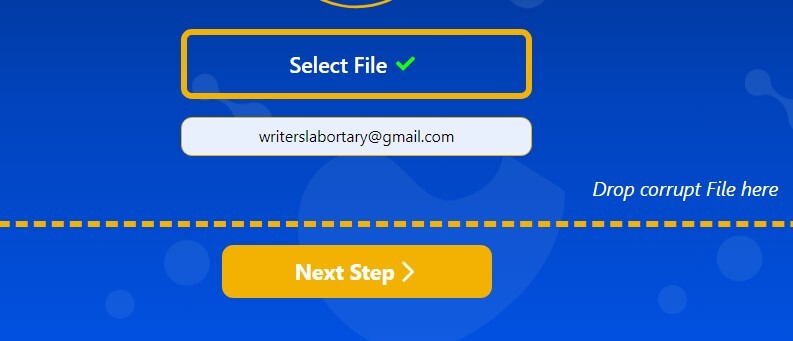

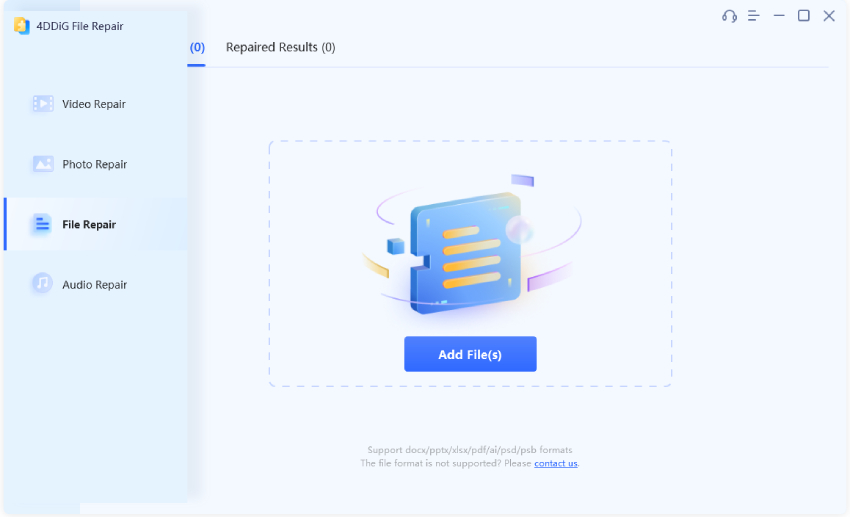
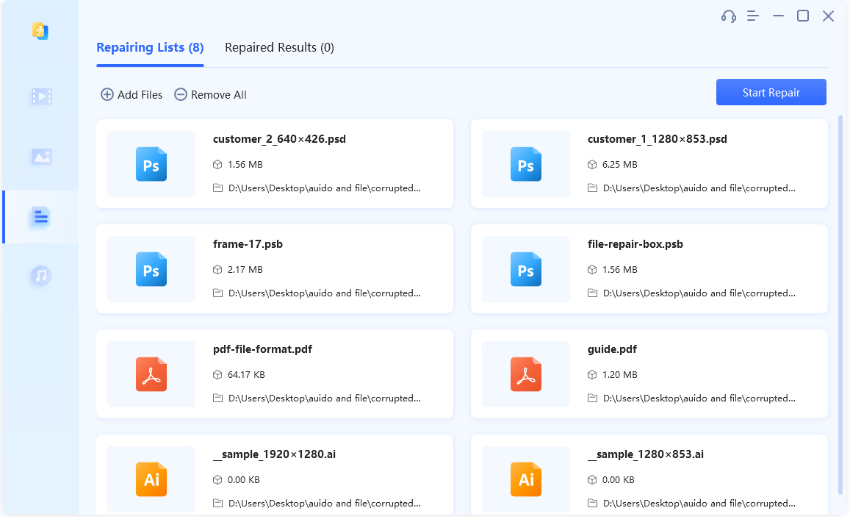
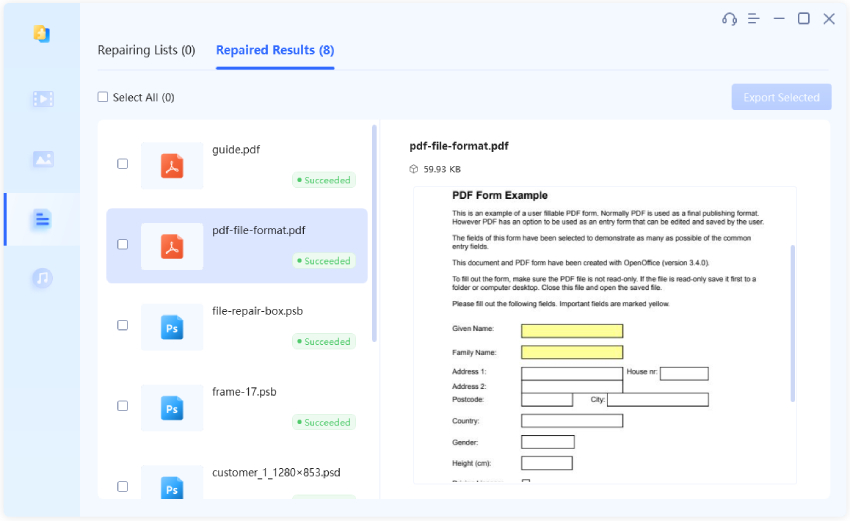
 ChatGPT
ChatGPT
 Perplexity
Perplexity
 Google AI Mode
Google AI Mode
 Grok
Grok