Top 6 Online and Offline YouTube Video Downloader Mac
Looking for a YouTube video downloader for Mac to save videos for offline viewing? Read this detailed review for top 6 online options and apps.
YouTube is perhaps the largest streaming website with an abundance of content, but there’s no feature available to download videos for offline viewing. If you’re scouring web for a YouTube video downloader for Mac in order to watch videos offline, then you have come to the right page.
In this review, you’ll find 6 free and efficient tools to free download YouTube video to Mac , with their pros and cons included as well. Of these, some can be downloaded as standalone applications, while others exist online. So it depends on your preference, which tool you choose!
- Part 1: What Is the Best YouTube Video Downloader Mac?
- Part 2: List of the Best Free YouTube Video Downloader Mac (Online and App)
- Part 3: How to Download a Video From YouTube on Mac?
- Bonus Tip: How to Fix the Downloaded YouTube Video Not Playing?
- Youtube Video Downloader Mac FAQs
Part 1: What Is the Best YouTube Video Downloader Mac?
So, what is the best free YouTube video downloader for Mac ? The answer to that is the best YouTube video downloader for Mac depends on your needs. Consider features like batch downloading, subtitle extraction, or automatic conversion. Think about how easy it is to use, especially if you lack technical skills.
Speed is important too such as how quickly can it download videos. Also, make certain that downloader is compatible with latest macOS version and supports your preferred video formats. Finally, decide if you want to download video from YouTube on your Mac computer with an online tool or prefer an offline option.
Part 2: List of the Best Free YouTube Video Downloader Mac (Online & App)
Here how to free download You T ube video to Mac with help of 6 online and offline options. Pick a tool that best suits your needs:
Online:
Top 1: Ummy
Ummy is a YouTube video downloader for Mac for free that lets you save videos from 700+ websites including YouTube. It supports various high-quality resolutions and formats. With Ummy you can download in HD, Full HD, and 4K, enjoy unlimited downloads, convert playlists, and convert audio and video quickly.
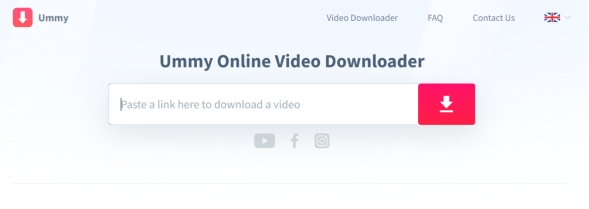
- Pros
- Cons
-
- Easy to use for all experience levels.
- Supports HD video downloads with sound from sites like YouTube and Dailymotion.
- Allows MP3 extraction from videos, perfect for music collections.
- Supports various video formats and qualities.
-
- Only one video can be downloaded at a time, which can be slow.
- The website has ads that can be annoying and may lead to unsafe sites.
- No advanced features.
Top 2: WebTopTools
WebTopTools YouTube Video Downloader lets you free download YouTube video to Mac in best available quality without needing to register. You can quickly save unlimited videos and music from YouTube and other social media sites. The tool supports all major formats like MP4, M4V, and FLV, making it a completely free and easy-to-use tool.
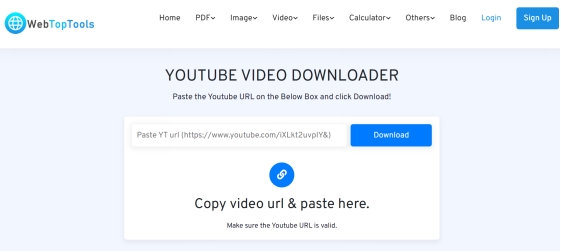
- Pros
- Cons
-
- Download as many videos as you want.
- Can convert all your videos without limits.
- Offers high-speed encoding.
- No sign-up is required.
- Download in various formats like MP4.
-
- Only support downloading videos from YouTube.
- Intrusive adds cover content.
APP:
Top 3: Freemake
Freemake has been the top free YouTube video downloader for Mac for 10 years. It supports downloading from YouTube and other sites, offering various formats like MP4, AVI, and 4K. The tool is free, preserves original video quality, and allows batch downloads. Its features include speed limiting, proxy use, parental controls, and cloud uploads to Dropbox or Google Drive.

- Pros
- Cons
-
- Can download videos from 10,000 sites including YouTube.
- Can download entire YouTube playlists or channels at once
- Supports downloading in HD and 4K quality with re-encoding.
- Download up to 500 videos at one time.
- Can choose from 15 video qualities.
- Can limit download speed if internet is slow.
- Use a proxy to unblock and save restricted videos.
- Enable parental control.
- Manage download history with options to pause and restore clips.
- Automatically upload downloaded videos to cloud services.
-
- The free version limits downloads to 3-minute videos.
- Longer videos need a paid upgrade.
- A branded splash is added to start and end of free version downloads.
- Intrusive ads in free version.
- Slower conversion speed, especially for large files.
- Limited advanced editing features.
Top 4: YTD Video Downloader
YTD is a YouTube free video downloader for Mac allows you to grab videos from YouTube, X, TikTok, Instagram, and 50+ sites. Working since 2007, it supports batch downloads, and entire playlists, and keeps original video quality up to 8K. You can convert videos to MP3, MP4, and other formats for various devices as well. The tool is ad-free, secure, and works on multiple platforms like Windows, Mac, Android, and iOS.
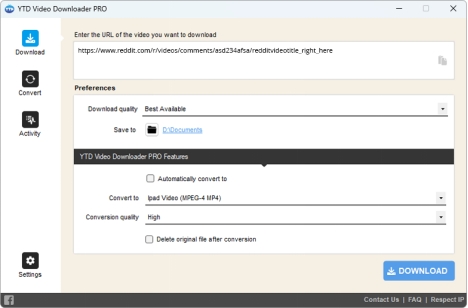
- Pros
- Cons
-
- Offers ultra-fast download and conversion speeds.
- Supports 8K and batch download videos.
- Comes with a free built-in video-to-video and audio converter.
- Supports multiple platforms.
- Grab videos from various sites other than YouTube.
-
- The free version limits download speed and allows only one video at a time.
- Contains intrusive ads in free version.
- No batch downloads without upgrading to paid version.
- Basic editing features, lacking advanced options.
Top 5: ClipGrab
ClipGrab is a YouTube video downloader free for Mac that automatically detects URLs copied to your clipboard, allowing instant downloads from multiple streaming sites. It features a built-in search function to find videos and an easy-to-use converter supporting formats like MP3, WMV, OGG, and MPEG4. You can also download audio-only versions and select your preferred video quality.
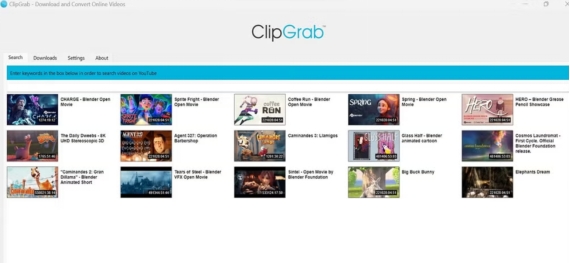
- Pros
- Cons
-
- Can download without needing to open app for each download with clipboard monitoring
- Supports downloading videos from various sites.
- Allows you to search for videos to download.
- Can convert videos to your preferred video or audio quality.
- Can download YouTube videos in audio as well.
-
- The installer may include adware and unwanted software.
- Slow download speeds, especially for HD videos.
- Built-in search is limited to 12 results.
- Video downloads are capped at 1080p quality.
Top 6: Viddly
Viddly is a YouTube video downloader for free download on Mac, allowing you to download YouTube channels and playlists in HD, 4K, and 8K at 60 fps. It supports MP3 downloads at 320 Kbps, records YouTube live streams, and extracts subtitles with videos. The tool also automatically downloads videos when a URL is copied.
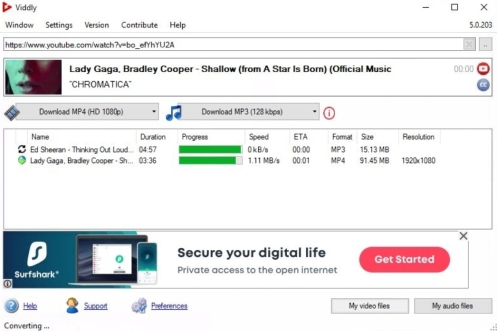
- Pros
- Cons
-
- Offers video downloads in resolutions up to 8K for high quality.
- Supports various formats like MP4, MP3, and AAC.
- The built-in search feature makes finding videos easy.
- Known for fast download speeds.
- Can download entire playlists with one click.
-
- The free version only allows downloads up to 1080p.
- Higher resolutions require an upgrade.
- Ads in free version can be annoying.
- May not work with all video-sharing websites.
Part 3: How to Download a Video From YouTube on Mac?
After you choose a downloader to download video from youtube on Mac, you must want to know its workings. Therefore, as an example we’ll show you how to download a video from YouTube on Mac with Ummy downloader:
-
First copy URL of a YouTube video you wish to download. Then, visit Ummy .
-
Paste copied URL in the empty field and Ummy will automatically generate a list of video formats available for download.
-
Pick your chosen format and hit “Download.”

Bonus Tip: How to Fix the Downloaded YouTube Video Not Playing?
After you download a YT video with YouTube video downloader on Mac , it might be that it won’t play. If that video is gone from YouTube you won’t be able to redownload it again. In that case, the best course of action would be to repair it with help of a specialized tool. 4DDiG Video Repair can help in that regard. It can fix footage regardless of whether they’re corrupted, formatted, unplayable, pixelated, distorted, or broken. Here’s what more this tool can do:
- Can repair choppy, jerky, grainy, distorted, fuzzy, etc, footage with high success.
- Can fix plosives, and background noises in videos.
- Support various storage media (SD cards, USB drives, HDDs).
- Can improve low quality video with AI, up to 8K resolution.
- Can restore and colorize old black-and-white videos using AI.
- Can batch repair multiple video formats at one time.
- Support all popular video formats like MP4, AVI, MOV, MKV, etc.
Secure Download
Secure Download
Here’s how to fix downloaded YouTube video that’s unable to play with 4DDiG Video Repair:
-
Download, and install “4DDiG File Repair” on your computer. Then, execute it and choose “Corrupted File Repair” from left menu.

-
Tap “Video Repair.” Then, click “Add Videos” to select one or multiple corrupted YouTube videos. Choose “Repair All” to start repairing them.


-
After repair, tap “Preview” after each repaired YouTube video to preview it. Click “Save” to export one or “Save All” to save all repaired YouTube videos on your computer.

Youtube Video Downloader Mac FAQs
Q1: Where can I find YouTube downloads on my Mac?
You can find downloaded YouTube videos on Mac
Q2: How to download YouTube videos on Mac as MP3?
Many YouTube video downloaders come with an in-built converter that allows you to download a YouTube video as MP3 on your Mac. Choose any online tool we’ve listed above and paste URL of a YouTube video in its empty field. The tool will generate various video and audio formats against that URL. You can pick MP3 format from list.
Q3: How to download a YouTube video?
You can download a YouTube video with help of any online or offline tool we’ve mentioned above. But if you want more customization options and advanced features we recommend choosing an offline app.
Conclusion
So, what we have learned today? When choosing a YouTube video downloader for Mac consider factors like ease of use, supported formats, download speed, and additional features. Also, look for whether you want an online or offline app.
After downloading a YouTube video if you find out that it’s unplayable, consider using a reliable repair tool like 4DDiG Video Repair . It can batch repair various video formats effectively, ensuring you enjoy watching your YouTube videos offline.
Secure Download
Secure Download





 ChatGPT
ChatGPT
 Perplexity
Perplexity
 Google AI Mode
Google AI Mode
 Grok
Grok
