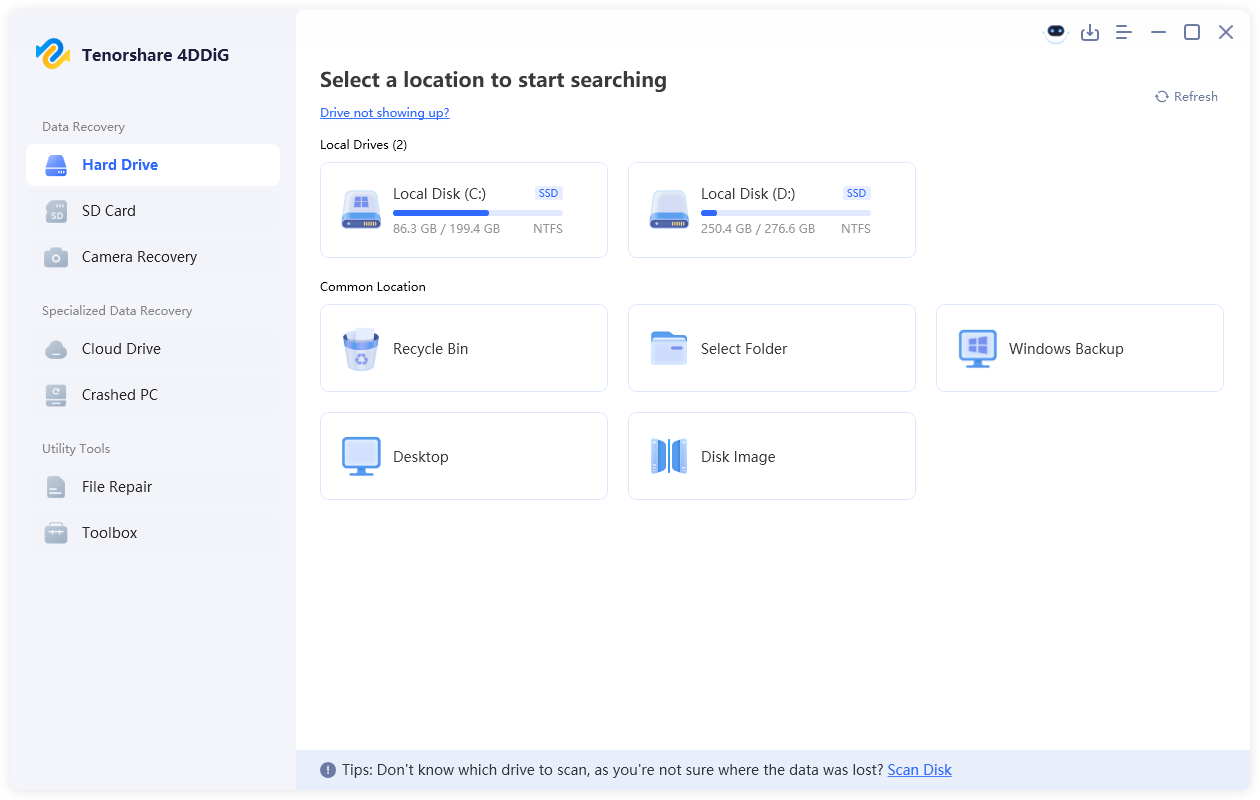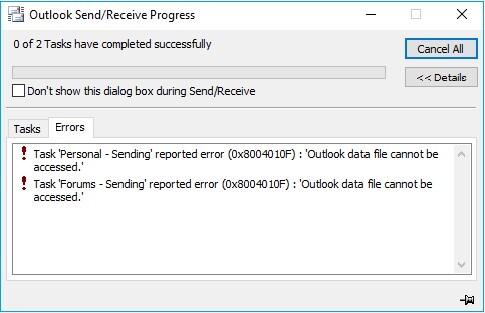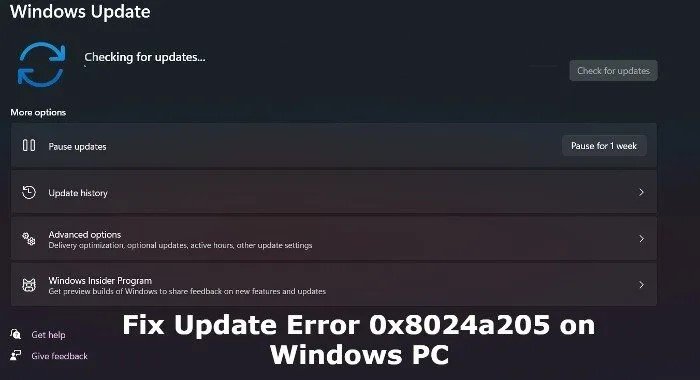Fix KB5063878 Not Installing On Windows - Tested Methods
Question:
Is anyone else having their Windows 11 24H2 clients failing the August update (KB5063878) with error 0x80240069.
-From Reddit
The Windows 11 24H2 KB5063878 update is failing to install for many users, showing error code 0x80240069. This critical issue prevents download and installation, potentially causing system instability.
This article explains KB5063878, analyzes error 0x80240069 causes, provides step-by-step fixes, and guides data recovery after update failures.
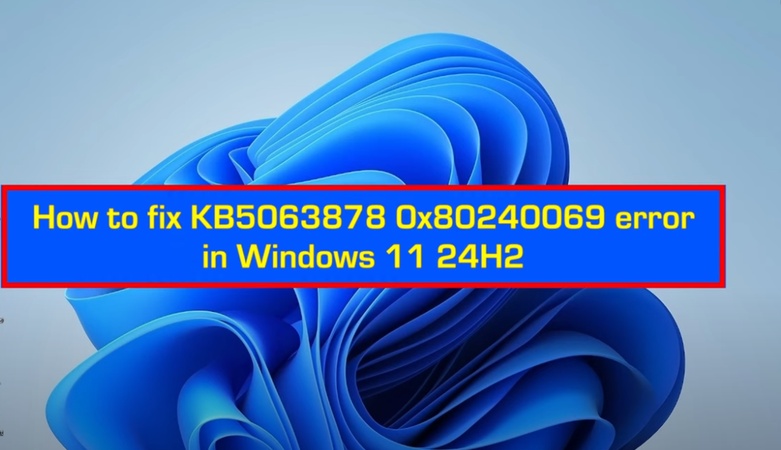
Part 1. What is KB5063878?
1. Basic information about KB5063878
KB5063878 is a cumulative security update released as part of the August 2025 Patch Tuesday. Soon after its rollout, many WSUS and SCCM environments reported installation failures with error code 0x80240069.
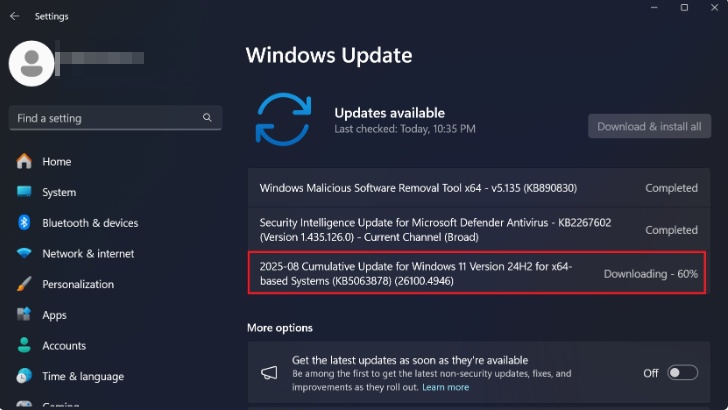
The update also incorporates the improvements from the July 22 preview release KB5062660, delivering both security fixes and quality enhancements.
- Release Date: August 12th (US time, August 13th Japan time)
- Supported OS: Windows 11 Version 24H2
- OS Build: 26100.4946 (KB5063878)
- Release Date: August 12th (US time, August 13th Japan time)
- Update Type: Monthly Security Update
- File Size: Approximately 450MB
2. Main improvements
KB5063878 includes the following key improvements:
- Fixes important security vulnerabilities
- Improves Windows stability
- Optimizes system performance
- Fixes and improves existing bugs
- Adds new Windows resiliency features
The new Windows Resiliency Initiative brings self-repair and rapid recovery tools that keep your system running smoothly—even after critical failures.
Part 2. Bug information for KB5063878
1. Error Code "0x80240069"
The most commonly reported issue is download or installation failure due to error code 0x80240069. This issue is particularly prevalent in WSUS (Windows Server Update Services) environments.
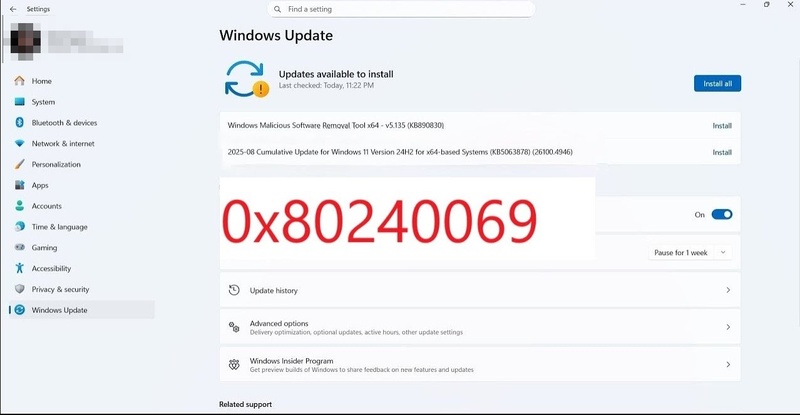
Symptoms of Error Code 0x80240069
① Download Failed: The update download stops midway, and the 0x80240069 error appears.
② Installation Interrupted: An error occurs during the installation process after the download is complete.
③ Repeated Failures: The error persists despite repeated attempts, and the update is not completed.
④ System Instability: After an error occurs, the Windows Update service becomes unstable.
2. Other related errors
In addition to the error code 0x80240069, other issues related to KB5063878 have been reported:
- Error Code
- Symptom
- Influence
- Environment
- 0x80240069
- Download/installation failed
- High
- WSUS/SCCM environment
- 0x8024001E
- Update service stopped
- Medium
- General environment
- 0x80073712
- System file corruption
- High
- Full environment
- 0x800f0922
- Insufficient disk space
- Medium
- PC with insufficient storage
Part 3. KB5063878 Update Caused Data Loss? Here's How to Recover
If you have lost important data due to the failed installation of KB5063878, system crash with error code 0x80240069, or unexpected reboot, Tenorshare 4DDiG data recovery software is the most effective solution.
Tenorshare 4DDiG is fully compatible with the new Windows 11 file system, allowing you to recover data from various formats, including ReFS, NTFS5, and exFAT. Even when problems occur with important security updates like kb5060829, data safety is the number one priority when it comes to recovery.
- Recover from a crashed PC with Tenorshare 4DDiG
Secure Download
Secure Download
-
Prepare a working PC and a USB drive/CD/DVD with at least 1.5GB of storage space. Install 4DDiG on the working PC. Launch Tenorshare 4DDiG and connect the USB drive. Seletct " Crashed PC" on the 4DDiG screen to continue.

-
Next, you can select the bootable USB drive. If the drive is connected, it will be displayed in the bootable drives. Click the "Create Now" button to start. Please note that the USB/DVD will be formatted to create the bootable drive. Also, please do not operate the drive during the creation.

-
Next, you will be prompted to format your USB flash drive. Formatting your USB drive will download the firmware. It will take a few minutes to complete the bootable drive creation process. Do not remove the USB flash drive during this time.

-
Once the bootable drive is ready, insert it into the unbootable PC and restart. Enter BIOS, navigate to the Boot tab using the arrow keys, and select the bootable drive. The system will load necessary files—wait until setup completes. Tenorshare 4DDiG will launch automatically, allowing you to choose a location and start data recovery.

Secure Download
Secure Download
An increasing number of users reported SSD failures after this KB5063878 Windows 11 update: SSD data lost or SSD not recognized anymore after lots of writes due to the KB5063878 download. Thus, it is pretty significant to back up the SSD data to a safer drive to protect valuable information using a portable tool, such as the powerful 4DDiG Partition Manager. It can back up files, disk partitions, and even the whole system, alongside restoring them from the created backups at any time. Besides, it can clone SSD to a larger hard drive
Part 4. Frequently Asked Questions about KB5063878
Q1: When will the KB5063878 error 0x80240069 be fixed?
A: Microsoft is aware of this issue and is currently working on a fix. Critical issues like this typically get fixed within 1-2 weeks, but a definitive fix date has not been announced.
Q2: Does the error pose any security risk?
A: KB5063878 contains security fixes, so if you are unable to install it, it may increase your security risk. We recommend addressing this issue as soon as possible.
Q3: Can I download and install it manually?
A: You can download KB5063878 directly from the Microsoft Update Catalog and install it manually. However, direct installation may be successful in WSUS or SCCM environments.
Q4: What should I do if my system no longer boots?
A: We recommend trying to boot into Safe Mode and using a system restore point to revert to the state before the update. If this does not resolve the issue, please use Tenorshare 4DDiG to recover your crashed system.
Conclusion
The KB5063878 installation error (0x80240069) severely impacts Windows 11 users, especially in WSUS/SCCM environments. When critical updates cause system failures, Tenorshare 4DDiG provides reliable emergency data recovery—even for corruption beyond System Restore or Safe Mode fixes.
With 4DDiG’s deep scan capability, you can recover system-level data loss. Prepare 4DDiG before installing KB5063878 to handle unexpected issues with confidence.
Secure Download
Secure Download

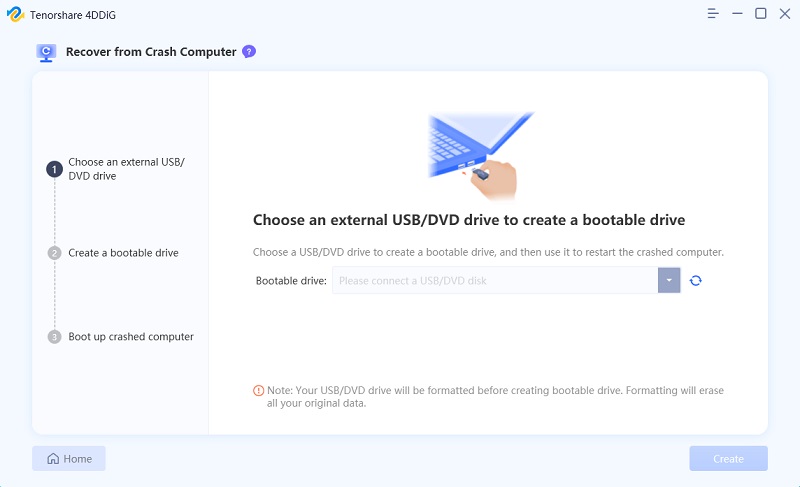
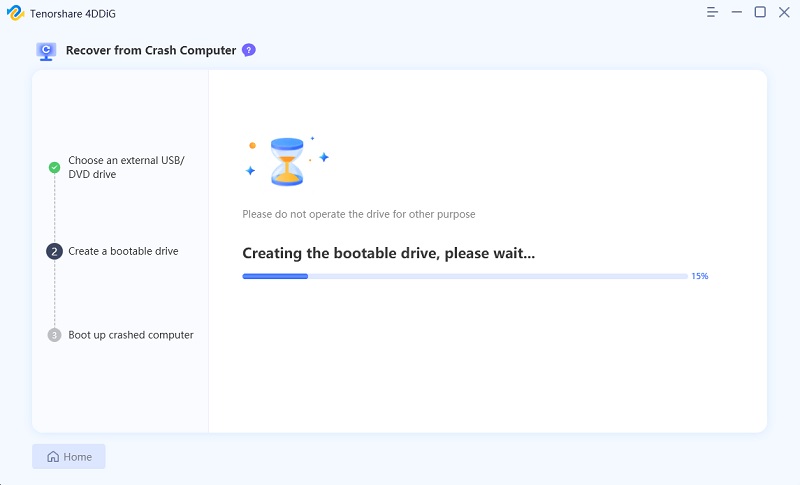
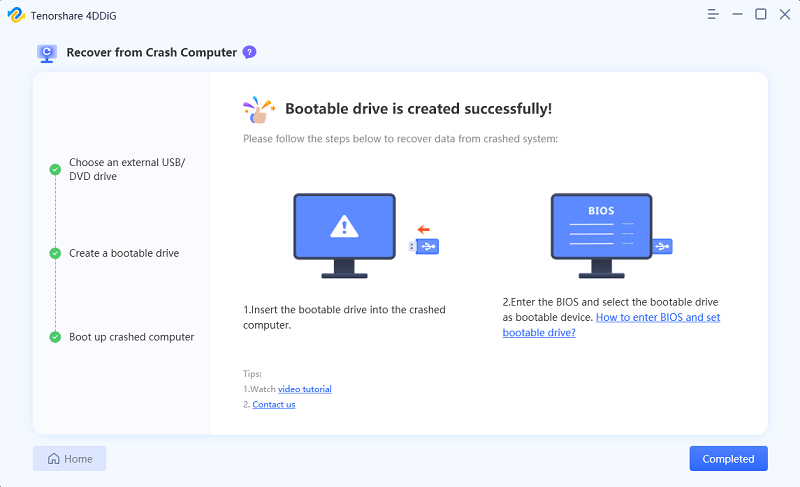
 ChatGPT
ChatGPT
 Perplexity
Perplexity
 Google AI Mode
Google AI Mode
 Grok
Grok