What is a free method to corrupt a file?“Can I corrupt an MP4 video file? How Can I do it?”
How to corrupt a word file? It may seem illogical to corrupt a file. After all, the goal of producing digital files shouldn't be to guarantee their integrity and unalterability. Yet, deliberately corrupting a file can be done for several reasons, such as testing the robustness of your storage system or playing a practical joke on your pals.
Corrupting a file is purposefully adding faults or harm to its data. A file can be corrupted using several techniques, from merely altering a few bits to purposefully inserting dangerous code. While it may seem like an easy and harmless task to corrupt a file, it is important to remember that doing so can have serious repercussions for the performance or security of your device. Examples of such formats include executable files and system files, which should not be corrupted. This article will examine various file corruption techniques and how to apply them.
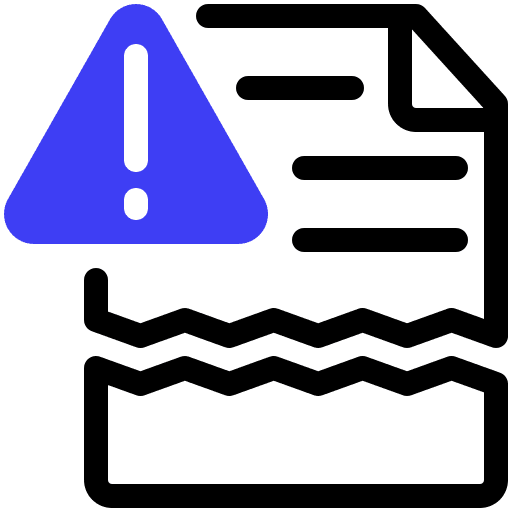
Part 1: What Does Corrupting the File Mean?
All electronic files in a computer system have a specific structure and content depending on their file type. The file performs as intended when the correct information is in the appropriate section. However, if incorrect data is written to the file or the right information is misplaced, the file may become warped or scrambled, resulting in a corrupt file. Essentially, a corrupt file is one where the data is damaged or altered in a way that renders it unusable by its intended software or application. It can occur due to various factors, such as hardware failure, software bugs, or viruses.
You must often back up your information to reduce the danger of data loss due to file corruption. While many tools and procedures are available to repair corrupted files, the success rate may vary depending on the severity of the damage.
Part 2: How to Corrupt a File?
How to corrupt a file? If you came to our page looking for information on corrupting a file. Here are a few approaches:
Fix 1: Corrupt a File via Renaming File Extension
How can I create a corrupted file? The operating system receives information about the type of files and how to operate them from file extensions. Modifying these extensions can make the operating system uncertain of the file type and prevent the file from being launched. Although it requires digging through the file's options, once you've done it once, trying again should be very simple. After you have mastered the technique, corrupting a Word file should be simple and rapid. Since we will convert it to a Word file, this approach can only be used with non-Word files.
- Make sure the file extension can be seen. Look for "file options" in the Windows Search Bar if the file extension is not visible. Once the outcome is known, locate File Explorer Options > View. Remove the checkbox from the box next to "Hide extensions for known file types" in the Advanced Options. Click OK once you're finished.
- Find the non-document file you want to corrupt after revealing the file extension. Rename the file by selecting it with the right-click menu.
- Change the file extension to ".doc" or another extension corresponding to a document when you rename the file. Lastly, hit Enter and then the prompt for Yes.
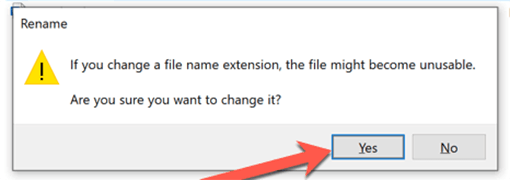
You won't be able to open the file after completing the instructions. Also, you can undo this procedure by reversing the file extension. So, there are better approaches to corrupt the file.
Fix 2: Corrupt a File via Corrupt a File.Net
In any case, the ability to corrupt a PDF file and add an extension is not a recent development. For simple PDF corruption, use an Online File Corrupter. Corrupt a file generator comes to the rescue (https://corrupt-a-file.net/). This programme can damage Word, Excel, archives, MP3, and other popular file types. Submit your PDF files to corrupt them effortlessly. Using this free online programme, you can corrupt a file in the following ways:
- Visit their website and scroll down to: Choose the corrupted file.
- Upload your file to the website by navigating it.
- To use the online tool, click on the corrupt file.
- You can download the file for free, but it will corrupt in seconds.
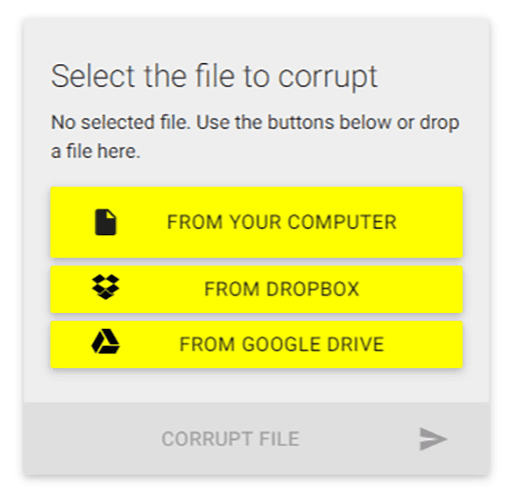
Fix 3: Corrupt a File via Notepad
Using Notepad is another method for corrupt my file. For those who are unaware, Notepad is an integrated programme where users can type anything. With the Notepad included with Windows, corrupting a Word or PDF file is a piece of cake. You can corrupt the file in under a minute to avoid damaging your reputation. Here is how to corrupt a file on Windows using Notepad:
- Right-click on the file you wish to corrupt and then open it in a notepad are your first steps. Due to the file nature, Notepad could take a while to run, so be patient.
- Once the Notepad is opened, you'll find many unusual orders you've never seen before; all you have to do to clear them is pick 10–12 lines from the command's beginning, middle, or end.
- Please save the file after wiping it, then quit the Notepad application. Likewise, closing and keeping a notepad file may take longer than usual.
- Any file viewer will reveal it is corrupt and cannot be opened if you run it through. It will take 1-2 minutes to finish this quick process.
Fix 4: Corrupt My File by Using File Compression Tool
Another simple way to intentionally corrupt any file is to use a file compression programme. This approach includes compressing the Word file and halting the compression process, making it rather challenging and unusual. But, it is quite efficient because you don't have to open them in another programme, alter how the file is saved, or modify the extension. You will need to stop the procedure from accomplishing this rapidly. Word files are compact, and compact files often compress quickly. Because of this, you must pay attention and be sure to interrupt it when you can.
- To corrupt a file, right-click it and select "Compress."
- Pause the compression process and stop it when it has nearly finished.
- The compressor will create a new file if you stop it at 90%, but it won't work because it doesn't have all the data from the previous file.
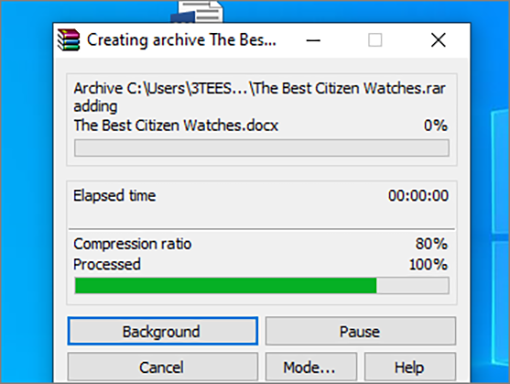
Part 3: Bonus Tip: How to Repair Corrupted Files
How do I create a corrupt file? Make sure to generate a copy file just in case you need to access the data in the future because it can ruin a file for numerous uses. You may get into a lot of trouble if you corrupt a file, whether because of a virus or something else. Your life's greatest ambition would now be to access this corrupted file, and 4DDiG Windows Data Recovery will assist you.
This robust Windows data recovery programme can recover a variety of data formats. No matter what you've lost, 4DDiG file recovery software can easily recover lost items like emails, office documents, videos, music, photos, and compressed files.
- Recover 1000+ file types including photos, videos, documents, and audio.
- Recover files lost due to accidental deletion, formatting, lost partition, corruption, crashed system, virus-attack, and so on.
- Recover data from laptop/PC, internal & external drive, USB flash disk, SD card,etc.
- More than Data Recovery but Video Repair involved
Secure Download
Secure Download
Download and install Tenorshare 4DDiG on your computer and run it. From the Advanced Options, select Photo Repair.

Tap Click to add photos to import damaged or corrupt photos and then tap Repair to start repairing them.

After Repairing Photos, you can choose photos to preview and then click Export to save them to a safe location.

Part 4: FAQ
Q1: What Causes Files to Get Corrupted?
Hardware breakdowns, such as a failing hard drive or a power surge, are among the most frequent causes. Faults or glitches in the software can also cause file corruption. Altering the contents of files, viruses, and other types of malware can also make them corrupt. File corruption can also be caused by mistakes made by human operators, such as accidental file deletion or formatting.
Q2: How to Open a Document after a File Corruption Error
You can use Office's Open and Repair tool to fix and restore a corrupt Office file, such as Word, Excel, or PowerPoint. See the instructions below.
- Launch the PowerPoint, Excel, or Word apps.
- Choose File, Open, and Browse. Choose the damaged file.
- Choose Open by clicking the drop-down menu. Choose Open and Repair to fix the permanently corrupt an excel file.
Q3: Can You Purposely Corrupt a File?
Yes. You can intentionally corrupt a file to render it useless. This article provides various techniques to assist you in corrupting a file on Windows or damaging a file online.
Conclusion
How can I corrupt a file online? There are many diverse opinions on file corruption, but one thing is certain: purposeful file corruption is rising. Changing file extensions, using an internet tool for file corruption, or compressing the file are just a few options to corrupt your file and solve your issue. If you didn't back up your file and it was accidentally corrupted straight away, you might still use 4DDiG Data Recovery to recover your corrupted file easily. In addition to fixing your file, it is a feature-rich programme that can provide many other advantages.

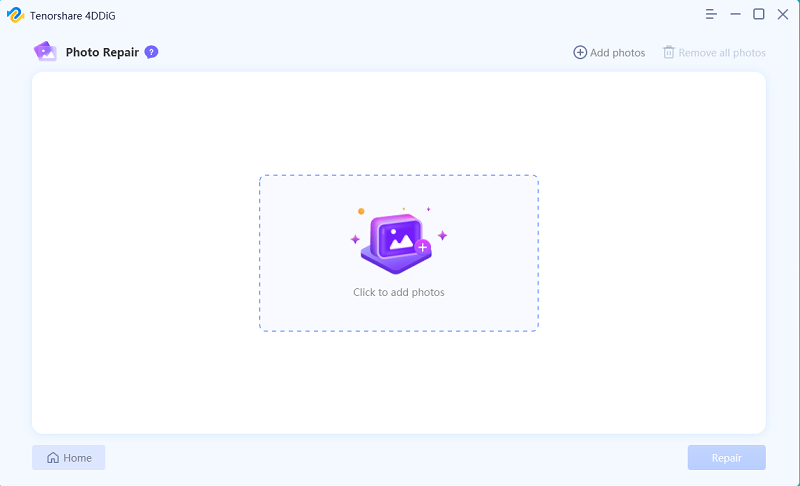

 ChatGPT
ChatGPT
 Perplexity
Perplexity
 Google AI Mode
Google AI Mode
 Grok
Grok




