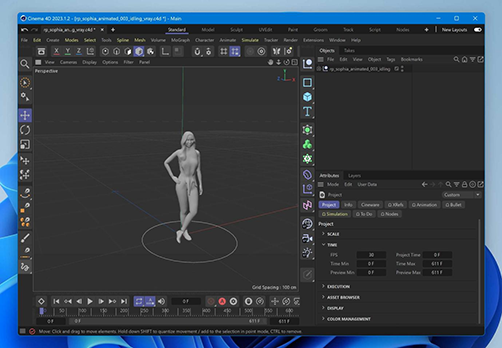Why Do Myspace photos not loading. How do I retrieve my old Myspace photos from years ago?“My old Myspace was gone and how do I retrieve photos from an old Myspace account?”
Myspace is one of the most popular social media platforms in America and got the original hype back in 2005 to 2009. However, recently it was rebuilt and got a completely new user experience. All the old accounts were transferred to the new workspace manually, which caused minor synchronization issues on the old accounts.
Some users faced errors on their Myspace accounts “myspace photos not loading” due to the development in the Myspace build. This article will help you get the “Myspace photos not loading” issue fixed and how to recover your Myspace deleted photos.
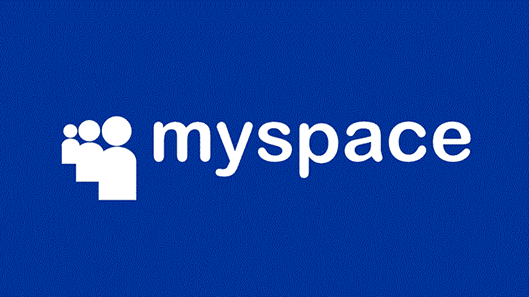
- Part 1: Why Do Some Myspace Photos Not Loading
- Part 2: Can I Access My Old Myspace Account?
- Part 3: How to Locate Old Myspace Account while Old Myspace Photos Not Loading
- Part 4: How to Recover Old Myspace Photos without Password
- Part 5: How to Recover Photos/Videos/Messages when Myspace Photos Not LoadingHOT
- Part 6: FAQ about Myspace Photos Not Loading
Part 1: Why Do Some Myspace Photos Not Loading
It’s important to know the root cause of the problem before heading to the troubleshooting methods so you know where to hit the problem. The “Myspace photos not loading” issue can occur for various reasons, from slow internet speed to server and classic account not properly synchronized. Following are the reasons for the “Myspace photos not loading” issue:
- Slow Internet
Myspace needs a stable internet connection with reasonable speed to load the photos. Loading all the photos on myspace might take longer if you have a slow internet connection. Give it time to load the page’s content, then see if the problem is resolved. Otherwise, head towards Speedtest.net to test your internet speed quickly. - Server Issues
Sometimes, Myspace servers can be down, which may cause slow-loading of photos or even be inaccessible entirely. It happens rarely, but you can check the server’s status on the internet. If the server indicator shows the server's outage, then the Myspace team will be working on it to fix the issue. - Content Removed
The owner may delete the photos you’re trying to access and no longer exist on the server. In this case, you won’t be able to access the deleted photos on Myspace. - Desynchronization
After the recent new Myspace, developers transferred all the old and classic Myspace accounts to the new Myspace. That means all the photos can be found in the Mix section. If you can’t locate them in the Mix section, it refers to the synchronization between the old/classic and new Myspace.

Part 2: Can I Access My Old Myspace Account?
Myspace got out of the limelight since the giants like Facebook and Snapchat took the industry by storm. Ever since it’s been evolving and competing with other social media platforms. It has recently been rebuilt, bringing improvements and a polished UI.
The best thing about the newly rebuilt Myspace is you can still search and find your old accounts. That means your old photos, videos, and nostalgic music can still be found. Myspace transferred all the old Myspace accounts to the rebuilt workspace manually, and you can easily search for yours. Read the next part for the Myspace login.
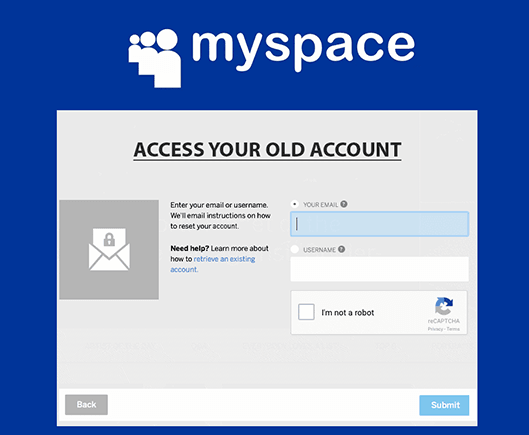
Part 3: How to Locate Old Myspace Account while Old Myspace Photos Not Loading
You can locate your old Myspace account photos easily in the Mixes section. However, you must log into your old account using the username and password. If you’ve your Myspace old account login details beforehand, follow the steps below to Recover old MySpace photos from Mixes in your MySpace account:
- Visit Myspace, and log into your old Myspace account
- On the left sidebar, click on the Mixes section.
- In the Mix section, click on Classical - My Photos. Here you can see all the old photos and can recover them.
- If you can’t find the photos in the Mixes, you may also see the “ProfileMix '' or “CoverMix” section on your Myspace profile. Otherwise, your old account wasn’t synced to the classic Myspace, and all the old photos have been removed.
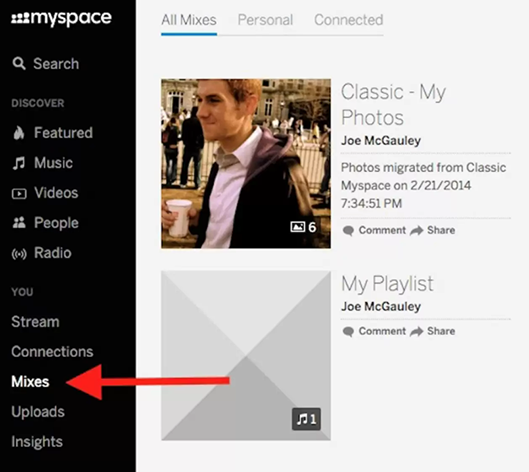
Part 4: How to Recover Old Myspace Photos without Password
We humans aren’t good at remembering usernames and passwords. And when it comes to logging into the old Myspace account, it’s like a chance in a million. However, you can locate your old Myspace account without a username and password.
Visit Myspace.com, and enter your Myspace account name in the search bar. If you set your account to public, it’d appear in the search result.
Part 5: How to Recover Photos/Videos/Messages when Myspace Photos Not Loading
Since more popular social media platforms are available on the internet, you may not be using Myspace frequently. You might download the photos and videos from your Myspace profile and store them on your PC or any other local storage device.
If you can’t find them on the storage device, recover them using 4DDiG Windows Data Recovery. It’s a powerful recovery tool that conveniently recovers photos, videos, music, and documents with a one-click process.
It’s not specifically designed to recover merely Myspace photos, but it can help you recover all types of lost and deleted data from local storage, such as hard drives, SSDs and memory cards. All you need to do is install the 4DDiG Data Recovery program and run a recovery process to retrieve old Myspace Photos and other deleted content from your local storage.
- Recover 1000+ file types including photos, videos, documents, and audio.
- Recover data from various scenarios, such as accidental deletion, formatted, virus attack, system crash, and so on
- Recover deleted documents, photos, videos from NAS storage.
- Recover data from laptop/PC, internal & external drive, USB flash disk, SD card,etc.
- File types including JPG, BMP, GIF, PSD AVI, MOV,MP4, M4V and all other types.
For PC
Secure Download
For MAC
Secure Download
- Install Tenorshare 4DDiG on your Windows, after launching it, click the scan to start the data recovery process.
- After the scanning process finish, you will see the scanned out files listing on the interface, you can preview both of them.
- Now just select the files that you want to recover from the bitlocker encrypted drive and click on "Recover". After choose the location to store the recover data, the whole data recovery process is done.
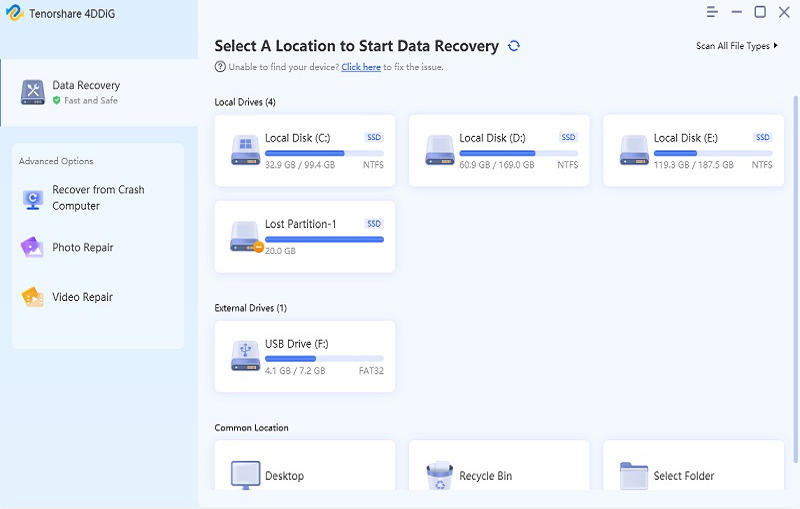


Part 6: FAQ about Myspace Photos Not Loading
The following are the answers to the most commonly asked questions Myspace. One may also search about these on the internet while facing the “old myspace login” issue:
Q 1: Do Old Myspace Profiles Still Exist?
Yes, old Myspace profiles still exist, as they were transferred and synced to the classic rebuild of Myspace.
Q 2: How to Login Old MySpace Account without Password or Email?
If you can’t do “old Myspace login” to access the old photos, just enter your profile name in the search and see if your account appears. From there, you can access all the old photos, videos and music - only if your Myspace profile was set to public.
Q 3: How to Protect Myspace Photos?
Myspace doesn’t have any option to create a backup of your data. The data stored on your Myspace profile is a risk and can be permanently lost if accidentally lost.
In this situation, you can download your Myspace data and store it on your local storage devices, such as a computer, USB, or mobile phone. Creating a cloud backup is also a safe option to protect your Myspace photos.
☞ Snapchat Picture Failed to Load: Why & How to Fix It on Any Device
Conclusion
Myspace was one of the most popular social sites back in 2005 and onwards. It got out of the limelight with time, but it still exists, and most of the old and classic accounts can be accessed. You may face an error “old myspace photos not loading” while accessing your old account. All the old photos on Myspace can be found in the Mixes section. If you’ve lost your Myspace data, such as Myspace photos, videos, or music files, 4DDiG Windows Data Recovery is the tool you should opt for. It’s a one-click process - offering an easy and quick solution for recovering your old deleted photos and more.
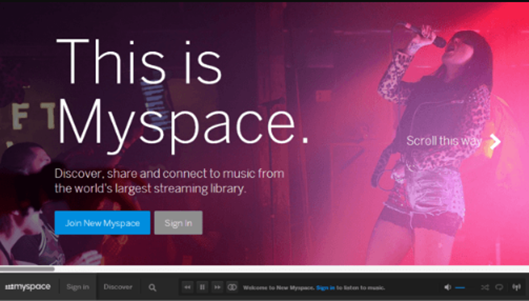
 ChatGPT
ChatGPT
 Perplexity
Perplexity
 Google AI Mode
Google AI Mode
 Grok
Grok