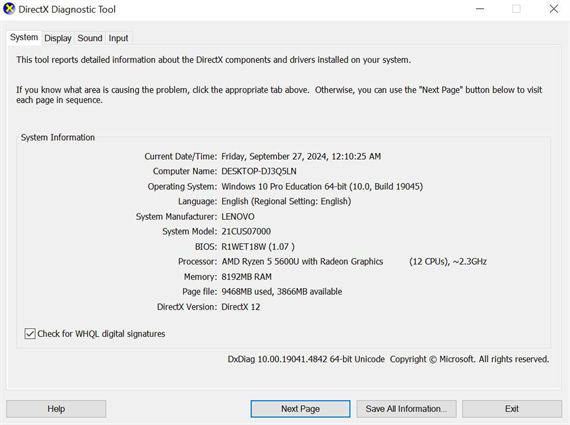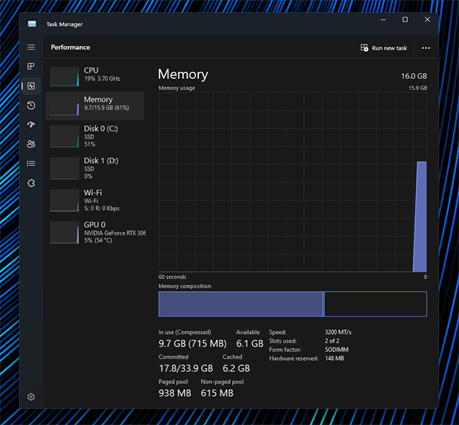5 Ways to Fix Once Human Keeps Crashing
Download the 4DDiG Windows Data Recovery to recover the unsaved progress of your game with just a one-click solution. Whether you’ve lost them or deleted them accidentally, it can handle all, allowing you to recover any type of deleted/lost files within just 3 steps.
Imagine diving into the intense, and thrilling world of Once Human, ready to tackle the challenging tasks, and missions to eliminate the enemies, only to have the game suddenly crash mid-action. Quite frustrating, right? Many players experience unexpected crashes while playing the game that break the immersion mid-action, and end up asking “Why does Once Human keep crashing” on online forums. If you’re having a hard time playing it because Once Humans keep crashing , this guide will provide you with effective solutions to fix it. Whether it’s due to the incorrect settings, drive, or troubleshooting hardware, you’ll find all the solutions to get the game running smoothly.
- Recover Unsaved Data when Once Human Keeps Crashing HOT
- Way 1: Use Simple Tests to Troubleshoot the Issue
- Way 2: Update Your Drivers
- Way 3: Check if Game File is Corrupted
- Way 4: Turn off the Overlays
- Way 5: Uninstall Once Human Game If it’s Damaged
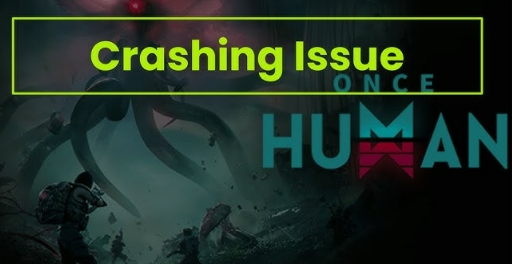
Part 1: Why Does Once Human Keeps Crashing
If Once Human keeps crashing while playing or launching, there can be several potential factors that can contribute to the issue. Knowing the causes of why does Once Human keep crashing can help you target problems efficiently to have uninterrupted gameplay.
Here are the most common reasons behind the Once Human Keeps Crashing:
-
Outdated or Incompatible Graphic Driver
If you’re able to launch the Once Human on your device without issues, but it crashes immediately as soon as you start the gameplay, this can be triggered due to the outdated or incompatible graphic drivers installed on your computer. When the drivers don’t support the game’s graphic requirements, it may fail to run properly and crash suddenly in mid-action. -
Incorrect In-Game Settings
High graphic settings and resolutions can put strains on your system with low specifications. Running the game on max graphics settings on a system not meeting the game’s requirements will cause instability, and lead to crashes. In such a situation, the game may run initially, but crash as the system overheats. -
Corrupted Game Files
Corrupted, and missing game files can cause the game to malfunction, and crash suddenly. The files can get corrupted for various reasons such as system errors, drive issues, viruses, or malware. -
Network Instability
Running Once Human requires stable internet connectivity. Since the game’s components rely on network connectivity, disrupted or unstable internet connection may contribute to the crashes due to sudden disconnections.
Part 2: Recover Unsaved Data when Once Human Keeps Crashing
If you’re a dedicated Once Human Play and lost your game progress due to the Once Human Crash problem, 4DDiG Data Recovery can be a lifesaver tool. It’s a data recovery tool that can recover lost, deleted files, and formatted data with just one click.
With 4DDiG, you can select the specific game directory folder and recover the unsaved game data. If you’re unsure about the deleted file’s directory, there is also a feature to select the drives. It can also scan other storage locations on various devices, such as internal/external hard drives, SSDs, USB flash drives, and SD cards.
Key Features:
- Recover your unsaved game progress file with just a one-click operation.
- Supports 2,000+ different types of file formats, and file systems.
- User-friendly, and intuitive user interface that navigates you through the recovery process.
- Preview option that allows you to view the files even before recovering them.
- Compatible with all versions of Windows
Secure Download
Secure Download
Here’s how to recover Once Human’s unsaved files using 4DDiG:
-
Install and launch the 4DDiG on your computer. Click on the “Select Folder” option to choose the game’s respective folder or alternatively select the drive, and click on Start.

-
It’ll immediately start the scanning process, finding traces of the lost files. You can pause or stop this at any moment if the desired files are identified. You can also use the filter option to narrow down your search for the targeted files.

-
Once the scanning is completed, you can double-click on the file to preview it. Once ready to recover, select the files, and hit on the Recover button.


Recover Lost Saved Game Data on Black Myth: Wukong [Best Methods]
Part 3: How to Fix Once Human Keeps Crashing
If you’re having disrupted Once Human gameplay or not able to play it at all due to Once Human keeps crashing, here are the effective solutions to fix it.
Way 1: Use Simple Tests to Troubleshoot the Issue
Before we dive into the advanced solutions, let’s start with the basics. Try these simple tests, and see if they fix the once-human keeps crashing problem.
-
Start by restarting your PC, and the game both to fix the temporary bug and glitch.
-
Test your internet connection speed, and observe if there’s any disruption. If yes, try restarting your router.
-
Sometimes, Once Human server outage can stop responding. Try checking the Once Human server status online.
-
Check the Game’s minimum requirements and confirm that they meet your system specifications.
【Solved】10 Solutions on How to Fix Computer Keeps Crashing Windows 10/11
Way 2: Update Your Drivers
Games with intense, and submissive graphics rely on the GPU resources, managed through the GPU drivers. Drivers allow your computer’s software part to communicate with the hardware components. Outdated, or corrupted drives can disrupt this link, leading to the game crashing, or showing a black screen.
To ensure smooth gameplay, and fix once the human keeps crashing AMD graphics drivers, follow the steps below to update drivers:
-
Go to the Windows Search box in the Start, and type Device Manager .
-
Locate the Graphic Card driver option Display Adapters .
-
Right-click on it, and select the Update Driver option.

-
Next, select the Search Automatically for Driver , and follow the onscreen instructions to update it.
Way 3: Check if Game File is Corrupted
Games and programs rely on the essential files stored in the respective folders. If any of these files are missing or corrupted, the game will fail to launch, or crash due to missing resources. Luckily, you can verify the game files with simple steps.
Here’s how to check the game’s corrupted files and fix Once Human keeps crashing my computer:
-
Launch Steam, and navigate to the Library.
-
Locate Once Human > right click > Properties.
-
Navigate to the Installed File section, and select Verify Integrity of Game Files.

Way 4: Turn off the Overlays
Using overlays can elevate your gameplay overall, but they can also interfere with the game’s operations and cause issues like Once Human keeps crashing. If you’re using 3rd party overlays such as Discord, NVIDIA GeForce Experience, and Steam, it’s better to turn them off.
-
Navigate to Steam, and go to the Library.
-
Right-click on Once Human, and select the Properties option.
-
Select the General section, and click on Turn off Enable the Steam Overlay While in Game.
Way 5: Uninstall Once Human Game If it’s Damaged
If Once Human still continues to crash after applying troubleshooting methods, it might be damaged and beyond repair. In this situation, you can reinstall the game to fix the Once Human keeps crashing issue.
Here’s how to re-install Once Human:
-
Go to Steam, and locate Once Human.
-
Right-click, and select the Uninstall option.
-
Restart your computer, and reinstall Once Human.
Part 3: FAQs about Once Human Keeps Crashing
Q 1: What does it mean if your Once Human Keeps Crashing?
Once Human keeps crashing issues can arise due to faulty drivers, network connectivity issues, and faulty or low-end GPU. Check the game’s minimum requirements provided by the developer, and confirm it with your system’s specifications.
Q 2: Can you play Once Human without GPU?
To run Once Human, you need at least an Nvidia GeForce GTX 750 Ti or AMD Radeon RX 550 with 4GB memory. For the best experience, you’ll need an even higher GPU with powerful specifications. Simply put, Once Human cannot run without a dedicated GPU unit.
Q 3: How to fix Once Human integrated graphics?
To fix Once Human integrated graphic card not supported error, try inserting the GPU unit properly, and update or reinstall the GPU drivers. For laptops, manually switch to the dedicated GPU option from the settings.
Final Words
Once Human keep crashing issues can be quite problematic, and frustrating when disrupting your game experience. It can occur due to several reasons. We discussed all of them in this guide along with the effective solutions. If you’re still not able to fix it, contact the support and see if they can help fix it. If you’ve successfully resolved the once human keeps crashing, but lost the game's unsaved file like many other users, use the 4DDiG Windows Data Recovery tool to retrieve it.
Secure Download
Secure Download

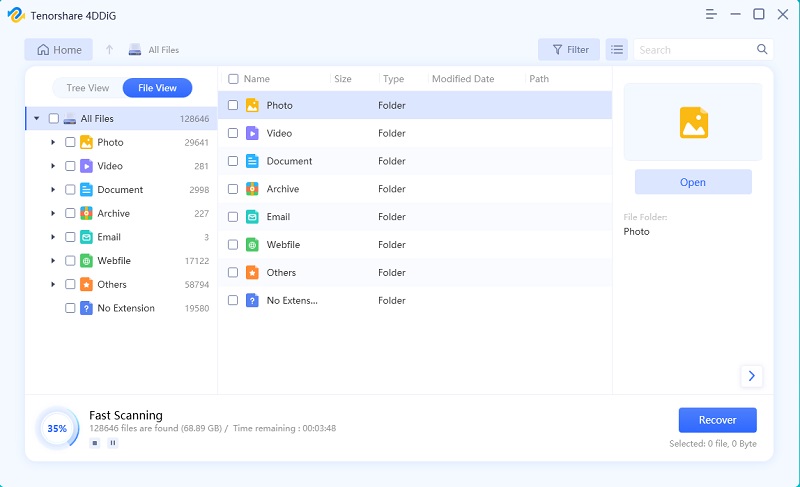
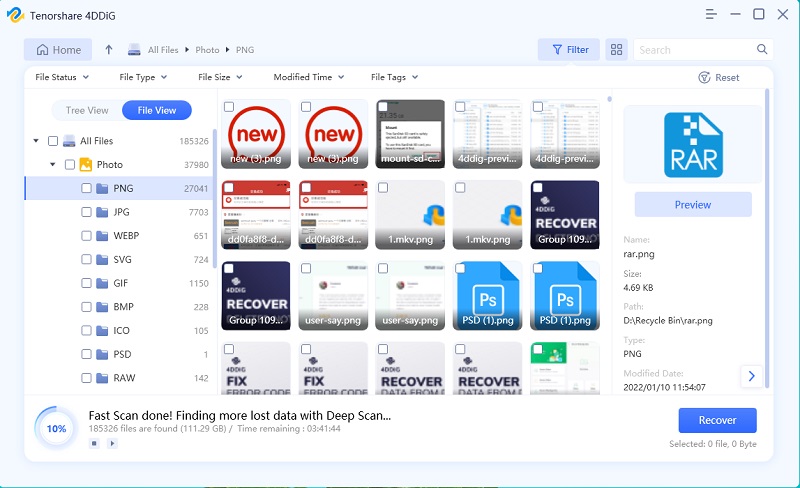

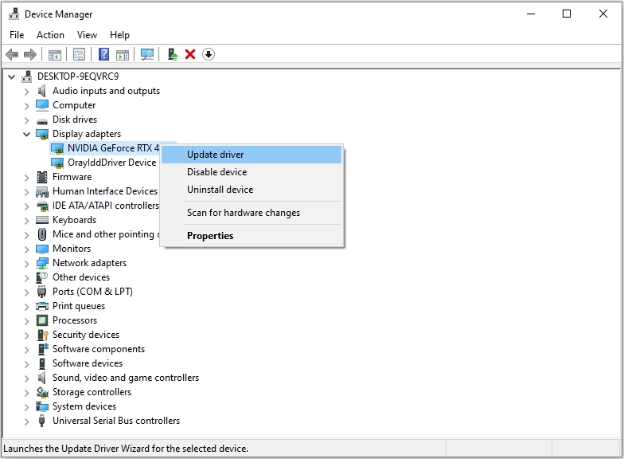
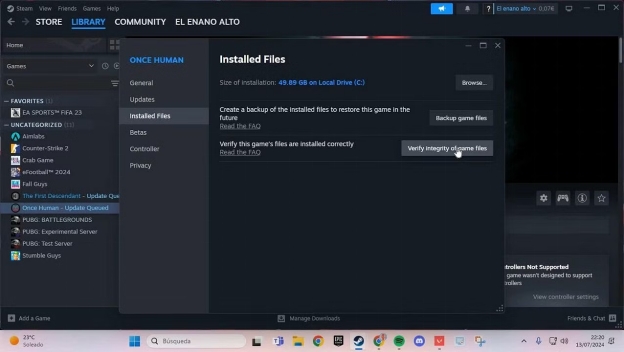
 ChatGPT
ChatGPT
 Perplexity
Perplexity
 Google AI Mode
Google AI Mode
 Grok
Grok