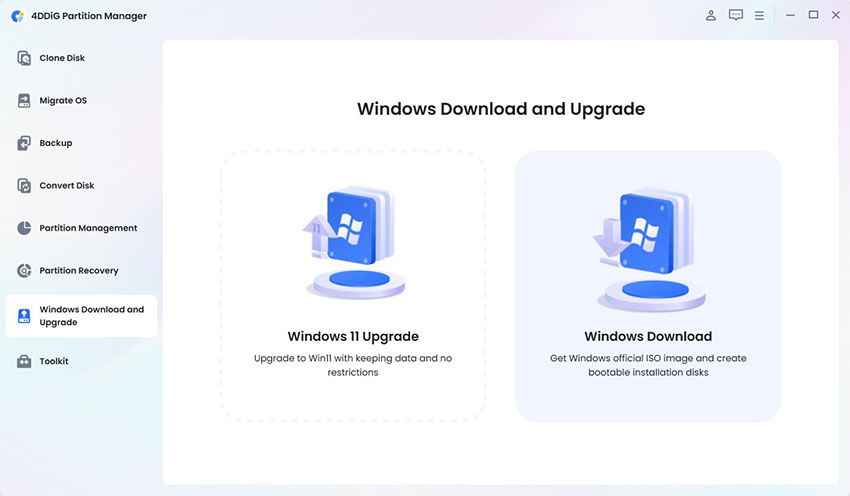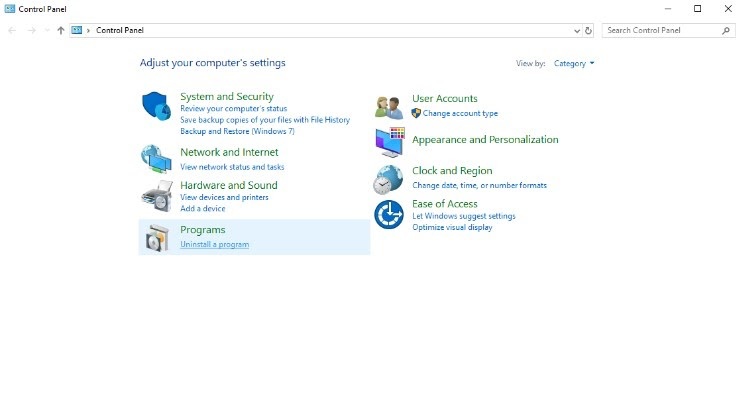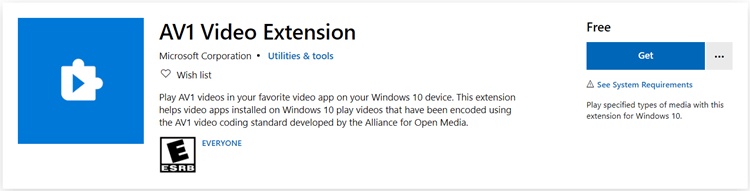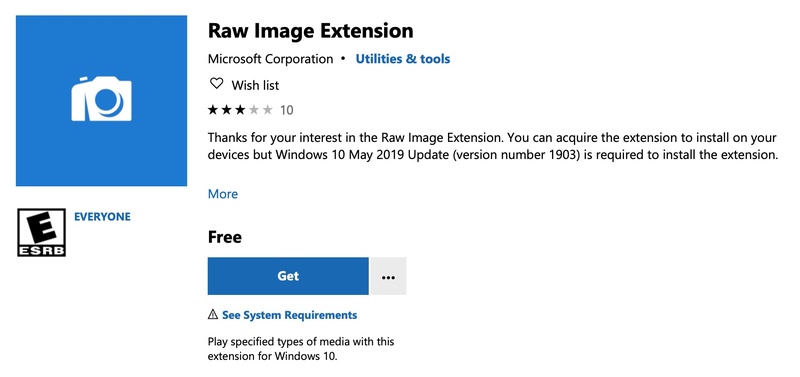Full Guide for BattlEye Download: Installation & Fixes for Popular Games
You may have noticed a warning to download and install BattlEye if you are trying to play online games, such as GTA 5, Unturned, or DayZ. BattlEye is a technologically better than the other anti-cheat engines that safeguard online games against hacks and illegal modifications.
However, problems such as the failure to install the game or the corruption of the service files can disrupt the gameplay. This step-by-step guide will tell you what is BattlEye, the recommended steps to install it safely, and how to troubleshoot some common issues with BattlEye installation in a matter of seconds.

Part 1. What is BattlEye? Is BattlEye Safe to Install?
Here is everything you need to know about having BattlEye on your system:
ℹ️ What Does BattlEye Stand For?
BattlEye (BE) is a proactive, kernel-level anti-cheat protection software created by BattlEye Innovations. It runs at the system-level to detect and block cheating in multiplayer online games, including hacks, aimbots, wallhacks, and memory manipulation. Basically, BattlEye is a protector of the online gaming setting, hence ensuring fair play among the participants.
⚠️ Is It Safe to Install BattlEye?
BattlEye is safe to install. It is a program that has been used legitimately by major game publishers. Even though it operates at a kernel level, it does not scan your personal files, but monitors game processes.
BattlEye is signed with the key, regularly revised, and implemented by the world studios, including Ubisoft, Bohemia Interactive, and Rockstar. It does not threaten any security as long as it is downloaded using legitimate game sources.
📝 What Games Use BattlEye?
Hundreds of popular online games rely on BattlEye for cheat prevention. Some of the most recognized BattlEye games include:
- Arma 3 – A military simulation game with realistic combat and open-world gameplay
- DayZ – A survival game set in a post-apocalyptic world where players fight for resources.
- GTA 5 (FiveM RP servers) – A roleplaying modification for GTA V, offering custom multiplayer experiences
- Rainbow Six Siege – A tactical shooter focusing on team-based strategy and destruction.
- Unturned – A free-to-play survival game with crafting, building, and zombie combat.
- PUBG: Battlegrounds – A battle royale game where players fight to be the last one standing.
- Destiny 2 – A sci-fi shooter with multiplayer co-op, raids, and PvP modes.
- Dune Awakening – An upcoming open-world survival game set in the Dune universe.
- ARK: Survival Evolved – A survival game where players tame dinosaurs and build in a prehistoric world.
- Fortnite – A battle royale game known for its building mechanics and colorful world.
- War Thunder – A vehicular combat game focusing on air, land, and sea battles across history.
These games that use BattlEye require the service to be installed and running before you can join online servers.
✍ Why Do You Need to Install BattlEye?
Installing BattlEye ensures:
- Fair and cheat-free gameplay.
- Protection of game servers from exploiters.
- Compatibility with multiplayer environments.
- Automatic detection and banning of cheaters.
Without it, your game might fail to connect to servers or display "BattlEye not installed" errors.
Part 2. How to Download & Install BattlEye for Popular Games Easily (Safe & Official Sources)
Downloading this tool from the right source is very important. So, in this section, we will share 3 safe methods to download and install it on your system. Besides, we will take the hot game GTA 5 for example.
Method 1. Automatic Installation via Game Launcher (Easiest for New Users)
Most players do not need to manually download BattlEye. When you install or first launch a supported game via Steam, Epic Games, or Rockstar Launcher, BattlEye installs automatically in the background.
-
Open the your game platform (Launch Steam, Epic Games Launcher, Rockstar Games Launcher, or the relevant client) and locate "GTA V" in your Library.

-
Click "Install". During the installation, you'll see a prompt asking to install BattlEye, so click "Yes" or "Install Now".
Once installation completes, launch the game.
Method 2. Manual Installation Using Install_BattlEye.bat File
If the automatic setup failed or was accidentally declined, you can use the Install_BattlEye.bat file located in your game folder. This allows you to reinstall the service quickly without redownloading the entire game.
-
Open your GTA 5 installation folder and locate the "BattlEye" subfolder. If you don't have the BattlEye related-files, download it from the official BattlEye website.
-
Find "Install_BattlEye.bat" or "Install_BE.bat") and right-click and choose "Run as Administrator".

-
Wait for the command window to complete the setup, then restart your PC.
Method 3. Verify Game Files or Download Specific Updates from the Official Site
Sometimes, corrupted files can prevent BattlEye from working properly. Verifying game files ensures missing or outdated files are replaced automatically.
-
Steam: "Library" > right-click the BattlEye-protected game: "GTA 5, Unturned, Arma 3, or Dayz" > choose "Properties" > "Local Files" > "Verify Integrity of Game Files". Wait for the scan and allow Steam to replace or repair broken BattlEye installer files.

-
Epic Game Launcher: "Library" > Three dots next to game > "Manage" > "Verify Files". Then restart the launcher and game after.

-
Rockstar Launcher (GTA V): "Settings" (gear icon) > go to "My Installed Games" > select "Grand Theft Auto V" > enable "BattlEye" (if available) under the game's settings > click "Verify Integrity".

If the issue persists, visit the official BattlEye website to download updates directly. This helps when the launcher cannot fetch the latest version automatically.
Part 3. How to Fix Common BattlEye Download & Installation Errors
Despite its simplicity, BattlEye installation sometimes fails due to permission or security conflicts. Below are the most common problems and their solutions.
1. Failed to install Battleye Service in GTA 5/Others
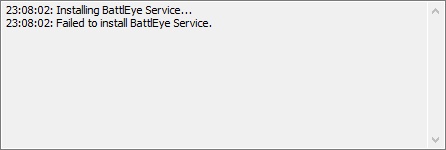
❇️ Meaning: Core service (BEService) fails to initialize, showing codes
like (4, 500000d8), blocking anti-cheat and game launch.
📜 Causes: Windows Test Signing Mode active, missing root certificates,
antivirus quarantines, insufficient admin rights, or Windows Insider
instability.
⚒️ Fixes: Disable Test Signing Mode via commands (bcdedit /set testsigning off); Update certificates through Windows Update; Delete the BattlEye folder
(C:\Program Files (x86)\Common Files\BattlEye); Relaunch the game with a
fresh BattlEye install; Install its alternatives:
Easy Anti-cheat,
Riot Vanguard, etc.
2. BattlEye Client Not Responding (in DayZ especially)
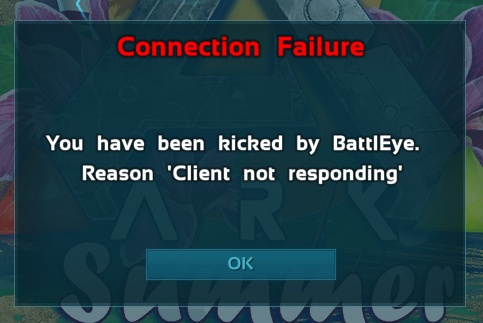
❇️ Meaning: The BattlEye failed to install or communicate with the game
client, with a long freeze in DayZ or other games.
📜 Cause: Insufficient permissions, damaged files, or antivirus
interference.
⚒️ Fix: Run the BattlEye Service as Administrator; Delete the DayZ
BattlEye folder and verify the game files through Steam to reinstall fresh
files; or
move games to SSD.
3. Dune Awakening BattlEye Outdated (3H3 Error)
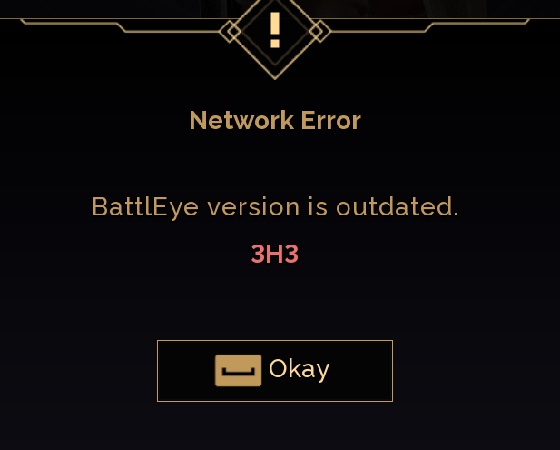
❇️ Meaning: The installed BattlEye version is outdated and incompatible
with the current game version.
Cause: Automatic updates failed, or the previous installation was
corrupted.
⚒️ Fix: Run Uninstall_BattlEye.bat as admin and relaunch the game
to reinstall the latest BattlEye; Delete the BattlEye service via Command
Prompt (sc delete BEService) and verify files on Steam to fix the BattlEye
installation failure.
4. BattlEye Blocked Loading of File (battleye launcher driver cannot load)
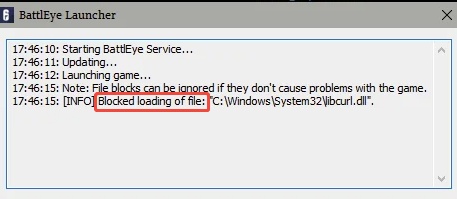
❇️ Meaning: The launcher driver failed to load due to conflicting or
suspicious system files; hence, BattlEye is not installing.
📜 Cause: Antivirus quarantine or malware interference are the reasons
why BattlEye failed to install.
⚒️ Fix: Perform a full malware scan, whitelist BattlEye in antivirus
settings, and ensure no unsigned system files are blocking the driver.
5. BattlEye Failed to Launch Game
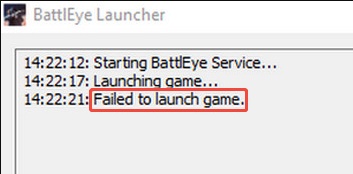
❇️ Meaning: The service starts, but the game does not launch afterward.
📜 Cause: Corrupted BattlEye files, outdated Windows version, or blocked
launcher process.
⚒️ Fix: Run the game launcher as Administrator, verify game files,
delete the BattlEye folder, and restart your PC. If antivirus interference
continues, disable it temporarily and re-enable it after launching.
Part 4. How to Back Up System/Game Files to Avoid Data Loss Due to BattlEye Errors
If BattlEye errors persist or your game fails to start, reinstallations may risk losing saved data. To prevent this, it is better to first back up your system partition or entire game drive. This can best be done by 4DDiG Partition Manager, which is a professional disk management tool. It can help you to back up, clone, and even migrate data with just a few clicks.
Secure Download
Why Choose 4DDiG Partition Manager:
- Create full or incremental backups of system partitions.
- Migrate OS to SSD/HDD without reinstalling Windows.
- Protect game data from corruption or reinstall errors.
- Fix partition-related issues that may cause EAC or BattlEye crashes (like Easy Anti Cheat crashes PC or Easy Anti Cheat BSOD).
Steps to Back Up Files Using 4DDiG Partition Manager:
-
Download and install the 4DDiG Partition Manager software on your computer and launch it. Now select "Backup" from the left side and click "File Backup".

-
Select the files or folders that you want to back up and click "Next".

-
Make sure that you have selected the right source and target disks for backing up the chosen files and click "Start" to begin your backup. And before that, you can customize the backup preferences via the bottom "Backup Settings".

-
Once the backup is complete, click "Sure" on the pop-up window, and you are done. To restore those game files, just click "Restore Backup" on homescreen.

People Also Read about BettlEye Anti Cheat
Q1: Should I download BattlEye?
Yes, if your game requires it. BattlEye is official and safe.
Q2: Where is BattlEye installed?
Usually under C:\Program Files (x86)\Common Files\BattlEye or inside your game directory.
Q3: How to disable BattlEye in Epic Games?
Uncheck "Enable BattlEye Anti-Cheat" in the game's launch options, but note that multiplayer access may be restricted.
Q4: Why is BattlEye launcher running in 32-bit when my Windows is x64?
The service runs in 32-bit mode for compatibility with all systems, and it's normal.
Q5: How to uninstall BattlEye?
Run Uninstall_BattlEye.bat from your game's BattlEye folder to uninstall it.
Q6: Is BattlEye kernel-level?
Yes, BattlEye runs at the kernel level to detect deep system cheats.
Q7: How to bypass BattlEye on GTA5?
Bypassing BattlEye violates game policies. It's not recommended and can lead to permanent bans on some games.
Conclusion
BattlEye is not dangerous to install. It is a program that has been used for legitimacy by big game publishers. Although it is a kernel-level tool, it does not scan your own files, but it monitors game processes. The global studios, such as Ubisoft, Bohemia Interactive, and Rockstar, sign BattlEye with the key and update it regularly.
If system instability or crashes persist after BattlEye download and install ation, use 4DDiG Partition Manager to back up or migrate your game safely.
Secure Download
💡 Summarize with AI:
You May Also Like
- Home >>
- Windows Fix >>
- Full Guide for BattlEye Download: Installation & Fixes for Popular Games
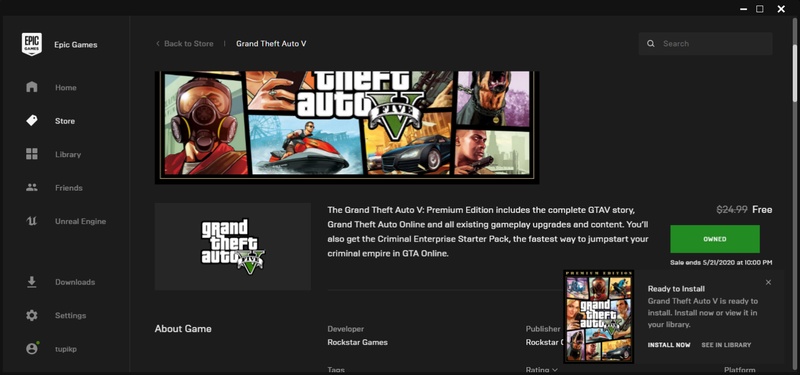
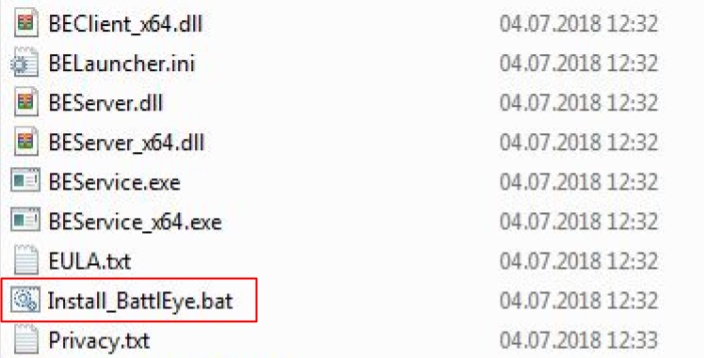
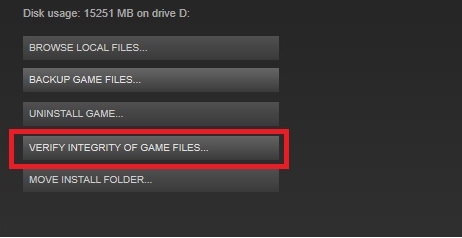
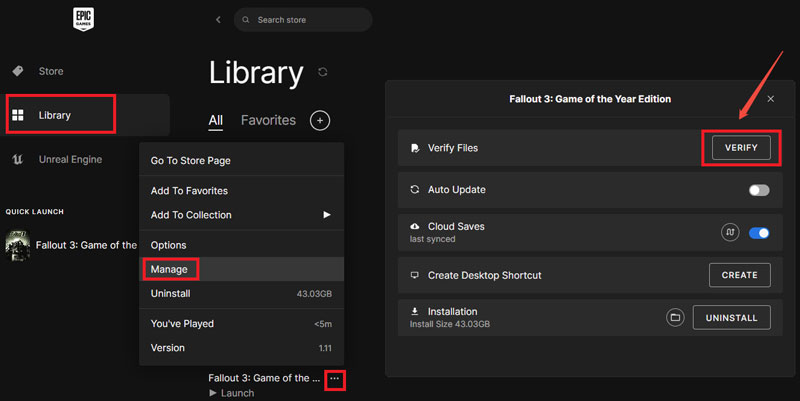
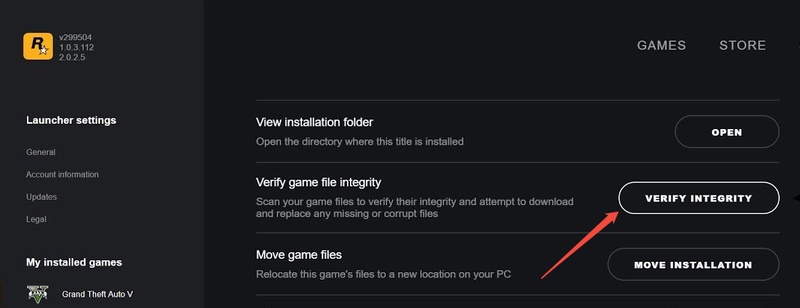
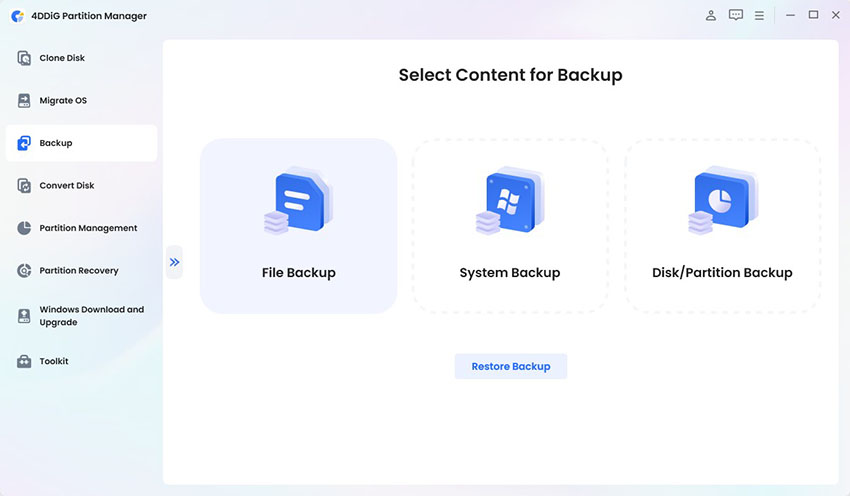
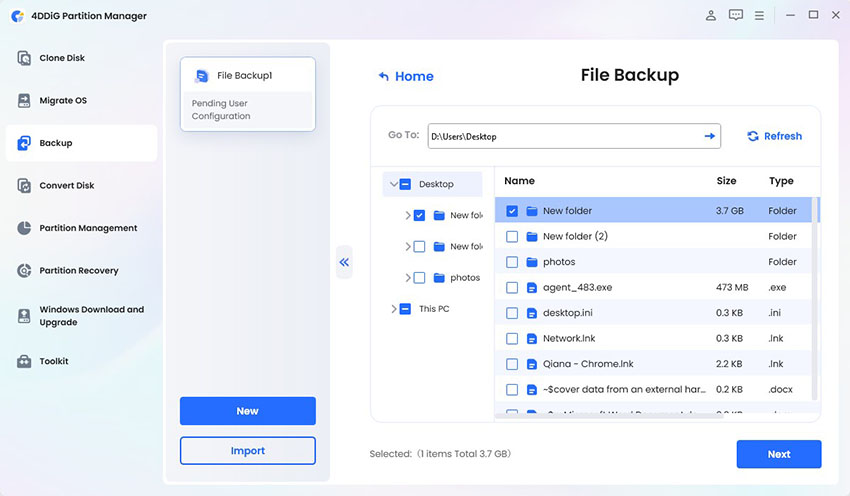
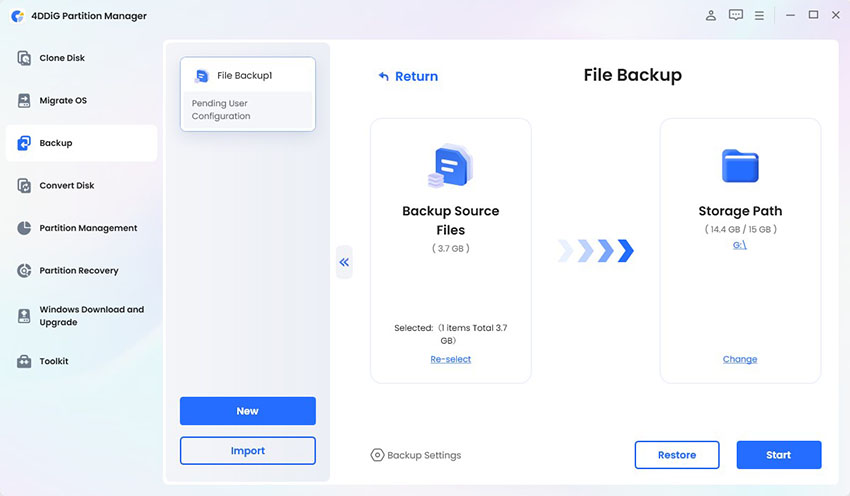
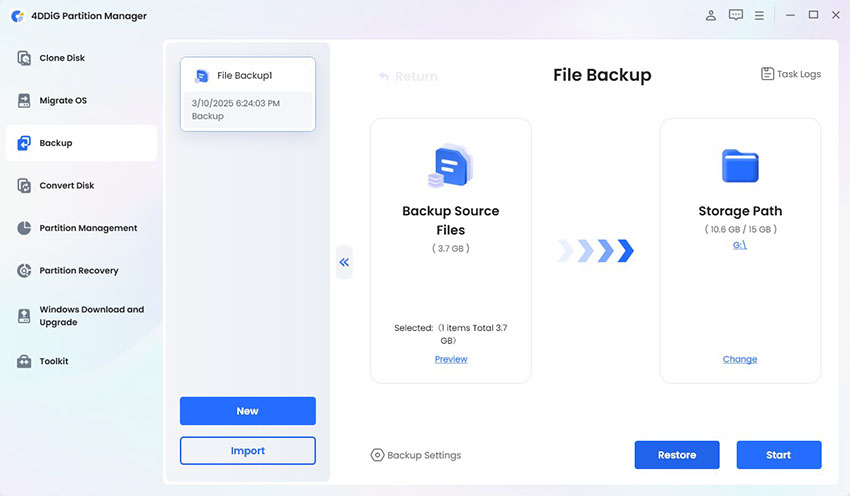
 ChatGPT
ChatGPT
 Perplexity
Perplexity
 Google AI Mode
Google AI Mode
 Grok
Grok