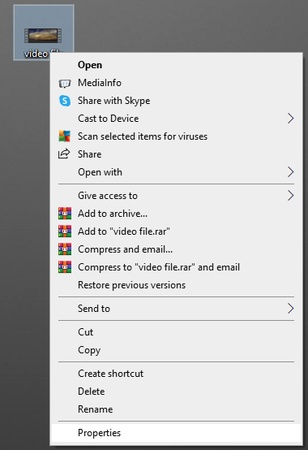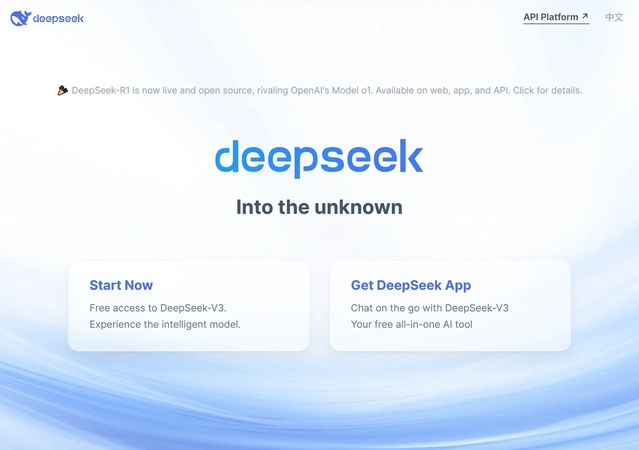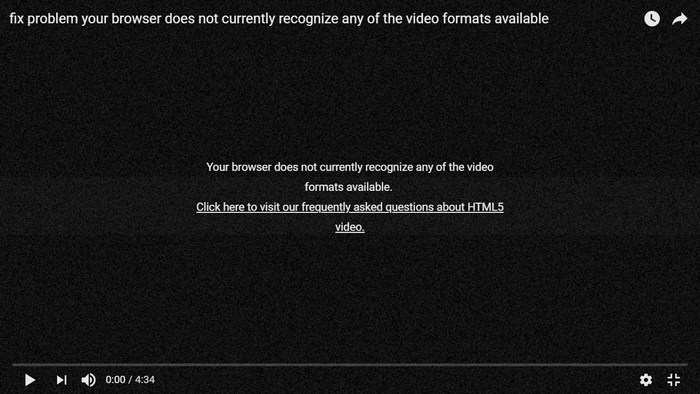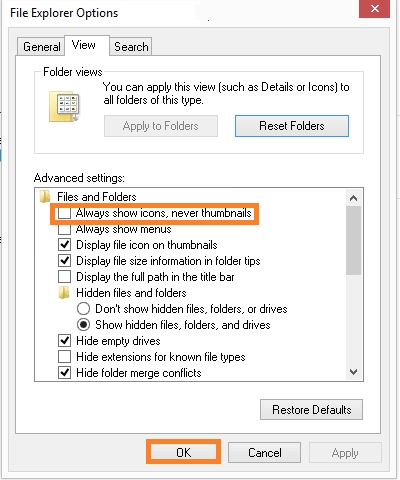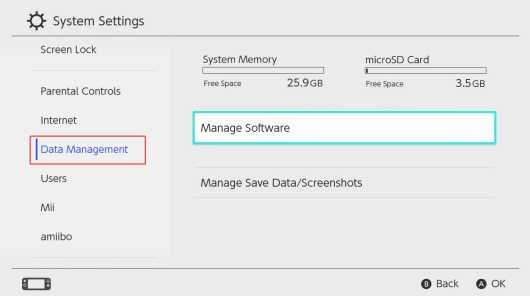No Man's Sky Immediately Shuts Down When Launching: Why & 7 Fixes
Players can access No Man's Sky through PC and Xbox gaming systems as well as PS5 consoles and Nintendo Switch devices. However, the game exits immediately upon start-up for numerous players. Players experience a frustrating launch crash because of three main factors including obsolete drivers, inadequate hardware specifications, and damaged game files.
Various methods can solve this "No Mans Sky immediately shuts down when launching" problem successfully. This guide addresses the reasons behind No Man's Sky crashing on startup and provides tested solutions to achieve stable gameplay.
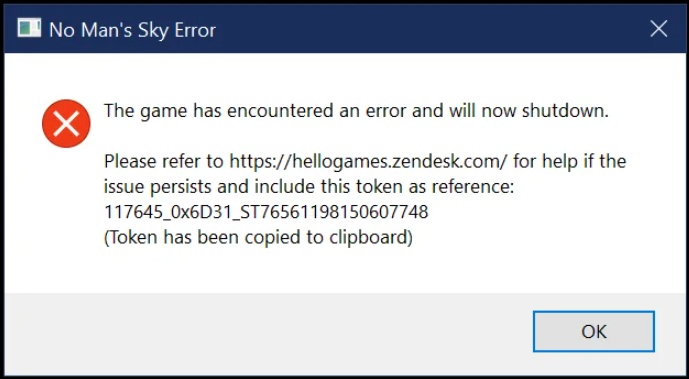
Part 1. Why Does No Man's Sky Keep Crashing on Startup
Numerous players ask themselves questions about why was No Man's Sky bad at launch. Along with what causes NMS to crash? The launch of this game brought forth three major technical difficulties including faulty performance unexpected game crashes and missing content.
The game received various updates over time, yet startup crashes persist as a frequent problem. No Man's Sky experiences shutdowns during launch start-up because of several potential causes including:
- Hardware Compatibility Issues: Your game startup crashes when run on a PC system that does not meet the minimum specifications.
- Outdated or Corrupted Graphics Drivers: The game's graphics engine requires the latest versions of AMD or NVIDIA drivers for proper performance.
- Software Conflicts: The game experiences interference because of specific background applications that include overlays along with antivirus programs and mods.
- Corrupted Cache or Mod Files: Crashes frequently occur because caches together with mod files eventually develop corruption over time.
- Missing or Corrupt Game Files: Your game might crash when you have either an incomplete installation or when files are missing from their designated location.
- Not Enough Storage Space: When your disk storage reaches maximum capacity No Man's Sky fails to obtain the minimum required game files for successful operation.
Part 2. Proven 6 Solutions for No Man's Sky Immediately Shuts Down When Launching
The following section will discuss six effective solutions that solve No Man's Sky crashes after we examine their probable underlying reasons.
- Solution 1. Check System Requirements for No Man's Sky and Server
- Solution 2. Update Graphic Driver
- Solution 3. Clear Shader Cache/Mod Files
- Solution 4. Update No Man's Sky
- Solution 5. Verify the Game's Integrity
- Solution 6. Move or Rename DLL Files
Solution 1. Check System Requirements for No Man's Sky and Server
Make sure your computer matches the specified minimum No Man's Sky hardware requirements before using any repair methods to launch the game. The game launch operation may face difficulties when your hardware system falls behind the recommended specifications.
Adding better RAM or GPU as well as more storage space will cause a major boost in system performance. Upgrading your hardware must be your choice because your PC does not reach the required standards.
Minimum PC Requirements for No Man's Sky:
- Specification
- Minimum Requirement
- CPU
- At least Core i3 Intel
- RAM
- Minimum 8 GB
- Video Card
- At least Radeon 7870 by AMD or NVIDIA GTX 480
- Dedicated Video RAM
- Minimum 1536 MB
- Pixel Shader
- 5.0
- Vertex Shader
- 5.0
- Operating System
- 64-bit version Windows 7 / 8.1 / 10
- Free Disc Space
- Minimum 10 GB
Solution 2. Update Graphic Driver
Graphics drivers enable your GPU to produce correct game visuals during rendering. Your system will suffer crashes and poor performance when your drivers remain out of date. Your Intel or NVIDIA drivers should always be updated to achieve optimal gameplay performance.
Press "Win + X" and click "Device Management"
Expand "Display adapters" and right-click your GPU.
-
Select "Update Driver" or "Update Driver Software". Then choose "Search automatically for drivers".

Restart your PC and relaunch No Man's Sky.
How to Fix Nvidia GeForce Experience Error Code 0x0003? Solved Here!
If this doesn't work, you should manually download the newest driver release from the NVIDIA website when encountering driver problems.
Solution 3. Clear Shader Cache/Mod Files
The game engine produces shader cache files that boost its display performance. A startup crash will occur when the files get corrupted. Some game errors stem from using out-of-date mod files alongside conflicting ones. The game launch will be checked after mods have been disabled because you want to see if the game operates correctly.
-
Go to your game files located here: "Go to Steam\Steamapps\Common\No Man's Sky\GAMEDATA\SHADERCACHE".
Delete "SHADERCACHE" folder
-
Now go to this path in File Explorer: "C:\SteamLibrary\steamapps\common\No Man's Sky\GAMEDATA\PCBANKS" and delete the Mod files.
-
Restart the game to check if the No Man's Sky crashing on startup issue exist.
Solution 4. Update No Man's Sky
The development team updates its products regularly to address errors and enhance performance quality. The game will not work as intended when it runs an outdated version. Upgrading No Man's Sky to the latest version with optimization features helps your gameplay but you must let your device restart to let all modifications apply.
Open your Steam Library and locate "No Man's Sky".
-
Right-click on the game and choose "Properties" from the draw-down menu.
-
Then navigate to "Update" > "Check for Update".

-
If an update is available, you will see the "Download" button next to the game title.
Right-click on the game tile and select "Update"
-
Wait until the download is complete and installed then restart your computer.
Solution 5. Verify the Game's Integrity
The game will crash because of either missing or corrupted files within your game folder. A verification of game files searches for absent components and replaces them after which you should restart your PC to test the game's launch ability.
-
Open your Steam library and right-click on "No Man's Sky" to select "Properties".
-
Now go to "Local Files" or "Installed Files" tab from the menu.
-
Finally, click the "Verify integrity of game files..." button.

Solution 6. Move or Rename DLL Files
The DLL file system may create conflicts that mainly affect gameplay when using VR equipment or external mods. Unique titled or relocated files might fix the crashing problem for running the game. Thus, it is recommended to rename or move those .dll files from the binaries game directory to the desktop.
-
Open your No Man's Sky file directory: C:\Program Files (x86)\Steam\steamapps\common\No Man's Sky\Binaries.
-
Open the Binaries folder and locate the two DLL files that have "dlss_g" in their name and either move them to some other location or rename them.

Part 3. How to Fix No Man's Sky is Crashing Issue by Adding More Space to Disk
A low disk storage amount can result in No Man's Sky's failure to access needed game files. To solve the insufficient storage, you don't need to upgrade or buy a new disk, but you can resort to a professional tool - 4DDiG Partition Manager. It empowers us to obtain access to enhance your disk performance while stopping crashes by extending disk partitions and adding unallocated space to your disk.
Apart from that, 4DDiG Partition Manager is dedicated to moving data and Windows OS between disks. In this case, you can apply this software to clone and move the No Man's Sky game files from the original drive to another larger one with only several simple clicks.
Secure Download
-
Run 4DDiG Partition Manager and go to "Partition Management". Now select the disk you want to expand and click "Extend/Shrink".

-
Drag the border of your disk to resize it and click "OK". Then choose "Sure" when a system startup prompt pops up.

-
Finish the process by clicking "Execute Task"to kick off the extending process.

-
Wait for a while. When the process is finished, tap "Done" and try to boot the game to check if the No Man's Sky shutdown error on launching persists.

Part 4. People Also Ask about No Man's Sky Crashing on Launching Issue
Q1: Is No Man's Sky CPU intensive?
No Man's Sky needs a lot of CPU power from systems that have less powerful processors.
Q2: How do I quit no man's sky?
The process to quit the game on PCs is to press Esc followed by pressing Quit to Desktop.
Conclusion
You can restart exploring the galaxy by applying the correct solutions which fix the No Man's Sky crashing on startup problem that often appears in No Man's Sky. When No Mans Sky immediately shuts down when launching, this problem can be solved by checking hardware minimums along with recent driver updates for graphics and shader cache cleanup and game version upgrades and file verification followed by renaming DLL files.
The 4DDiG Partition Manager tool serves as an optimal solution to solve disk space issues that produce system crashes. The solutions mentioned here enable users to repair startup crashes during their No Man's Sky gameplay sessions.
Secure Download
💡 Summarize with AI:
You May Also Like
- Home >>
- Windows Fix >>
- No Man's Sky Immediately Shuts Down When Launching: Why & 7 Fixes
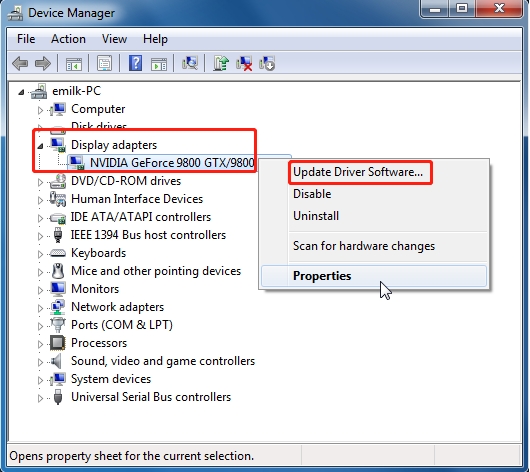
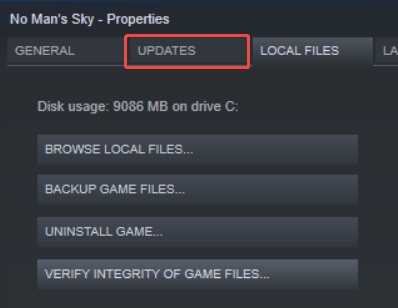

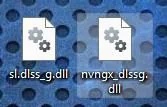
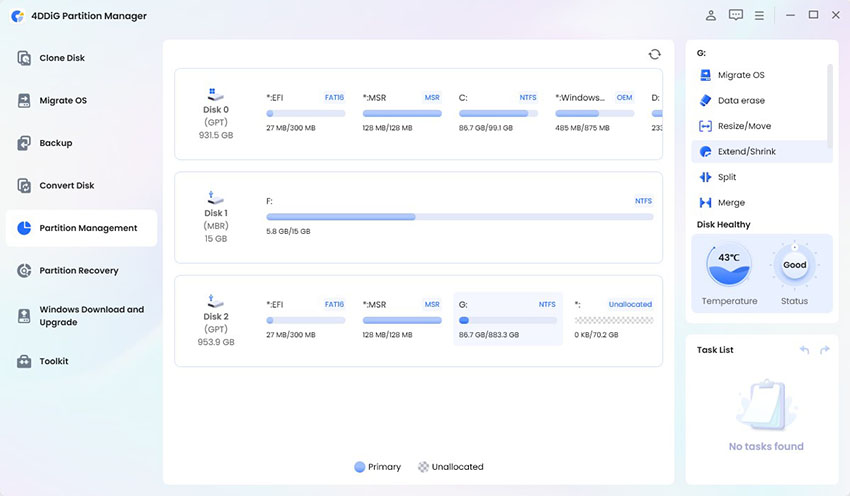
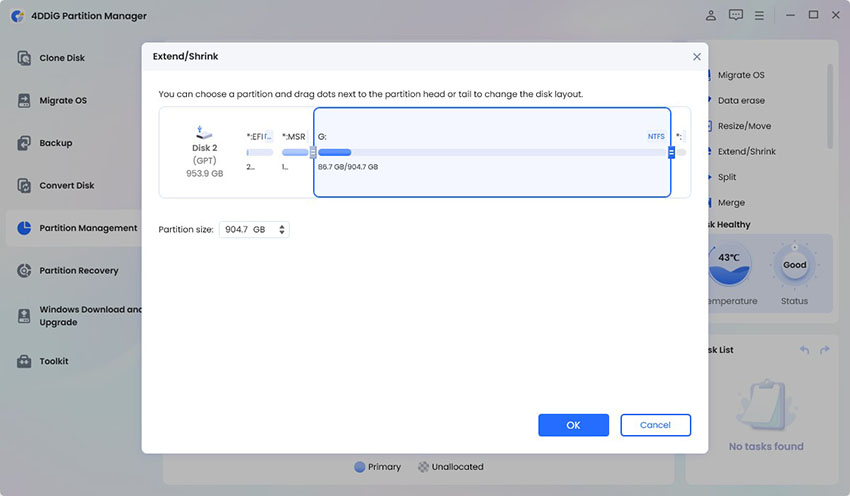
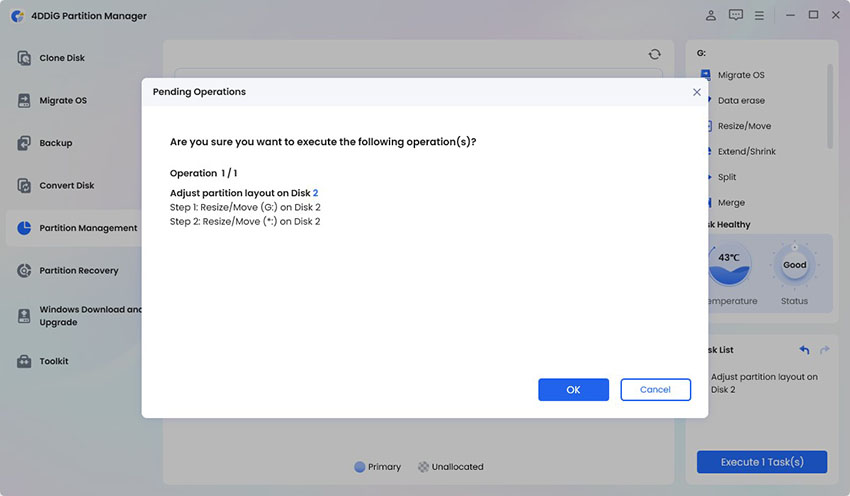
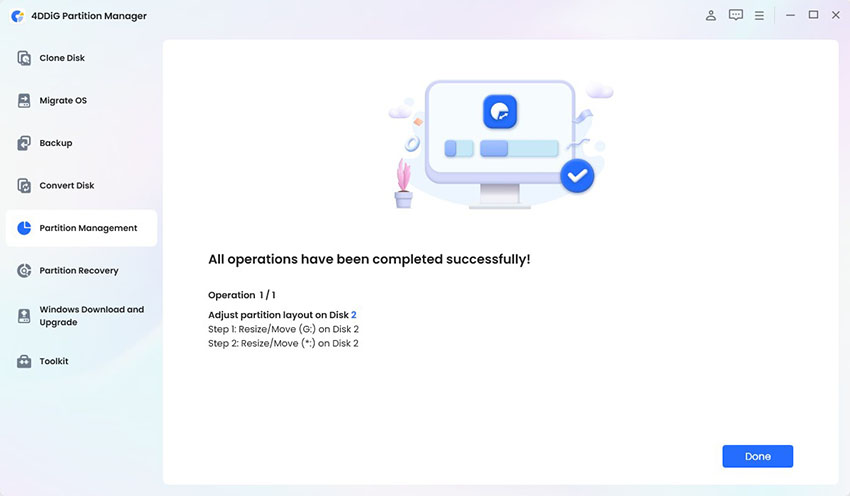
 ChatGPT
ChatGPT
 Perplexity
Perplexity
 Google AI Mode
Google AI Mode
 Grok
Grok