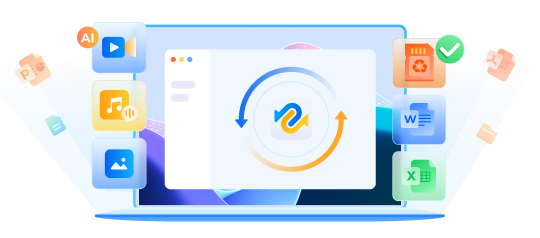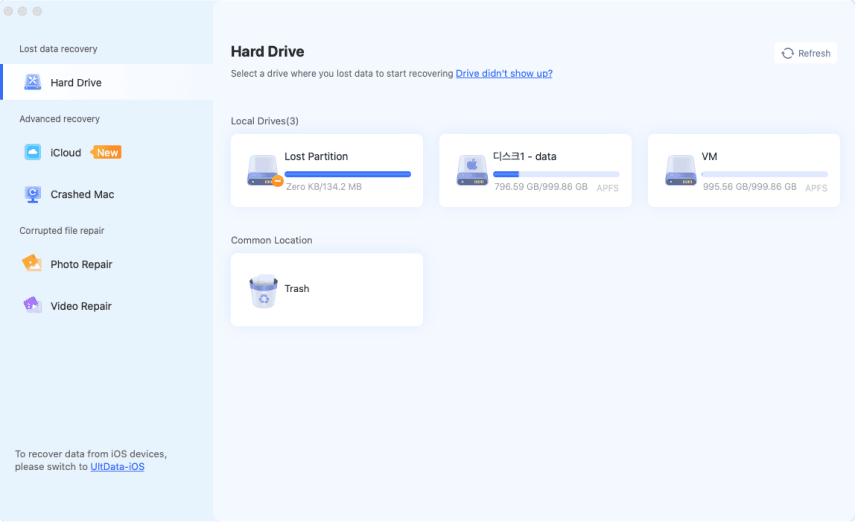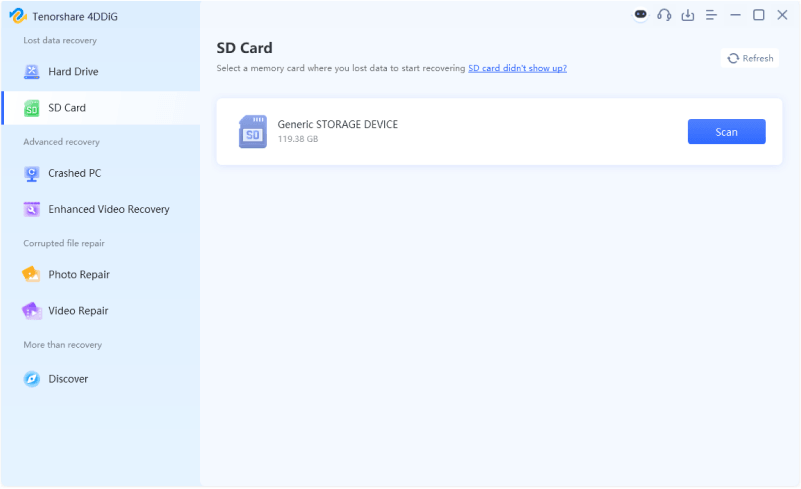Recover Deleted Files from xD Picture Card in 2026
Follow here to recover deleted files from xD picture card, you can also download 4DDiG here to restore any lost files from xD picture card.
Question
“Today I have a new problem, all the files on my xD picture card have been deleted and I don't have any backup of these files. So, what should I do to recover xD picture card?”
After seeing this case and more similar cases, in this comprehensive guide, let you fully understand what is XD picture card, what are the common reasons for this XD picture card data loss, what are the common XD picture card errors, how to recover xD picture card and how to recover deleted data on xD card.
Part 1: What Is An xD Picture Card?
During the early 2000s, SmartMedia has the biggest percentage of worldwide digital camera storage, but it has numerous limitations like this, SmartMedia cards are very large in size, and they have only capacity of storing data up to maximum of 128 MB. So, this makes most of the digital camera manufacturers of that time that there is a need of having a new memory card standard so this standard should be able to overcome the limitations of the SmartMedia cards. For this, Fujifilm and Olympus took this difficult task of creating new memory card standard and created a brand new xD-Picture Card in July 2002. This newly made xD-Picture Card was specifically made for digital cameras and this card is small as compared to it’s previous used SmartMedia cards and have dimensions (20 mm × 25 mm × 1.7 mm versus 45 mm × 37 mm × 0.76 mm) and they have storage capacity of up to 8 GB and have better read/write speed and is designed to use minimal power.

Though this xD card is replaced by the SD card after some time but these xD cards are still used in the earlier modes of the Fuji and Olympus cameras.
Part 2: Common Reasons for xD-Picture Card Data Loss
There are various possible and common reasons of xD picture card data loss is the following.
How to Recover the Deleted Files from xD Picture Card?
To recover deleted files on xd card we have to use data recovery software and we have numerous software for this purpose, but we should always use best software which popular in this specific job due to its vast number of features. So, I recommend you guys to use Tenorshare 4DDiG data recovery software due to its following features.
- Recover data from xD picture card, SD card, internal and external drive, PC or Mac, USB flash drive, and many other devices.
- Recover 1000+ file types or more, such as photos, videos, documents, audio and many more.
- Restore files lost due to accidental deletion, formatting, partition loss, corruption and other reasons.
- Friendly and easy to use pages, free of any malicious viruses and ads.
Now we will use Tenorshare 4DDiG software for the recovery of deleted files on xd card but for doing this we first have to connect this xD card by the help of card reader to your PC than we should be able to use this software for the recovery of deleted files because this software supports windows and mac. After connecting this card to the PC by the help of card reader we just have to follow the simple steps to recover the deleted data on xD card.
Trustpilot Rating 4.3
100% Secure
-
Insert your xD picture card into the card reader and connect your card reader to your computer. Then, after completing the installation of the 4DDiG software and launching it, we will be directed to the interface of the software, where there are data recovery and advanced options as well as many other options. Here, we just need to select the xD picture card location to start scanning.

-
It will start scanning the location you selected to search for deleted or missing files. If you want to preview the deleted files you are searching for, you can always terminate the scan by clicking on the file to preview it.

-
After the preview finds the deleted files, you have the option to click Recover and restore them in a safe place.

Part 4: How to Repair Common xD Card Errors?
Now, I am going to discuss some common xD card errors and the possible solutions for these errors. Common errors are the following:
xD Card Not Recognized
Sometimes, we faced a problem that our xD card is not recognized than it is not possible to recover xD picture card in this situation you can navigate to disk management tool to check whether xD card works or not. If it recognizes the card than it is good to go if not than you can also solve this problem by using new card reader or by changing the USB port. If still, it does not work than you must reinstall the drivers and you have to follow the simple steps.
Launch the device manager and you have to click on the disk drive.

Than pinpoint your xD card and select it.
Choose the option of the uninstall device.

Now simply just restart your PC and reconnect your xD card.
xD Card Needs to be Formatted
If we get this message, it indicates that our card needs to be formatted to get access to the card. So you will have to simply format the xD card to get access to the card, but this could potentially delete all the files on your xD card and you will then need to recover deleted files on xD card, for this type of xD card recovery you can use Tenorshare 4DDiG to perform recovery to recover deleted data on xD card.

xD Card Data Transfer Loss
Sometimes we faced a problem when we are transferring data to or from xD card and this is the problem of data transfer loss, and this is due to the reason that card is damaged. But this problem can be solved by following simple steps.
Connect the xD card by the help of card reader to your PC.
Press Win + S then type cmd in the search bar.

After selecting the run as an administrator and typing the command chkdsk e: /f /r /x on the CMD window press enter.

FAQs about xD Card Recovery
1. Can You Recover The Deleted Photos from xD Card?
Yes, you can easily recover deleted photos from xD card by yourself, the guide in this article has mentioned three simple steps on how to recover deleted photos from xD card with the help of professional data recovery software Tenorshare 4DDiG .
2. How Do I Access My xD Picture Card?
To access your xD picture card you simply need a card reader and connect it to your PC in this way you can easily access your xD card and all the data present in your xD picture card.
3. How Do I Recover Pictures from My Flashcard?
You can easily recover your pictures from flash cards with the help of data recovery software Tenorshare 4DDiG in the same way as you recover deleted photos from xd cards, in this article explains the right steps on how to do it.
4. How Do I Fix A Corrupted Card?
The card got corrupted by the improper use or the defect in your card is responsible for this, but we can fix this card by connecting the card with the help of card reader to your PC and then scans the card by the help of antivirus this will solve the issue.
Conclusion
The above mentioned questions are the most asked by users about how to recover deleted files from xD card and how to recover deleted photos on xD card, possible solutions to this problem and some issues related to xD card recovery have been mentioned in this article, for the security of your recovered data and recovery speed consideration, users are recommended to use Tenorshare 4DDiG data recovery software as this software is top notch in providing data recovery services and it also has many features that are easy to use.

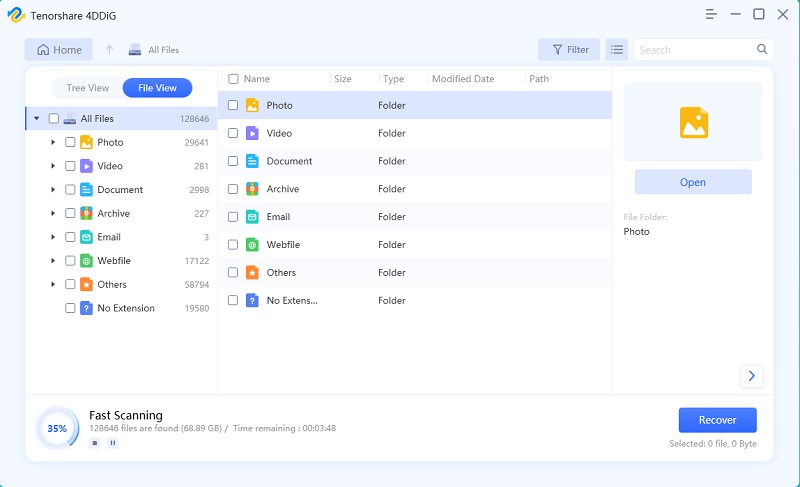
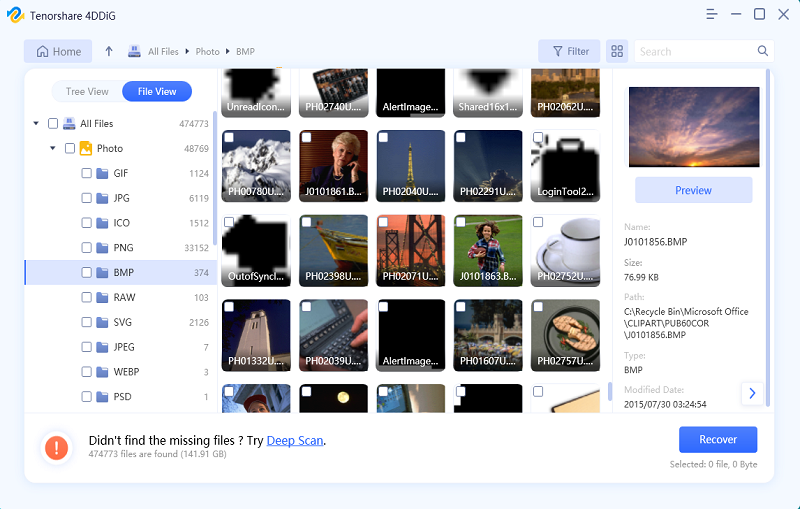
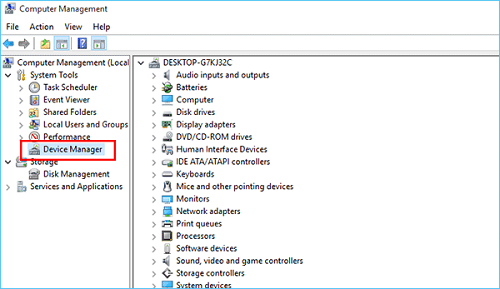

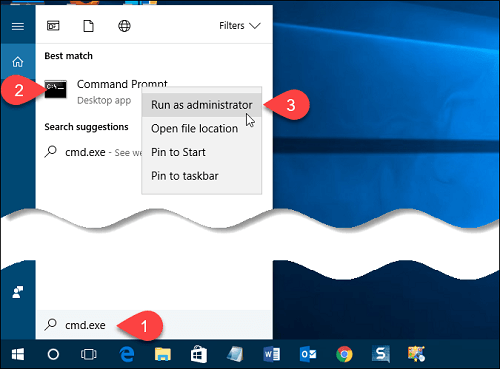
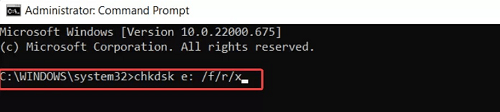
 ChatGPT
ChatGPT
 Perplexity
Perplexity
 Google AI Mode
Google AI Mode
 Grok
Grok