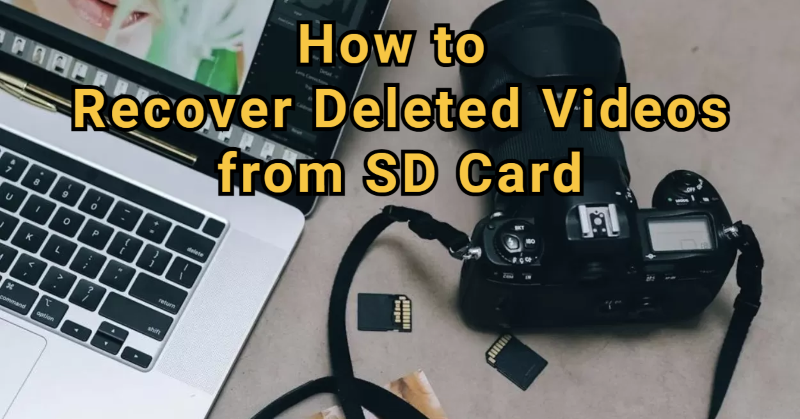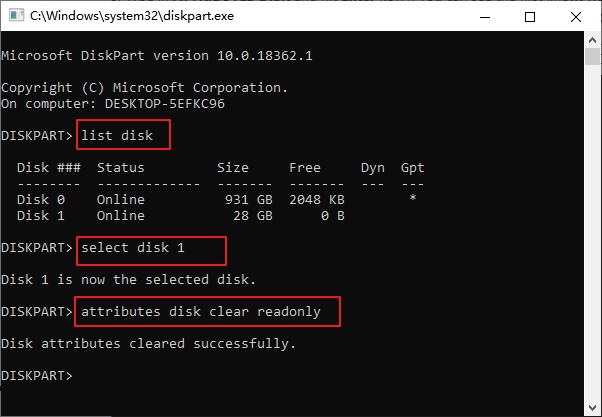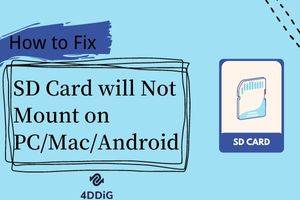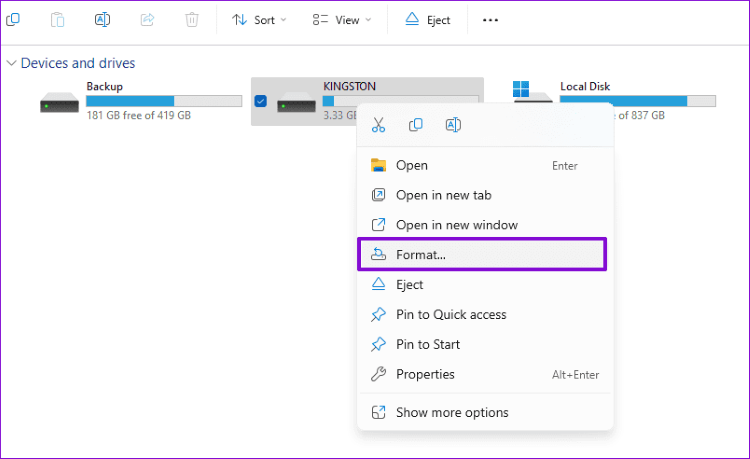Is 4DDiG for Android? How to Recover Data from Android SD Card
Are you wondering whether there is a version of Tenorshare 4DDiG for Android? If so, this article will walk you through everything you need to know about 4DDiG.
Tenorshare 4DDiG is a free-to-download, feature-rich data recovery tool that lets you scan an entire drive or specific folders to find lost or corrupted files. It works with laptops, desktop computers, USB drives, SD cards, and more, and supports the recovery of over 2,000 file types.
Whether your data was lost due to accidental deletion, formatting, drive corruption, or a virus attack, 4DDiG can help. Fully supports Android SD cards, this software is an effective solution for recovering lost files from Android storage media.

Is 4DDiG Available for Android?
The answer is both yes and no. While 4DDiG cannot recover data from Android’s internal storage, it can recover data from an Android SD card.
In today’s digital world, data loss happens easily. Important files can be deleted by mistake, leaving you unsure how to get them back. Tenorshare 4DDiG offers a reliable way to recover lost data from Android SD cards, USB drives, digital cameras, and other external storage devices. It delivers a high success rate in many loss scenarios, including accidental deletion, formatting, RAW drives, and more.
If you’ve ever accidentally formatted a USB drive or SD storage card, or deleted files from your computer without a backup, 4DDiG can help. It supports the recovery of over 2,000 file types, such as photos, videos, documents, emails, and compressed files—even from formatted or damaged drives.
How to Recover Data from Android SD Card with 4DDiG?
Recovering lost videos from an SD card doesn’t have to be difficult. Tenorshare 4DDiG is a professional recovery tool designed to make SD card video recovery fast and simple. With its reliable performance, easy-to-use interface, and powerful features, restoring videos from an SD card becomes much easier.
As a leading solution for Android SD card, 4DDiG Data Recovery is an effective option if your SD card data has been deleted. It helps retrieve lost files quickly and efficiently.
Secure Download
Secure Download
It also supports data recovery from PCs, Macs, SD cards, and other memory cards. It can restore files lost due to accidental deletion, formatting, virus attacks, or system crashes, making it a dependable choice for many data loss situations.
What can 4DDiG data recovery software for Android do for you:
- Recovers more than 2,000 types of data including photo, video, audio files and documents within seconds.
- Retrieves deleted, formatted, and lost DIR files from SD cards, USB sticks, hard disks, digital cameras and more.
- Recover files lost due to accidental deletion, partition loss, formatting, and other causes in minutes.
- Offers deep scan mode to find lost files under most data loss situations.
- Easy-to-use without technical skills required.
How to restore lost files with 4DDiG Data Recovery for Android SD card:
- Download 4DDiG and install it. Launch it and insert the SD card into your computer. Select the SD card you want to recover and click "Scan" to begin scanning for missing files.

- Now the software will start scanning and searching for all the lost files on the selected SD card. You can pause the scanning as soon as you find your desired files.

- When the scanning is completed, you can preview all scanned files. Then, select the files you want to recover and press the "Recover" button.

- After that, choose a location where you want to store the recovered files. It's suggested not to save them to the same location, as this may result in data overwriting risk.

You may effectively recover lost images, videos, and other items from your Android devices by following the simple steps outlined above. This is a useful method for Android-damaged SD card recovery.
How to Recover Android Internal Storage without Root?
If you deleted data from Android internal storage, there are Android data recovery tools that can help. Data loss is a common issue for many Android users. In most cases, Android data recovery requires rooting the device, which many users want to avoid.
The good news is that it’s possible to recover Android data without rooting. No matter how the data was lost, Tenorshare UltData for Android can help you restore deleted files from your Android device safely and easily.
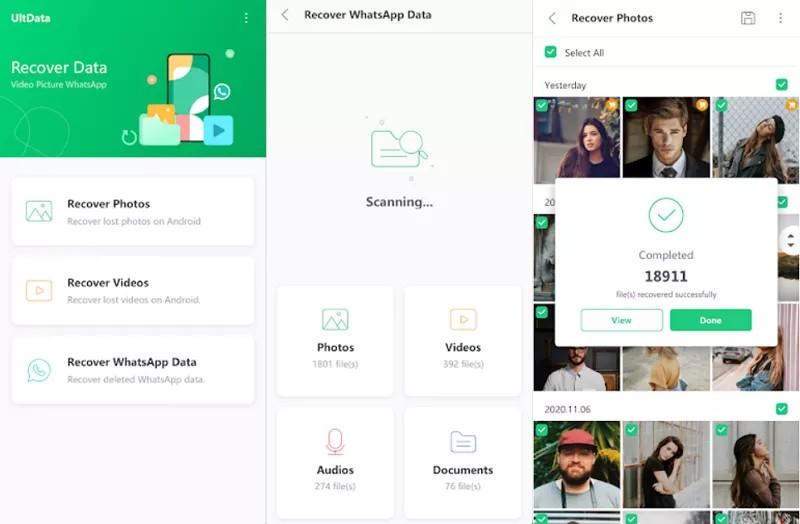
What can Tenorshare UltData for Android do for you:
- Recover lost messages, contacts, images, and other data from an Android phone.
- Recover deleted/lost files from Android phone without root.
- Support with 6000+ Android phones and tablets, including Samsung, Huawei, Xiaomi, OPPO and Moto Z, etc.
Android Data Recovery FAQs
1. Which is the best recovery software?
Tenorshare 4DDiG is widely regarded as the best data recovery software for Android SD cards, Mac, and Windows. It supports over 1000 data recovery kinds, including photos, music, video, etc. It aids in the recovery of files that have been deleted inadvertently without a backup and are now in fragments on the media storage.
2. How can I recover my lost data from Android phone?
If you want to recover deleted videos from an SD card on Android, you have two options. They are as follows:
- To restore SD videos on a computer, follow these steps: It is recommended that the SD card be removed from the Android device first to recover deleted videos from an SD card on Android, and then, using a card reader, connect the SD card to the computer and scan it with computer data recovery software such as Tenorshare 4DDiG data recovery.
- Applications for native Android recovery: You may recover your deleted video on your Android device using various programs. However, when compared to desktop apps, their performance can vary. Tenorshare UltData is your best alternative.
3. Can Android data be recovered?
Using the Android Data Recovery program, you can recover your lost files. This tool will assist you in recovering all SMS text messages, contacts, videos, photographs, and documents saved on your Android phone. For Android SD card recovery, try Tenorshare 4DDiG.
Conclusion
There are two ways to recover data from an Android SD card. However, if you want a faster and more effective way to recover photos, videos, audio files, and other data, Tenorshare 4DDiG is a good choice. It offers a safe and efficient solution to restore files, no matter how the data was lost or what file types are involved.
Secure Download
Secure Download
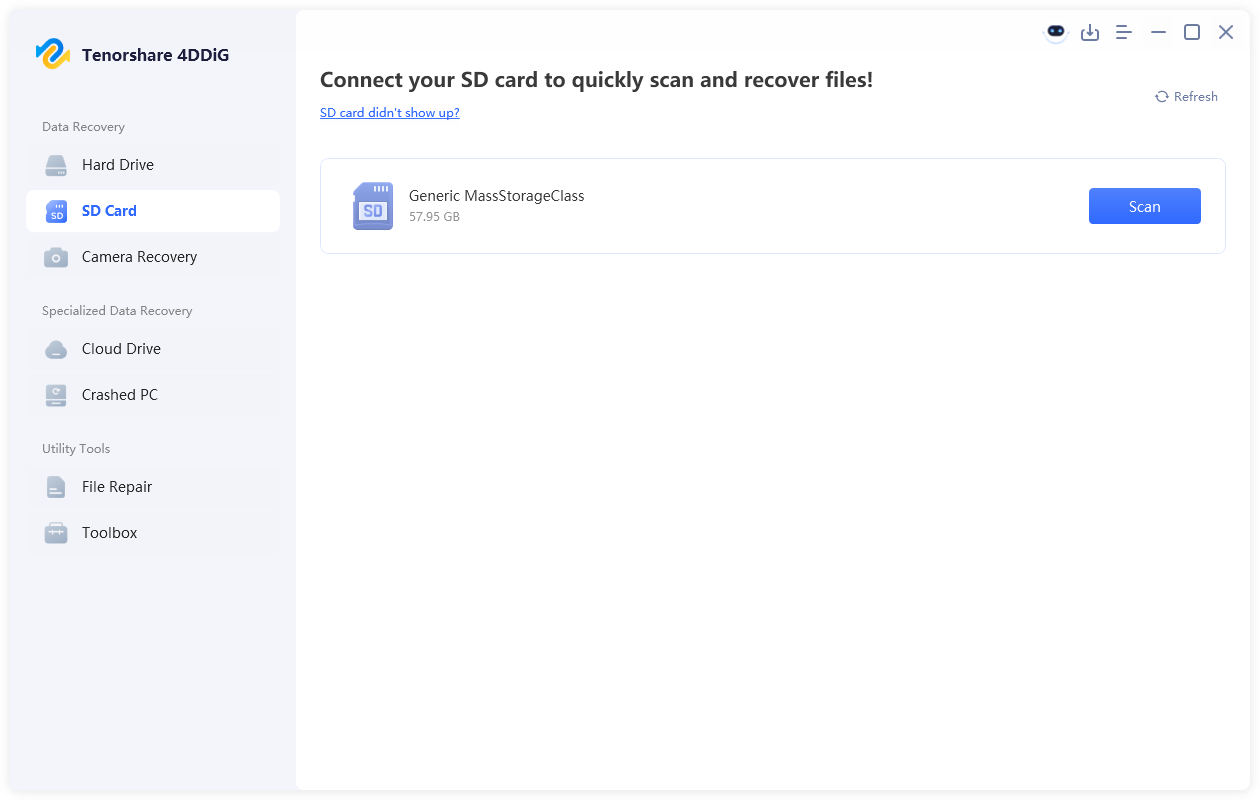
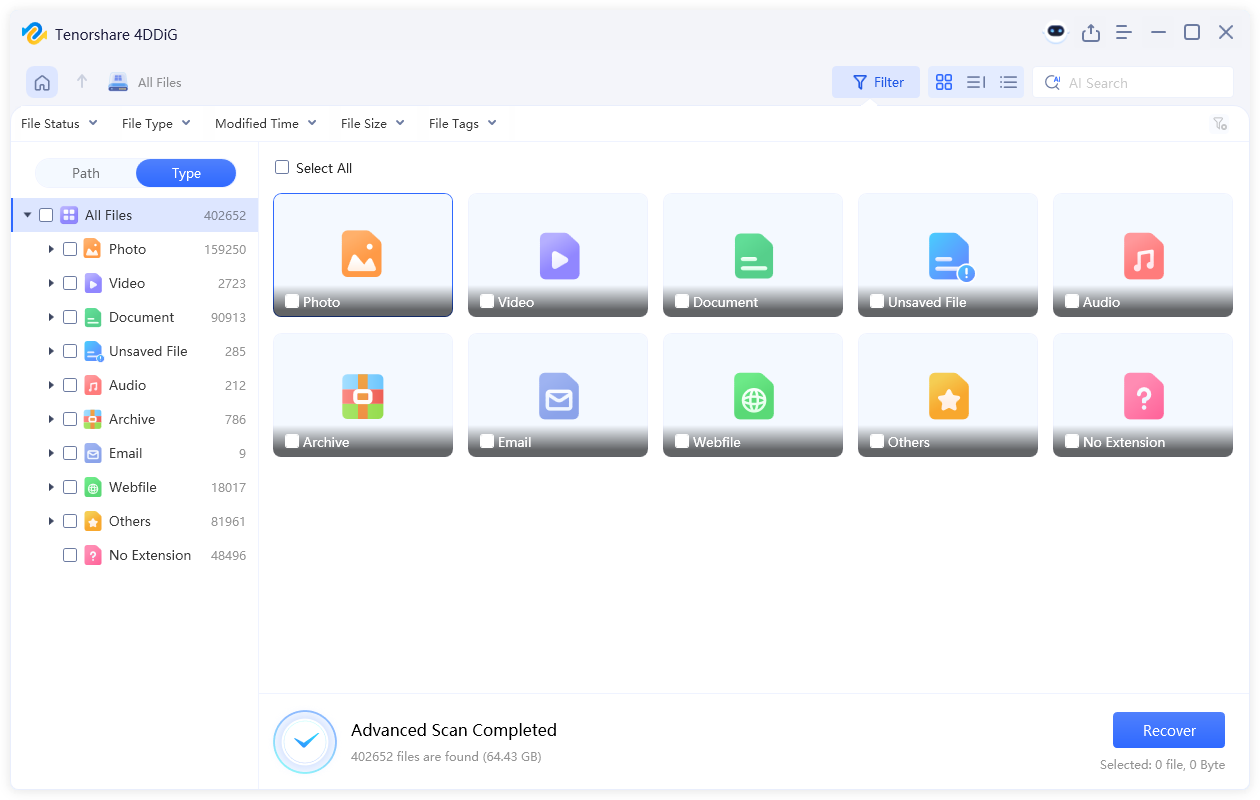
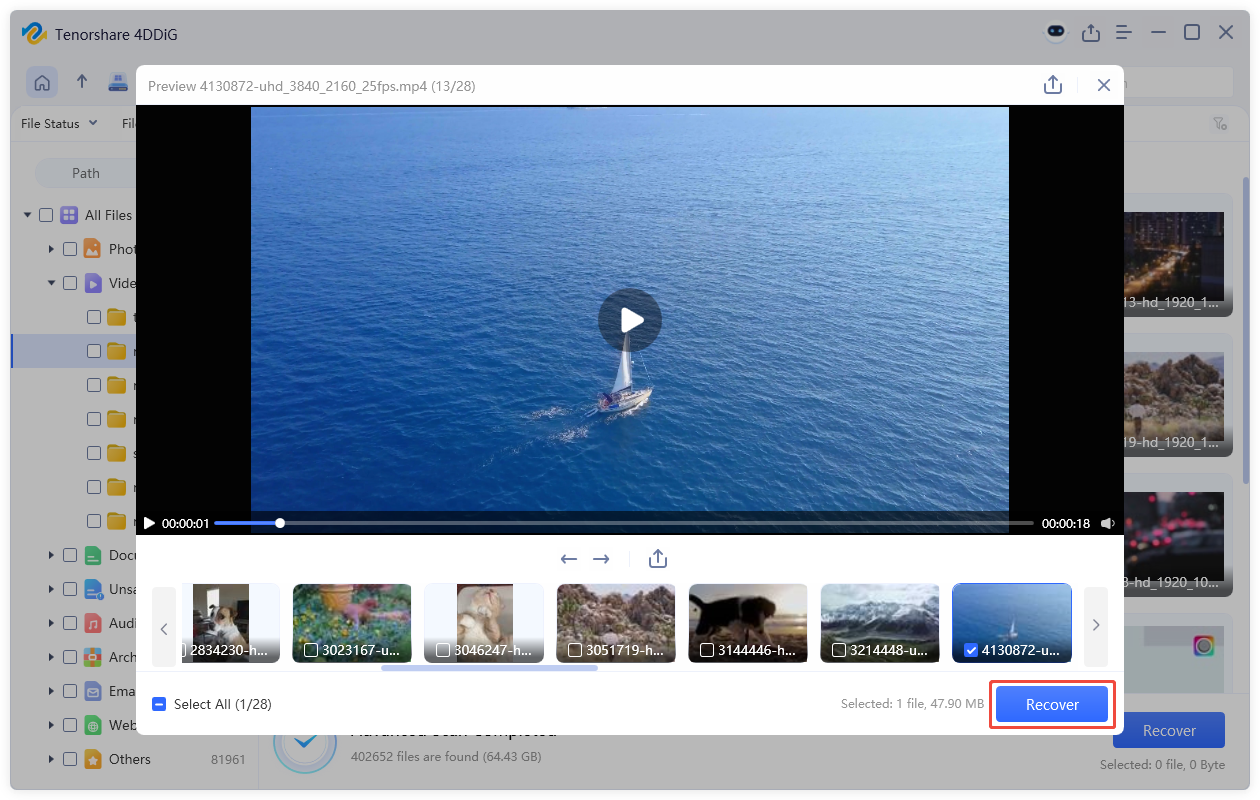
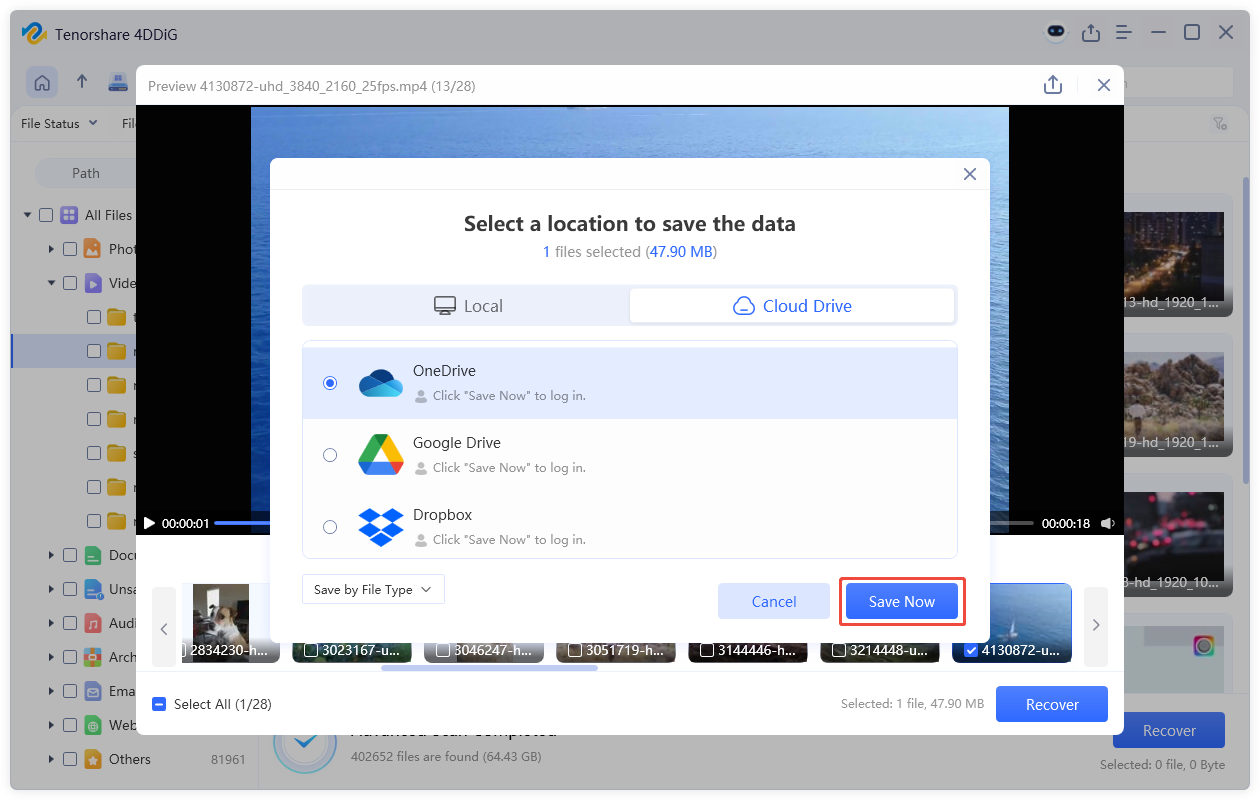
 ChatGPT
ChatGPT
 Perplexity
Perplexity
 Google AI Mode
Google AI Mode
 Grok
Grok