SDHC Card Recovery on Mac and Windows: How to Recover Deleted Files from SDHC Card [4 Steps0
Accidentally deleted important files from your SDHC card? Discover reliable solutions to restore your lost data. Use 4DDiG Data Recovery to effortlessly recover deleted files from your SDHC card. Download now to rescue your valuable data easily.
There are a lot of reasons behind the loss of data from SDHC cards. Such as accidental deletion, formatting, corruption that will cause SDHC card data loss. In this post, we are placing a technical guide for you on how to recover data from SDHC card.
Part 1. What Is SDHC Card Recovery on Mac or Windows?
1. What Is SDHC
SDHC Card stands for the Secure Digital High Capacity Card. This is the improved version of the SD Card. The storage capacity of the SDHC Card is up to 32 GB. If we fall into the working process of the SDHC, then it is different as compared to the normal SD card. It is not backward compatible with legacy SD devices. There are three versions available in the market. Check out all its versions according to their physical dimensions.
- SDHC - 32mm x 24mm x 2.1mm.
- Mini SDHC - 21.5mm x 20mm x 1.4mm.
- Micro SDHC - 15mm x 11mm x 1.0mm.
2. Is it possible to recover data from an SDHC card?
Generally, data recovery is possible because even after a file is "lost" or deleted, all or most of the information about the file remains on the storage device. The only thing you should know is that stop using the SDHC card once you realized that you accidently deleted important data. Any new data will overwrite the deleted file and thus lead to permanent data loss.
Therefore, make sure that you will stop adding more data after data loss accidentally.
Part 2. Best Free SDHC Card Recovery on Mac
PhotoRec is a free data recovery software for Mac users. This is 100% free to scan and helps to recover data from the SDHC card. This is the open-source software to recover data for Mac users only. All types of data can be recovered through it, such as audio, video, photo, archive, document, more than 400 types of files. Follow all the steps given below to help perform SDHC photo recovery on Mac with PhotoRec.
- First of all, you need to download and install PhotoRec to their Mac. Then connect the SDHC card to the Mac device with the help of a card reader. Then choose the SD Card location.
-
Now, select the source partition as FAT32 from all the list that is given below.

-
Now, choose the file type that you’d like to recover from the SDHC card.

- Choose the file system.
-
Select a location to save the recovered files from the SDHC card.

Part 3. The Professional SDHC Card Recovery Software for Windows and Mac
If the free PhontoRec can’t recover files from SDHC card successfully, then you can go for 4DDIG as the advanced SDHC data recovery software. This is the perfect way to recover all your lost data. It supports up to 1000 types of files from all types of memory cards, hard drives, external disks, digital cameras, etc. Additionally, it features two scan modes which ensure the biggest success rate to do recovery from SDHC memory card.
How to Recover Data from SDHC on Windows with 4DDIG
-
Firstly, you can do the sandisk card recovery pro free download from the 4DDIG official site.
FREE DOWNLOADSecure Download
FREE DOWNLOADSecure Download
-
Then connect your SDHC card with your windows computer. Select SDHC card and click on the Scan Button.

-
The scanning process has started. The file(s) are found display by categories for flexible preview.

-
Choose or select those file users need to recover and restore in the SDHC card. All the files are visible on the base of the category. Click on the Recover button to save the files.

How to Perform SDHC Card Recovery on Mac with 4DDIG
-
Install and launch 4DDiG-Mac recovery software. And connect your SDHC card to Mac computer with a card reader.
FREE DOWNLOADSecure Download
FREE DOWNLOADSecure Download
-
Select the SDHC card from the location list and click Scan button to start scanning files from the card.

-
The scanning process of all lost files will take a couple of minutes to complete. After that, all the results of the lost file are displayed on the screen. You can click on any file for preview, and more details are also visible.

-
Preview files from the sdhc card.

The Bottom Line
This is all about how to recover deleted data from an SDHC card. We know that recovering data from the SDHC card is a little bit challenging. Still, if you choose the professional SDHC recovery software, the process will be much easier. Tenorshare 4DDIG is designed for Windows and Mac users to recover as many files as possible on different storage devices.
💡 Summarize with AI:
You May Also Like
- Home >>
- Memory Card >>
- SDHC Card Recovery on Mac and Windows: How to Recover Deleted Files from SDHC Card [4 Steps0
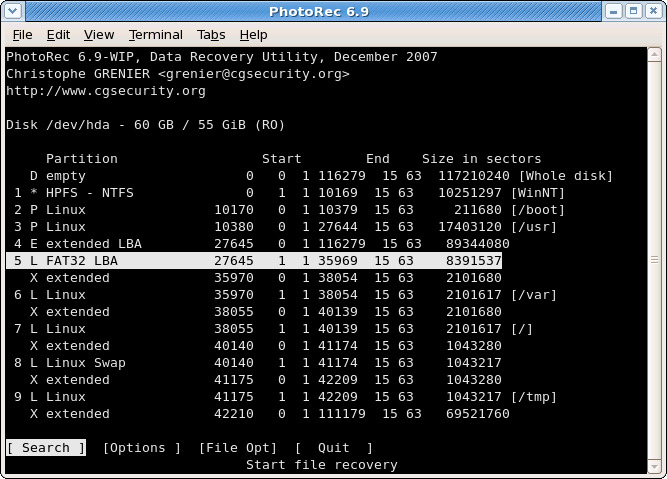
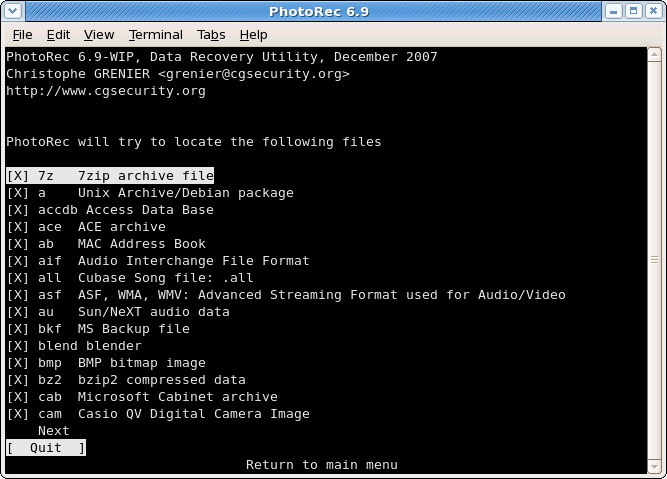
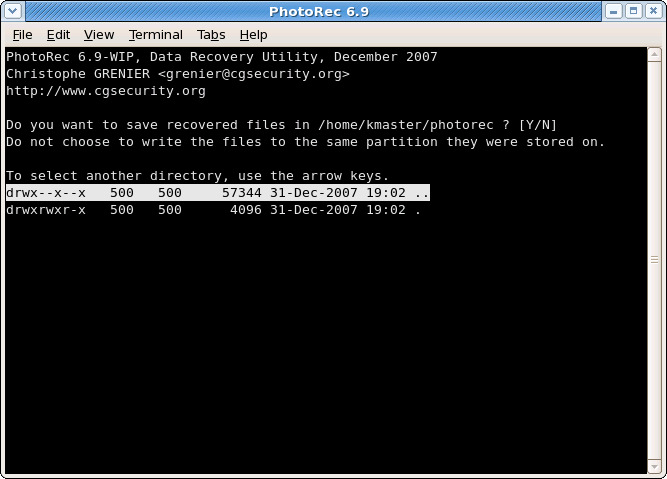
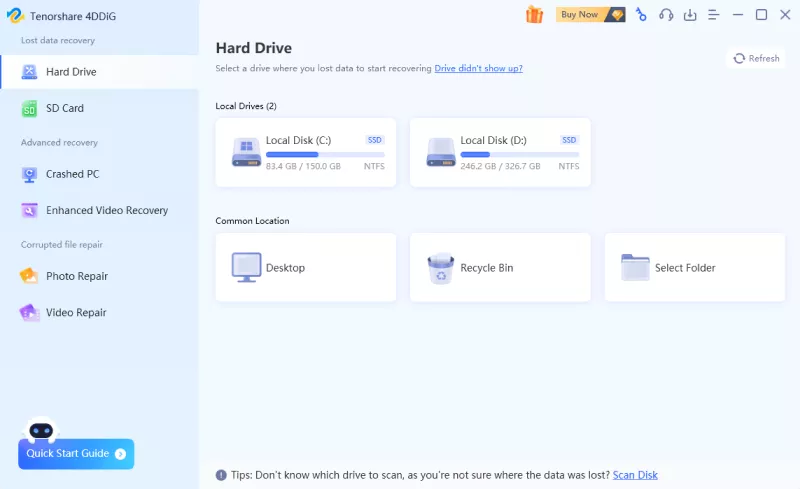
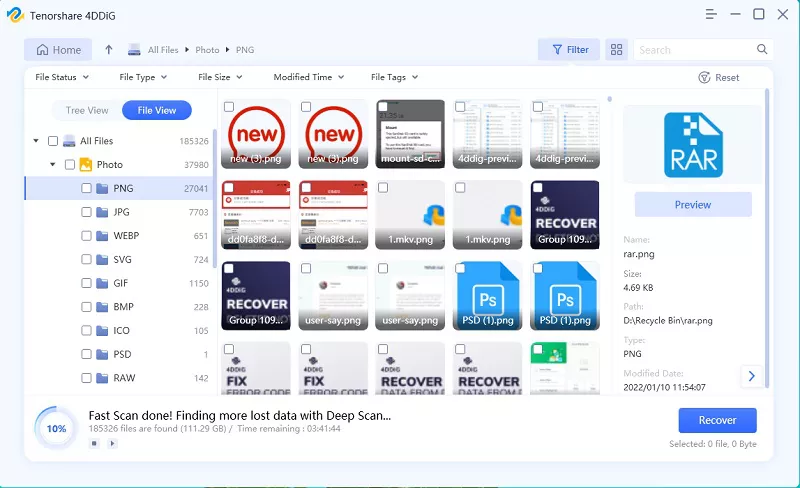
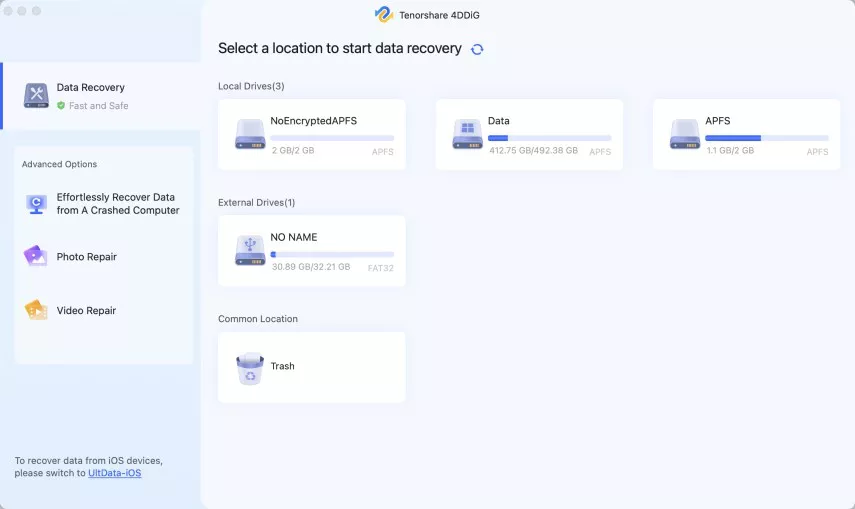
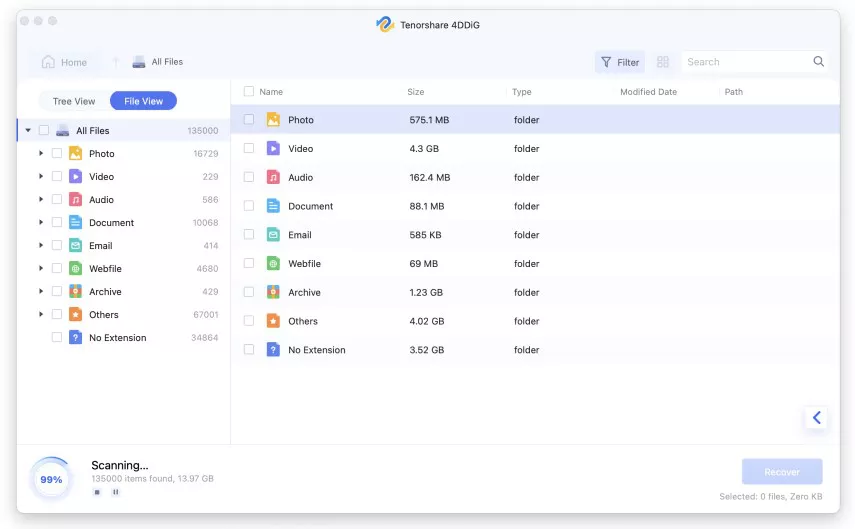
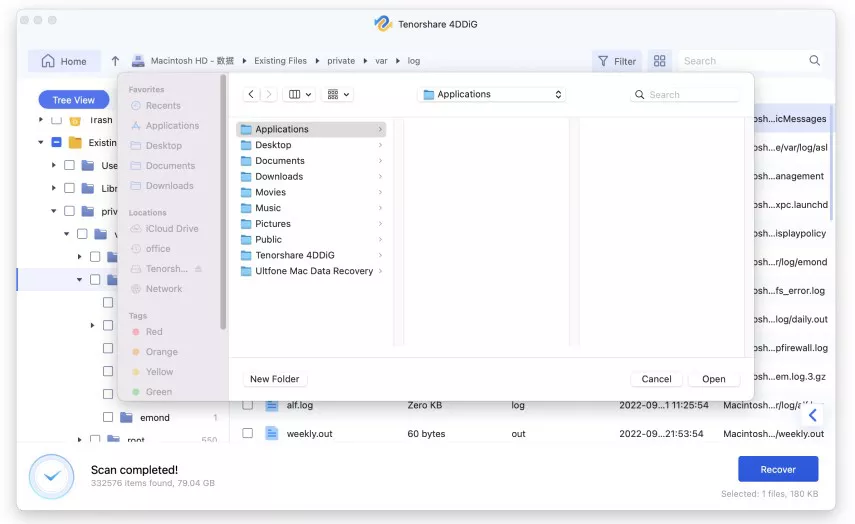
 ChatGPT
ChatGPT
 Perplexity
Perplexity
 Google AI Mode
Google AI Mode
 Grok
Grok


