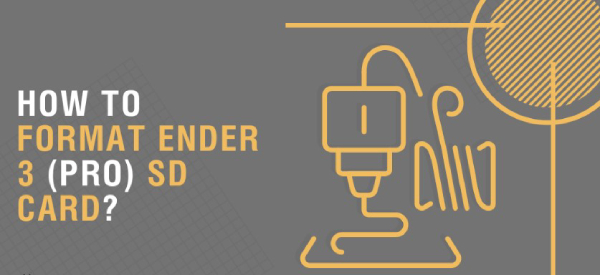[SD Card Lifespan Test] How to Monitor SD Card Lifetime: Step-by-Step
Have you ever wondered how long your SD card will last or how to do SD card lifespan test? With countless photos, videos, and important files stored on these tiny devices, ensuring their longevity is necessary.
The problem many face is the uncertainty of their SD card's health and performance over time. But fear not as this article is here to guide you through monitoring your SD card's lifetime effectively.
We will explore practical tips and tools that can help you keep track of your SD card's condition, ensuring your valuable data stays safe and accessible.
So, let's get started.

Part 1: Do SD Cards Have a Lifespan?
Before getting straight to how to monitor SD card lifetime, it's essential to first discuss the most asked question, Do SD cards have a lifespan?
Well, the short answer is yes. Like all electronic storage devices, SD cards have a finite lifespan. This lifespan is primarily determined by the number of read/write cycles it can endure.
Each time data is written to or erased from an SD card, it undergoes a small amount of wear and tear. Over time, this can add up, eventually leading to the card's failure.
SD cards are typically rated for a certain number of write cycles, often in the range of thousands to tens of thousands. For example, an SD card might be rated for 10,000 write cycles.
However, this number can vary depending on the quality of the card and the technology used in its construction. High-endurance cards designed for continuous use, such as in security cameras or dash cams, are built to withstand more write cycles than standard consumer-grade cards.
Factors Affecting SD Card Lifespan
Several factors can influence the lifespan of an SD card:
- Usage Patterns: Frequent writing and deleting of data can reduce the card's lifespan more quickly.
- Environment: Extreme temperatures, humidity, and physical damage can negatively impact the card's durability.
- Quality: Higher-quality cards from reputable brands often have better longevity than cheaper, no-name brands.
- Capacity: Larger capacity cards tend to have longer lifespans because the data is spread out over more memory cells, reducing the wear on each individual cell.
Part 2: Can an SD Card Last 20 Years?
Theoretically, it's possible, but there are several factors to consider. SD cards have a finite number of write cycles, and their longevity largely depends on usage patterns and environmental conditions.
Theoretical Lifespan vs. Practical Use:
In ideal conditions, with minimal use, an SD card could potentially last 20 years. This is because the card isn't being subjected to frequent read/write cycles that cause wear and tear.
However, in practical use, especially in devices that write data frequently, such as cameras or smartphones, the lifespan may be significantly shorter.
While manufacturers might claim that their SD cards can last for decades under optimal conditions, real-world usage often leads to earlier failure. Regular backups and monitoring are crucial to ensure data integrity over long periods.
Now you know the basics of SD card lifespan, it's time to discuss how to monitor SD card lifetime.
Part 3: How to Monitor SD Card Lifetime?
Monitoring the lifetime of your SD card is crucial to ensure the safety of your data. One of the best tools for this purpose is 4DDiG Partition Manager.
This versatile software not only helps you manage your partitions but also includes robust features to monitor and check the health of your SD card, ensuring that your valuable data remains secure.
Key Features of 4DDiG Partition Manager
- Check SD Card Health Easily monitor the health and performance of your SD card.
- Partition Management: Create, delete, resize, move, and merge partitions without data loss
- Disk Cloning: Clone your entire disk or specific partitions for backup and recovery.
- Data Recovery: Recover lost or deleted data from various storage devices.
These features make 4DDiG Partition Manager an indispensable tool for anyone looking to maintain the health of their storage devices, particularly SD cards.
How to Use 4DDiG Partition Manager to Monitor SD Card Lifetime?
Here are the steps that will help you:
-
First of all, install and launch 4DDiG Partition Manager on your computer. Now go to Partition Management, right-click on the SD card, and hit the Disk health status button.
FREE DOWNLOADSecure Download

-
Here, you will see all the detailed information of your SD card. If the health status is good, you can continue to use the SD card without concerns. However, if the check reveals many bad sectors or other issues, it's crucial to back up your important data immediately to prevent data loss.


So that's how you can easily monitor SD card lifetime.
FAQs
What are the common causes of SD card failure?
SD cards can fail due to various reasons, including physical damage, exposure to extreme temperatures, electrical issues, or simply reaching their maximum number of read/write cycles. Additionally, using the card in multiple devices without proper formatting can lead to corruption.
How can I extend the lifespan of my SD card?
To extend the lifespan of your SD card, avoid unnecessary write and delete operations, keep the card in a protective case when not in use, avoid exposing it to extreme temperatures and humidity, and ensure you safely eject the card from devices to prevent data corruption.
Is there a way to recover data from a failing SD card?
Yes, if your SD card is failing, you can use data recovery software like 4DDiG Data Recovery to attempt to retrieve lost files. It's essential to stop using the card immediately to prevent further data loss and increase the chances of successful recovery.
How often should I check the health of my SD card?
It's a good practice to check the health of your SD card at least once every few months, especially if it is frequently used or holds critical data. Regular checks can help identify potential issues early and allow you to take preventive measures.
Can using an SD card in multiple devices affect its lifespan?
Yes, frequently switching an SD card between different devices can lead to file system errors and potential corruption. Each device may handle the card differently, which can increase the risk of wear and tear. It's advisable to minimize such usage or reformat the card when switching between devices.
Final Words
In conclusion, it's crucial to keep your SD card in good shape to protect your important data. With SD card lifespan test by tools like 4DDiG Partition Manager, you can check its health and take steps to avoid data loss.
This software not only checks your SD card's condition but also helps manage partitions, clone disks, and recover data. Regular checks and proper care can greatly extend the life of your SD card, ensuring your files remain safe and accessible for a long time.
Secure Download
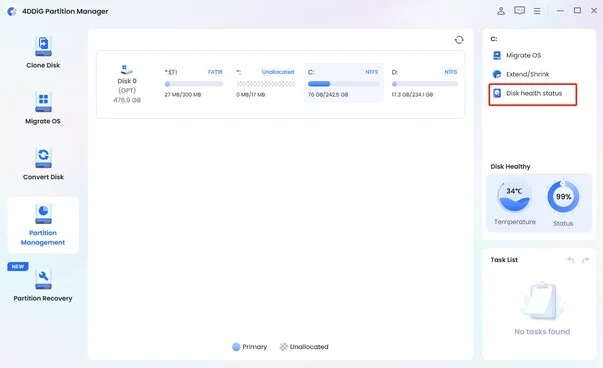
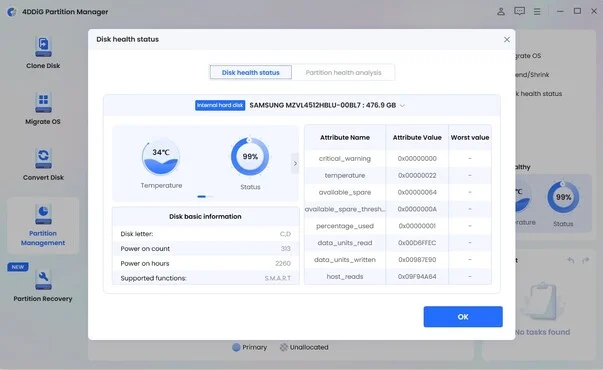
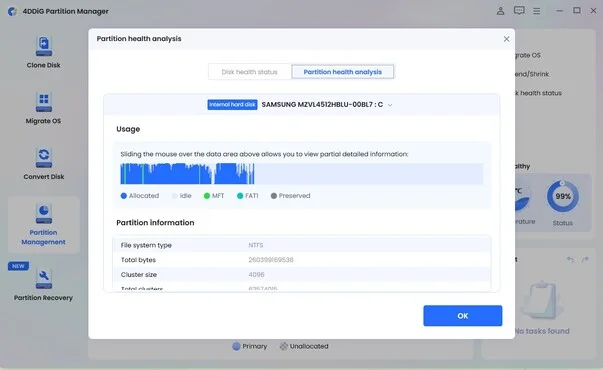
 ChatGPT
ChatGPT
 Perplexity
Perplexity
 Google AI Mode
Google AI Mode
 Grok
Grok