[TOP 5] SD Card Formatter FAT32 | Which One Should You Choose?
Download the best SD card formatter-4DDiG Partition Manager to help you format your SD card easily and safely!
The decision between multiple file systems can be critical when it comes to SD card formatter, especially those used in cameras, smartphones, and game consoles. FAT32 is one of the most often used file systems for SD cards, and determining whether to use it or an alternative might be a big decision. Understanding the differences between SD card FAT32 formatter alternatives is critical for ensuring the optimum performance and compatibility for your storage requirements, and we are here to assist you.
This article will discuss numerous SD card formatter options and assist you in making an informed decision on which one should be your preferred choice. Keep reading!
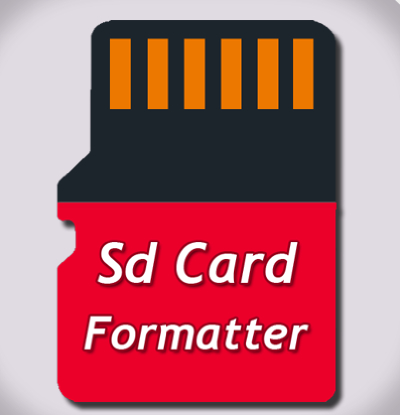
Part 1: What is an SD Card Formatter?
An SD card formatter is a software or tool to erase and reformat Secure Digital (SD) memory cards. These memory cards can be used in cell phones, digital cameras, and consumer electronics devices. SD cards could become cluttered with data over time, develop file system problems, or become incompatible with specific devices, requiring reformatting. An SD card formatter makes this process easier by allowing users to remove existing data, modify the file system, and optimize the card for specific use cases.
Part 2: Top 6 SD Card Formatter Free Download in 2026
- SD Card Formatter
- Supported Storage Drives
- Supported File System
- Windows or Mac
- 4DDiG Partition Manager
- Can format SD/SDHC/SDXC Cards, USB flash drive, pen drive, HDD and SSD
- NTFS, exFAT, and FAT16/FAT32
- Windows
- SD Memory Card Formatter
- SD/SDHC/SDXC Cards
- FAT16/FAT32
- Windows & Mac
- Disk Management
- External or internal Hard drives, USB, SSDs, VHDS, NAS, SD cards
- NTFS/FAT32/exFAT
- Windows
- Diskpart Command Prompt
- HDDs, SSDs, SD Cards
- NTFS/FAT32/exFAT/ReFS
- Windows
- File Explorer
- External Hard drives, USB, SSDs, VHDS, NAS, SD cards
- NTFS/FAT32/FAT16/exFAT /ReFS/UDF/CDFS
- Windows
1. 4DDiG Partition Manager-the Easiest SD Card Formatter
4DDiG Partition Manager is a user-friendly and versatile SD card formatter that simplifies the process of erasing and reformatting SD, SDHC, and SDXC cards. This software tool offers several key features that make it an excellent choice for individuals looking to manage their SD card storage efficiently.

Here are the key features:
- SD/SDHC/SDXC Card Compatibility: 4DDiG Partition Manager is an excellent software that provides seamless formatting for multiple SD card types such as SD, SDHC, and SDXC. This broad interoperability ensures the software can format various SD card capacities and specifications.
- Friendly User Interface: The user-friendly interface of 4DDiG Partition Manager is one of its most notable features. It can be used easily by individuals with varied technical skill levels. With its simple design, you can complete your formatting process efficiently.
- Multiple File System Options: You can select multiple file systems for your SD card, including FAT32, exFAT, NTFS, and more.
- Quick Format: If you intend to erase and prepare your SD card for immediate use, 4DDiG Partition Manager helps you to perform quick format efficiently.
Follow the below steps that can help how to use 4DDiG Partition Manager to format SD/SDHC/SDXC cards:
-
Download and start 4DDiG Partition Manager on your computer. Verify that your SD card is properly linked to your PC. Then, in "Partition Management," right-click the SD card partition to be formatted and select Format.
FREE DOWNLOADSecure Download

-
Select the file system (FAT32, exFAT or NTFS) and volume label.

-
Examine the formatting options and press "OK" to start formatting.

-
Wait for the procedure to complete, and your SD card will be formatted appropriately.

- Pros
- Cons
-
- Simple and intuitive interface.
- Support a range of SD card types, include SD/SDHC/SDXC cards
- Support multiple file system, include FAT32, exFAT, NTFS and more
- Can perform quick format
-
- Advanced features unlock with a Premium Account.
2. SD Memory Card Formatter-for Windows & Mac
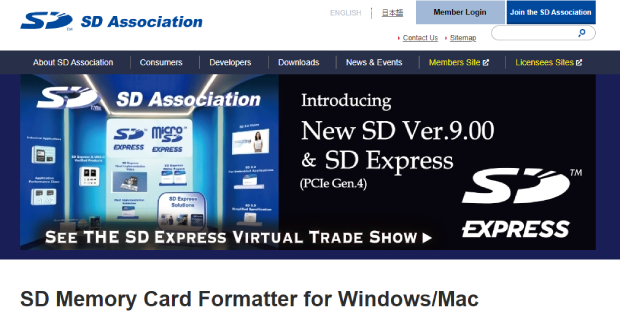
The "SD Memory Card Formatter" is a software designed for both Windows and Mac operating systems, providing a convenient way to format SD memory cards. This tool is officially developed by the SD Association, a global organization that sets standards for SD technology, ensuring reliability and compatibility with SD cards.
Here are the key features :
Key Features:
- Cross-Platform Compatibility: SD Memory Card Formatter has cross-platform compatibility, which means it is available for both Windows and Mac computers. Users can easily format their SD cards without any compatibility issues.
- Official SD Association Software: This SD card formatter software is developed by the SD Association and meets the industry-standard formatting protocols, meaning you can format your SD cards from various devices, such as cameras, smartphones, and more.
- User-Friendly Interface: The software has an intuitive and user-friendly interface, making it accessible to individuals with varying levels of technical knowledge.
- Quick Format Option: The SD Memory Card Formatter has a quick format feature, which enables users to erase their data swiftly.
- Pros
- Cons
-
- Follows industry standards, guaranteeing reliable and compatible SD card formatting.
- Follows industry standards, guaranteeing reliable and compatible SD card formatting.
- Quick Format
-
- It only serves as an SD card formatter tool.
- Limited regular software optimization.
3. Disk Management
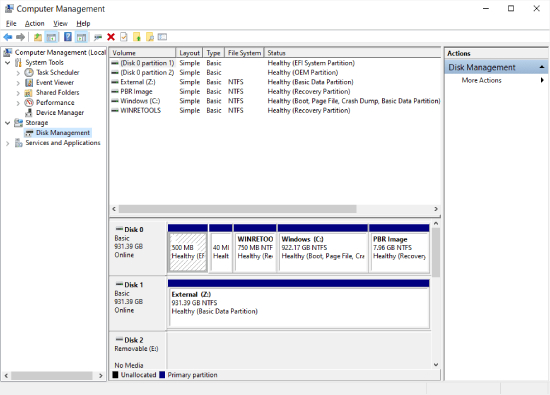
Disk Management is versatile built-in software in the Windows operating system. It enables users to manage storage devices and partitions on their computers. It also comes with an SD card formatter feature.
Here are the key features:
- Partition Creation and Resizing: Users can create, delete, and resize partitions on their hard drives with the help of Disk Management software. You can allocate space to different partitions and organize your data quickly.
- Drive Letter Assignment: This tool includes assigning or changing drive letters for partitions, external drives, and removable media. This is particularly useful for customizing the Windows File Explorer storage device labeling.
- Format and Initialize Drives: Disk Management can also allow you to format and initialize new or existing drives. This software can be crucial when setting up a new storage device or formatting a drive.
- Pros
- Cons
-
- Format SD card easily.
- Built-in Windows utility.
- Use for assigning or changing the drive letters.
- Users can extend/shrink/delete a volume.
-
- Lack of some advanced features.
- Hardly format a corrupted or damaged SD card.
4. Diskpart Command Prompt
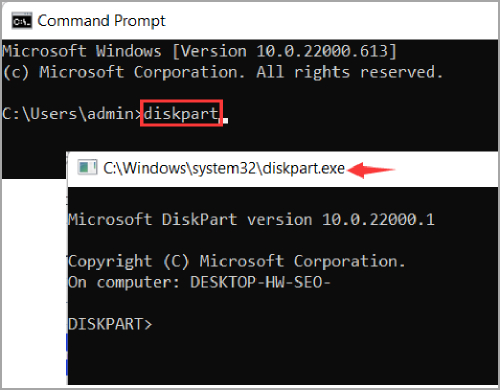
DiskPart is a command-line disk partitioning software for the Windows operating system. Users can perform various tasks such as formatting, partitioning, and more. This software can be used as an SD card formatter, and you can easily erase your data without issues.
Here are the key features:
- Partition Management: DiskPart allows you to create, delete, and resize partitions on your storage devices. This includes both primary and dynamic disk configurations.
- Volume Management: You can manage volumes and file systems, including assigning drive letters and labels and extending and shrinking volumes.
- Formatting: DiskPart provides options for formatting partitions and SD cards, allowing you to choose the file system (e.g., NTFS, FAT32, exFAT).
- Disk Attributes: You can set attributes for disks, such as making them read-only, offline, or online, depending on your needs.
- Pros
- Cons
-
- Ideal for advanced users and system administrators.
- Perform efficient and automated disk management operations.
- Built-in Windows utility for formatting.
-
- It is hard to perform complex commands for the average user.
5. File Explorer
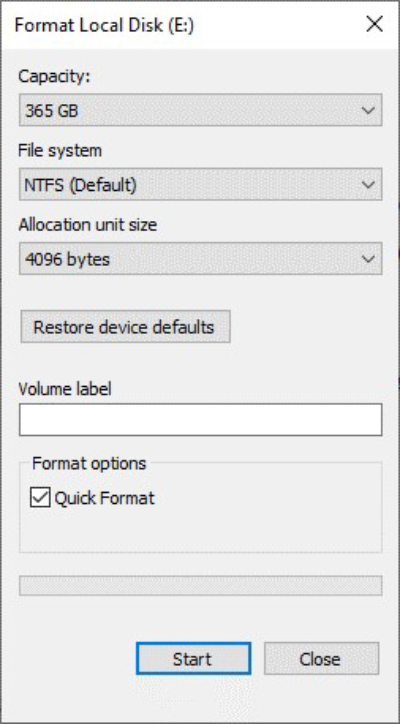
File Explorer, also known as Windows Explorer on Windows operating systems, is primarily designed as a file management tool rather than an SD card formatter. However, it can still format an SD card with a few manual steps.
Here are the key features:
- User-Friendly Interface: File Explorer is a standard part of the Windows operating system, and most users are already familiar with its interface, making it accessible and easy to use.
- Basic Formatting: You can format SD cards directly through File Explorer. This includes erasing all existing data and choosing the desired file system, such as FAT32, exFAT, or NTFS.
- Drive Letter Assignment: You can assign or change drive letters for SD card partitions or drives using File Explorer.
- Pros
- Cons
-
- No need to install additional software.
- Easy drive letter assigning.
-
- Limited Formatted Capabilities.
- Risk of Loss Data.
Bonus Tip: How to Recover Lost Data from Formatted SD Card?
For recovering lost data from a formatted SD card, 4DDiG Data Recovery is an excellent choice. This powerful data recovery software is designed to help you retrieve files that may have been accidentally deleted or lost due to formatting.
4DDiG Data Recovery software can recover many file types, including documents, photos, videos, audio files, and more. It can also restore data from various storage devices, including SD cards, hard drives, and USB drives. Besides, this tool has Windows & Mac versions.
Follow the below steps that can help how to use 4DDiG Data Recovery to recover data from the formatted SD card:
-
Download Tenorshare 4DDiG Windows Data Recovery. Start the application, connect your formatted SD card to your PC, and select the SD card to start scanning.
FREE DOWNLOADSecure Download
FREE DOWNLOADSecure Download

-
4DDiG immediately checks the SD card for missing data, allowing you to stop or terminate the search anytime. The Tree View has categories such as Deleted Files, Existing Files, Lost Location, RAW Files, and Tag Files. You may also use File View to view file types, including Photo, Video, Document, Audio, Email, and others. You can also search for target files or use Filter to refine your search.

-
After locating the target files, you can preview and recover them securely. Please do not save to the same partition where you lost your data in case of disk overwriting and permanent data loss.

Conclusion
In a nutshell, when it comes to SD card formatter, you have multiple options. We looked at various options, including the versatile 4DDiG Partition Manager, a user-friendly and efficient SD card formatter that can handle multiple SD card types. Its compatibility with many file systems, quick formatting options, and data recovery capabilities make it an excellent choice for most users. So give it a try today!


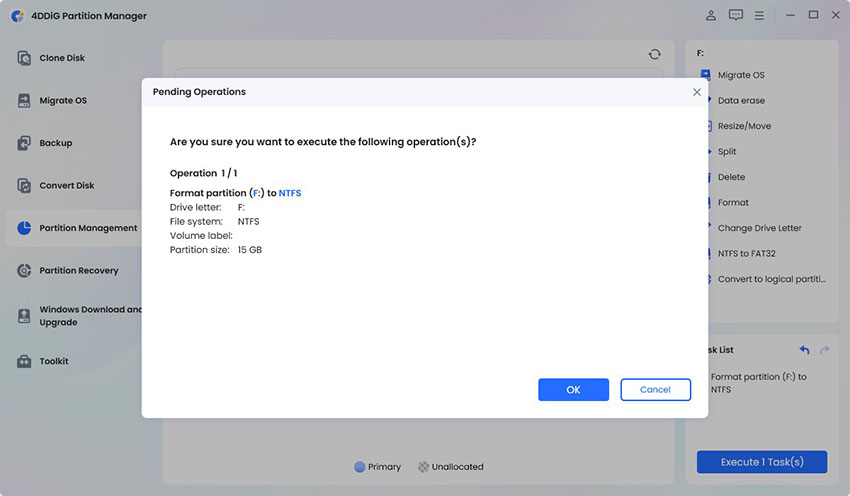
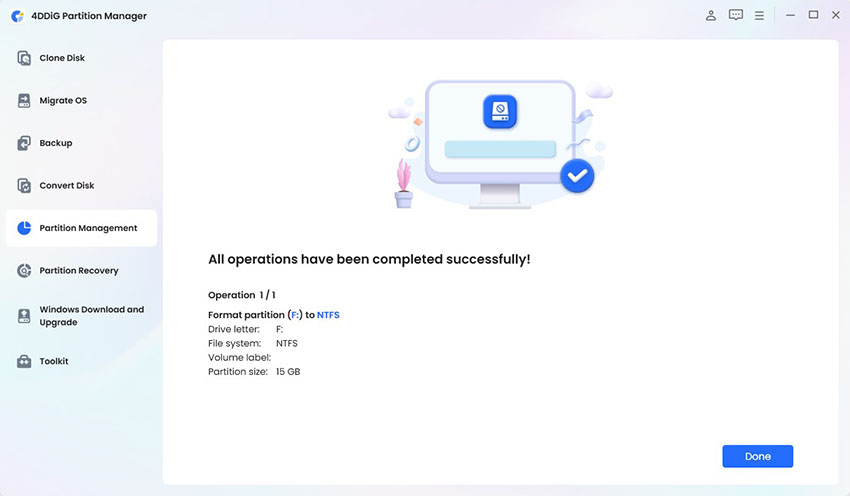



 ChatGPT
ChatGPT
 Perplexity
Perplexity
 Google AI Mode
Google AI Mode
 Grok
Grok





