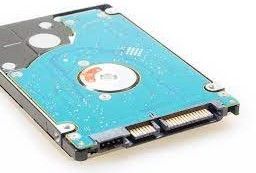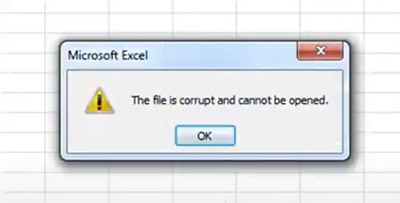How to Fix Corrupted Data on PS4? Top 8 Fixes Here!
Struggling with corrupted data on your PS4? Wondering how to fix data corruption on PS4? Free download 4DDiG Data Recovery to repair and restore corrupted data on PS4.

How Do I Fix Corrupted Data on PS4?
“I recently bought the zombies chronicles game bundle on ps4 and now when I play for a few minutes it says the data is corrupted and I need to reinstall the game. I reinstalled THREE TIMES and it's still showing me this. I cleared cache, rebuilt database, checked my save data for anything corrupt and still nothing.”
— A User from Reddit
Even though there are newer PlayStation consoles in the market, PS4 consoles continue to be popular choices among gamers as they offer a diverse range of amazing games. However, like any gaming device or computer, occasional issues are inevitable. Many gamers have reported issues where their games crashed and they got a PS4 corrupted data error message such as "The database is corrupted. Restart the PS4. (CE-34875-7)" or "Cannot continue using the application. The data for the following application is corrupted." If you find yourself among the less fortunate who have difficulties playing PS4 games, don't worry. This article is here to help you figure out what causes PS4 data corruption and show you how to fix corrupted data on PS4. Whether you're using a PS4 Slim or a PS4 Pro, the solutions mentioned below are applicable.
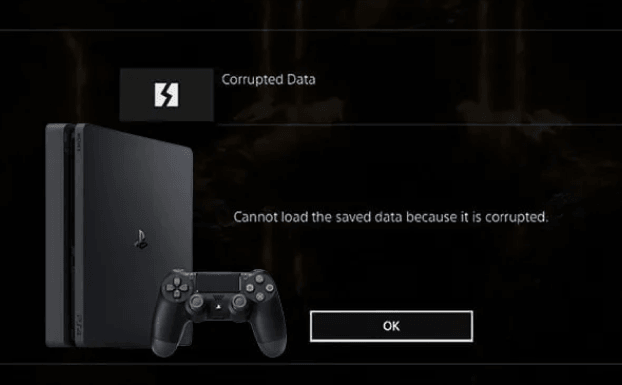
Part 1: Why Is My PS4 Saying Corrupted Data?
There are a lot of factors that cause a PS4 corrupted file. In the worst-case scenario, it may be because of the damaged console hard drive but commonly this issue is rooted in the installation process. Interruptions during the installation of a game or application, whether due to insufficient storage capacity or other reasons, can lead to unplayable or corrupted game files. Additionally, if you encounter an unexpect power outrage or a system crash while playing games on PS4 or updating your games, your PS4 database can get corrupted as well.
Part 2: How to Fix Corrupted Data on PS4?
It is truly frustrating when you experience PS4 corrupted data. This is even more heartbreaking if you have been invested significant time and money into a game, but end up seeing it vanish like a burst bubble due to data corruption. To help you salvage your game progress, we have listed several practical solutions you can rely on to resolve the corruption issue and restore your precious game data.
- Fix 1. Update System Software on PS4
- Fix 2. Clean the Game Disc to Fix PS4 Data Corrupted
- Fix 3. Start PS4 in Safe Mode and Rebuild the Database
- Fix 4. Delete Corrupted Downloads and Reinstall the Game
- Fix 5. Repair and Recover Corrupted Data on PS4 Using 4DDiG
- Fix 6. Initialize Your PS4 to Fix Corrupted Data on PS4
- Fix 7: Replace the PS4 Hard Drive
- Fix 8: Contact PlayStation Support
Fix 1. Update System Software on PS4
Keeping your PS4 running the latest system software is crucial to prevent PS4 database from being corrupted. This is because a new update often provides essential security patches and includes bug fixes, which can help enhance system performance. Here's how to update system software to the latest version to fix data corruption on PS4.
- Connect your console to the internet and navigate to "Settings."
From there, select "System Software Update" to check for the latest firmware version.

- If there is an update file for a later version, it will be automatically downloaded.
- After the download is complete, you’ll be presented with a license agreement. Select Accept and follow the on-screen instructions to install the update. When it's done, your PS4 will automatically restart, check if the PS4 data corrupted error message is gone or not.
Fix 2. Clean the Game Disc to Fix Corrupted Data on PS4
If you're experiencing corrupted data on a PS4 disc, it might be due to a dirty or damaged disc. In this case, remove the disc and take a lint-free, dry cloth to wipe the disk and make sure that it's free from scratches or smudges. Afterwards, put the cleaned disc back into your PS4 and check if the corruption issue persists.

Fix 3. Start PS4 in Safe Mode and Rebuild the Database
Many users have proved that booting a PS4 in Safe Mode and rebuilding database can effectively fix corrupted PS4 database. During the database rebuilding process, the PS4 system will scan the data on the console hard drive and create a new database on the system, which helps to check the integrity of the data and repair any errors related to database corruption.
Here's how to fix PS4 corrupted data through rebuilding database.
- Press and hold the power button on your PS4 console. Release it until you've heard two beeps and the PS4 will turn on in Sate Mode.
- Connect the PS4 controller with the console by using a USB cable and press the PS button.
Use the controller to hightlight and select the Rebuild Database option by pressing the "X."

- Wait for the process to be finished and your PS4 to restart. Then check if the issues with corrupted data have been resolved.
Fix 4. Delete Corrupted Downloads and Reinstall the Game
If the corrupted data is specific to a particular game or application, consider deleting the corrupted game files and then reinstall the game. Here's how to fix corrupted game data on PS4.
Go to Settings and navigate to the "Notifications" option.

Press Options on the controller and go to "Downloads" on the right panel. You will see all your downloaded game files.

- Locate the faulty game, press the Option button again and select "Delete" to delete its files.
- Afterwards, redownload the game from the PlayStation Store and reinstall it on your console.
Fix 5. Repair and Recover Corrupted Data on PS4
If the above basic troubleshooting steps don't work, it's time to turn to a profession tool. As an advanced solution, 4DDiG Data Recovery Software can help you repair and restore your corrupted gama data on PS4. This user-friendly software allows you to recover lost or corrupt data accross various file types from various storage media including PS4 hard drive. Whether it's due to accidental deletion, corruption, or other unforeseen circumstances, 4DDiG ensures your restore process is complete in 3 simple steps.
Let's see more features that 4DDiG offers:
- Recover from various devices including internal & external drive, SD card, USB flash disk, laptop/PC, etc.
- Supports recovering 1000+ file types including videos, photos, documents, and audio.
- Recovers lost files in various situation that includes formatting, accidental deletion, lost partition, crashed system, corruption, virus-attack etc. and more!
- Scans data with quick scan and deep scan mode, with data preview available after scan.
To learn how to restore corrupted data on PS4 hard drive, follow these steps.
-
Select PS4 External Hard Drive
After you download and install 4DDiG, launch the program and connect the external hard drive of your corrupted PS4 to the PC. Once 4DDiG detects the drive, select it and click Start to scan for lost/corrupted game files.
FREE DOWNLOADSecure Download
FREE DOWNLOADSecure Download

-
Scan and Preview
It will take a while for 4DDiG to look for the lost data from the corrupted PS4 and the Deep Scan option can help provide more results. After the scanning, you can choose files to preview.

-
Recover Files from Corrupted PS4
Finally, choose the files you want and then click Recover to save them to a location. When it asks if you want to repair corrupted files while recovering them, select "Recover and Repair." Wait for the restore process to complete and that's it!

Video Guide: How to Recover Data from External Hard Drive in 3 Ways
Secure Download
Secure Download
Fix 6. Initialize Your PS4 to Fix Corrupted Data
If your PS4 still gives you a corrupted data message after you've try out the above methods, consider initializing the console to restore it to its Factory default settings. However, it's essential to approach this step with caution, as initializing your PS4 involves wiping all data, settings, and applications from the system.
That said, follow the steps below to back up your PS4 data and then initialize the console to fix corrupted data.
- Insert a USB flash drive or an external Hard Drive into your PS4 console. Go to Settings > System > Back Up and Restore.
Choose Back Up PS4 and press X on your controller. Then select the data that you want to back up and wait for the backup to complete.

- Once you data is completely backed up, boot up your PS4 in Safe Mode by turning off the PS4 and holding the power button until you hear the second beep sound.
- Connect the controller to the console via USB cable.
Press the PS button and then choose "Initialize PS4" from the menu.

-
You will be presented with two options, Quick & Full. Select Quick for a faster initializaton.

- After the initialization, go to Settings > System > Backup and Restore.
Select Restore PS4 and choose your backup. On the Restore PS4 screen, select Restore and click Yes to confirm.

Fix 7: Replace the PS4 Hard Drive
If after factory reseting the PS4 and you still can't get rid of data corruption, the corruption might be due to a malfunctioning or failing hard drive. In this case, replacing the hard disk drive with another PS4-compatible HDD might do the work. But remember to back up crucial data before replacing the hard drive, as this process results in the loss of all data.
Fix 8: Contact PlayStation Support
This option will be your last resort if your PS4 keeps acting up with data issues. Just head to the official PlayStation Support website to reach out a PlayStation Expert and share what's going on, like when it started and any error messages. You will be guided through troubleshooting steps. If things still go south and your PS4 is under warranty, ask about repair or replacement options. PlayStation Support is there to sort you out, so don't hesitate to hit them up for help.
Part 3. How to Avoid Data Corruption on PS4 in the Future?
Prevention is often the most effective method to deal with corrupted data problems. By taking the follwing preventive measures, you can reduce the risk of PS4 data corruption and protect your game data in the future.
- Make Regular Backups: Always make sure that your data is backed up with an external drive to save it from possible corruption.
- Keep System and Game Updated: Ensure that your PS4 is running the latest system software and the game installed is up to date.
- Shut Down PS4 Properly: Properly shut down the PS4 and avoid abrupt power cuts during operations, which can minimize the risk of data corruption.
- Install Games Properly: Avoid interruption during the installation process, and make sure your system meets the game's requirements.
FAQs about PS4 Corrupted Data
Q1. How do I uncorrupt a save file on PS4?
Try basic troubleshooting like restarting your PS4, checking for system software updates, rebuilding the database and initializing PS4.
Q2. How do I clean a corrupted PS4 disc?
If the game is installed from a disc, delete the corrupted PS4 data from the cd. Take a lint-free cloth and dry wipe the disk. Once the disc is clean, try reinstalling the game.
Q3. Can you recover data from a corrupted PS4 hard drive?
It can be challenged to recover data from a corrupted PS4 hard drive. But with the professional data recovery software - 4DDiG Data Recovery Software which is capable of recovering lost or corrupted data from various storage devices, including corrupted or damaged PS4 hard drives, you can get back your game data in just 3 simple steps.
Conclusion:
Having PS4 corrupted data is one of the scariest problems players can encounter. While basic troubleshooting helps, 4DDiG Data Recovery Software provides an advanced solution for complex cases. Its user-friendly interface and comprehensive data repair and recovery capabilities make it a valuable tool to restore data, even from corrupted PS4 hard drives. But if the corruption issue is related to hardware, don't hesitate to consult with Sony support or professional technicians for a more tailored solution.


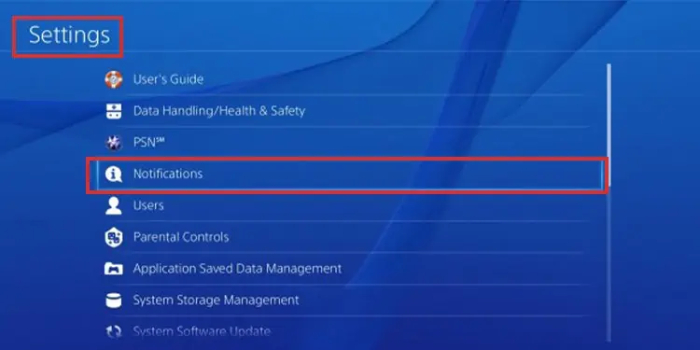
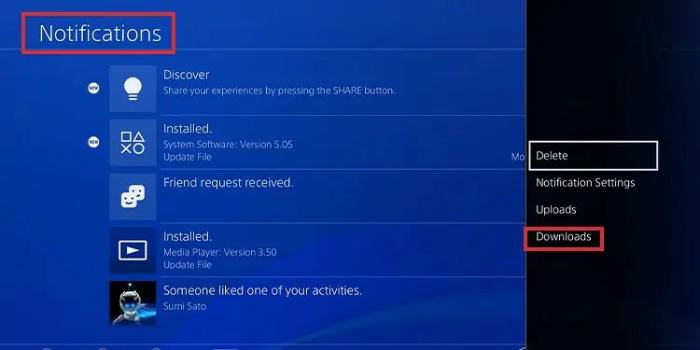



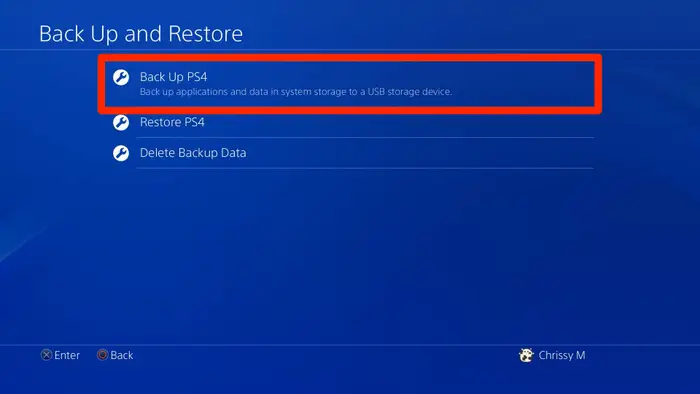
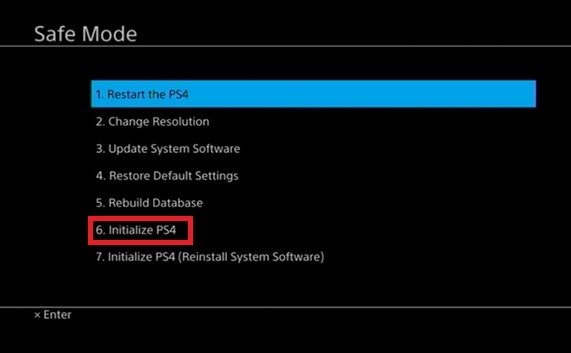

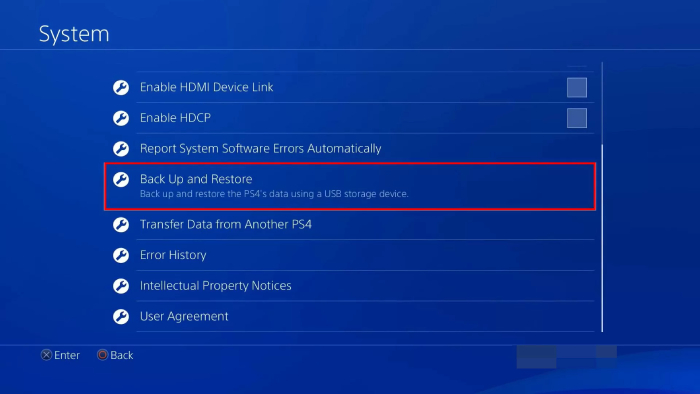
 ChatGPT
ChatGPT
 Perplexity
Perplexity
 Google AI Mode
Google AI Mode
 Grok
Grok