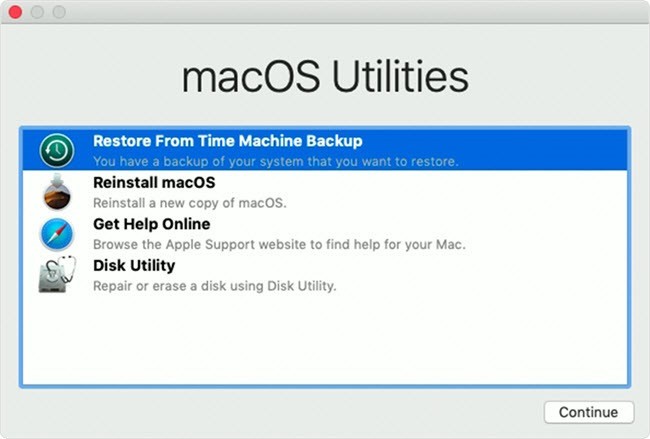Question"I want to format a drive to resell my Mac. Confused about which formatting system to use, APFS or Mac Os extended. Are there any significant differences?"
Formatting is an easy job. You click a button and boom, all the data gets swiped. PC users do it all the time for varied reasons. But there are loads of things that go on during the formatting process and for a seamless and smooth formatting process, you must choose the format that suits your drive. As a Mac user, your options are limited to the APFS format and the mac OS extended format type. So what do you choose? Is apfs better than mac os extended? Which one is the faster format between APFS vs Mac os Extended? Well, get ready to get enlightened because we will answer all of these questions and more through this comprehensive article. From speed and optimization to compatibility and storage, we will look for everything in these two format types. So let's put them against one another and let's see who comes out on top.
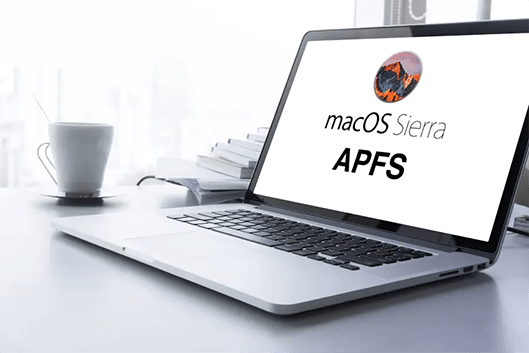
Part 1: What is APFS Format?
So let's begin this Mac apfs vs mac os extended match by looking at the APFS format first. APFS or the Apple file system made its way into the Mac in 2017 with the launch of the High Sierra devices. Since then it has become a staple in all Mac devices.

Pros of APFS Format
The biggest upside of using the APFS format is its speed. The APFS is compatible with SSD and flash storage devices making copying, pasting, and moving data a much faster job. Metadata management is another area where the APFS format shines. The APFS format makes the metadata more accessible. This allows for a seamless experience for the users while using the file system.
With APFS you won't have to worry about your files getting corrupted since this file format operates on the space sharing feature which eliminates the need for manual partition of the storage space. It offers dynamic storage distribution which allocates space to each partition intelligently depending on how much space they need.
Cons of APFS Format
One of the biggest cons of the APFS format is that it doesn't have reverse compatibility meaning if you have an older drive with the APFS format older mac versions won't be able to access the data in that device. In terms of apfs vs mac os extended time machine, the APFS format type doesn't support the time machine functionality. Along with that, it doesn't have Windows support where ExFat is preferred.
Part 2: What is Mac OS Extended Journaled?
The other contender in the mac os apfs vs mac os extended matchup is the Mac Os Extended format or the HFS+ format. In the game since 1998, the Mac OS Extended format is the big brother of the APFS format. It is still used as the default file system on mechanical and hybrid drives in the form of Mac OS Extended (Journaled).
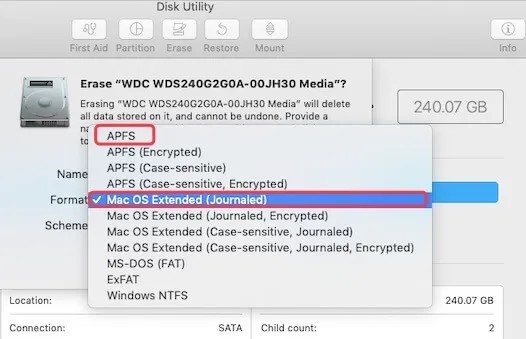
Pros of Mac OS Extended Journaled
Reverse compatibility which is the biggest disadvantage of the APFS format is the biggest advantage of the Mac Os extended format. So drives formatted with this format can be used by any version of Mac.
The Mac OS extended format works best for the HDD drives. APFS drives work with the HDD drives as well, however, they were specifically designed for SSD's they are bound to run into some problems with HDDs. Another unique feature of this format is that it can run Time Machine and Fusion drive effortlessly which the APFS cannot. So if you are going to use any of those services, you should consider using the Mac OS extended format.
Cons of Mac OS Extended Journaled
Mac OS extended lacks in speed. It is slower when compared to APFS and lacks the metadata and space sharing prowesses. It has limited native file support and it doesn't have concurrent access to the file format system.
Part 3: APFS VS Mac OS Extended Journaled, What is the Best Format for Mac Hard Drive?
It ultimately comes down to this in this high-intensity mac os extended vs apfs matchup. Who is better? Well, the answer isn't as straightforward as it may seem. It all depends on what you need. If you like speed and want processes to be fast, the APFS is hands down the best option for you. If you use an SSD and your Mac supports the APFS format, use it without hesitation. But if you want to use functions like Time Machine, Fusion drive and have a mechanical or hybrid hard drive, or if you have an older Mac version you should probably go for the macOS Extended Journaled format.
Even though the choice between mac os extended journaled vs apfs depends upon your need, there is no denying that the APFS format is an improvement over the previous format. So if you like to be up-to-date, the APFS format is the way to go.
Part 4: How to Format Hard Drive for Mac?
Now that we have decided which is better among apfs vs mac os extended journaled, let's see how you can format your hard drive using these systems.
Step 1: Formatting a hard drive on a mac begins with launching the 'Disk Utility' app.
- If you want to format the system drive you will have to open the Disk Utility via the macOS Recovery. macOS recovery can be accessed while turning your computer on.
- If you want to format any other drives or an external hard drive, open the 'Disk Utility' app by going to Applications>Utilities.
Step 2: Click on View> Show all devices. In the sidebar, select the drive you want to format and click on 'Erase'.
Step 3: Click on the Scheme pop-up menu and choose the GUID Partition Map. After that click on the Format pop-up menu and choose a file system format. It can be APFS or Mac Os Extended depending upon your need. Next up, enter a name.
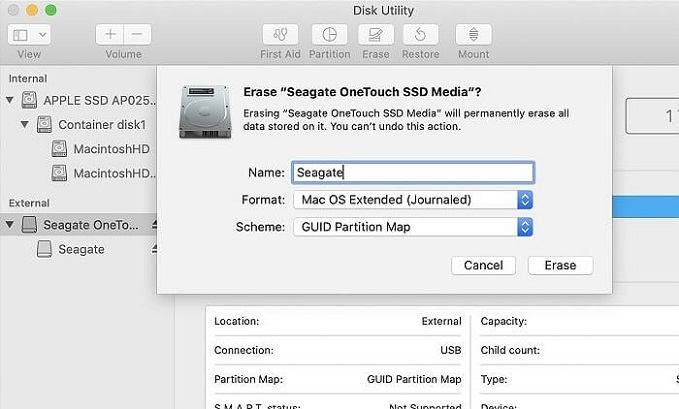
Step 4: Click on 'Erase' and then on 'Done' and that's it, you have formatted your drive.
Bonus: How to Recover Formatted Data from Mac Hard Drive?
Recovering lost data is not an easy job, especially if it's from a formatted drive. And we can't have a conversation about the best format method in an apfs vs mac os extended for external hard drive without talking about how to recover formatted data. The best way to do it is through the Tenorshare 4DDiG data recovery app. Why so? Well, let us tell you.
- Support various loss scenarios like deletion, formatting, corruption, and RAW with a higher success rate.
- Support data recovery from both mac internal and external devices, including SD card, USB, external hard drive, and so on.
- Support recovering from a crashed or unbootalbe Mac
- Effortlessly recover from M1-equipped and T2-secured Macs.
- Just 3 clicks away and no need to disable SIP.
Secure Download
Secure Download
To use the 4DDiG data recovery to recover formatted hard drive from Mac, follow the steps below.
- After you download and install Tenorshare 4DDiG on your Mac, open the application and you'll see all your devices and drives listed. Choose the drive which you have formatted and click Scan to proceed.
- The 4DDiG app will start scanning your selected hard drive. It will gradually start displaying the found items on your screen. If the file you wanted to find is not in the list after the scan, you can start a deep scan.
- Now, the files that have been found can be recovered by clicking on the Recover button. Select the location you want the recovered files in and click Okay.
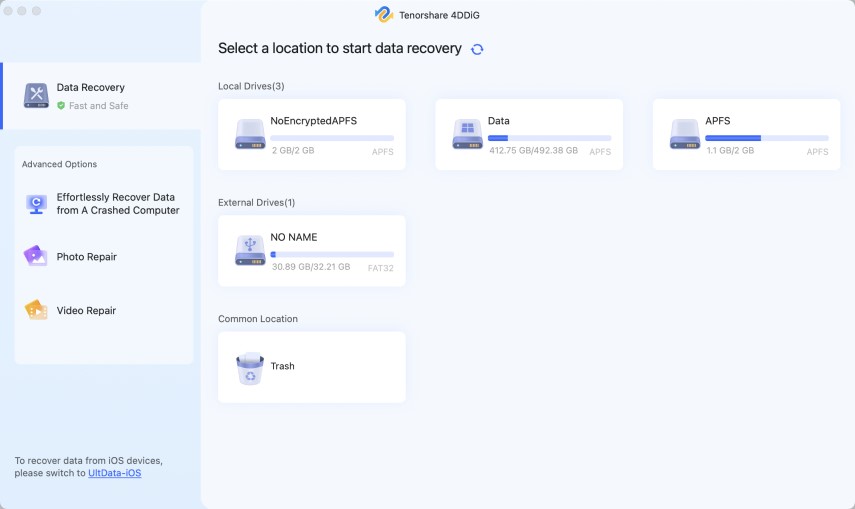
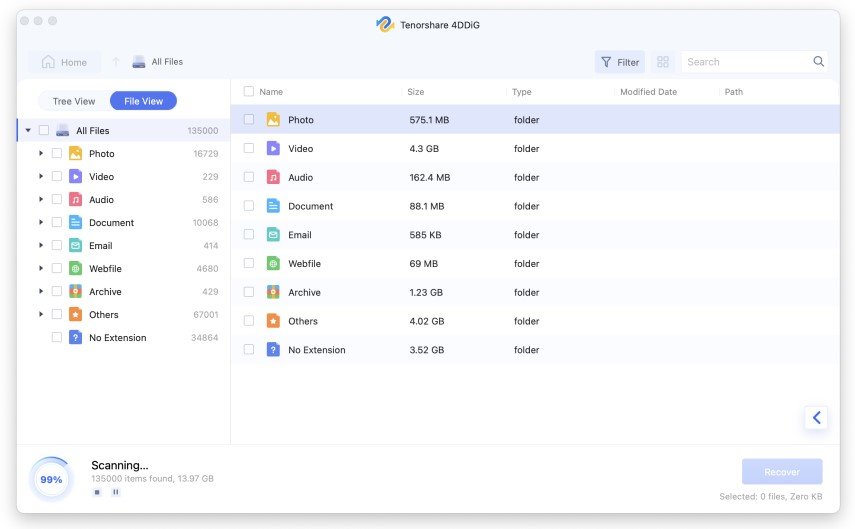
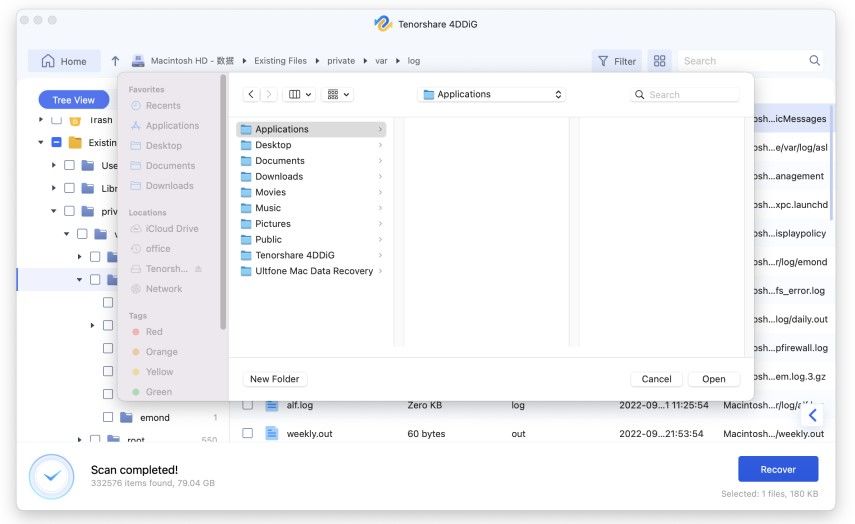
Mac Format FAQs
1. Is APFS faster than Mac OS Extended?
If we are talking about apfs vs mac os extended speed then the APFS definitely takes the cake as it is specifically optimized for SSD and flash drives.
2. Is APFS Better than Mac OS Journaled?
In terms of speed, modernity, and data storage the APFS is much better than the Mac OS Journaled.
3. What format should I use for a Mac external hard drive?
It depends on your needs. If you want your PC to be faster, and more optimized then go for the APFS format. If you are looking for features like reverse compatibility, Time Machine, etc go for the Mac Os Journaled.
4. What is the difference between apfs and mac os extended?
The main difference between the two is that the APFS format is faster, while the Mac Os Journaled format can work on any Mac Os since it has reverse compatibility. APFS works mainly with SSD and flash drives whereas Mac Os extended is mostly used on Mechanical hard drives.
Conclusion
Choosing the right format type is important. Hopefully, we have answered your question of what is the difference between apfs and mac os extended and which between mac os extended journaled and apfs format is better. But it's also important to remember that formatting is easy, recovering data is hard. So to make it easy, download the Tenorshare 4DDiG Mac data recovery software now and watch it recover your data in a flash.
 ChatGPT
ChatGPT
 Perplexity
Perplexity
 Google AI Mode
Google AI Mode
 Grok
Grok