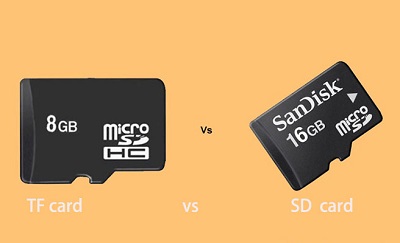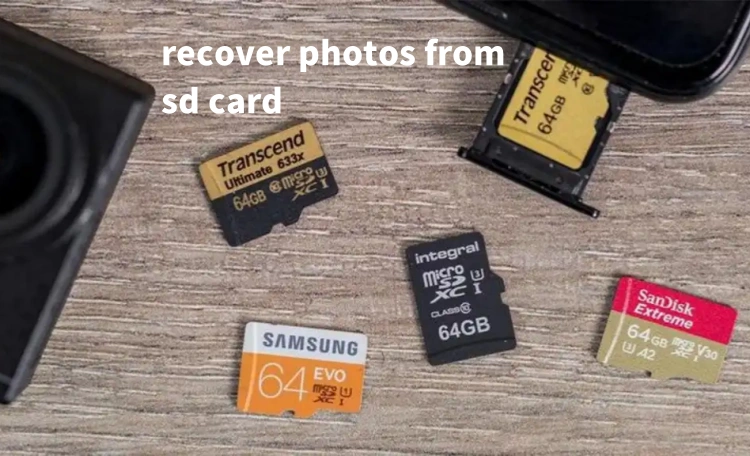Have you accidentally formatted your Sony SD card or accidentally deleted files? Do you keep regular backups? If not, what can you do for formatted Sony SD card data recovery? Sony cards are very robust and have remarkable read/write speed. Hence, they are prevalent among people, especially photographers. But even a robust SD card is prone to damage. So, it’s best to keep regular backups. But if you haven’t got a backup, you might think it’s game over, and you won’t be able to recover data. But that is not the case. Fortunately, it is entirely possible to recover formatted Sony SD card. In this article, we’ll tell you the three steps to retrieve data.

Part 1: What Cause Data Lost in Sony SD Card?
Surprisingly, data loss is very common in Sony SD cards. There are several reasons that can result in losing photos, documents, or media files from an SD card. They are:
- 💡 Accidental Formatting: A simple slip of the finger while checking card properties can lead to accidental formatting, wiping out all data on the card.
- 🌟Unintentional Deletion: Whether it's a single file or an entire folder, accidental deletion is a frequent cause of data loss. While the Recycle Bin can sometimes help, permanently deleted files pose a greater recovery challenge.
- 💥Virus Infection: While less common in camera-based usage, connecting your Sony SD card to a computer with an internet connection exposes it to the risk of malware and virus infections, potentially corrupting files or rendering the card unusable.
- 🔑Physical Damage: Physical damage, such as water immersion, fire exposure, or mechanical shock (e.g., dropping the card), can severely disrupt the card's internal structure, leading to data corruption and inaccessibility.
- 📌Software Issues: Software-related problems, such as sudden system shutdowns, abrupt card removal, or corrupted file systems, can also result in data loss or inaccessibility.
Solved! SD Card Is Full but No Files in PC
Part 2: How to Recover Data from Formatted Sony SD Card?
The limitation with other recovery methods is that they are often not applicable to recovering data from a formatted SD card. So, if you’ve mistakenly deleted files or formatted your Sony SD card, we suggest using Sony SD Card Data recovery software. Consider an easy-to-use Tenorshare 4DDiG data recovery software, a professional software that can recover almost any data in just three steps. It can recover lost or inaccessible files from all types of SD cards, external and internal drives, encrypted storage, USBs, and digital cameras. Features of 4DDiG include:
- Recover 2000+ files, including photos, videos, documents, and even RAW data.
- Recover deleted data or files from formatted SD cards with high accuracy.
- It uses an advanced algorithm to search and locate files.
- Recover data from corrupted or inaccessible SD cards.
For your Sony formatted SD card recovery, here is a step-by-step guide with Tenorshare 4DDiG:
Secure Download
Secure Download
- Install the 4DDiG tool for your PC or Mac. Open to run it and connect your Sony SD card to the PC or Mac. Choose your SD card where you wish to find the lost files.
- Hit the Scan button and start scanning. You can stop or pause in mid-scan. The progress bar will show you how much data 4DDiG has recovered. Also, you can preview files based on their category.
- Once you’ve chosen the files you need to recover, hit the Recover button. Select a location where you want to save recovered files. We suggest choosing a different place to keep files than where you lost them. You can save data to local or cloud storages
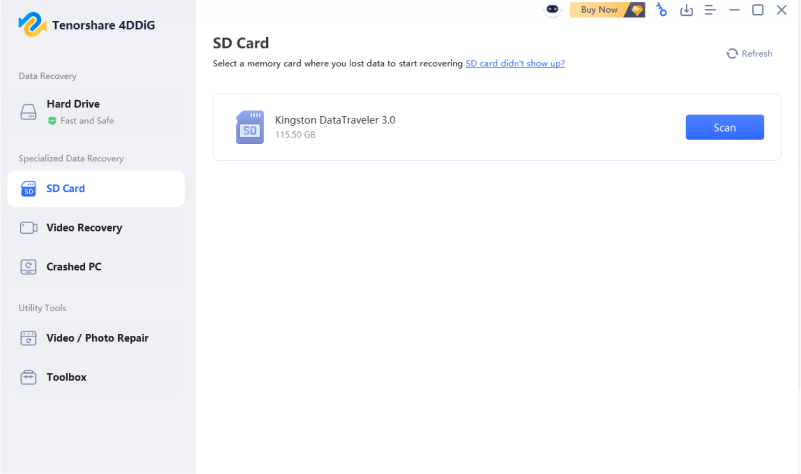


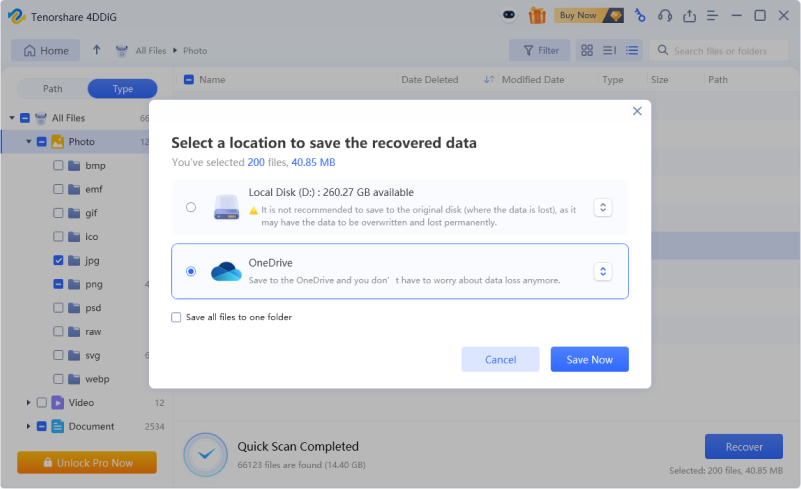
Secure Download
Secure Download
How to Show and Recover Hidden Files on SD Card?
Bonus Tips about Sony SD Card Data Recovery
Here are some bonus tips that you can use to increase the accuracy of your Sony SD card recovery. Also, you’ll learn the things to consider while choosing software for the recovery job:
What Should I Do to Increase the Success Rate of Sony SD Card Recovery?
Some of the steps that you can take to increase the success rate of Sony SD card recovery include:
- To prevent overwriting, don’t use the SD card or format it if you have lost the data.
- Don’t reboot the damged SD card.
- Install the recovery software on a different device from an SD card, such as a PC or Mac.
- Always take a backup.
- Keep your SD card in a dry room to prevent failure.
- Don’t delete files by using a camera, as it will overwrite, and you won’t be able to retrieve data.
- Don’t operate an SD card if your device has a low battery to prevent errors.
- Format the SD card the correct way before using it on a device.
- Use a high-quality card reader.
- Don’t use the same SD card on multiple devices, as different devices will have different file formats.
How to Check SD Card for Errors in Windows 10/11
How to Choose a Data Recovery Software?
Consider some things before choosing a data recovery software, such as:
- Choose a software compatible with your systems, such as PC or Mac.
- View the interface to know if it is complicated to use or not. Always go for an easy interface.
- Assess if the software can recover files in the formats that you need.
- Check if the software is free or paid. Select a paid software as they are always reliable and can provide accurate recovery.
- If you choose paid software, look for additional features such as file repair or editing.
It is vital to use good recovery software for your SD card for accurate results. But also remember that the scanning process can take some time, so have patience. Also, ensure not to overwrite data or format the SD card after losing the files as it may cause permanent data loss.
FAQs
How to Recover Deleted Data from Sony SD Card?
Try keeping a regular backup. You can store it on your PC, Mac, or cloud drive. So, in case you lose data from your Sony SD card, you can recover it from the backup. If you don't have a backup, then you can use the professional data recovery tool Tenorshare 4DDiG to get the data back.
How to Restore Data from Unrecognized Sony SD Card?
If your computer doesn’t recognize the Sony SD card, it doesn’t mean it is empty. Sometimes the memory card contains files, but it appears as if it has none. If this happens, locate the hidden files. Here’s how you can do that:
Step 1: Open the File Explorer to run and search for the unrecognized SD card.
Step 2: Choose the View tab from the Menu bar.
Step 3: Ensure to check the Show hidden files, folders, and drives box.
Step 4: Close Windows Explorer. The hidden files should be visible on the SD card.
Is it Possible to Recover a Formatted Sony SD Card?
You can recover a formatted Sony SD card with a Sony memory card file rescue download. It is a free tool provided by Sony to recover accidentally deleted videos and photos. If it doesn’t retrieve all files, consider using an professional AVCHD SD card recovery software such as Tenorshare 4DDiG for the job. It can recover over 2000 file formats from all kinds of SD cards with 100% precision.
Conlcusion
Formatted Sony SD card recovery is possible if your SD card is accidentally or unintentionally formatted. If you’ve lost the data or it is inaccessible, there are many solutions that you can implement to restore data. However, the best one is to use recovery software to recover lost files from the Sony SD card. Arguably, Tenorshare 4DDiG is an excellent precision recovery tool that provides high accurate results. It can repair corrupted files as well as recover 2000+ file types from all kinds of SD cards. With its advanced algorithm, you won’t miss locating your target files.
 ChatGPT
ChatGPT
 Perplexity
Perplexity
 Google AI Mode
Google AI Mode
 Grok
Grok