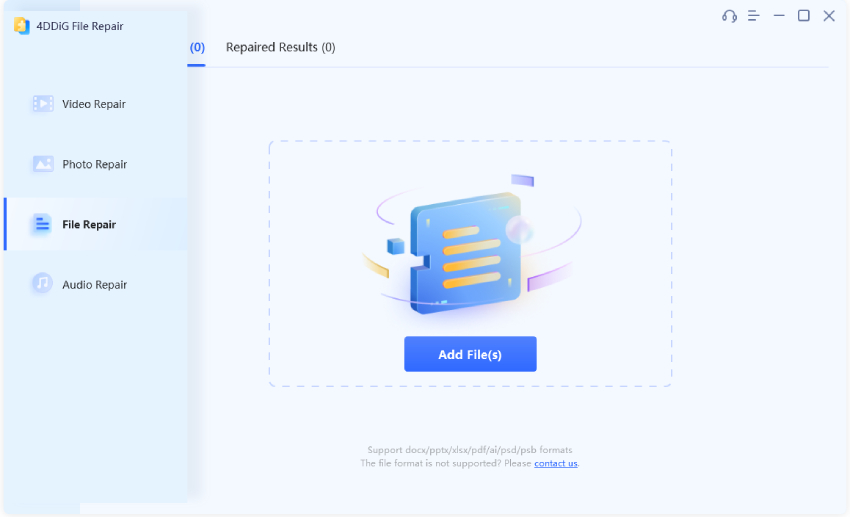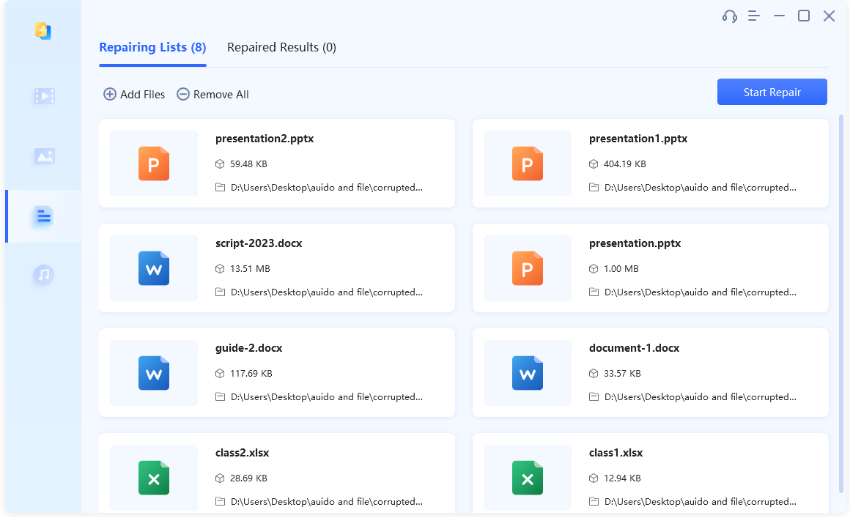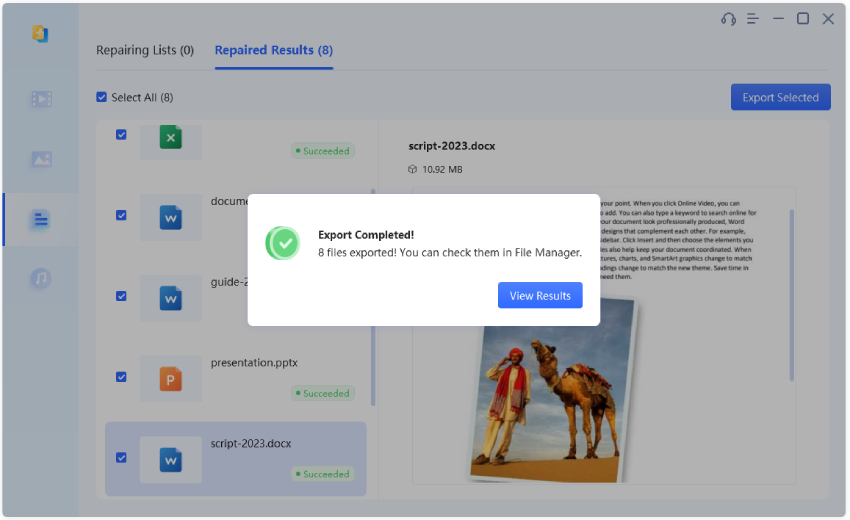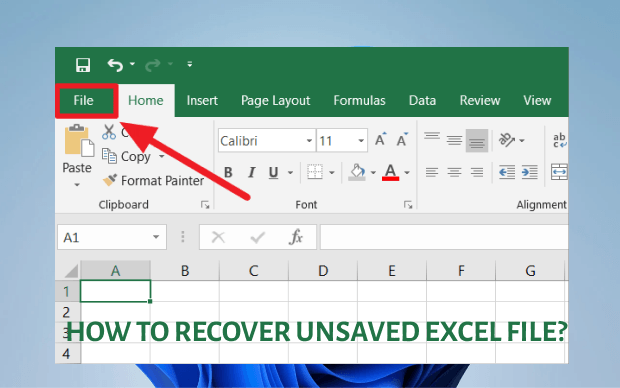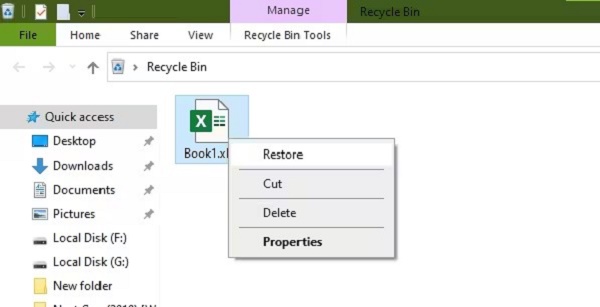How to Fix Excel File Opens Blank Error?
Does your Excel file opens blank? Don’t worry about it! Just download 4DDiG File Repair to fix this frustrating issue in no time!
Does your Excel file opens blank? Are you frustrated and troubled? Trust me, I know how you feel. There have been so many instances when Excel opens a blank workbook when I open a file.
That’s why we decided to create this guide! Let’s work together to solve the mystery of Excel files opening blank and say goodbye to all your worries.
We’ll cover the reasons behind “Excel 2007 blank when opening existing file”, outline the six methods we’ve collected to fix Excel file opens blank, and wrap it up cleanly with a few FAQs!
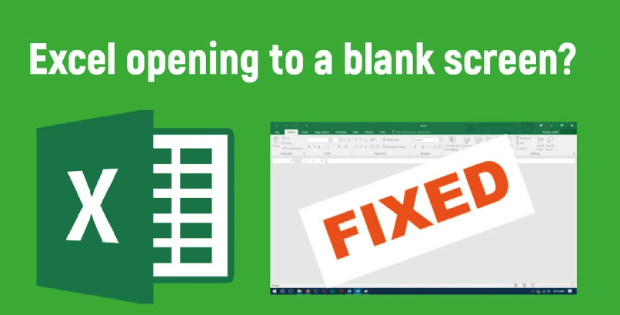
Part 1: Why Excel File Opens Blank?
The (annoying) phenomenon of an Excel file opens blank isn’t unique. It can be because of multiple factors, and it will be those that we’re covering under this heading. Here are some possible reasons why Excel files opening blank:
- One common culprit is corruption within the file, which causes Excel to display a blank sheet instead of the expected content.
- Another aspect contributing to the problem might be issues with Excel settings, hidden sheets, or conflicting processes.
Whether it’s with a double click on Excel file opens blank or a random bug on the computer, understanding the root cause is crucial for effective troubleshooting.
Of course, that also means you need to understand how to fix it, and that’s why we’re also following this up by directly addressing six of those methods to fix the Excel 2010 blank screen when opening file.
Part 2: How to Fix Excel File Opens Blank Error?
Method 1: Fix Excel File Opens Blank Error with the Professional Excel Repair Tool
With an Excel file opens blank, sometimes, the best solution is to repair files since they might have been corrupted. You’ll need to recover the latest versions to save your data.
We recommend using the 4DDiG File Repair tool. It boasts the following irreplaceable features:
- 4DDiG File Repair is leading document repair software with high success rate. This software can easily repair files that are unable to open, have blank content, or display gibberish characters. So, it’s able to address issues for Excel file blank when opening and other scenarios.
- User-friendly and intuitive, this application makes file repair accessible to all experience levels. There is no need to learn advanced technical skills—4DDiG simplifies the process.
- This powerful tool works on both Windows and Mac.
Here are the steps to repair your Office files, including Microsoft Excel using the 4DDiG File Repair tool:
-
Add Corrupted Excel File
Launch 4DDiG File Repair and click “Add File” to import your corrupted Excel file.
FREE DOWNLOADSecure Download
FREE DOWNLOADSecure Download

-
Start Repair
Click “Repair” to start the recovery process. The tool uses advanced AI technology to fix file corruption.

-
Preview and Export
After the repair, you can preview the repaired file to ensure everything is intact. Once you’re satisfied with the recovery, click “Export” to save the repaired file to a location of your choice.

This powerful tool works for Windows and Mac users, ensuring you can recover your Excel files, regardless of your operating system. It’s a reliable solution to address Excel file opens blank issues that prevent easy usage.
Method 2: Refresh Excel
If you want to try simpler steps first to fix the problem when a double-click Excel file opens blank, a simple yet effective solution is refreshing the application. To do so, you’ll have to follow a few simple steps.
-
Open Excel
Launch Excel and navigate to the blank workbook or file.

-
Minimize the Application
To refresh the active sheet or workbook, minimize Excel. You can do so by pressing the minus button on the far top right of the application or choosing minimize from the drop-down on the far top left.

-
Check for Changes
After refreshing, check if the content appears.
This quick action can resolve display issues and ensure the correct rendering of your Excel files. By incorporating this straightforward method, you can swiftly address the problem of double-click on Excel files open blank.
Method 3: Check for Hidden Sheets
Hidden sheets can also be the reason why an Excel file opens blank. Here’s how to overcome this problem:
- Launch Excel and open the file exhibiting the blank screen.
-
Go to the “View” tab on the Excel ribbon.

-
Click “Unhide” to check for any hidden sheets in the workbook.

-
If hidden sheets are found, select and unhide them. This can reveal crucial concealed data, causing the file to open seemingly blank.

Method 4: Disable Hardware Acceleration
Though the hardware acceleration feature is designed to enhance performance, it contributes, in some cases, to the Excel 2010 blank screen when opening file. To turn off this feature, complete the following steps:
-
Open’ Options’
Select the “File” tab and choose “Options”.

-
Go to ‘Advanced’
In options, choose the tab labeled “Advance”.

-
Disable Hardware Graphics Acceleration
Under the “Display” section, find the “Disable hardware graphics acceleration” option, check the box, and click “OK.”

Now, all you need to do is restart Excel to apply the changes, and make sure you’re not facing Excel files opening blank again! This is because disabling hardware acceleration can mitigate display issues in certain versions of Excel.
Fixed: Excel Cannot Open the File Error Because the File Format or File Extension Is Not Valid
Method 5: Ignore Dynamic Data Exchange (DDE)
If a double-click on Excel file opens blank again and again, the Dynamic Data Exchange (DDE) feature might be causing it all. Follow these steps to ignore DDE:
-
Open Excel Options
As with the previous method, go to the “Advanced” tab.

-
Locate General Options
Scroll down to the “General” section and find the “Ignore other applications that use Dynamic Data Exchange (DDE)” option. Check it and apply the changes.

Method 6: Repair Microsoft Office
Another alternative method to fix the “Excel file blank when opening” issue is to consider repairing Microsoft Office in case it has underlying software issues. To do so:
-
Access Control Panel
Open the Control Panel on your computer and select “Programs and Features”.

-
Select Microsoft Office 365
In “Installed programs”, find Microsoft Office, right-click, and choose “modify” by clicking the three dots on the right.

-
Repair Office
Select the “Quick Repair” option and follow the instructions to initiate the process.

By repairing Microsoft Office, you can address potential issues causing Excel files to open blank, ensuring the proper functioning of the application. You can restart the computer and the application to ensure it works.
FAQs about Excel File Opens Blank Error
1. Why is my Excel file blank when I open it?
Excel files may appear blank for various reasons, including file corruption, hidden sheets, or issues with application settings. File corruption is a common culprit, and tools like 4DDiG File Repair can help recover the content.
2. How do I recover a blank Excel file?
Consider using specialized tools like 4DDiG File Repair to recover a blank Excel file. This tool is designed to repair and recover corrupted Excel files, restoring your data and preventing the file from opening as blank.
3. How do I fix a corrupted Excel workbook?
If you’re facing a corrupted Excel workbook, the recommended solution is 4DDiG File Repair. This professional tool employs advanced AI technology to effectively repair corrupted files, ensuring the recovery of your data and preventing Excel files from opening as blank workbooks.
[Solved] We Found a Problem with Some Content in Excel 2013/2016
Conclusion
Overcoming the challenge of an Excel file opens blank is possible. You can even fix this through a combo of targeted solutions without needing to consult a professional (or lose your work).
Whether you encounter a problem with a double click on Excel file opens blank or experience Excel 2007 blank when opening existing file, we’ve got your back. With the above methods, you can solve your Excel files opening blank issues without worry.
In addition, the professional 4DDiG File Repair tool stands out as the best solution, harnessing advanced AI technology for efficient file recovery.
Following those steps, you can bid farewell to the frustration of an Excel file blank when opening and ensure a flawless experience when working with your data.