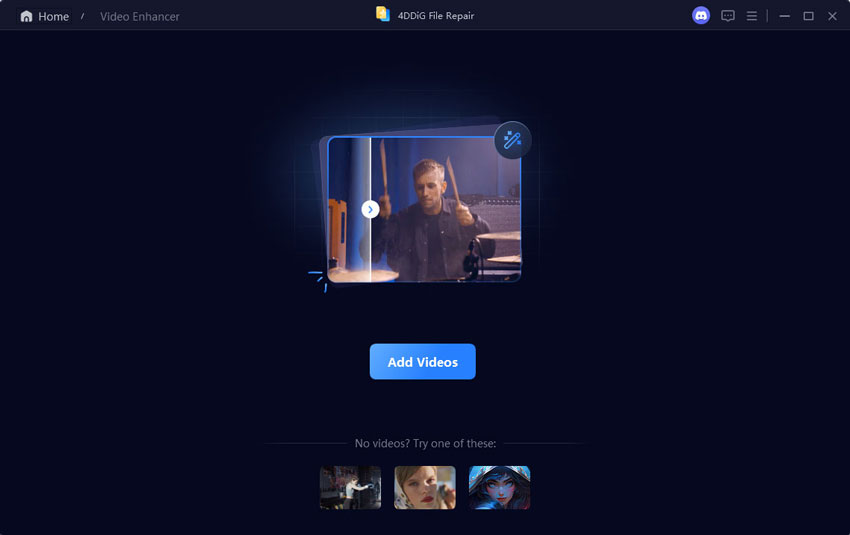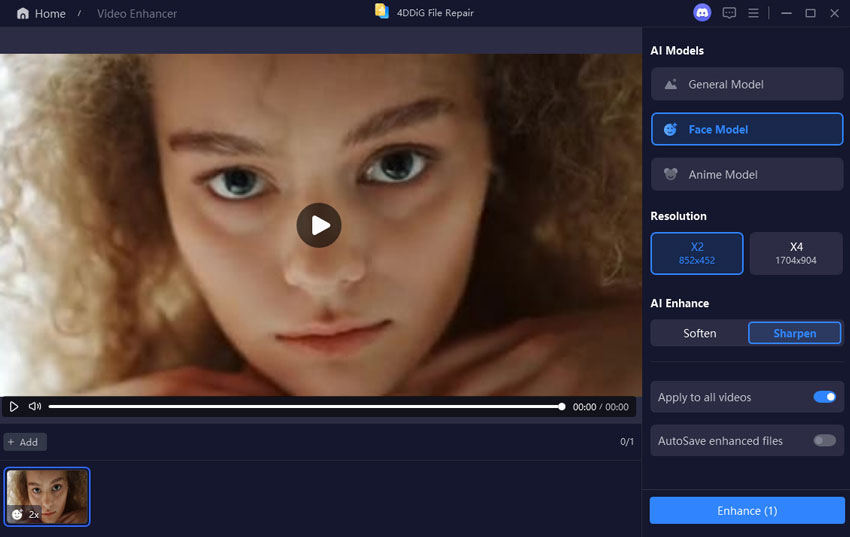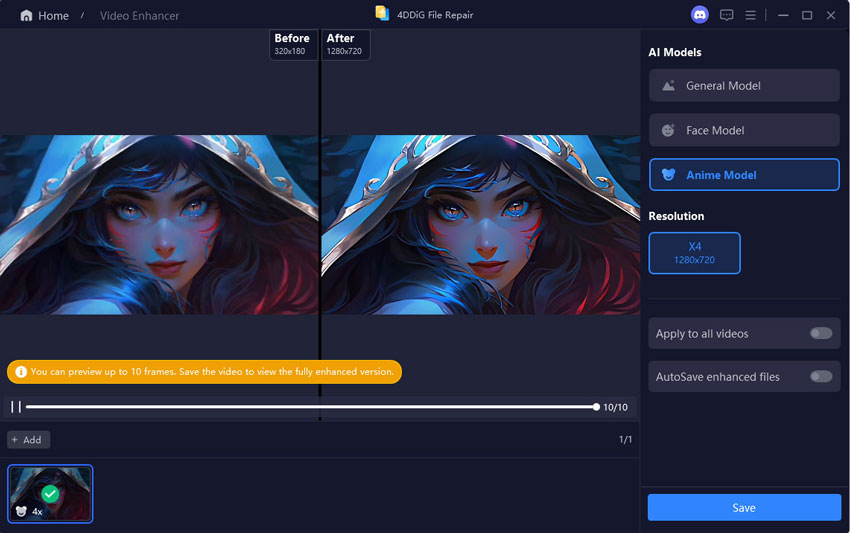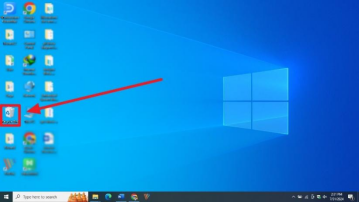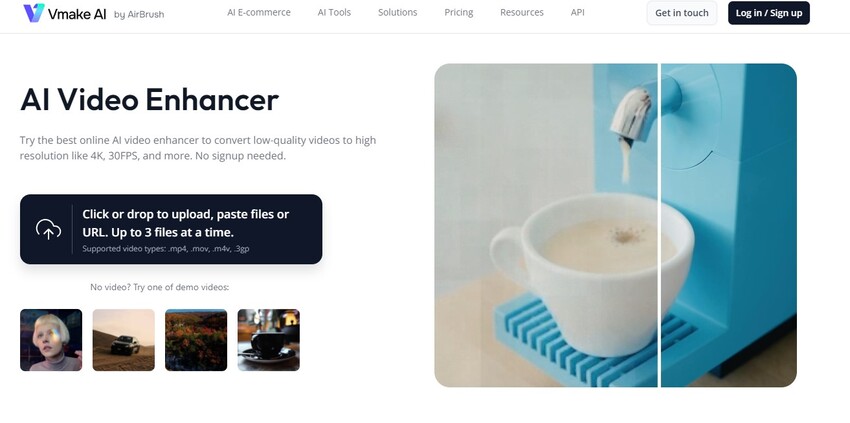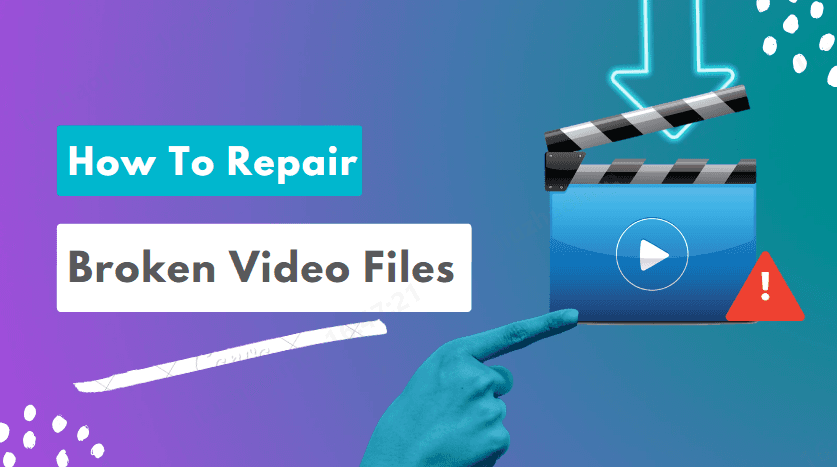How to Animate a Video: A Comprehensive Tutorial for Beginners
Learn how to animate a video with our step-by-step guide. Discover essential tips, tools, and techniques for creating stunning animated videos, perfect for beginners and professionals alike.
Animation is a powerful medium that combines art and technology to create compelling visual narratives. The process of animating a video involves several steps, from conceptualization to execution, and requires creativity, technical skills, and the right tools. In this article, we'll explore the essentials of video animation, preparation techniques, and how to use advanced tools to make your animation process efficient and professional. Let's dive into the details of how to animate a video .
Part 1: Overview of the Animation of Videos
Animated video production has become an essential tool for many companies, allowing them to convey complex messages in an engaging and visually appealing way. This includes the fusion of creativity, storytelling, and technical knowledge. This process usually starts with the generation of ideas, then brings these elements to life through screenwriting, storyboards, character and background design, and finally, animation software. The use of soundtracks and voiceovers enhances your story and makes it more engaging for your audience. Animated video is used in various fields, such as marketing, education, and entertainment, and provides a variety of platforms for communication.
Part 2: The Preparation Before Animation
Before diving into the animation process, it’s crucial to understand how to prepare animated videos effectively. Proper preparation sets the foundation for a smooth and successful animation project. Here are the key steps involved about how how to make a animation video:
Creating the Script
At the core of any great animation is the script, which serves as a guide for the entire story. It's when an idea is formed, a character finds a voice, and the story comes back to life. A well-written script is the key to capturing the animation's spirit from scratch.
Building the Storyboard
Think of the storyboard as a visual storytelling map. It is essential for animation. It is a visual sequence that outlines the story, showing all the details exactly. Storyboards with sketches and panels bring your scripts to life, ensuring that each scene is fully configured.
Creating the Voiceover
Voiceover is an invisible actor who adds emotion and depth to animated characters. There are voices that strengthen the story and add warmth, humor, and personality to the visuals. Properly performed narrations can make your character feel real and connect with your audience.
Planning the Animation
An important step in the animation is the choreography of the movements. This includes planning how the character moves and ensuring that all actions and expressions fit smoothly into the story. This careful planning will bring the image of the storyboard to life and make the animation flow naturally.
Part 3: The Best Tool for How to Animate a Video
It may seem difficult to create animated videos, but with the right tools, it will be easier. A 4DDiG video enhancer is a powerful software designed to simplify the animation process while improving the quality of the video. It is the best tool if you want to take your animation to the next level.

One of the great features of 4DDiG video enhancers is the " Enhance Video " feature. This feature is especially useful for animators who want to improve the clarity, color, and overall quality of the animation with minimal effort. Whether you're a beginner or a professional, the Enhance Video feature lets you bring out the best in your animated scenes and easily elevate your work.
How to create animated videos with 4DDiG Video Enhancer?
-
Download and open the software, then go to "AI Enhancer" on the left sidebar and click "Video Enhancer."
FREE DOWNLOADSecure Download
FREE DOWNLOADSecure Download

-
Click "Add Videos" to select your files, or simply drag and drop them into the software window.

-
There are three AI models for different video enhancements: General, Anime Model, and Face Model. Choose Anime Model to create your Anime, adjust the resolution if needed, and click “Enhance”.


-
This tool builds the selected AI model and enhances the video. Wait while it remove noise, sharpen the details and improve transparency. When you finish, a preview of the first 10 extended frames appears.
-
Adjust the view and zoom to check the results. If you’re not happy with the output, change the resolution to re-enhance your video. Once satisfied, click “Save” to download the enhanced animated video to your computer.
FAQs about How to Animate a Video
1. How do I turn my video into animation?
To animate a video, you can use a tool such as a 4DDiG video enhancer. First, download and open the software. Next, go to "AI Enhancer" in the left sidebar and select "Video Enhancer." Add a video file, select the appropriate AI model (such as an animated model), and click "Enhance." The software will process your video, improve its clarity and quality, and adjust the resolution as needed before saving the final animated video.
2. Is it hard to animate a video?
Animating your video may seem difficult, but with the right tools, it's much easier. Software such as 4DDiG video enhancer simplifies the process and allows even beginners to enhance their videos with minimal effort. The software’s functionality allows both beginners and professionals to create high-quality animated videos.
3. Can you animate over a video?
Yes, you can animate over a video. By using animation software, you can add animation elements, enhance clarity, and improve overall quality. Video Enhancement Tools such as 4DDiG allow you to select specific AI models, such as animated models, to enhance and animate your video to make it look more sophisticated and professional.
Final Thoughts
Animated video can be an exciting and creative process, but it's not necessarily complicated. With the right preparation and tools, you can create professional-quality animations that engage audiences. The 4DDiG video enhancer is a great tool to help you do this. Its user-friendly features, such as Enhanced Video, make it easy to improve the quality of your animation, whether you're a beginner or an expert. With the 4DDiG Video Enhancer, you can take animated videos to the next level without having to spend too much energy.
You May Also Like
- Home >>
- Video Tips >>
- How to Animate a Video: A Comprehensive Tutorial for Beginners