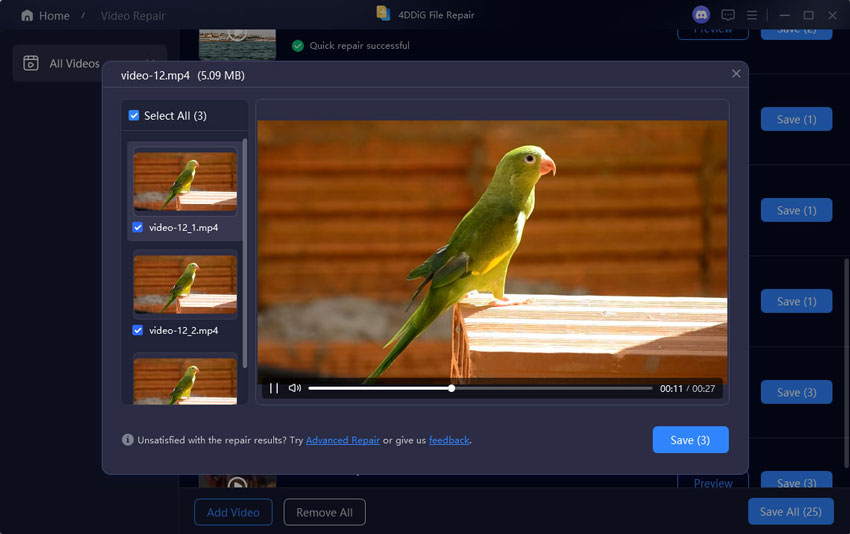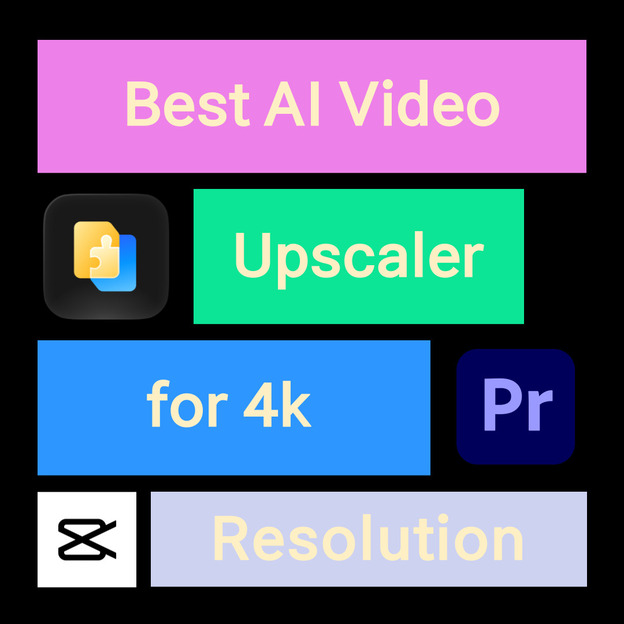Top 7 Best Twitter Video Savers [Firsthand Test]
If you've ever come across some wonderful video on Twitter and wish to save Twitter videos in order to enjoy that video offline, then you are not alone. The problem is that Twitter doesn't make it easy to download videos directly. This can be annoyingly frustrating when you bump into a clip that you'd like to keep.
But don't worry as this article is here to help you save videos from Twitter. We will fix you up with the top 7 Twitter video saver tools that make saving any kind of Twitter video a piece of cake, whether you are working with a computer, iPhone, or Android.

Part 1. Can You Save Videos from Twitter?
Yes. Although YouTube doesn't endow users with a direct Save option, we can get help from third-party tools.
There are easy ways to help you save videos from Twitter. From web-based online tools to mobile apps specifically designed for the said purpose, the following list is in this regard. While Twitter itself doesn't offer a download button, these tools step in to fill that gap.
Part 2. Best Twitter Video Saver for Computer/Phone
Here are top 7 Twitter video saver tools to use in 2024:
1. for Computer
2. on iPhone
3. on Android
1. How to Save Videos from Twitter DM/Posts [for Computer]:
Here's how you can save videos from Twitter DM/Posts on computer:
#1. Twitter Video Downloader

Twitter Video Downloader is the popular tool online for downloading videos or GIFs from Twitter. Here's how to save Twitter videos using this tool:
Open Twitter and find the tweet with the video.
Copy the URL of the address bar.
Navigate to the Twitter Video Downloader site .
Paste the URL in the input box.
Click on "Download" to process the video.
Choose the quality and video format.
For saving the video to your device, right-click the download link and select "Save link as."
- Pros:
- Cons:
-
-
Simple to use, with a friendly user interface.
-
No installation of software is required.
-
Supports multiple qualities and video formats.
-
Free, with no hidden charges.
-
-
-
Ads from the site can often be a distraction.
-
Service availability can vary; you can't download the videos if the site is down.
-
It does not have the option for batch downloading; you have to download videos one by one.
-
#2. SaveTweetVid
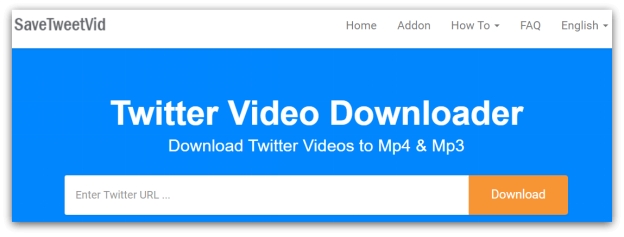
SaveTweetVid offers a similar service to Twitter Video Downloader. It's another online tool where you paste the tweet's URL to download the video in MP4 format. Here's how to save videos from Twitter:
Find the Twitter video you want.
Copy the URL of the tweet.
Go to the SaveTweetVid website .
Paste the URL in the input field.
Click "Download".
Choose the video quality you would like.
Click right on the video link and then click "Save link as."
- Pros:
- Cons:
-
-
User-friendly interface.
-
No need to register or create an account.
-
Offers various video resolutions.
-
Quick and optimal processing.
-
It also supports downloads in GIF format.
-
-
-
This site shows advertisements.
-
The program only allows you to download one video at a time.
-
Doesn't support downloads from private accounts.
-
Sometimes, the site will be down.
-
#3. Twitter Video Downloader Bot
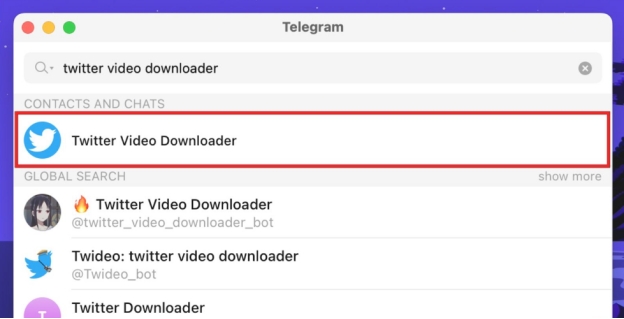
For those who use Telegram, the Twitter Video Downloader Bot offers a unique solution. This bot allows you to download videos directly within the Telegram app. Here's save Twitter video HD using this bot:
Copy the URL of the tweet that has the video in it.
Open Telegram, search for the Twitter Video Downloader Bot.
Engage in a conversation with the bot, then paste the URL of the tweet.
The bot will then work on that request and send you a download link.
Select your preferred video quality from the provided options.
Click the link to download the video.
- Pros:
- Cons:
-
-
Easy to integrate with Telegram.
-
No need to visit a website; everything happens in the app.
-
Quick and automated process.
-
Can be used on any device using Telegram.
-
-
-
Requires Telegram, and not everyone may be comfortable with that.
-
The bot might experience occasional downtime.
-
Limited control of video quality compared with web tools.
-
Users have to be aware of copyright issues.
-
2. How to Save Videos from Twitter to iPhone:
If you are using iPhone, here's how you can save videos from Twitter:
#1. Tweeload
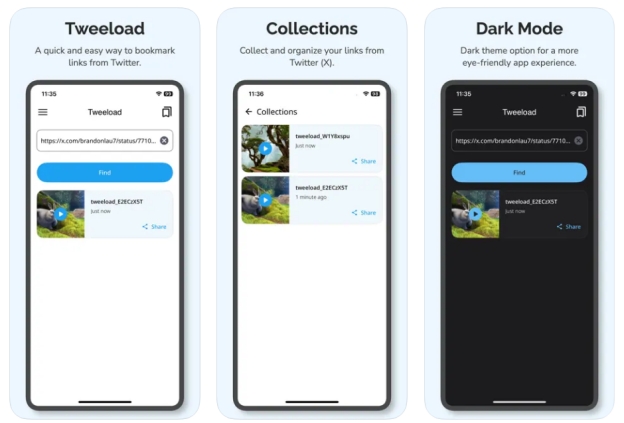
Tweeload is a user-friendly iOS app that appears in the iPhone interface to easily save Twitter videos without any hassle. It streamlines the process of bookmarking and downloading, with users being able to share their saved content directly from the app.
Here's how you can save Twitter video to MP4 :
Go to the App Store and install the Tweeload-Twitter Video Saver app.
Open the tweet with the video you want to download.
Tap on the 'Share' icon, then choose Tweeload in the options.
The link will be processed, and the video will give an option to download.
- Pros:
- Cons:
-
-
Intuitive interface.
-
Quick bookmarking for links.
-
Direct sharing options.
-
Supports dark mode.
-
Regular updates with bug fixes and stability improvements.
-
-
-
Requires iOS 15.0 or later.
-
In-app purchase to remove ads.
-
#2. Apple Shortcuts
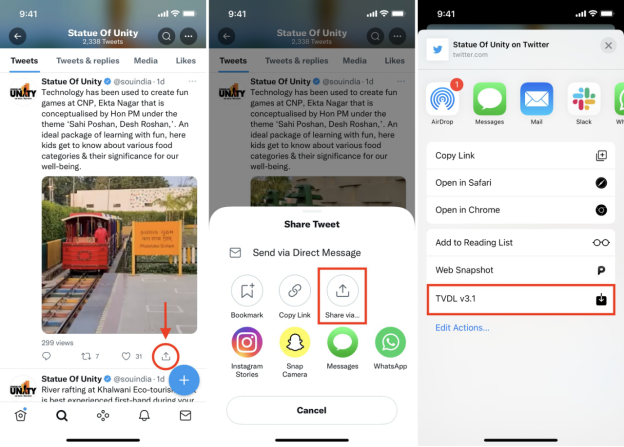
Shortcuts lets you automate certain tasks on your iPhone. With a specially designed shortcut, you can download Twitter videos directly to your device. It requires a bit of setup but will repay you with the best custom save option.
Here's how to save Twitter videos to iPhone:
Add the TVDL v3.1 shortcut to your Shortcuts app.
Share the tweet with the video to the TVDL v3.1 shortcut.
Allow the shortcut to access the video and choose the desired quality for download.
- Pros:
- Cons:
-
-
Highly customizable- full of shortcut options.
-
There are no extra apps required if you use Shortcuts.
-
Automates other tasks as well.
-
No ads or hidden costs.
-
Integrates well with other features of iOS.
-
-
-
Setup can be complex for users unfamiliar with Shortcuts.
-
May need updates or tweaking to work well with new Twitter formats.
-
Functionality depends on the shortcut used.
-
Might need regular maintenance to ensure smooth operation.
-
3. How to Save Twitter Videos to Camera Roll on Android
Here's how you can save Twitter videos to camera roll on Android:
#1. Download Twitter Videos
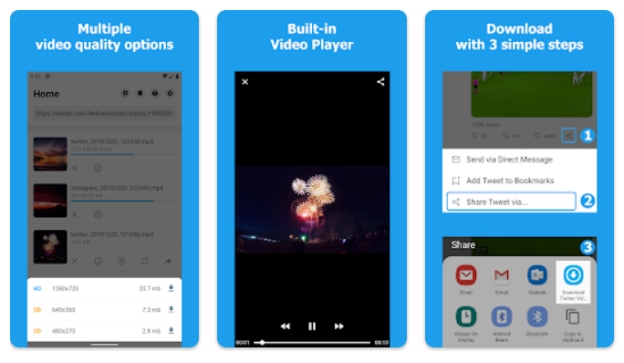
Download Twitter Videos is a straightforward app designed to help users save videos and GIFs from Twitter directly to their Android devices. With a simple interface, you can quickly download content by pasting the tweet's URL into the app.
Here's how to save Twitter video Android:
Open Twitter, then locate the tweet containing the video you wish to download.
Paste the tweet's URL.
Start the Download Twitter Videos application.
Click the URL and paste it into the given field in the app.
Please select the quality of video you prefer.
Touch "Download" to start the process.
The video will be saved directly to your camera roll.
- Pros:
- Cons:
-
-
Easy-to-use interface.
-
Fast download process.
-
It supports both videos and gifs.
-
Allows to choose the video quality.
-
Free to use with no hidden fees.
-
-
-
May contain ads within the app.
-
It is restricted to download one video at a time.
-
Some features are limited in the free edition.
-
#2. X Saver: Download Twitter Video
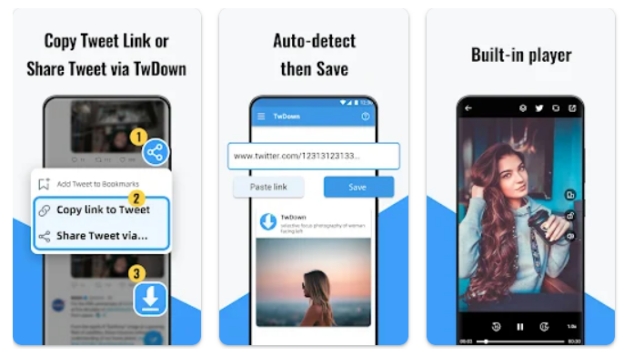
Another easy and efficient way of saving Twitter videos on your Android is with X Saver. You do not need to download anything. With this little tool, a link is placed and it downloads, offering several quality download workflows.
Here's how you can you save Twitter videos:
Open Twitter and find the video that you would like to download.
Copy the URL of the tweet.
Open your Android device's X Saver app.
Paste the URL into the app's input field.
Choose your favorite video quality.
Tap "Download" to start.
The video will be saved in Camera Roll.
- Pros:
- Cons:
-
-
User-friendly design.
-
Fast and speedy download of videos.
-
Offers options for various video qualities.
-
Supports with download from public tweets.
-
Free to use, with essential features.
-
-
-
Lets you download only one video at any time.
-
May experience occasional performance issues.
-
Requires an active Internet connection.
-
Part 3. Bonus Tip: How to Repair Corrupted Twitter Videos - 4DDiG Video Repair
Sometimes, despite your best efforts to save and preserve Twitter videos, you might encounter issues with video corruption or loss. Sometimes, when you experience interrupted downloads or other technical ups and downs like file corruption, it's nice to have a good video repair tool at hand. This is exactly where 4DDiG Video Repair comes into play.
DDiG Video Repair is among the best tools developed in the past to help fix corrupted or damaged video files, among Twitter download files. It gives you a chance to recover and restore inoperative videos that possibly play loosely or may have been lost from file errors.
Secure Download
Secure Download
How to Use 4DDiG Video Repair to Fix Corrupted Twitter Videos:
Here are the steps that will help you to fix the Twitter video not playing error and any other issues:
-
Open the 4DDiG Video Repair after installation. Simply choose the left “Corrupted File Repair” option and tap on “Video Repair”.

-
Now upload the corrupted Twitter videos that you want to repair by touching the “Add Videos” button.

-
Hit “Repair All” after uploading all Twitter videos you want to repair to begin the process.

-
Once done, click the “Preview” tab to check the video repair effect. You can store it by clicking the bottom-right “Save All” tab.

Conclusion
That's all you need to know about Twitter video saver tools. From Tweeload to all the Android options like Download Twitter Videos and even X Saver, saving and downloading of videos straight to your device becomes pretty easy.
But what if your video corrupts? That is where 4DDiG Video Repair saves the day. It is quite an amazing utility that can help you repair both broken or corrupted videos, including those saved from Twitter.
Secure Download
Secure Download