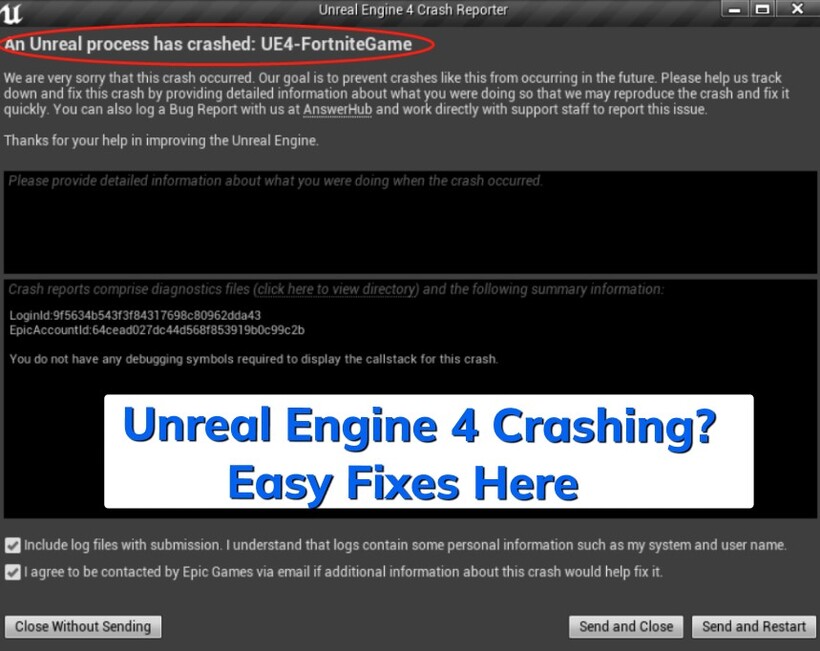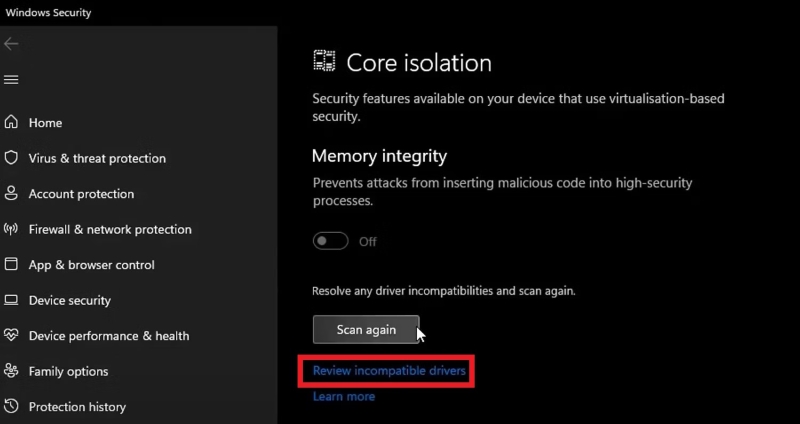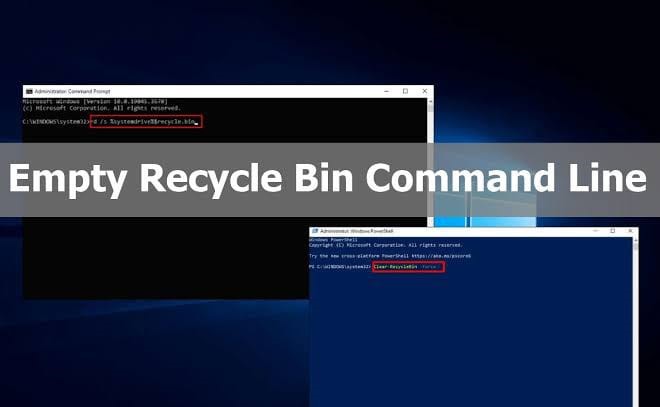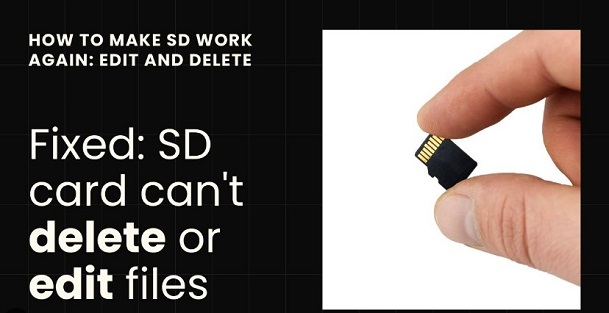How to Recover Items Deleted from Trash Using 6 Methods
Have you ever wanted to explore your memories, videos, images, or files from your computer and couldn't find them? That's tough! It could happen due to accidental deletion. Mostly when you delete something, these files are found in the trash. You can restore them from there. If you don't find your files in the trash, what would you do? Is it still possible to recover your files? If yes, how to recover items deleted from the trash? Trash is just like the recycle bin we see in the case of windows. In this article, we are going to learn how to recover files from trash through different methods. These methods are going to help you retrieve your items back to your computer.

Can You Recover Items Deleted from Trash
Is deleted trash gone forever? Absolutely not! When files are deleted and moved to the trash or recycle bin, they are not immediately erased from the system. Instead, they are marked as available space for new data, but the actual data remains intact until overwritten. This means that, in many cases, deleted items can be recovered even after they've been moved to the trash.
How to Recover Items Deleted from Trash without Backup
How to recover deleted items from the trash without a backup? It can be a daunting task, but it's not impossible. Here are 3 methods to retrieve data from your computer without backup.
Method 1: Recover Items Deleted from Trash with Keyboard Shortcut
Keyboard shortcuts help you recover the items from trash easily. Here is how you can do it.
-
Open the folder from where the items are deleted.

-
Click COMMAND+Z and your file will be restored in the system.

Method 2: Recover Items Deleted from Mac’s Trash Directly
It is possible to recover deleted files from the trash until the trash is emptied. If you don’t find the items in the trash, you won’t be able to recover those items through this method.
- Open the trash on your computer.
-
Select the files you want to recover. Right-click the items and click "Pullback" or “Put Back”. The files will be sent back to the selected location.

Method 3: Recover Items Deleted with Trash Recovery Software
4DDiG Mac Data Recovery software helps you recover data lost with ease. With its intuitive interface, users can effortlessly scan and recover different file types from recycle bin, including photos, videos, documents, and emails. Moreover, 4DDiG supports advanced recovery modes like Quick Scan and Deep Scan, ensuring high success rates. It also allows previewing files before recovery, enabling selective retrieval and saving valuable time. Here is how you can recover your lost data with the help of 4DDiG.
Secure
Download
Secure
Download
-
Run the 4DDiG Data recovery and select Trash from where you want to retrieve your lost data.

-
Select the file types you want to recover. You can choose any format you want. If you want to scan the whole drive, you can do it as well.

-
Recover the files you want to recover now. You can preview files before recovering.

Secure
Download
Secure
Download
How to Recover Items Deleted from Trash with Backup
With backup systems in place, users can swiftly restore deleted items without the need for specialized software or complex procedures, minimizing downtime and ensuring data integrity. Here is how to recover deleted items from Mac trash easily.
Method 1: Recover Items Deleted from Trash via Time Machine Backup
Time Machine is a backup software application integrated into macOS, enabling users to recover deleted files after emptying trash on Mac. Follow these steps to recover files.
-
Open Time Machine by clicking on the Time Machine icon in the menu bar and selecting "Enter Time Machine."

-
Navigate through the timeline to locate the desired version of the trash and select the items to restore.

Method 2: Recover Items Deleted from Trash from iCloud Backup
iCloud backup is one of the best options to recover your files if you have set up your iCloud drive and integrated it with your system. If you have integrated your system with iCloud, follow these steps to recover your files.
- Open iCloud in your browser of application.
-
Find your lost files and download them back into your system.

For this method to work, you must have iCloud backup with your system.
Method 3: Recover Items Deleted from Trash via Other Backup
Connect to the stored backups either by physically attaching the storage device or navigating to the website used for storing your data. You can use any backup plan available online to store your data. To retrieve your data back through online storage media, you need to access your file and retrieve data through login to your storage plan.
Conclusion
Now you must have learned how to recover items deleted from the trash with or without backups, there are solutions available to help recover your lost data. While backups offer a reliable method for restoring files, specialized software like 4DDiG data recovery for Mac provides an added layer of assurance. , which ensure that even the most critical files can be retrieved swiftly and efficiently, making it an essential tool for Mac users.
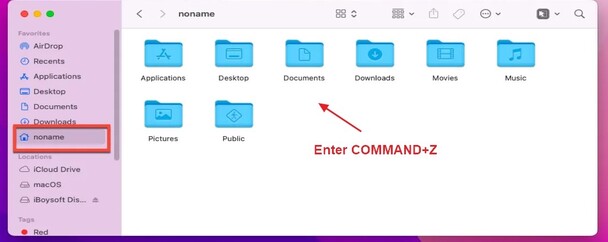
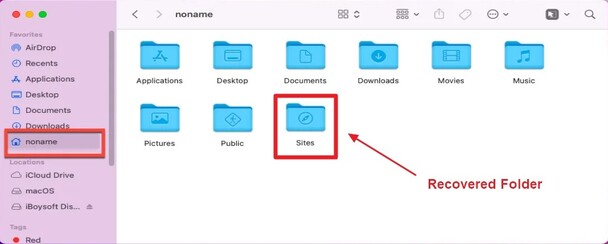
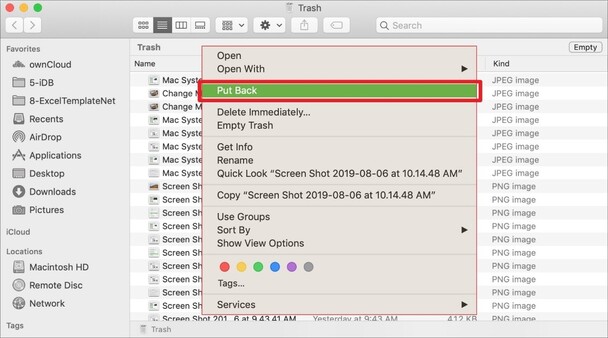
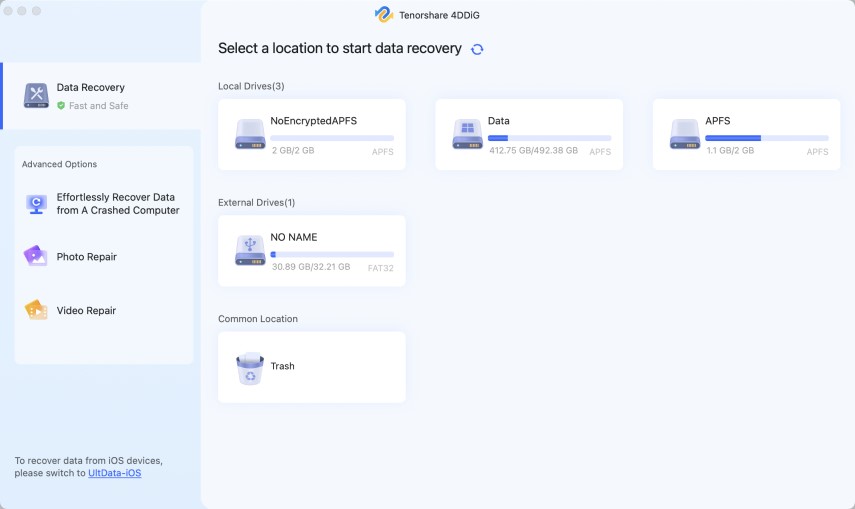
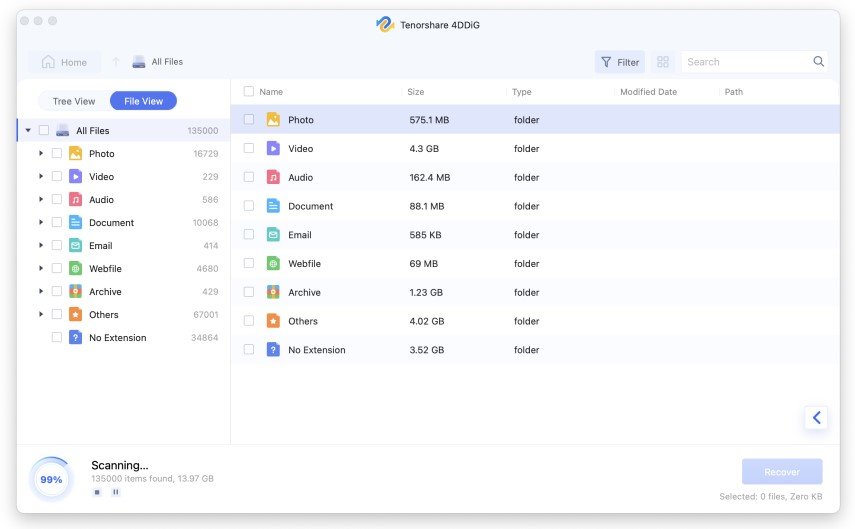
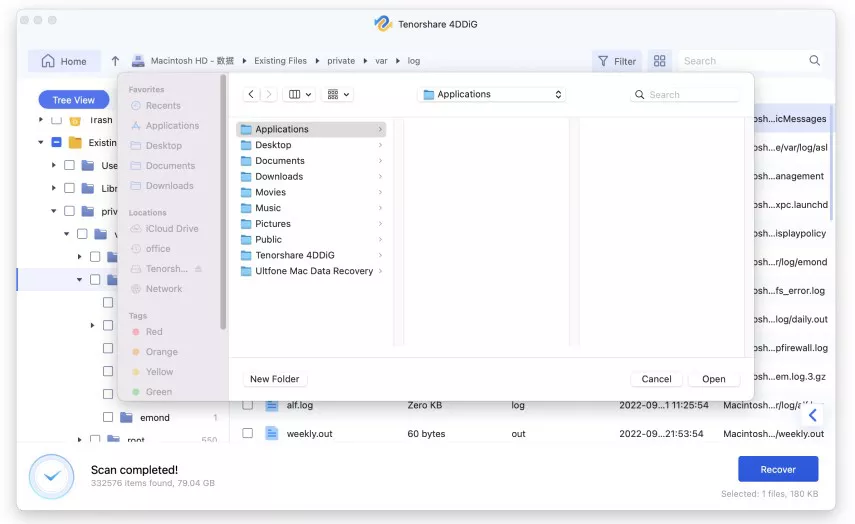
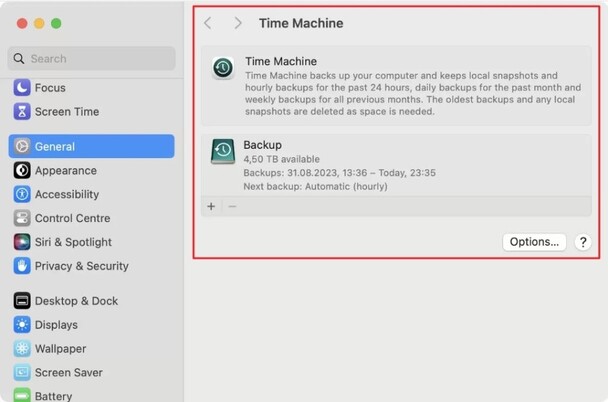
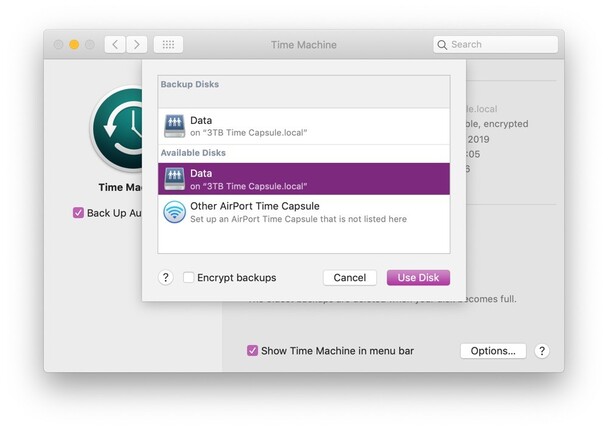
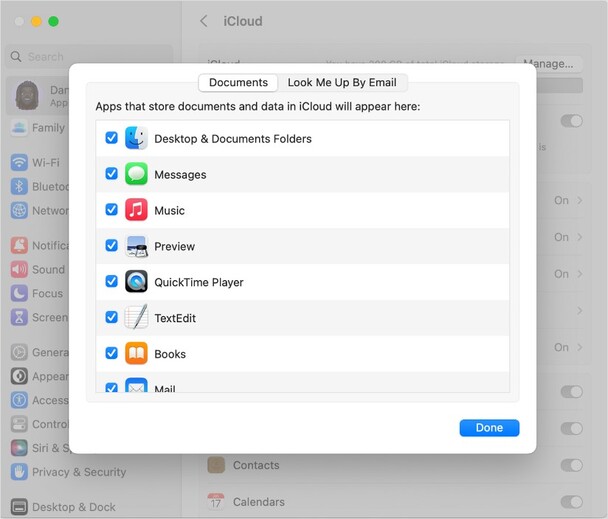
 ChatGPT
ChatGPT
 Perplexity
Perplexity
 Google AI Mode
Google AI Mode
 Grok
Grok