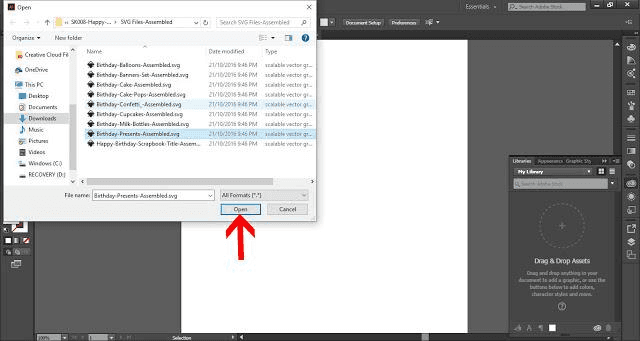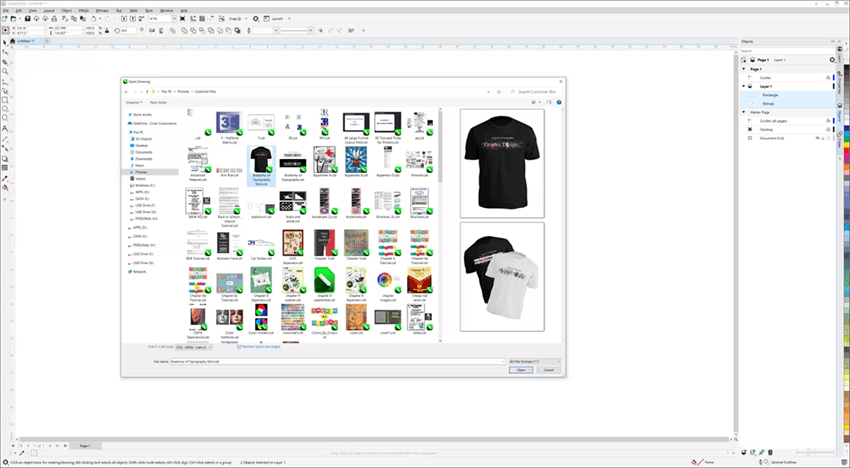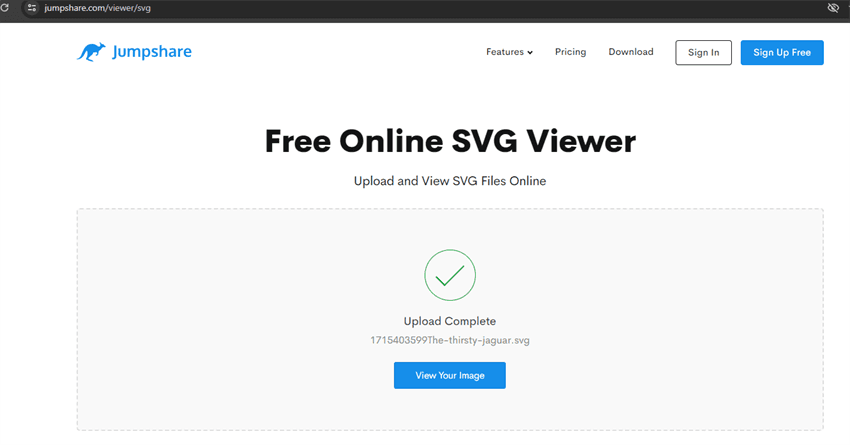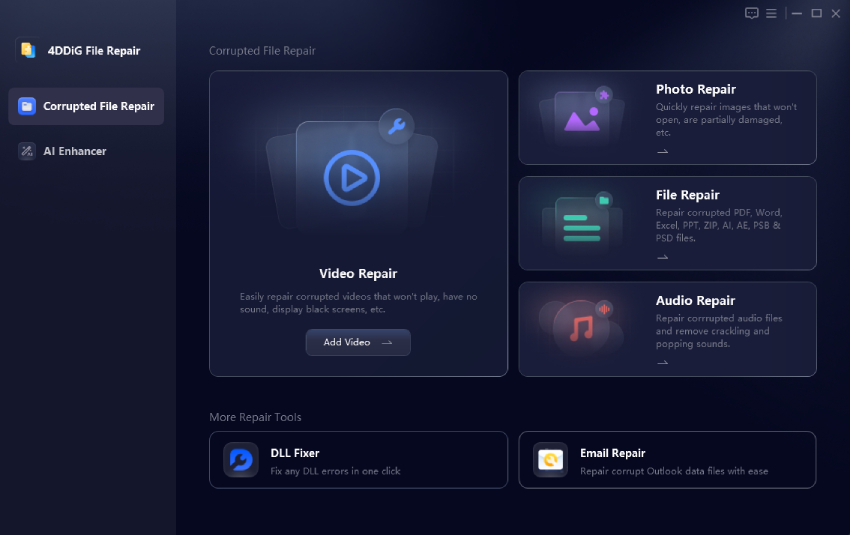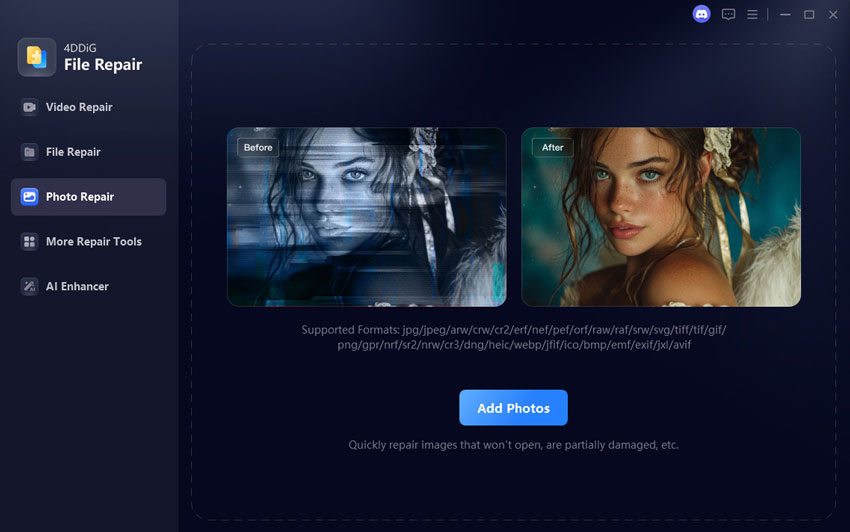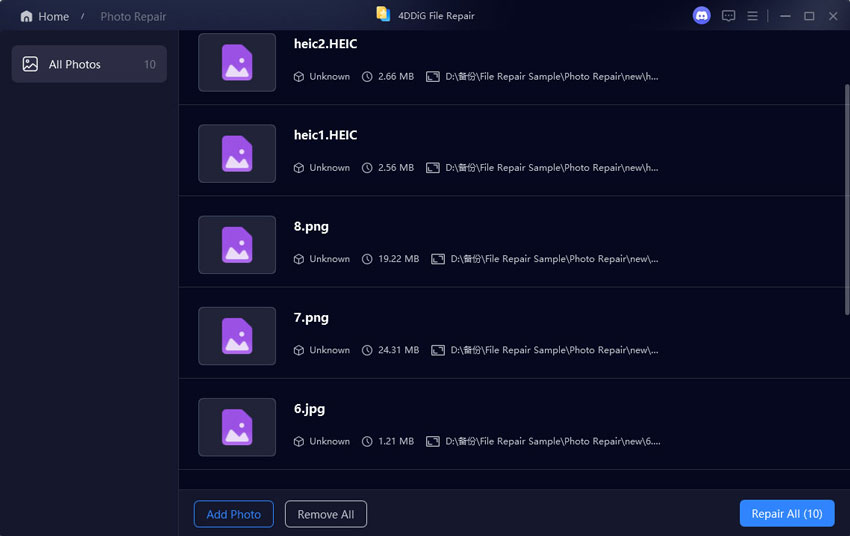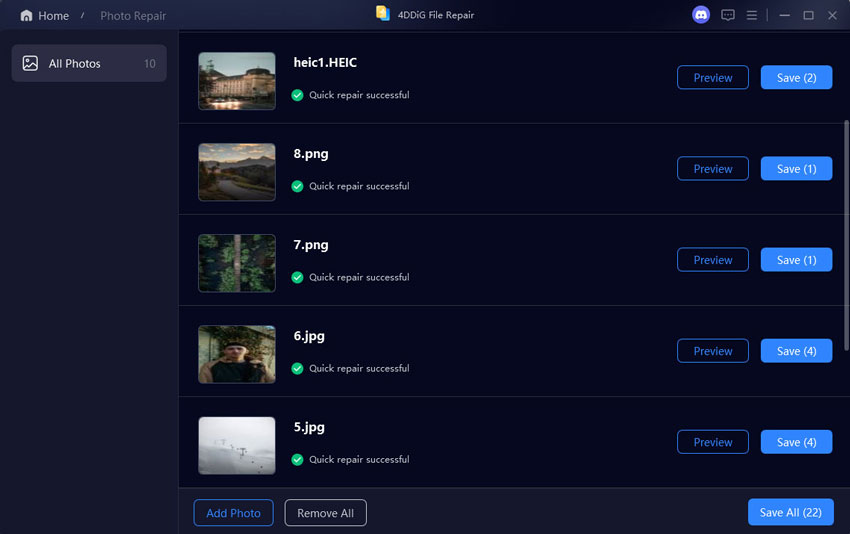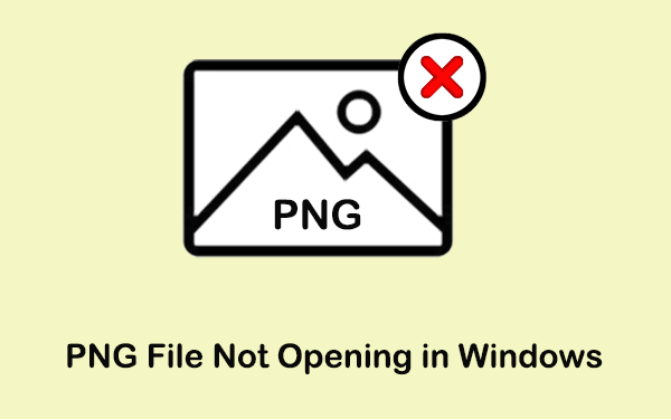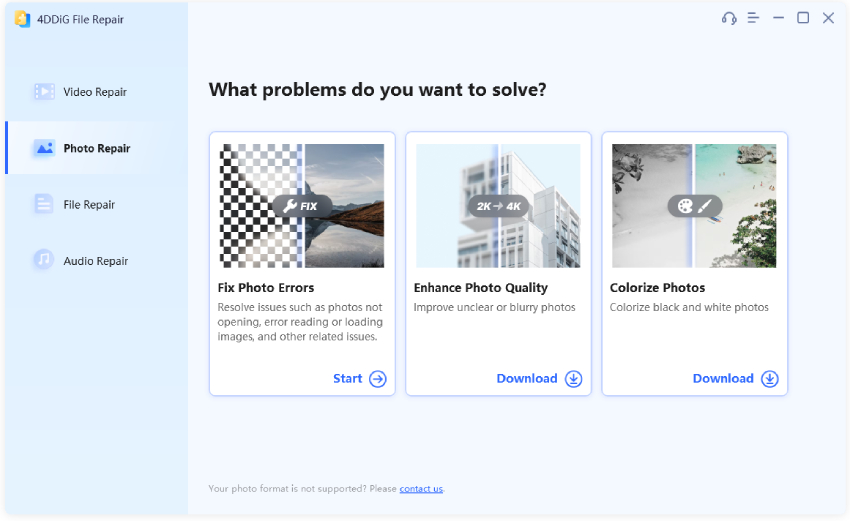How to Open a SVG File? 5 Easy Ways to Use
Cannot open SVG image files on your regular image viewer? Here is how to open SVG files easily and how to convert them to popular image formats.
Question
“Hi, I have downloaded some important images from an official presentation. However, these downloaded images are in SVG file format, and they are not opening in my default image viewer. Can you please tell me how to open SVG files and how I can convert them to PNG or JPG?”
-Question from Reddit
A typical image viewer is compatible with opening common image formats like PNG, GIF, and JPG. But when an uncommon image format like SVG comes along, the image viewer fails to display the content. However, SVG image files are quite common among graphic designers, and several websites are using them for their distinct advantages.
Now the question arises of how to open SVG files when you have them on your computer. Well, there are dedicated software applications available to view and even edit SVG files. You can also convert them to common image formats and view them with any regular image viewer. We will illustrate all the possible ways to open SVG files easily.
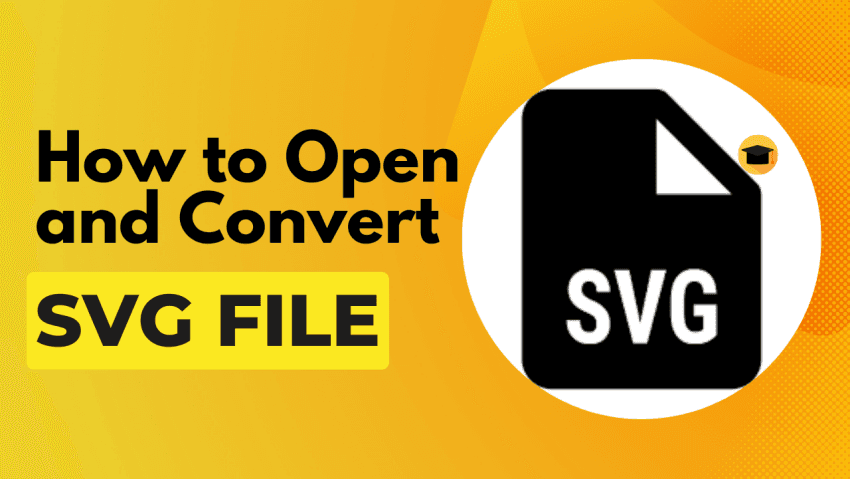
Part 1: What is an SVG File?
SVG stands for Scalable Vector Graphics. SVG is a common image file format used in popular graphic design software. While JPG and PNG are raster formats, SVG is a vector format. Raster formats use pixels to describe the image, while SVG format uses XML-based text to describe the paths, lines, and shapes to describe the content.
Since SVG is XML-based text, you can scale the image to different sizes, keeping the image quality intact. Therefore, the so-called resolution-independent SVG file format is now common among responsive websites and print graphics.
Part 2: How to Open a SVG File?
If you are dealing with SVG files, you should know that you need specialized graphic designing software to open them. The use of SVG files in websites is quite common, and hence, you can use compatible web browsers to view the images. If you want to use a dedicated image viewer, there are several SVG photo viewers available. Here are all the different ways on how to open an SVG file on your computer easily.
Way 1: Open SVG Files in a Web browser (Windows, Mac)
If you are a Windows user or a Mac user, you can use the default web browser to open SVG files offline. Windows users can open SVG files in Edge, and Mac users can open them in Safari. Besides, any popular web browser, like Chrome or Firefox, is compatible with opening SVG files.
For example, if you use Google Chrome, open the web browser and press the Ctrl + O keys to bring up the Open dialog box. Select the SVG file from your storage device, and the image will show up in your web browser.
Way 2: Open SVG in Photoshop
Adobe Photoshop is a popular graphic design software where you can open SVG files easily. You can create and export SVG files in a popular image format. Since Photoshop is a premium application, you need to purchase the software before you can use it. Photoshop is available for Windows and Mac users. Here are the steps on how to open a SVG file in Photoshop.
Launch Adobe Photoshop on your computer.
Go to the File menu option and click the Open option.

Select the SVG file from your storage device and click the Open button.
You will see the vector image file, and you can edit and export the file in the required image format.
Way 3: Open SVG in Adobe Illustrator
Adobe Illustrator is vector graphic design software, and hence, graphic designers use the software to create SVG files. That is why Illustrator is an ideal platform to view SVG files and make edits as required. Illustrator is a premium software from Adobe, and it is available for Windows and Mac. Here are the steps on how to open SVG file in Illustrator.
Launch Adobe Illustrator on your computer.
Click on the File menu option and choose the Open option.
Select the SVG file from your computer and click the Open button.

You must see the image now. If you want to edit the file, go to Object> Ungroup to ungroup the layers and work on them.
☞ How to Fix SVG Not Opening Porperly in Illustrator [5 Proven Ways]
Way 4. Open SVG File Format in CorelDRAW
CorelDRAW is the most preferred software to create vector images and save them in SVG format. CorelDRAW is also a premium application, and you can use the software to open SVG files as well as make edits instantly. Moreover, you can use CorelDRAW to convert SVG files to any popular image file format. Here are the steps on how to open SVG files via CorelDRAW.
Open Corel on your computer. It is available for Windows and Mac.
Go to File> Open and select the SVG file from your device.

You can make edits and save the file in SVG format directly from the File> Save option.
Way 5. Open SVG Files with SVG Viewer
If you are looking for a dedicated SVG viewer instead of graphic design software, here are our recommendations for computer and mobile device users.
On PC: If you are using a computer, you can use an online SVG viewer to open SVG files on the go. We recommend Jumpshare free online SVG Viewer where you can upload any SVG file and view the content immediately. Even when your web browser fails to show SVG files, you can use the SVG viewer to view the image. Here are the steps on how to open SVG files via Jumpshare.
Visit Jumpshare free online SVG Viewer on your web browser.
Click the Choose SVG File button. Select the SVG file on your device.

Click the View Your Image button to see the image on the screen.

On Android: If you want to open SVG files on your Android phone or tablet, you need to use a SVG Viewer app. We recommend SVG Viewer by Smartianz Tech where you can view, share, and manage SVG files on your device. The app is also useful for converting SVG files into PNG, JPG, and even PDF. Here are the steps on how to open SVG file on Android device.
Open Play Store app and search for “SVG Viewer: SVG Converter” app.
Install the app and launch it on your device. Allow all the required permissions.
Select the SVG files from your photo gallery so that the app can have access to them so that you can view them instantly.
Tap on the SVG Viewer option to see the available SVG files on your device.

Part 3: How to Convert SVG Files to Other Formats?
Now that you know how to open SVG file on Mac and Windows, it is time to look at how to convert SVG files to other popular formats like PNG, JPG, and GIF. The most popular online photo converter is CloudConvert. CloudConvert has a large collection of SVG converters where you can convert SVG files to PNG, JPG, GIF, PDF, and much more. Here are the steps to convert SVG to PNG via CloudConvert.
Open your web browser and visit CloudConvert SVG to PNG tool.
Click the Select File button and upload the SVG file from your device.

Click the Convert button. Wait some time for uploading and conversion.

Once converted, click the Download button to save the converted PNG file to your device.

Part 4. What to Do If You Can't Open SVG Files?
There are times when you download SVG files, but you cannot open them in SVG viewer and even in Photoshop, Illustrator, or CorelDRAW. The possible reason is that the SVG files are corrupted or damaged. You need a SVG photo repair tool through which you can repair and recover corrupted SVG files. We recommend 4DDiG Photo Repair which can fix corrupted, damaged, and erroneous SVG files instantly. Here are the steps to repair SVG files when you cannot open them.
Download and install 4DDiG Photo Repair. Launch the software and click the Photo Repair option from the left menu.

Navigate to the Fix Photo Errors section and click the Start option.
Click the Add Photos button and select the corrupted SVG files from your device.


Click the Start Repair button. Once the repair process is complete, you can preview them.
Click the Export Selected button to save the repaired photos on your device.

Secure Download
Secure Download
SVG Files FAQs:
Q1: What is a SVG file used for?
SVG files are commonly used for displaying 2D graphics on websites. Two-dimensional graphics can be logos, icons, charts, and illustrations. They are great for scaling up images without losing resolutions.
Q2: What program can open SVG files?
Popular graphics design software like Photoshop, Illustrator, and CorelDraw can open SVG files. Modern browsers can also open SVG files offline. For Android and iPhone users, there are dedicated SVG viewer apps available.
Q3: Is an SVG file same as PNG file?
No, SVG file is not as same as PNG file. SVG file is a vector-based image while PNG is a pixel-based image. Contrary to SVG files, you cannot scale up PNG images without losing resolution.
Conclusion:
If you have SVG files, you cannot open them in your regular image viewer. We have illustrated how to open SVG files on Windows 10 and Mac. You can choose from dedicated software as well as online image viewers. We have also illustrated how to convert SVG files to any popular image formats. If you have corrupted SVG files, we recommend 4DDiG Photo Repair to fix the files instantly.
Secure Download
Secure Download