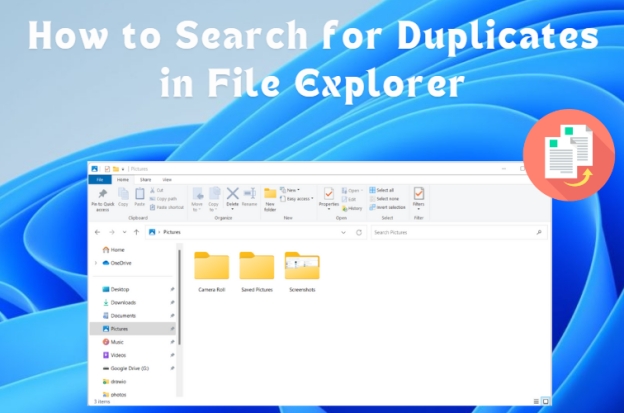How to Find Similar Images to Free Up Space
Are you looking to learn how to find similar images that are taking up space on your device? You are not alone. We take so many photos, and sometimes it's so easy to end up with duplicates crowding our storage. Whether it is a beautiful sunset or a shot of a cute pet, it gets frustrating with so many pictures that are similar.
But do not worry, this article is going to show you how you can locate and remove those extra shots in some pretty simple ways. You will free up space in no time with the easy steps and useful tools provided herein and enjoy an organized photo collection.
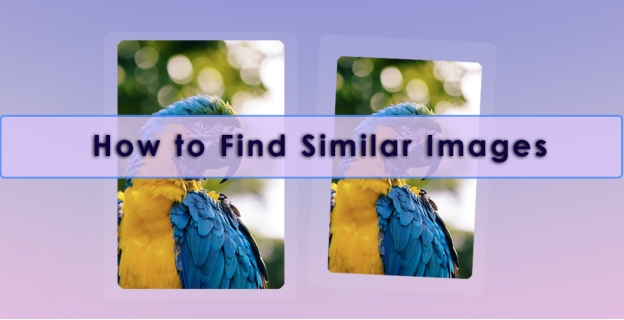
Part 1. How to Find Similar Photos on Computer?
If your computer is filled with too many photos, it can be hard to find what you need. Fortunately, there are tools that can help you find similar pictures and remove them easily. One of the best tools utilized on such a job is 4DDiG Duplicate File Deleter.
4DDiG Duplicate File Deleter is an efficient way to find similar photos and delete duplicate photos or files from your system. Quite user-friendly, it will be fast and get your photo library organized to free up space.
🔖 Key Features of 4DDiG Duplicate File Deleter
- It searches and removes duplicate files from any folder or storage, such as SD cards, external hard drives, and more.
- Delete cloud drive duplicates in seconds.
- Smart algorithms and real-time reminders of duplicate files.
- Free up disc space and boost performance.
- Free remove 15 duplicate files with special offer.
🧹 How to Scan & Delete Similar Photos on 4DDiG Duplicate File Deleter
This powerful tool endows you with the robust capability to delete duplicate photos on Mac and also Windows with only 3 steps!
-
Select Duplicates and Get Started
Download and launch 4DDiG Duplicate File Deleter. On it, tap "Similar Photos" from the left menu and click “Get Started”.FREE DOWNLOADSecure Download
FREE DOWNLOADSecure Download

-
Choose Folders to Scan
On the new screen, choose the folder such as C drive or D drive you want to find similar images. Once done, click “Scan”.
Tips:Furthermore, by tapping the lower cog icon, you can customize the scanning options (e.g., Similarity, Skip specific files). Finally, click “Save”.

-
Remove Similar Photos
When the scanning is finished, you can preview all found duplicate photos by size or quantity. Select either the bottom-right “Remove” button to delete those photos. Or, tap the top-right “Auto select” tab that can automatically select suitable photos for you to delete.
People Also Read:
Part 2. How to Find Similar Photos Online Free
If you want to search for duplicate images without software installation, then there are awesome online tools you can avail.
Here are two effective ways of finding those duplicate images:
1.) Use Google Images
With Google Images, it's pretty easy to find similar photos. Here's how to search for similar pictures:
-
Go to Google Images , a similar picture finder online.
-
From the search bar, tap the right Camera icon.
-
You can paste an image's URL or upload a photo from the computer.

-
Once you've uploaded it, click Search by image to search for similar photos.
-
Similar images will appear on Google found online.
2.) Use Similar Photo Finder Online Free - Reverse Image Search
Another nice option is the Reverse Image Search facility. Here's what to do:
-
Visit Small SEO Tools Reverse Image Search , also a similar picture finder online
-
Click the Upload Image button and select a photo from your device.

-
You can also paste the URL if the image is on the internet.
-
Click Search to find similar images.
-
Browse the results for photos that look similar.
Part 3. How to Search for Similar Images on Android
Finding similar photos on your Android device is also easy. Here are two methods you can use.
1.) Find Similar Images in Google Photos
Google Photos can help you find similar images directly on your phone. Here's how to find similar photos and remove duplicate photos in google photos :
-
Open the Google Photos app on your device.

-
Tap the top Search bar.
-
Type in keywords about the photos you want to find.
-
Then, Google Photos will show you similar images with respect to what you searched for.
2.) Use Android Photo Similar Finder - Duplicate Photo Finder
You can use specific applications designed to identify duplicate photos. Here is a step-by-step process you can follow:
-
Download the Duplicate Photo Finder app from Google Play Store .

-
Launch the similar picture finder and ensure that the required permissions are granted to it.
-
Tap “Scan for Duplicates”.
-
The app will search for similar images on your device.
-
Review the results and select the duplicates you want to delete.
Part 4. How to Find Similar Photos on iPhone
If you're an iPhone user, here are two ways to find similar photos.
1.) Find Similar Pictures on iPhone from the Photos App
The Photos app that comes with the device is also an efficient tool for searching similar images. Here's how you can find similar photos on the iPhone:
-
Open the Photos app on your iPhone.
-
Tap the “Albums” > “All Photos” tab at the bottom.
-
Scroll down and go into “Duplicates” under the “Utilities” section.

-
Here you can select and delete duplicate photos on iPhone.
2.) Use Third-party Similar Photo Finder
You can right away go and try some third-party apps that may bring up similar images for you. Here's how you can find similar photos on an iPhone:
-
Download the Similar Photo Finder app from the App Store.

-
Open the app and allow it to access photos.
-
Tap Scan. This way you can find photos that look similar.
-
Review the duplicates and select which you would like to keep and which to delete.
Part 5. People Also Ask about Finding Similar Images
Q1: Can Google Photos find similar photos?
Yes, Google Photos can detect similar photos by analyzing your pictures, using the search feature, and organizing them into groups with similar content.
Q2: Is there any app to find similar photos?
Yes, there are apps, such as Duplicate Photo Finder for Android and Similar Photo Finder for iPhone, which can scan your library for duplicates and similar images.
Q3: How do I view similar photos in my gallery?
You can also browse similar photos within your gallery by using the search feature found within your default photo application. Most apps allow for searching with keywords or simply browsing albums to find duplicates.
If you are seeking the best tool to find duplicate photos and othewr files, please never miss this review list: What's the Best Duplicate Photo Finder in 2025 .
Conclusion
Knowing how to find similar photos will help you clean up space as well as organize your collection of images. You can make use of online tools such as Google Images or apps on your phone easily to locate your duplicates.
A faster solution could be the 4DDiG Duplicate File Deleter , which searches your computer for image duplicates. In this way, you can simply locate all the duplicate images and remove them in an instant. This will be beneficial to clean up your photo library and free your storage.
Secure
Download
Secure
Download
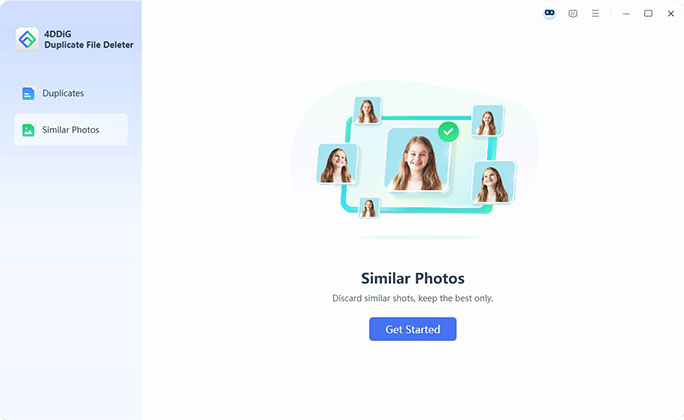
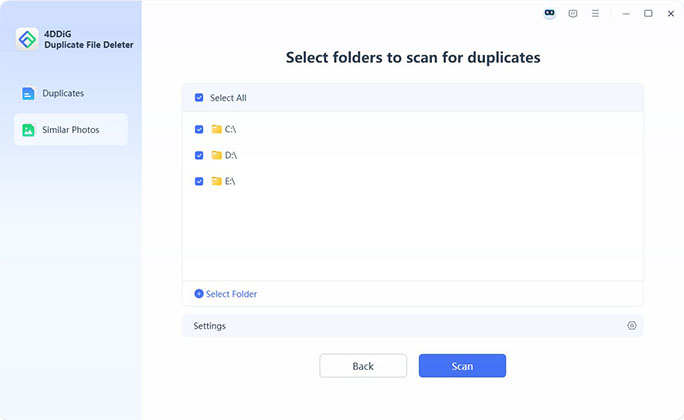
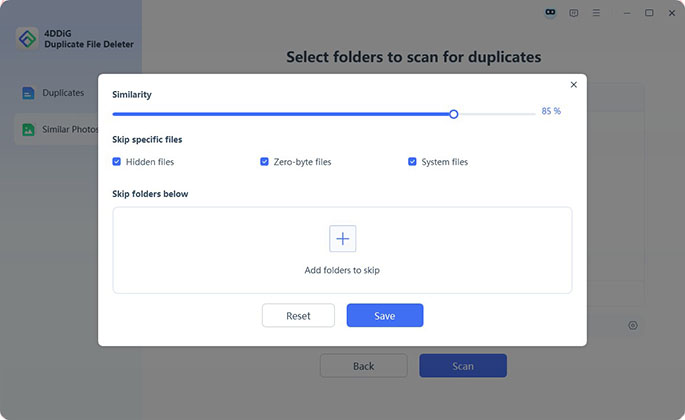
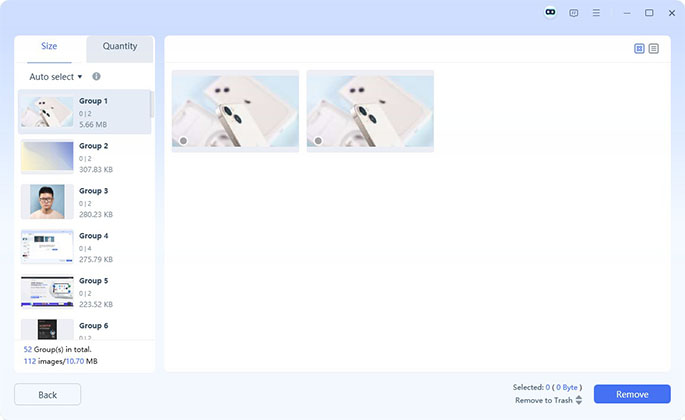
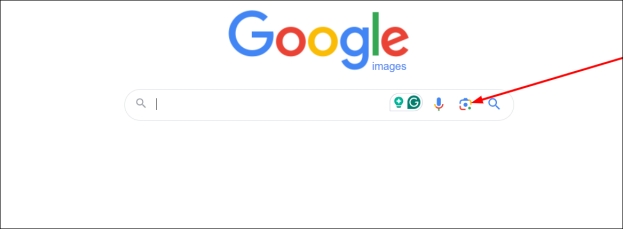
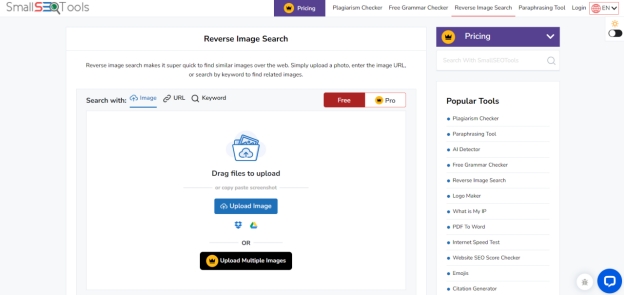
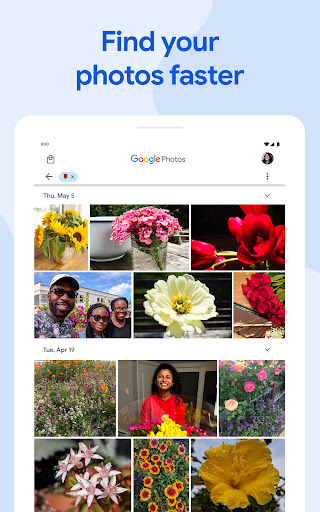
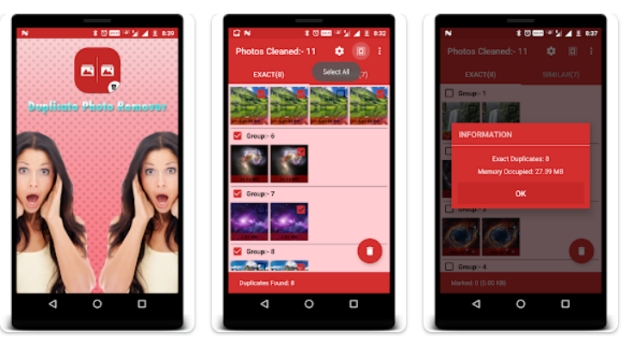
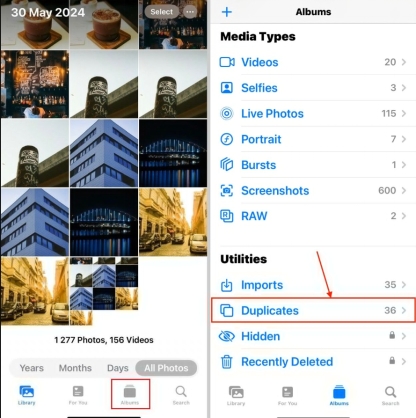
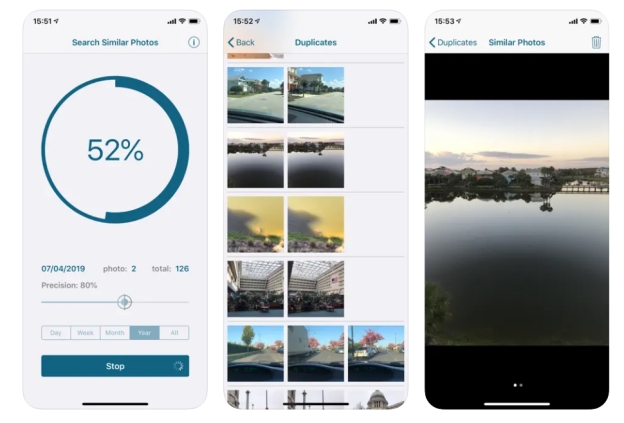
 ChatGPT
ChatGPT
 Perplexity
Perplexity
 Google AI Mode
Google AI Mode
 Grok
Grok